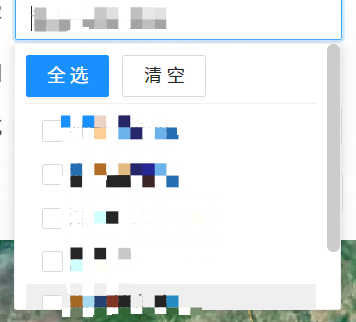由于select下拉框中内容过多,使用下拉一个一个选取太过于麻烦,所以在下拉中增加全选和取消全选操作,增加复选框选择。
版本 vue3 Ant Design Vue@2.2.8
1.我们在看Ant Design Vue官网中,可以发现这个dropdownRender,它可以定义下拉框中的内容。
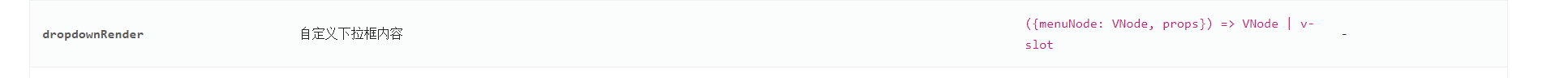
2.封装vue组件
<template> <a-select v-model:value="inputValue" mode="tags" v-bind="$attrs" placeholder="请选择数据" :style="{ width: props.width ? props.width : '200px' }" option-label-prop="label" > <template #dropdownRender="{ menuNode: menu }"> <div style="padding: 4px 8px; cursor: pointer;" @mousedown="(e) => e.preventDefault()" @click="addItem" > <a-button type="primary" style="margin-right: 10px;" @click="allSelectedFun" >全选</a-button > <a-button @click="clearFun">清空</a-button> <a-divider style="margin: 4px 0;" /> <v-nodes :vnodes="menu" /> </div> </template> <template v-for="item in props.options"> <a-select-option :value="item.value" :label="item.label"> <a-checkbox :checked="inputValue.includes(item.value)"></a-checkbox> {{ item.label }} </a-select-option> </template> </a-select> </template> <script lang="ts"> import { defineComponent, ref, watch } from 'vue'; export default defineComponent({ components: { VNodes: (_, { attrs }) => { return attrs.vnodes; }, }, }); </script> <script lang="ts" setup> import type { CascaderProps } from 'ant-design-vue'; import { ref } from 'vue'; import { PlusOutlined } from '@ant-design/icons-vue'; const props = defineProps<{ options: any;//传入的列表,仅支持value label格式 value: any;//外面v-model绑定的值 必须为v-model:value="绑定的值(根据需求自己定义)" width?: string;//设置a-select宽度 }>(); // 监听文本框输入 const inputValue = ref(props.value); //将传入的v-model值赋值给当前a-select watch( () => props.value, (newValue) => { inputValue.value = newValue; } ); // 全选 const allSelectedFun = () => { props.options.forEach((item) => { let index = inputValue.value.indexOf(item.value); if (index == -1) { inputValue.value.push(item.value); } }); }; // 清空 const clearFun = () => { //使用splice是为了可以监听到变化 inputValue.value.splice(0, inputValue.value.length); }; </script> <style lang="less" scoped></style>
3.main.ts中注册组件
import { createApp } from 'vue';
import Antd from 'ant-design-vue';
import App from './App.vue';
import router from './router';
import { createPinia } from 'pinia';
import piniaPluginPersist from 'pinia-plugin-persist';
// 引入选择组件
import AASelect from '@/components/aa-select/aa-select.vue';
// 全局组件挂载
const store = createPinia();
const app = createApp(App);
store.use(piniaPluginPersist);
app.component('AASelect', AASelect);
app.use(router).use(Antd).use(store).mount('#app');
4.vue中使用
<AASelect :width="'245px'" :options="options" v-model:value="selectData" placeholder="请选择分析内容"> </AASelect>
5.展示形式