fix apt-get install wiringpi errors All In One
修复
E: 软件包 wiringpi:armhf 没有可安装候选错误
C 语言版本 wiringpi
error ❌
$ sudo apt-get install wiringpi
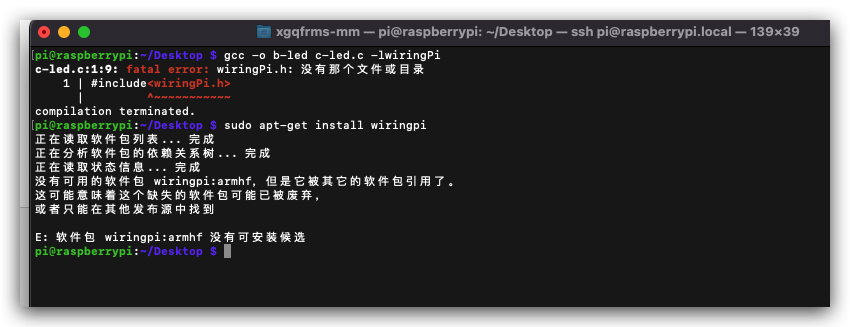
pi@raspberrypi:~/Desktop $ sudo apt-get install wiringpi
正在读取软件包列表... 完成
正在分析软件包的依赖关系树... 完成
正在读取状态信息... 完成
没有可用的软件包 wiringpi:armhf,但是它被其它的软件包引用了。
这可能意味着这个缺失的软件包可能已被废弃,
或者只能在其他发布源中找到
E: 软件包 wiringpi:armhf 没有可安装候选
pi@raspberrypi:~/Desktop $
pi@raspberrypi:~/Desktop $ gcc -o b-led c-led.c -lwiringPi
c-led.c:1:9: fatal error: wiringPi.h: 没有那个文件或目录
1 | #include<wiringPi.h>
| ^~~~~~~~~~~~
compilation terminated.
solution ✅
$ sudo apt-get update
# $ sudo apt-get install build-essential
$ git clone https://github.com/WiringPi/WiringPi.git
$ cd WiringPi/ && ./build
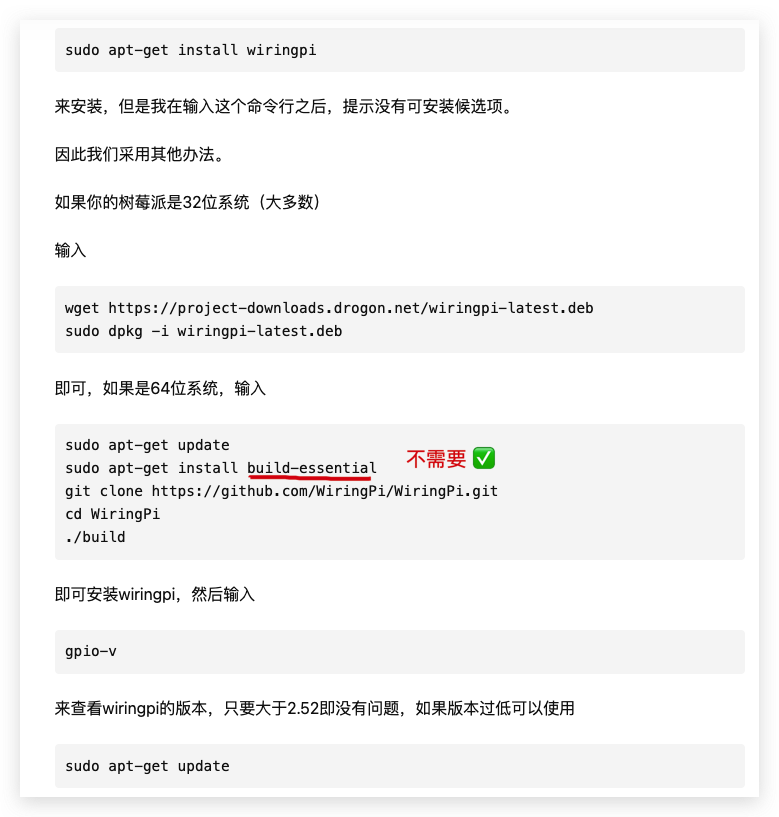
https://github.com/WiringPi/WiringPi
https://github.com/WiringPi/WiringPi/blob/master/build
test ✅
$ gpio -v
$ gpio readall
pi@raspberrypi:~/WiringPi $ gpio -v
gpio version: 2.70
Copyright (c) 2012-2018 Gordon Henderson
This is free software with ABSOLUTELY NO WARRANTY.
For details type: gpio -warranty
Raspberry Pi Details:
Type: Pi 3, Revision: 02, Memory: 1024MB, Maker: Embest
* Device tree is enabled.
*--> Raspberry Pi 3 Model B Rev 1.2
* This Raspberry Pi supports user-level GPIO access.
pi@raspberrypi:~/WiringPi $
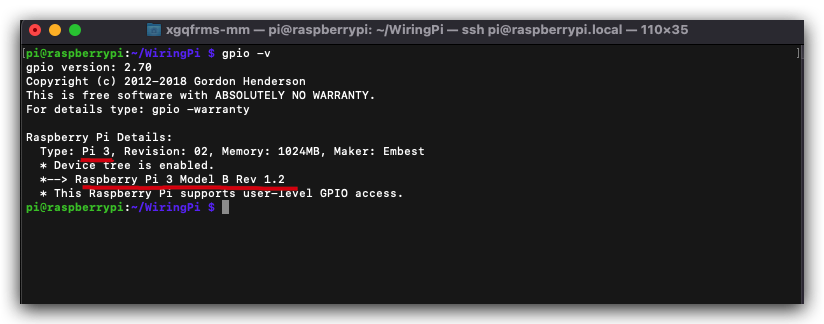
pi@raspberrypi:~/WiringPi $ gpio readall
+-----+-----+---------+------+---+---Pi 3B--+---+------+---------+-----+-----+
| BCM | wPi | Name | Mode | V | Physical | V | Mode | Name | wPi | BCM |
+-----+-----+---------+------+---+----++----+---+------+---------+-----+-----+
| | | 3.3v | | | 1 || 2 | | | 5v | | |
| 2 | 8 | SDA.1 | IN | 1 | 3 || 4 | | | 5v | | |
| 3 | 9 | SCL.1 | IN | 1 | 5 || 6 | | | 0v | | |
| 4 | 7 | GPIO. 7 | IN | 1 | 7 || 8 | 0 | IN | TxD | 15 | 14 |
| | | 0v | | | 9 || 10 | 1 | IN | RxD | 16 | 15 |
| 17 | 0 | GPIO. 0 | IN | 0 | 11 || 12 | 0 | IN | GPIO. 1 | 1 | 18 |
| 27 | 2 | GPIO. 2 | IN | 0 | 13 || 14 | | | 0v | | |
| 22 | 3 | GPIO. 3 | IN | 0 | 15 || 16 | 0 | IN | GPIO. 4 | 4 | 23 |
| | | 3.3v | | | 17 || 18 | 0 | IN | GPIO. 5 | 5 | 24 |
| 10 | 12 | MOSI | IN | 0 | 19 || 20 | | | 0v | | |
| 9 | 13 | MISO | IN | 0 | 21 || 22 | 0 | IN | GPIO. 6 | 6 | 25 |
| 11 | 14 | SCLK | IN | 0 | 23 || 24 | 1 | IN | CE0 | 10 | 8 |
| | | 0v | | | 25 || 26 | 1 | IN | CE1 | 11 | 7 |
| 0 | 30 | SDA.0 | IN | 1 | 27 || 28 | 1 | IN | SCL.0 | 31 | 1 |
| 5 | 21 | GPIO.21 | IN | 1 | 29 || 30 | | | 0v | | |
| 6 | 22 | GPIO.22 | IN | 1 | 31 || 32 | 0 | IN | GPIO.26 | 26 | 12 |
| 13 | 23 | GPIO.23 | IN | 0 | 33 || 34 | | | 0v | | |
| 19 | 24 | GPIO.24 | IN | 0 | 35 || 36 | 0 | IN | GPIO.27 | 27 | 16 |
| 26 | 25 | GPIO.25 | IN | 0 | 37 || 38 | 0 | IN | GPIO.28 | 28 | 20 |
| | | 0v | | | 39 || 40 | 0 | IN | GPIO.29 | 29 | 21 |
+-----+-----+---------+------+---+----++----+---+------+---------+-----+-----+
| BCM | wPi | Name | Mode | V | Physical | V | Mode | Name | wPi | BCM |
+-----+-----+---------+------+---+---Pi 3B--+---+------+---------+-----+-----+
pi@raspberrypi:~/WiringPi $
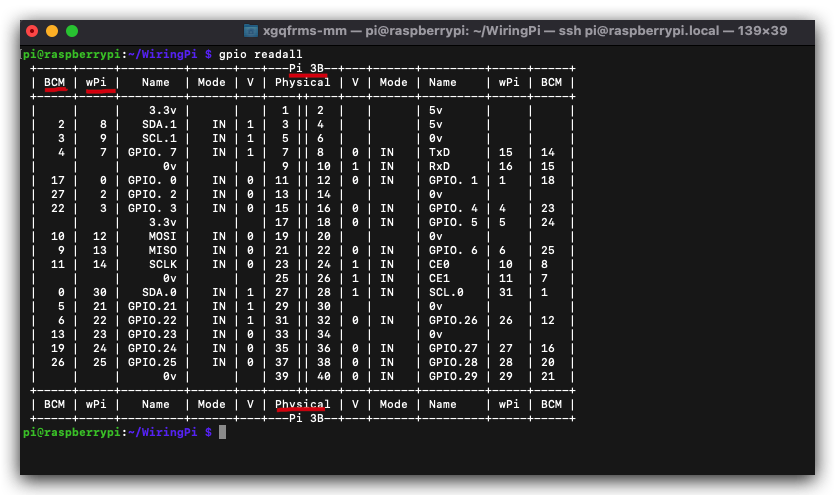
demos
#include<wiringPi.h>
#define GPIO_PIN 25
int main()
{
// wiringPi 模式
if(wiringPiSetup() < 0) {
return 1;
// 设置 PIN 为输出针脚
pinMode(GPIO_PIN, OUTPUT);
for (int i = 0; i < 10; i++)
{
// 写入 高电平
digitalWite(GPIO_PIN, 1);
delay(200);
// 写入 低电平
digitalWite(GPIO_PIN, 0);
delay(200);
}
}
return 0;
}
/*
https://aka.ms/vcpkg
vcpkg
C/C++ dependency manager from Microsoft
For all platforms, buildsystems, and workflows
*/
(? 反爬虫测试!打击盗版⚠️)如果你看到这个信息, 说明这是一篇剽窃的文章,请访问 https://www.cnblogs.com/xgqfrms/ 查看原创文章!
refs
https://www.cnblogs.com/xgqfrms/p/17365120.html#5173365
https://zhuanlan.zhihu.com/p/487729568
©xgqfrms 2012-2021
www.cnblogs.com/xgqfrms 发布文章使用:只允许注册用户才可以访问!
原创文章,版权所有©️xgqfrms, 禁止转载 ?️,侵权必究⚠️!
- wiringpi apt-get install errors fixwiringpi apt-get install errors python-opengl apt-get install ubuntu decoded error btoa fix apt-get install package linux fix-broken意思install broken glib-error apt-get ubuntu update 软件包 镜像apt-get install apt-get install libtool sudo error encountered installing unexpected install npm error chromedriver