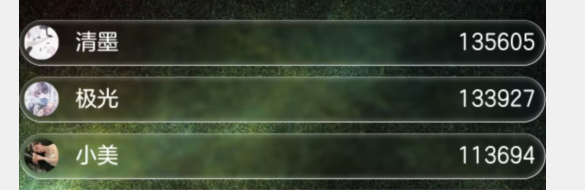原因
因微软抛弃了 System.Drawing.Common
决定重写绘图底层, 在学习绘制时常会用到部分绘图引擎, 参考过几个都有缺陷
例如:
1.SkiaSharp字体布局问题 参考 布局问题
2.opencvsharp 不支持中文文字
于是乎我就用到了imageSharp, 其中看到作者有对于圆角矩形头像的示例代码, 但这样做只能使用图片而不是路径, 也就是无法绘制线条, 只能处理图片,
于是乎我便自己写了个
/// <summary>
/// 圆角矩形
/// </summary>
/// <param name="width"></param>
/// <param name="height"></param>
/// <param name="cornerRadius"></param>
/// <returns></returns>
public static IPath CreateRoundedRectanglePath(int width, int height, float cornerRadius)
{
var pathBuilder = new PathBuilder();
width--;
height--;
var radius = 2 * cornerRadius;
// Make sure the rounded corners are no larger than half the size of the rectangle
cornerRadius = Math.Min(width * 0.5f, Math.Min(height * 0.5f, cornerRadius));
// Start drawing path
pathBuilder.StartFigure()
.AddLine(cornerRadius, 0, width - cornerRadius, 0)
.AddArc(new RectangleF(width - radius, 0, radius, radius), 0, 270, 90)
.AddLine(width, cornerRadius, width, height - cornerRadius)
.AddArc(new RectangleF(width - radius, height - radius, radius, radius), 0, 0, 90)
.AddLine(width - cornerRadius, height, cornerRadius, height)
.AddArc(new RectangleF(0, height - radius, radius, radius), 0, 90, 90)
.AddLine(0, height - cornerRadius, 0, cornerRadius)
.AddArc(new RectangleF(0, 0, radius, radius), 0, 180, 90)
.CloseFigure();
return pathBuilder.Build();
}`
测试代码
[Fact]
public void DrawRound()
{
var bg = new Vector2(100, 100);
var size = new Vector2(50, 50);
var rect = new Image<Rgb24>(bg.X.ToInt(), bg.Y.ToInt(), Color.White);
var path = RoundedAlgorithm.CreateRoundedRectanglePath(size.X.ToInt(), size.Y.ToInt(), 10);
var centerPath = path.Transform(Matrix3x2.CreateTranslation(bg / 2 - size / 2));
rect.Mutate(w => w.Draw(Color.Black, 2, centerPath));
rect.Save(AsPng());
}
结果
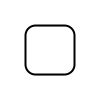
我代码里用到的部分
/// <summary>
/// 使用固定圆角/预设透明背景/以达到阴影的效果
/// </summary>
/// <param name="origin"></param>
/// <param name="mainIconSize"></param>
/// <param name="color"></param>
/// <param name="borderSize"></param>
/// <returns></returns>
public static Image<Rgba32> CalcRoundedRectLuminousBorder(this Image<Rgba32> origin, int mainIconSize, Color color,
int borderSize = 0)
{
//取边框
borderSize = borderSize == 0 ? mainIconSize / 42 : borderSize;
//边缘大小
var edgeSize = borderSize * 5;
//外边距总大小
var marginSize = mainIconSize + edgeSize;
//主图+阴影大小
var borderBoxSize = mainIconSize + borderSize;
//输出图
var outputImg = new Image<Rgba32>(marginSize, marginSize, Color.Transparent);
//计算圆角矩形()
var borderPath =
RoundedAlgorithm.CreateRoundedRectanglePath(borderBoxSize, borderBoxSize, borderBoxSize * 0.2f);
outputImg.Mutate(w =>
{
var borderBoxV2Size = new Vector2(borderBoxSize, borderBoxSize);
//计算中心点
var center = new Vector2(marginSize, marginSize) / 2;
//矩阵位移
var transform = borderPath.Transform(Matrix3x2.CreateTranslation(center - borderBoxV2Size / 2));
//填充预设透明度阴影
w.Fill(Color.FromRgba(238, 238, 238, 80), transform);
//绘制带颜色线条(卡片类型的不同颜色不同)
w.Draw(color, borderSize, transform);
//绘制高斯模糊以达到透明毛玻璃效果
w.GaussianBlur(borderSize);
//绘制中心图卡片
w.DrawCenterPoint(origin, 1);
//重设预设大小到原图
w.Resize(mainIconSize, mainIconSize);
});
//返回输出图
return outputImg;
}
我代码实现的效果 (微调边框阴影实现发光的圆角矩形跟随)

半圆加直线
/// <summary>
/// 半圆+直线
/// </summary>
/// <param name="width"></param>
/// <param name="height"></param>
/// <returns></returns>
public static PathBuilder GetCircularSurroundPath(int width, int height)
{
width--;
height--;
var r = height / 2;
var pathBuilder = new PathBuilder();
pathBuilder.MoveTo(new PointF(r, height))
.ArcTo(r, r, 0, true, true, new Point(r, 0))
.LineTo(new PointF(width - r, 0))
.ArcTo(r, r, 0, true, true, new PointF(width - r, height))
.LineTo(new PointF(r, height))
.CloseFigure();
return pathBuilder;
}
测试代码
[Fact]
public void Semicircle()
{
var bg = new Vector2(100, 100);
var size = new Vector2(70, 30);
var rect = new Image<Rgb24>(bg.X.ToInt(), bg.Y.ToInt(), Color.White);
var path = RoundedAlgorithm.GetCircularSurroundPath(size.X.ToInt(), size.Y.ToInt()).Build();
var centerPath = path.Transform(Matrix3x2.CreateTranslation(bg / 2 - size / 2));
rect.Mutate(w => w.Draw(Color.Black, 2, centerPath));
rect.Save(AsPng());
}
效果
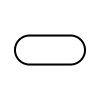
测试图