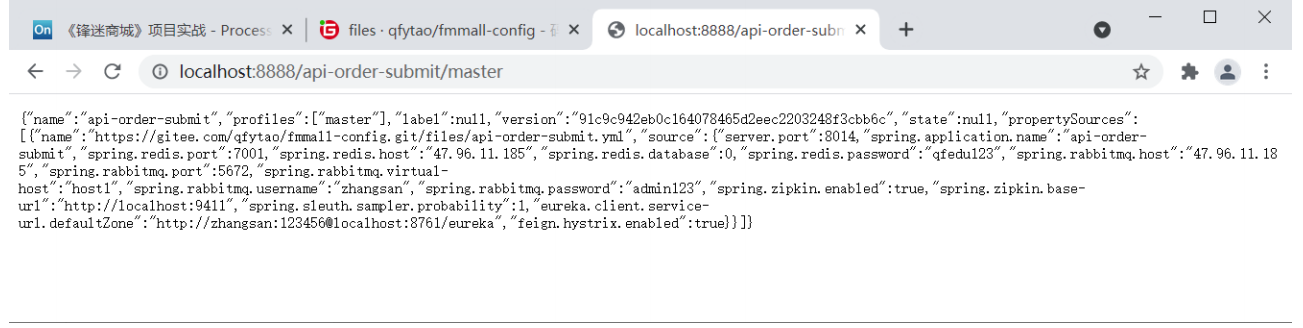一、分布式配置中⼼
在使⽤微服务架构开发的项⽬中,每个服务都有⾃⼰的配置⽂件(application.yml),如果将每个服务的配置⽂件直接写在对应的服务中,存在以下问题:1. 服务开发完成之后,需要打包部署,配置⽂件也会打包在jar⽂件中,不便于项⽬部署之后的配置修改(在源码中修改——重新打包——重新上传——重新运⾏)2. 微服务架构中服务很多,配置⽂件也很多,分散在不同服务中不便于配置的管理3. 如果想要对服务进⾏集群部署,需要打包多个jar⽂件,上传,运⾏
1、分布式配置中⼼介绍
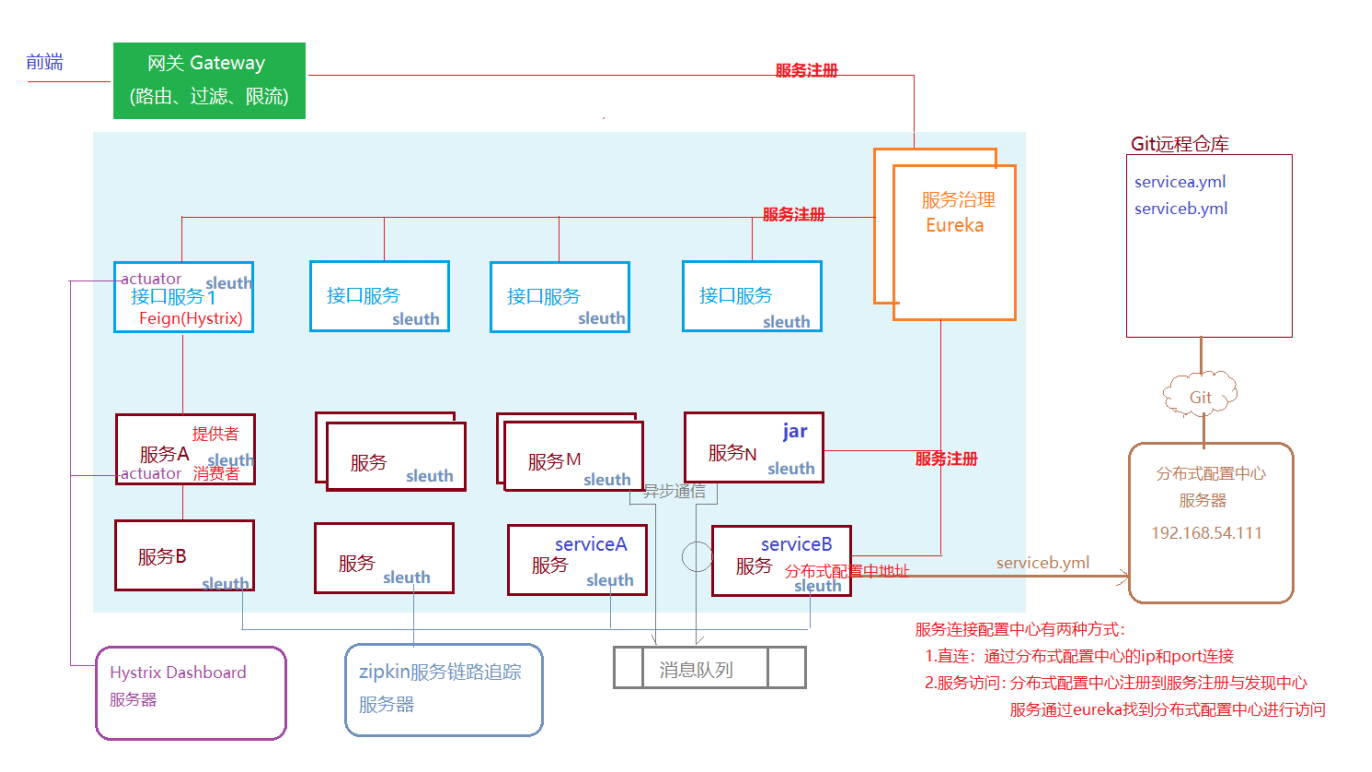
2、分布式配置中⼼搭建
步骤:1、创建⼀个Git远程仓库,⽤来存放配置⽂件2、搭建分布式配置中⼼服务器(Spring Cloud Config)Config server2.1、连接到配置⽂件的Git仓库2.2、注册到eureka3、修改每个服务,删除application.yml中的所有配置,连接到分布式配置中⼼
1、创建Git远程仓库存储配置文件
1、创建远程仓库:https://gitee.com/qfytao/fmmall-config.git2、在本地D盘创建 fmmall-config⽬录,作为本地存放配置⽂件的⽬录,在⽬录中创建files⽬录3、使⽤idea打开 fmmall-config ⽬录4、项⽬中服务的配置⽂件拷⻉粘贴到files⽬录,以服务的名称给配置⽂件命名
5、将本地仓库push到创建的git远程仓库
2、搭建分布式配置中⼼服务器
1、创建SpringBoot应⽤,添加依赖
2、配置application.yml
server: port: 8888 spring: application: name: config-server cloud: config: server: git: uri: 'https://gitee.com/qfytao/fmmall-config.git' search-paths: files username: 366274379@qq.com password: admin123 eureka: client: service-url: defaultZone: 'http://zhangsan:123456@localhost:8761/eureka'3、在启动类添加注解
@SpringBootApplication @EnableEurekaClient @EnableConfigServer public class ConfigServerApplication { public static void main(String[] args) { SpringApplication.run(ConfigServerApplication.class, args); } }4、运⾏测试
访问 http://localhost:8888/api-order-submit/master
3、配置服务,通过分布式配置中⼼加载配置⽂件
1、添加依赖
<dependency> <groupId>org.springframework.cloud</groupId> <artifactId>spring-cloud-starter-config</artifactId> </dependency>2、配置服务的application.ymlspring: cloud: config: uri: 'http://localhost:8888' name: api-order-submit label: master
- SpringCloud-Config SpringCloud 保姆 教程 Configspringcloud-config springcloud保姆 教程 springcloud-config config springcloud-config springcloud客户端 config springcloud-config springcloud spring springcloud-config springcloud仓库config springcloud-config springcloud config 24 springcloud-config springcloud config信息 springcloud保姆 教程 springcloud-zipkin springcloud保姆 教程 springcloud项目config