openfeign的日志级别有:
- NONE:默认,不开启日志
- BASIC:只记录请求方法和URL以及响应状态代码和执行时间
- HEADERS:记录基本信息以及请求和响应标头。
- FULL:记录请求和响应的标题、正文和元数据。
全局日志
加入Logger.Level Bean:
@Configuration
public class MyConfigration {
@Bean
public Logger.Level level() {
return Logger.Level.FULL;
}
}
访问http://localhost:8003/helloByFeign,还是没看到日志,还需要改变SpringBoot的日志级别,在application.properties加入:
logging.level.com.example.feign=debug
com.example.feign是feign所在的包。
重新访问http://localhost:8003/helloByFeign:
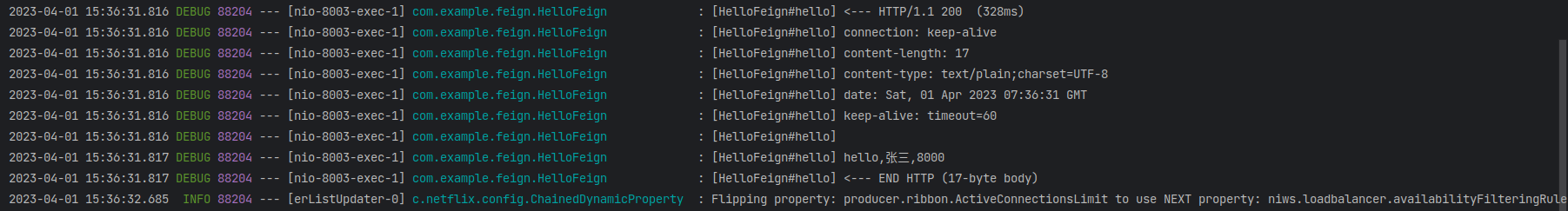
还可以在application.properties加入
feign.client.config.default.loggerLevel=FULL
开启openfeign的全局日志级别。
单个feign的日志级别
新建UserProvider模块,引入
<dependency>
<groupId>org.springframework.boot</groupId>
<artifactId>spring-boot-starter-web</artifactId>
</dependency>
<dependency>
<groupId>org.springframework.cloud</groupId>
<artifactId>spring-cloud-starter-netflix-eureka-client</artifactId>
</dependency>
并设置parent为:
<parent>
<groupId>com.springCloudDemo</groupId>
<artifactId>SpringCloudDemo</artifactId>
<version>1.0.1-SNAPSHOT</version>
</parent>
在application.properties增加配置:
server.port=8004
spring.application.name=userProvider
eureka.client.service-url.defaultZone=http://user:123@localhost:8761/eureka/
并增加controller:
@RestController
public class UserController {
@RequestMapping("/getUser")
public Map<String, Object> getUser() {
Map<String, Object> map = new HashMap<>();
map.put("name","李四");
map.put("age",30);
return map;
}
}
在ConsumerByRibbon新建userFeign包,增加feign调用:
@FeignClient(value = "userProvider")
public interface UserFeign {
@RequestMapping("/getUser")
Map<String, Object> getUser();
}
在application.properties加入:
logging.level.com.example.userFeign=debug
并在controller增加:
@Autowired
UserFeign userFeign;
@RequestMapping("/getUser")
public Map<String, Object> getUser() {
return userFeign.getUser();
}
修改HelloFeign:
@FeignClient(value = "producer",configuration = HelloConfigration.class)
public interface HelloFeign {
@RequestMapping("/hello")
public String hello(@RequestParam String name);
}
@Configuration
public class HelloConfigration {
@Bean
public Logger.Level level() {
return Logger.Level.FULL;
}
}
注意HelloConfigration类不要放在SpringBoot的包扫描路径下。
注释掉全局日志配置,访问http://localhost:8003/helloByFeign,看到:
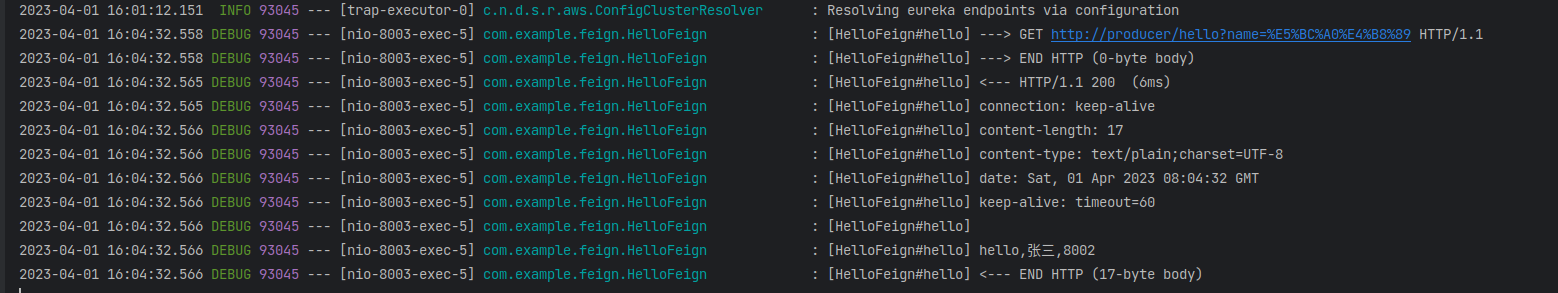
在访问http://localhost:8003/getUser,可以见到没有日志输出。HelloFeign可以打印日志,UserFeign不能打印日志。
还可以在application.properties加入:
feign.client.config.producer.loggerLevel=FULL
producer是feign要调用的服务名。
去除HelloFeign类上的configuration属性,访问http://localhost:8003/helloByFeign和http://localhost:8003/getUser,看到HelloFeign可以打印日志,UserFeign不能打印日志。