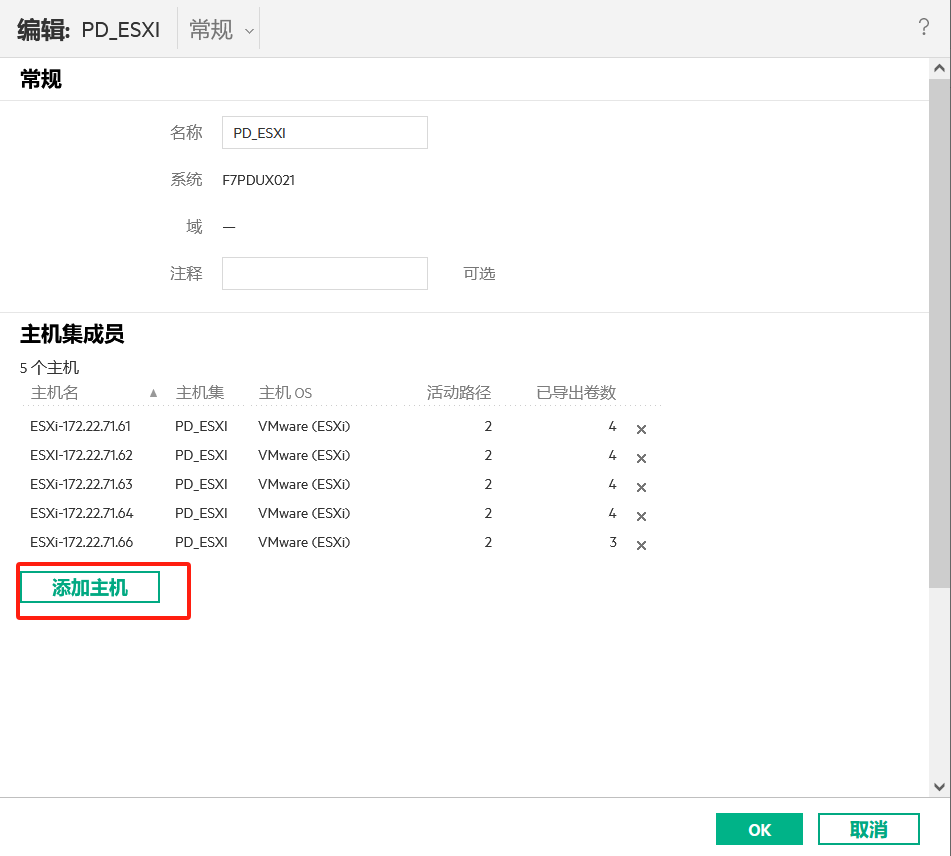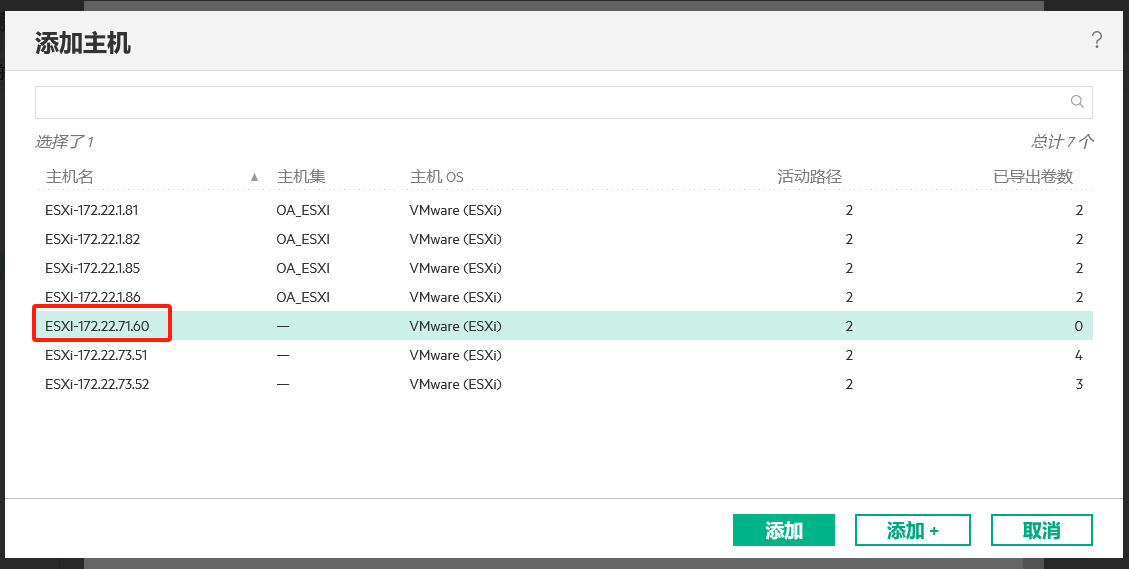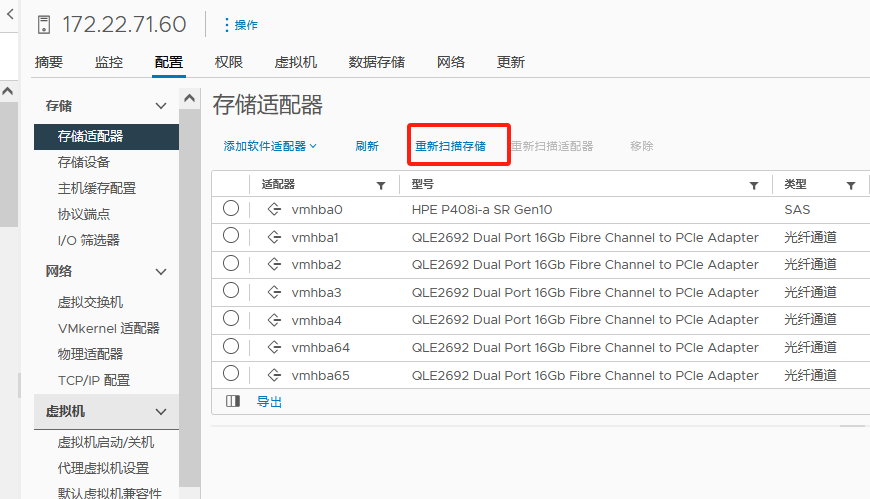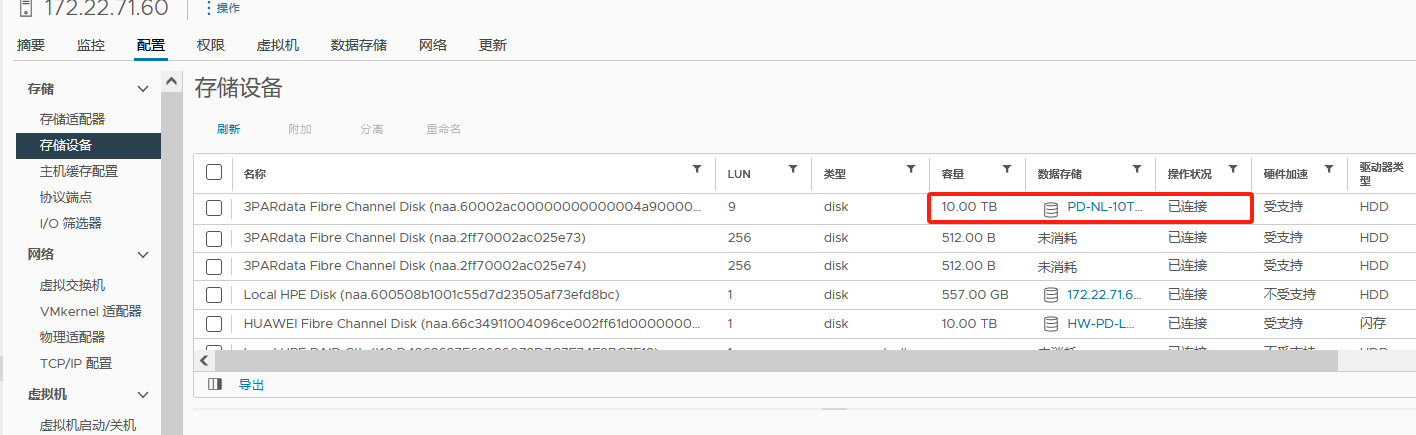1、查看主Esxi主机的wwn号,登录博科A交换机,输入以下命令查看端口对应的WWN号,
switchshow
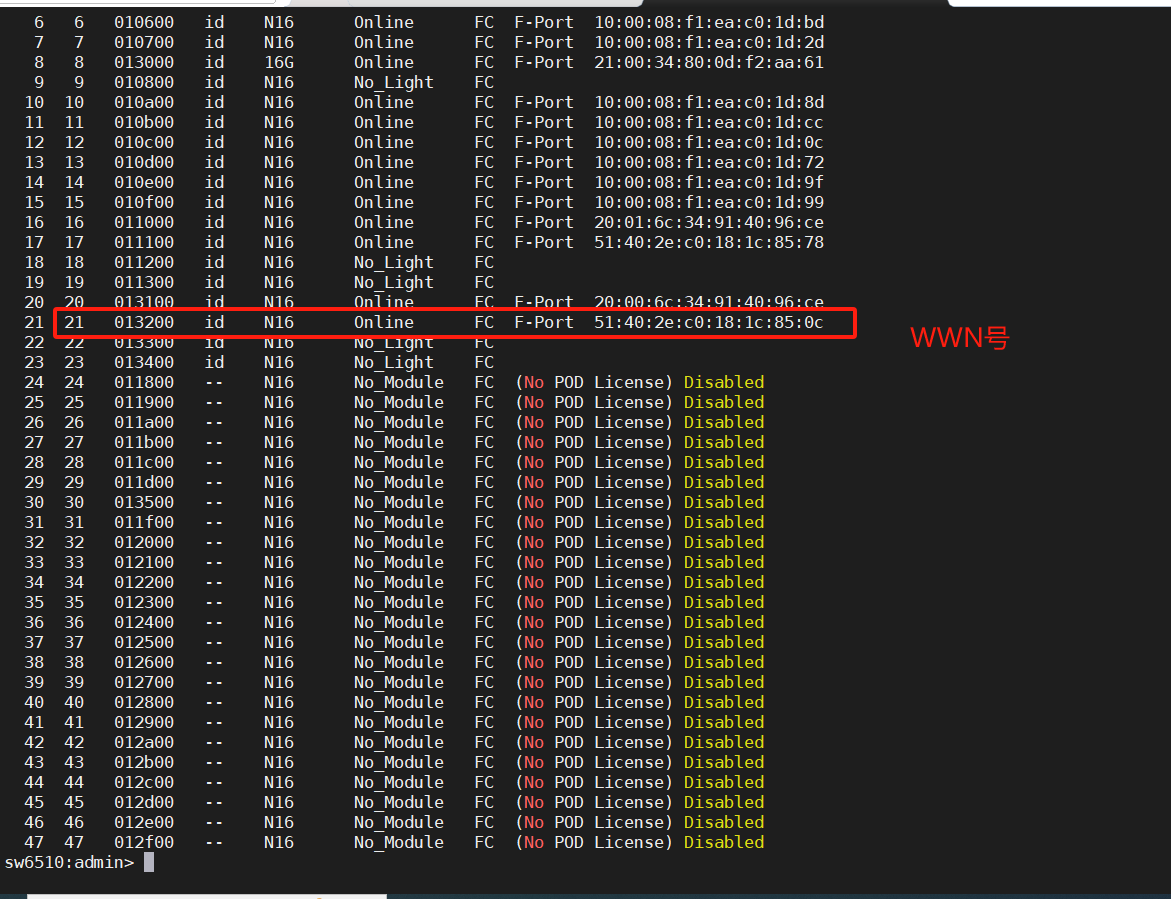
2、再登录ESXI主机确认WWN是否能对应得上
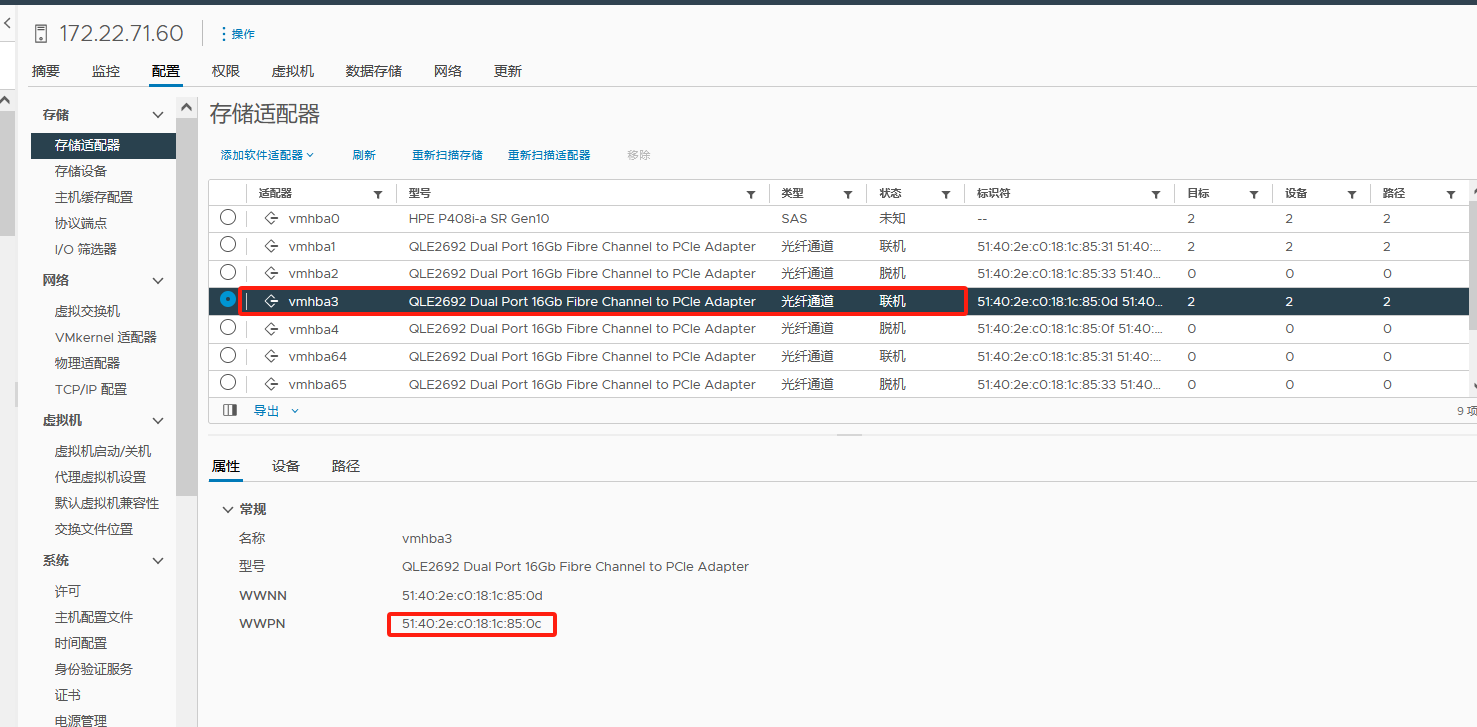
3、对博科交换机创建别名和划zone,两台博科交换机都必须做配置。
alicreate "ESXI_F7PDUX060","51:40:2e:c0:18:1c:85:30;51:40:2e:c0:18:1c:85:0c" ##为两个WWN号创建一个别名 zonecreate "ESXI_F7PDUX060_Huawei5310","ESXI_F7PDUX060;Huawei5310" ##创建一个zone名为"ESXI_F7PDUX060_Huawei5310"将ESXIPDUX060别名和Huawei5310别名划在这个zone中 zonecreate "ESXI_F7PDUX060_N0S0P1_3par_Main","ESXI_F7PDUX060;N0S0P1_3par_Main" ##创建一个zone名为"ESXI_F7PUDX060_NOSOP1_3PAR_Main"将ESXIPDUX060别名和3PAR别名划在这个zone zonecreate "ESXI_F7PDUX060_N0S0P1_3par_Back","ESXI_F7PDUX060;N0S0P1_3par_Back" ##创建一个zone名为"ESXIF7PDUX060_NSOP1_PAR_Back"将ESXIPDUX060别名和和3par BACK别名划在这个zone uqfcfgadd "CFG_01","ESXI_F7PDUX060_Huawei5310" ##将配置刚刚创建的三个zone配置添加到现有的CFG_01配置中 cfgadd "CFG_01","ESXI_F7PDUX060_N0S0P1_3par_Main" ##将配置保存到CFG_01 cfgadd "CFG_01","ESXI_F7PDUX060_N0S0P1_3par_Back" ##将配置保存到CFG_01
sw6510:admin> cfgsave ##保存配置 WARNING!!! The changes you are attempting to save will render the Effective configuration and the Defined configuration inconsistent. The inconsistency will result in different Effective Zoning configurations for switches in the fabric if a zone merge or HA failover happens. To avoid inconsistency it is recommended to commit the configurations using the 'cfgenable' command. Do you want to proceed with saving the Defined zoning configuration only? (yes, y, no, n): [no] y Updating flash ... sw6510:admin> sw6510:admin> cfgenable CFG_01 #保存配置到CFG_01 You are about to enable a new zoning configuration. This action will replace the old zoning configuration with the current configuration selected. If the update includes changes to one or more traffic isolation zones, the update may result in localized disruption to traffic on ports associated with the traffic isolation zone changes. Do you want to enable 'CFG_01' configuration (yes, y, no, n): [no] y zone config "CFG_01" is in effect Updating flash ...
4、通过zoneshow查看我们3par存储、以及我们第一命令创建的主机的别名还是华为存储的别名,
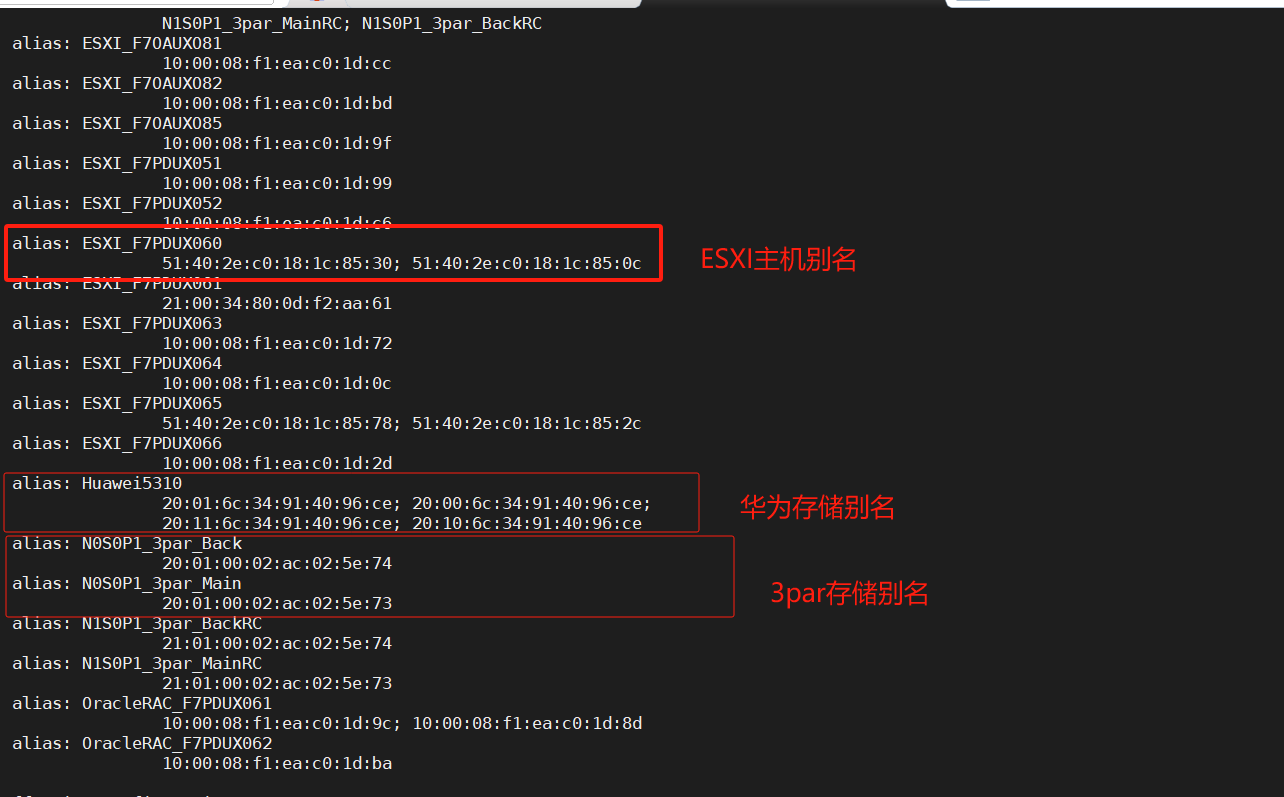
5、查看配置是否生效,输入zoneshow
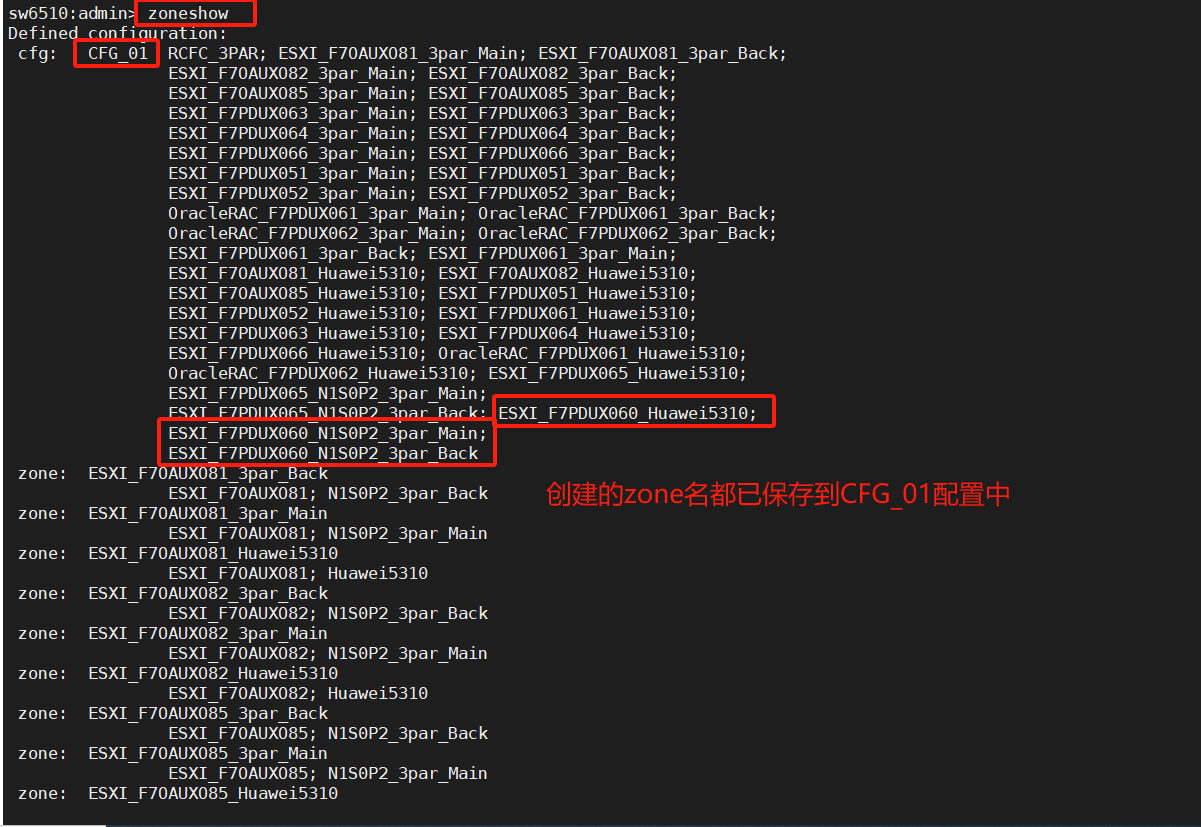
6、查看别名
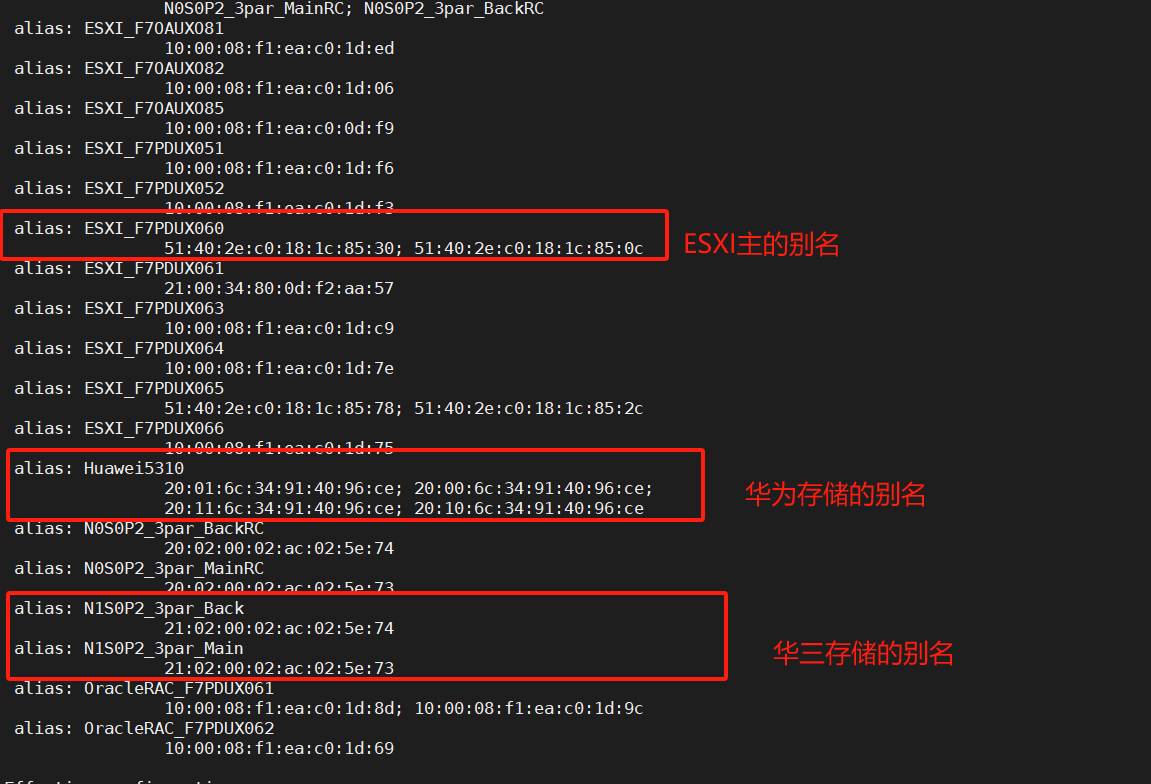
7、查看zone
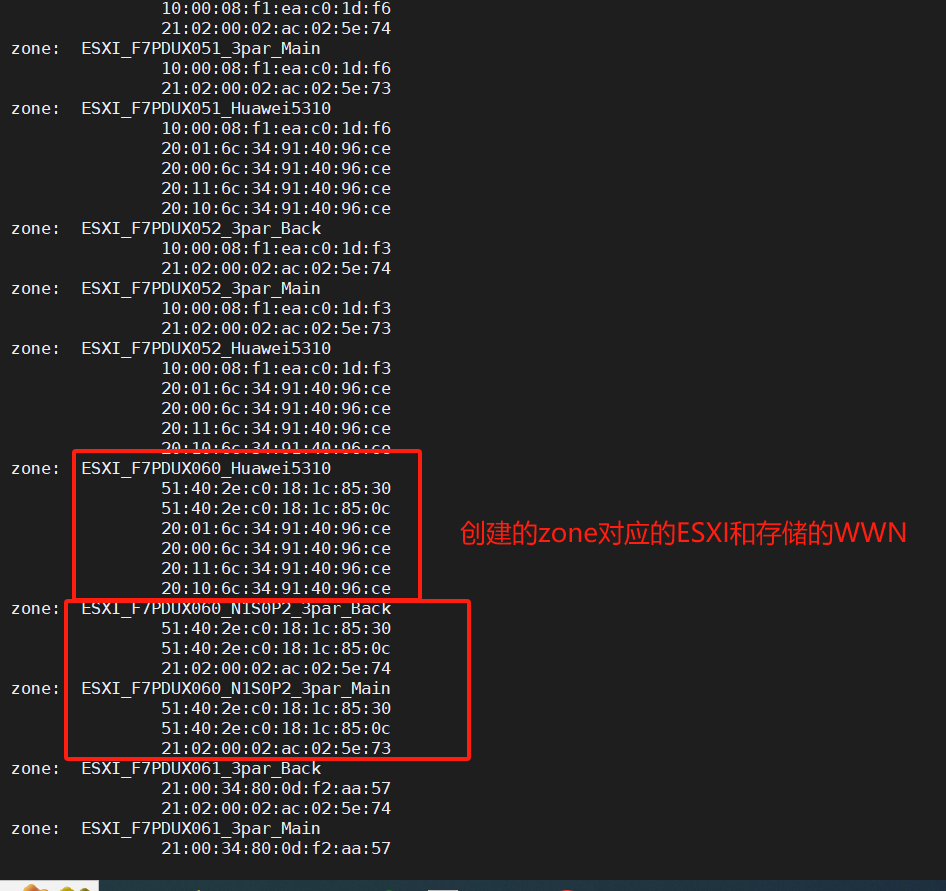
8、在存储添加Esxi主机,登录到华为存储上
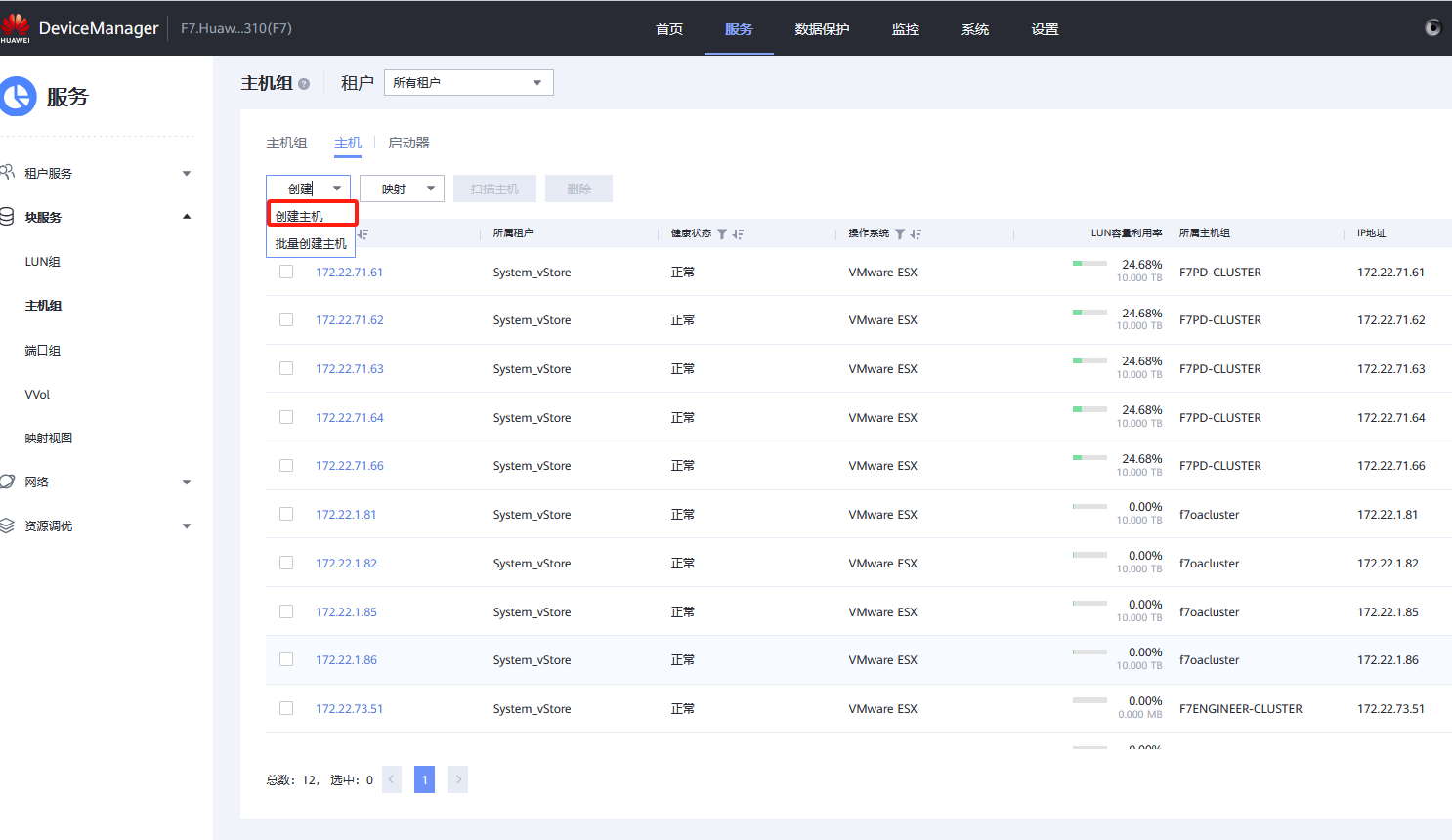
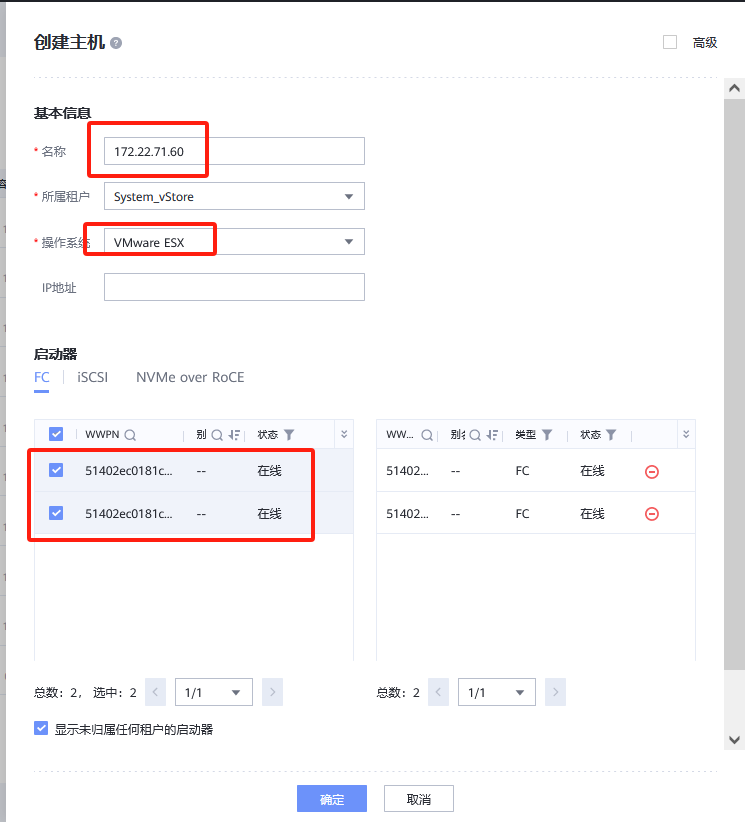
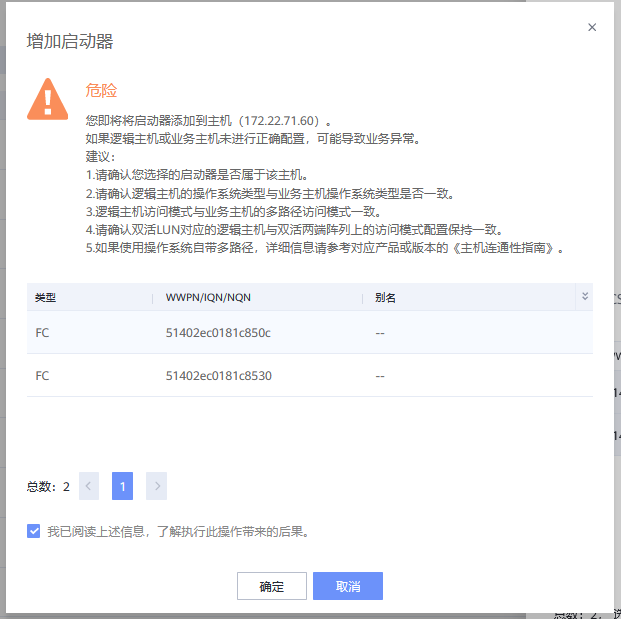

9、华为存储上做组进行映射,所以必须将他加到对应用的组。
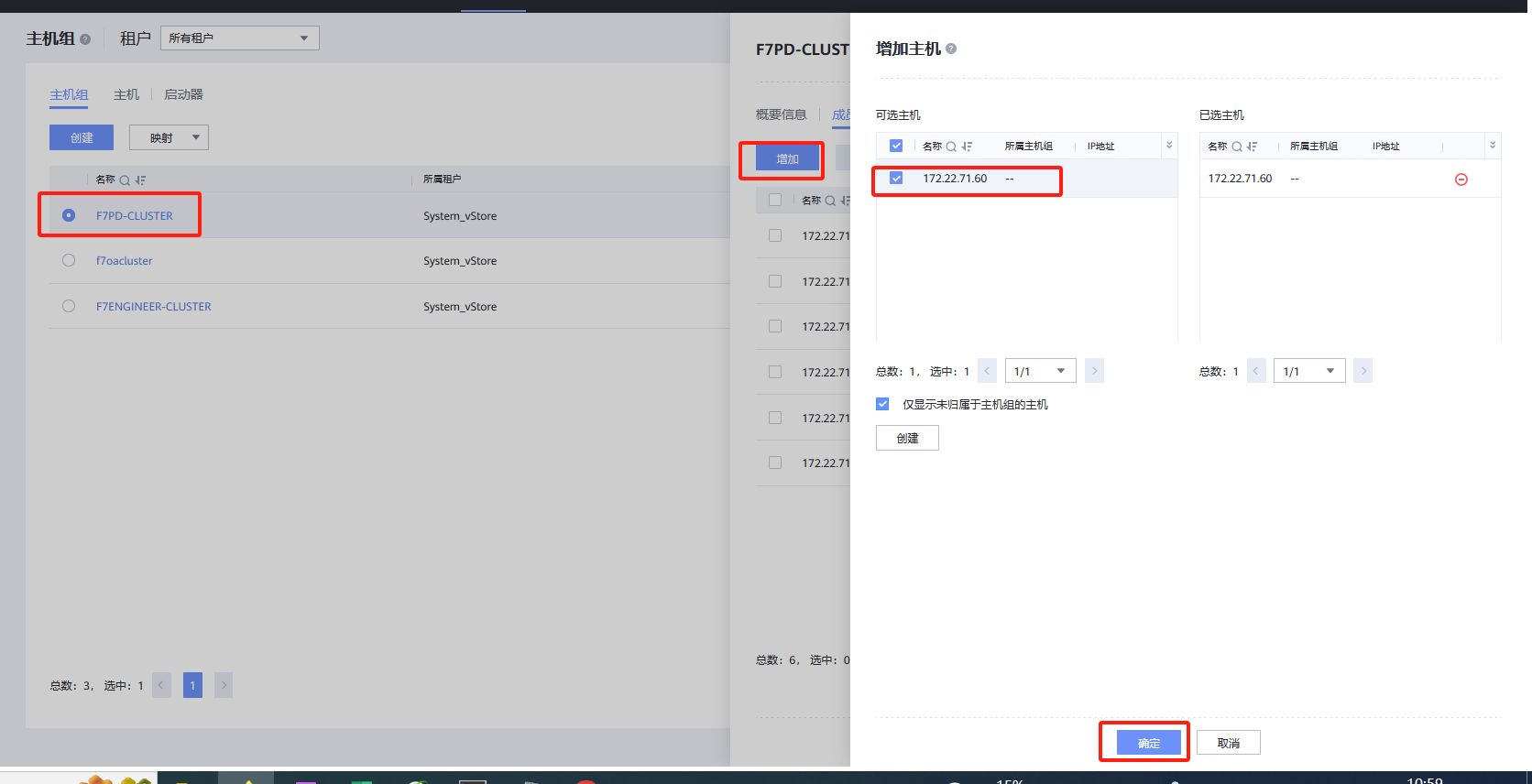
进入VCenter平台进行挺好的重新扫描一下,
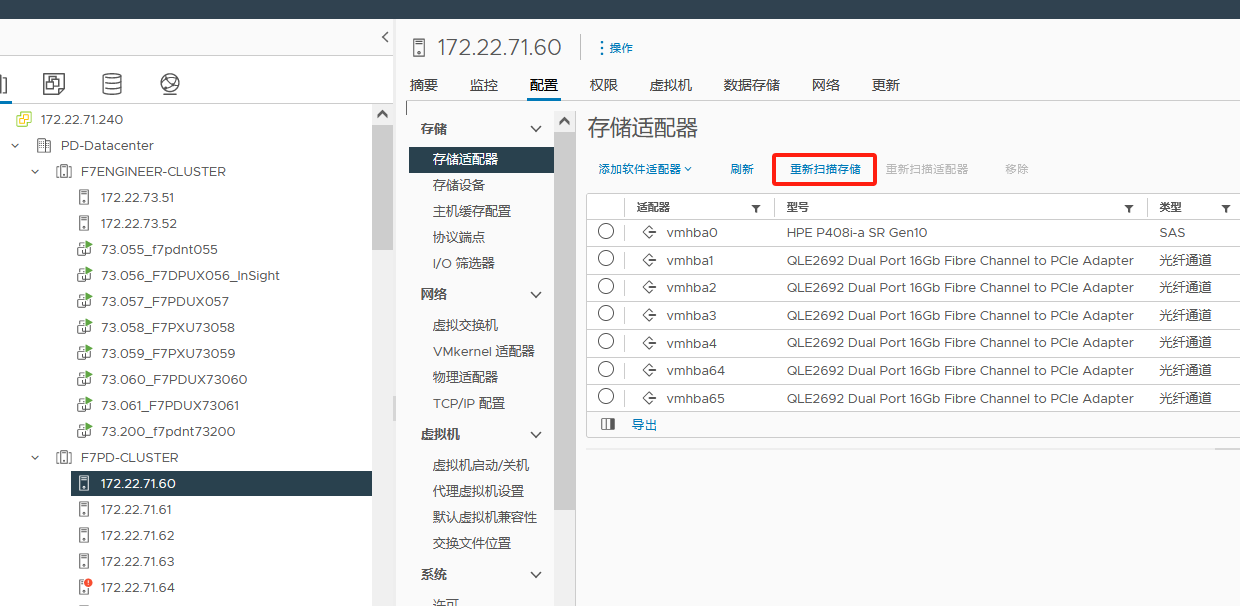
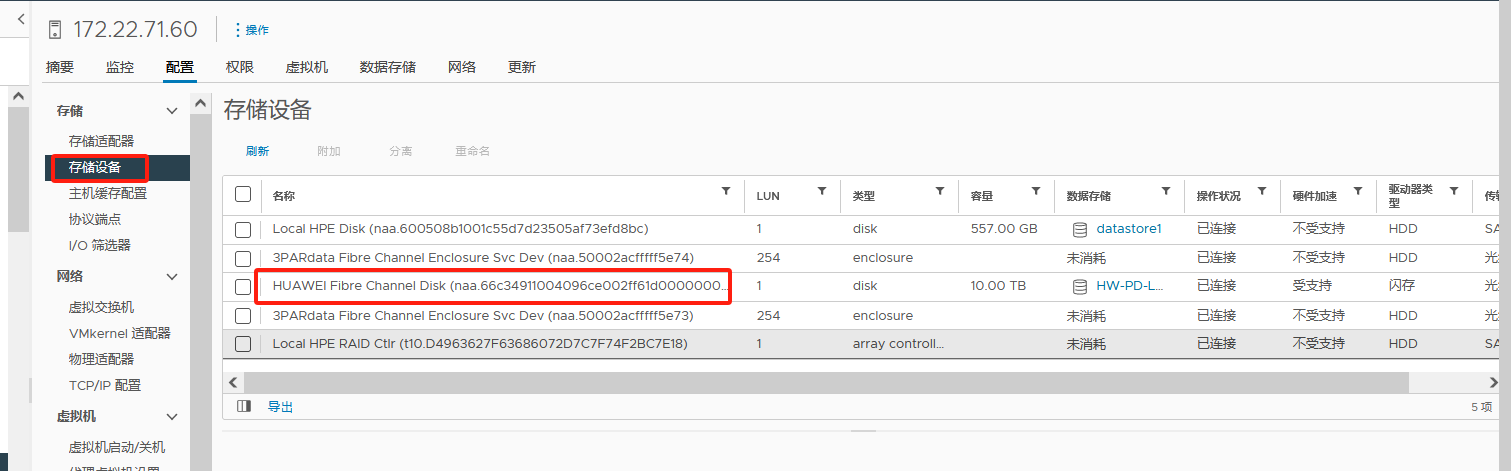
10、在华为3par存储上也创建ESXI主机映射虚拟卷给到ESXI主机,由于我们这个3par存储是双活,所以两存储上必须都得创建ESXI主机
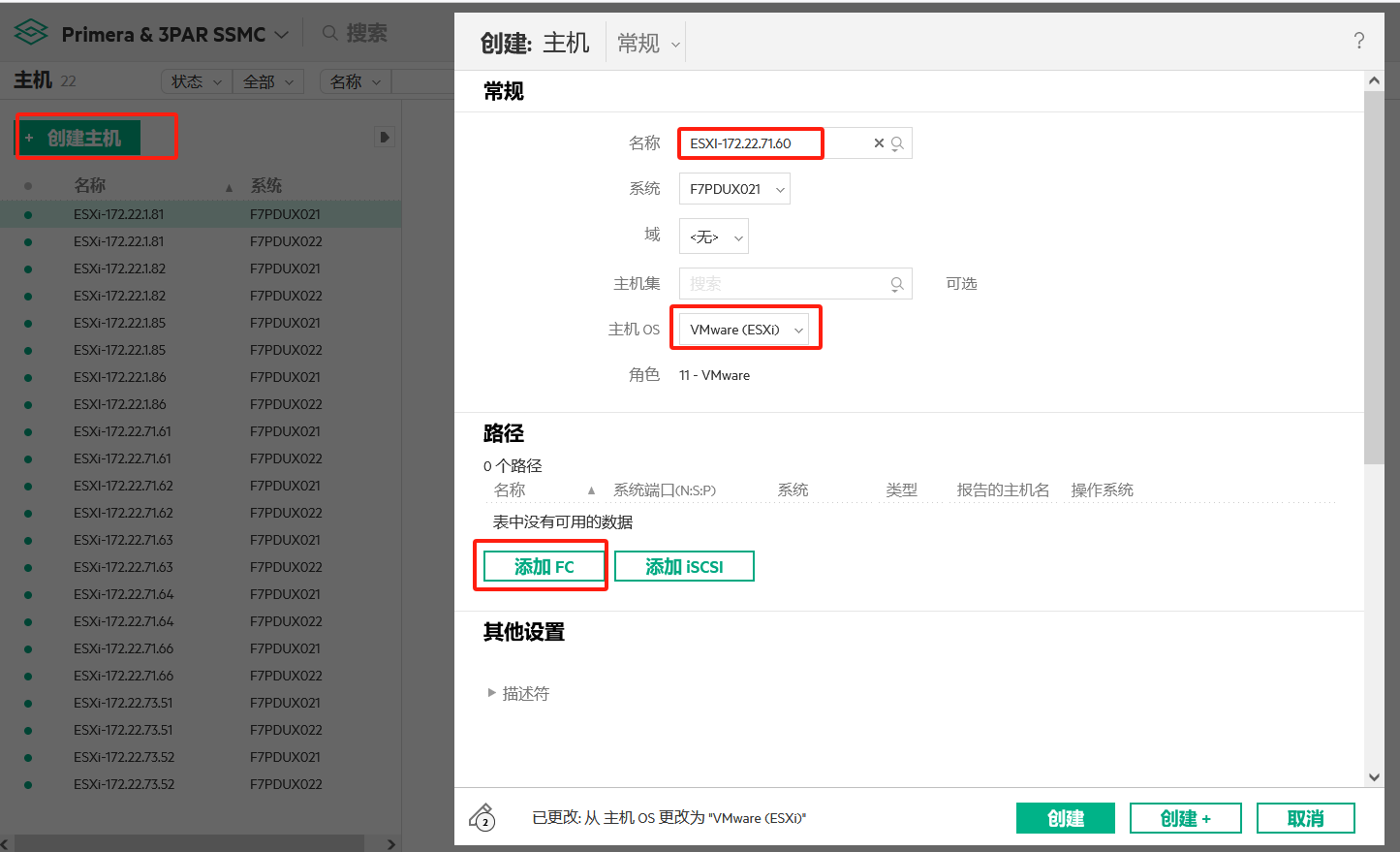
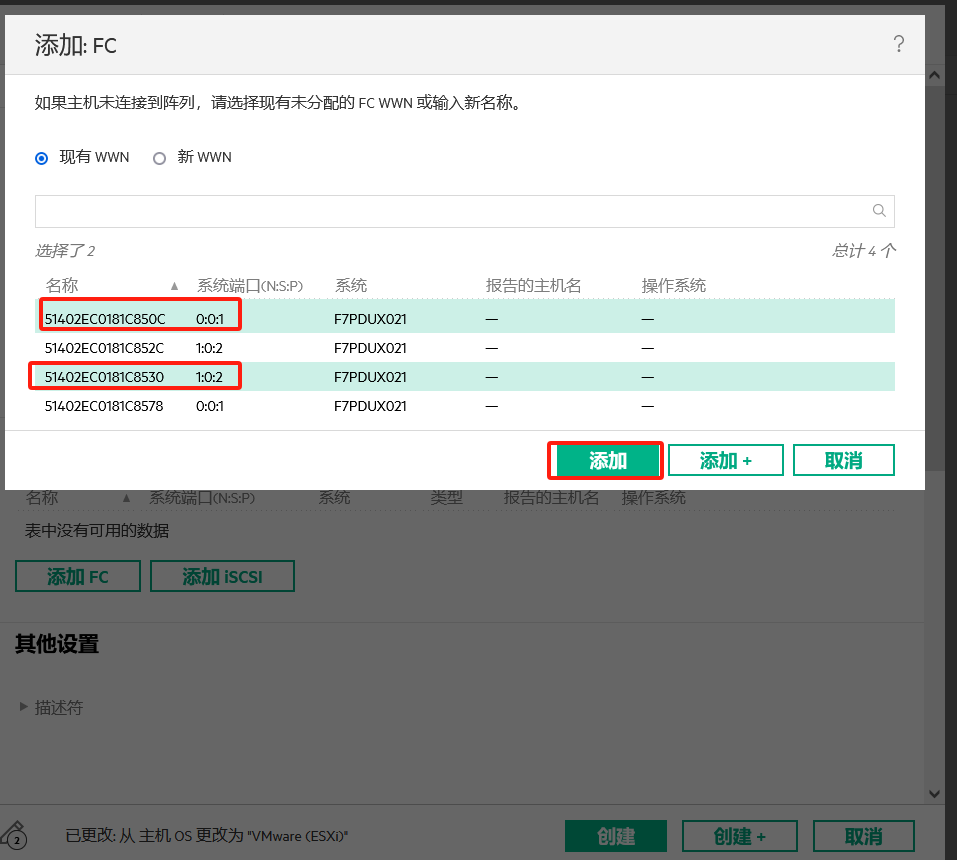
在第二存储上创建ESXI主机
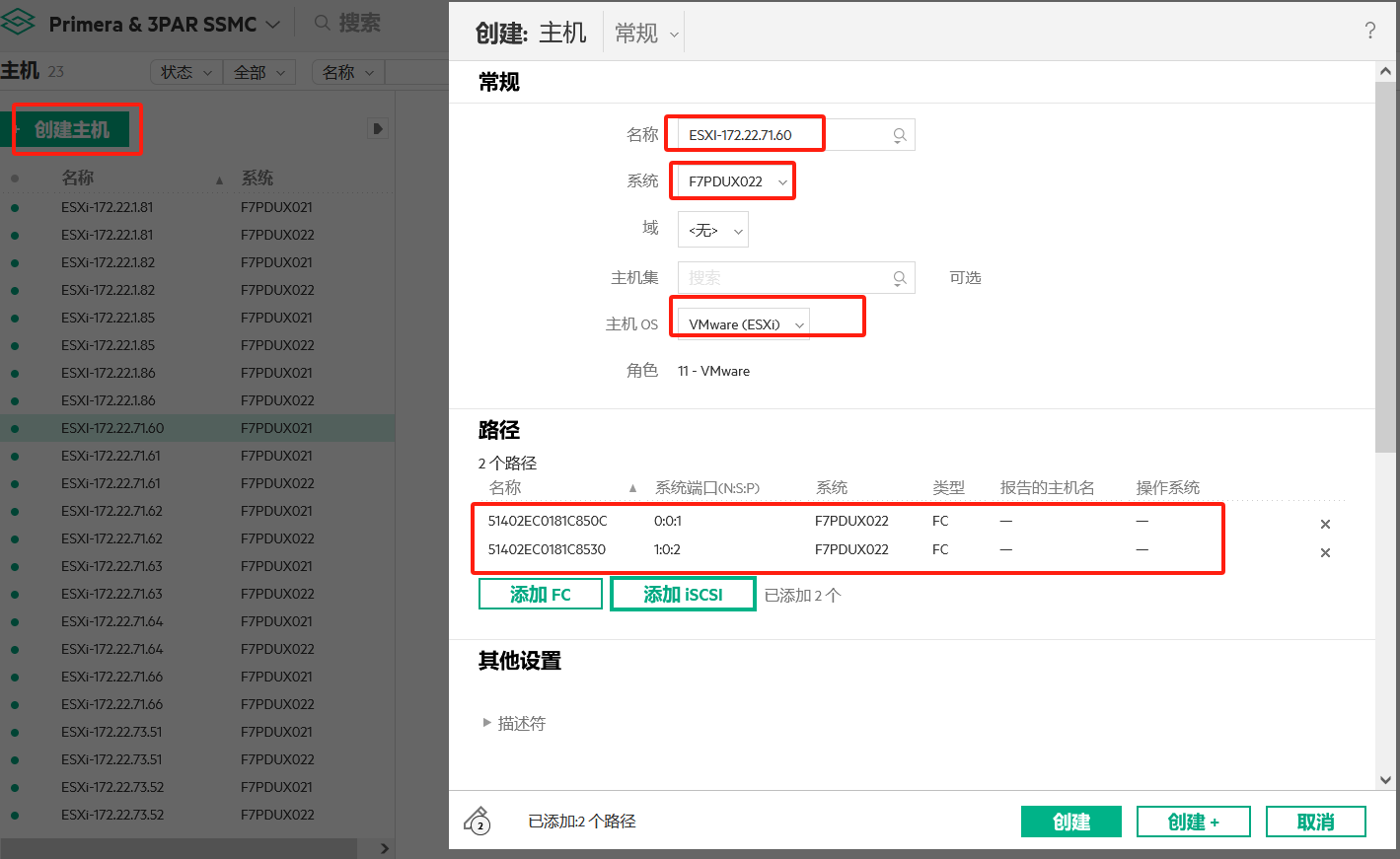
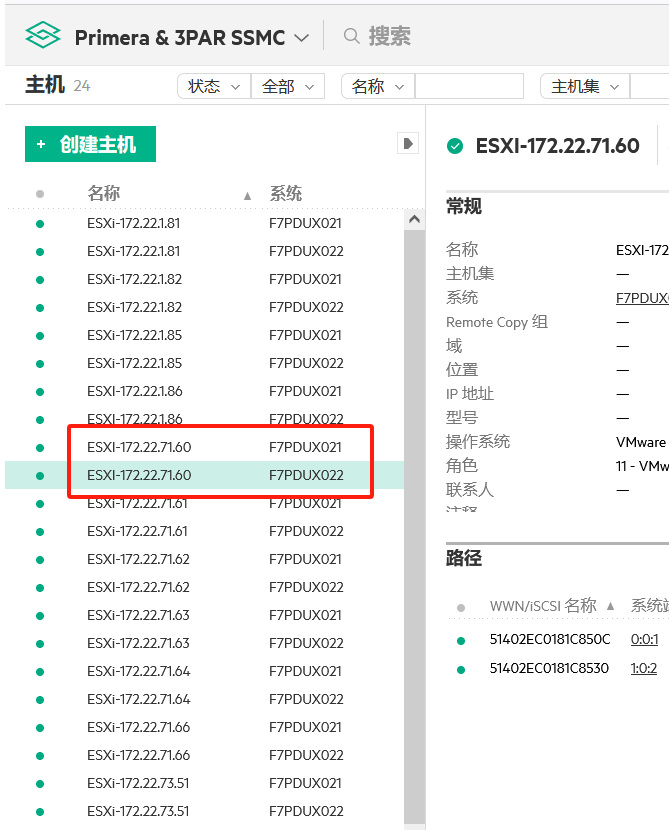
11、华三也是通过主机集做的映射,所以我们把我们添加的Esxi主机添加到对应的主机集(组)