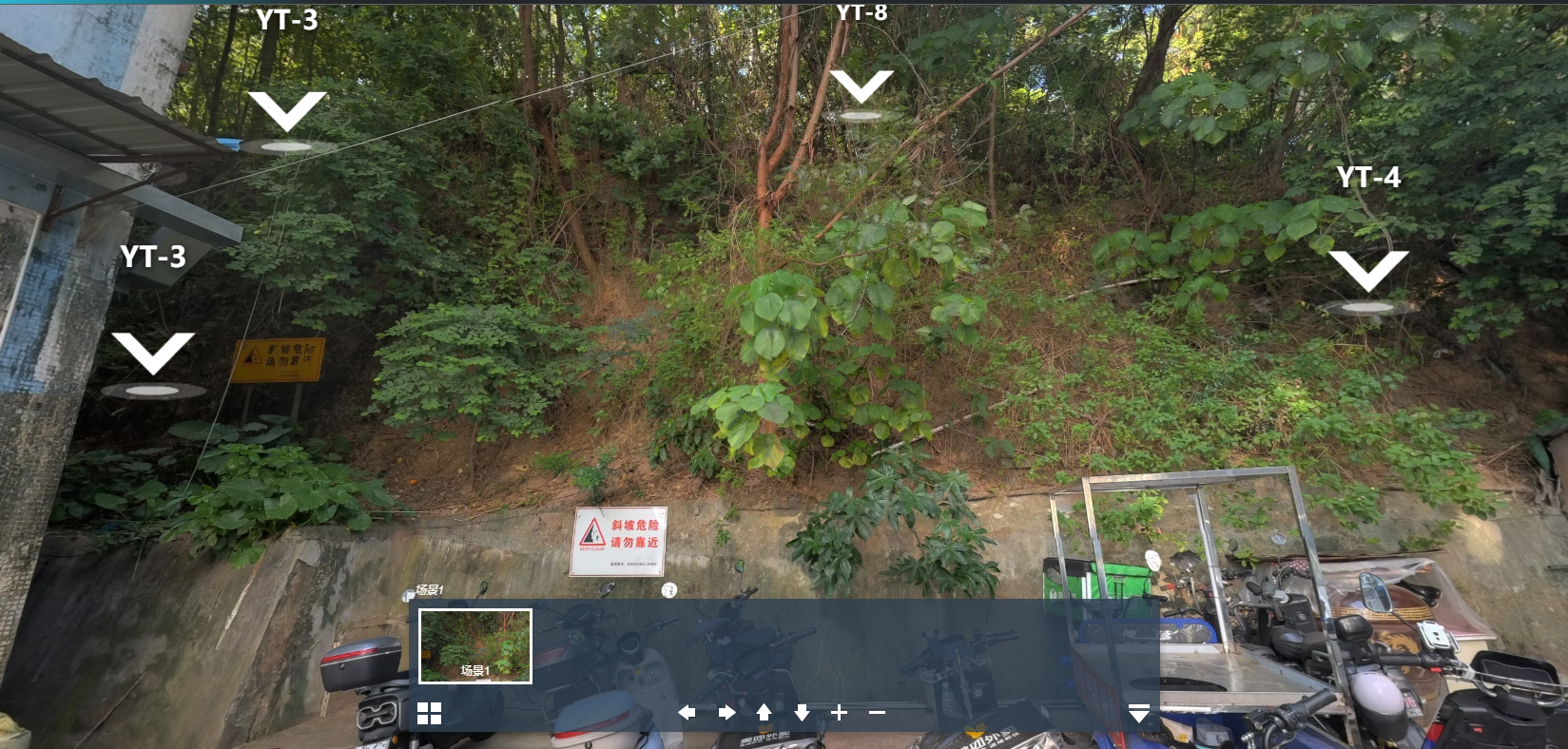首先贴出一些XML对应的函数,文件内容都有注释说明,
前端代码读取xml文件代码

// 初始化 window.embedpano({ xml: 0, target: 'pano', html5: 'only', mobilescale: 1.0, passQueryParameters: 'startscene,startlookat', initvars: { KRPANOPATH: process.env.NODE_ENV === 'development' ? '/' : '', }, }) // 初始化完成,展示xml数据, initKrpanoReady(tempXml, title) { this.krpano = document.getElementById('krpanoSWFObject') if (!this.info.toolkit) { tempXml = tempXml.replaceAll(`ondown="hotspot_drag();"`, '') } // 如果是开发环境 if (process.env.NODE_ENV === 'development') { window._CONFIG.krpanoPath = '/' } tempXml = tempXml.replaceAll(`url="template_action.xml"`, `url="${window._CONFIG.krpanoPath}template_action.xml"`) tempXml = tempXml.replaceAll(`url="vtourskin.xml"`, `url="${window._CONFIG.krpanoPath}vtourskin.xml"`) tempXml = tempXml.replaceAll(`url="images/`, `url="${window._CONFIG.krpanoPath}images/`) this.krpano.call(`loadxml(${tempXml})`) if (title) { this.panoramaTitle = `${title} - 全景图浏览` } },
<krpano>
<!-- 这个文件主要写了一些自定义函数,可以在页面通过js来调用 --> <!-- 热点增加动画 --> <action name="hotspot_do_animation" scope="local"> calc(local.xframes, (caller.imagewidth /128) BOR 0); calc(local.frames, xframes * ((caller.imageheight / 128) BOR 0)); def(local.frame, integer, 0); calc(caller.crop, '0|0|' + 128 + '|' + 128); setinterval(calc('crop_anim_' + caller.name), 0.03, if(caller.loaded, inc(frame); if(frame GE frames, if(caller.onlastframe !== null, callwith(caller, onlastframe() ) ); set(frame,0); ); mod(xpos, frame, xframes); div(ypos, frame, xframes); Math.floor(ypos); mul(xpos, 128); mul(ypos, 128); calc(caller.crop, xpos + '|' + ypos + '|' + 128 + '|' + 128); , clearinterval(calc('crop_anim_' + caller.name)); ); ,10); </action> <!-- 热点显示标题,hotspot_title 字段 --> <action name="hotspot_show_title"> txtadd(tooltipname, 'tooltip_', get(name)); addplugin(get(tooltipname)); txtadd(plugin[get(tooltipname)].parent, 'hotspot[',get(name),']'); set(plugin[get(tooltipname)].url,'%SWFPATH%/plugins/textfield.swf'); set(plugin[get(tooltipname)].align,top); set(plugin[get(tooltipname)].edge,bottom); set(plugin[get(tooltipname)].x,0); set(plugin[get(tooltipname)].y,0); set(plugin[get(tooltipname)].autowidth,true); set(plugin[get(tooltipname)].autoheight,true); set(plugin[get(tooltipname)].background,false); set(plugin[get(tooltipname)].border,false); set(plugin[get(tooltipname)].css,'text-align:center; color:#FFFFFF; font-family: PingFangSC-Medium,PingFang SC; font-weight:bold; font-size:16px;'); set(plugin[get(tooltipname)].textshadow,1); set(plugin[get(tooltipname)].textshadowrange,6.0); set(plugin[get(tooltipname)].textshadowangle,90); copy(plugin[get(tooltipname)].html,hotspot[get(name)].hotspot_title); set(plugin[get(tooltipname)].enabled,false); </action> <!-- 热点拖动 --> <action name="hotspot_drag"> spheretoscreen(ath, atv, hotspotcenterx, hotspotcentery, calc(mouse.stagex LT stagewidth/2 ? 'l' : 'r')); sub(drag_adjustx, mouse.stagex, hotspotcenterx); sub(drag_adjusty, mouse.stagey, hotspotcentery); asyncloop(pressed, sub(dx, mouse.stagex, drag_adjustx); sub(dy, mouse.stagey, drag_adjusty); screentosphere(dx, dy, ath, atv); copy(print_ath, ath); copy(print_atv, atv); roundval(print_ath, 3); roundval(print_atv, 3); ); </action> <!-- 热点点击弹出编辑框 --> <action name="hotspot_click_edit"> js(handleClickHotSpotsEdit(get(hotspot_title),get(hotspot_type),get(print_ath),get(print_atv),get(url))); </action> <!-- 获取热点坐标 --> <action name="hotspot_get_ath_atv"> js(handleClickHotSpotsGetAthAtv(get(print_ath),get(print_atv))); </action> <!-- 热点点击切换场景 --> <action name="hotspot_click_scene" scope="local" args="scene_id, hotspot_code"> js(handleClickHotSpotsScene(get(scene_id),get(hotspot_code))); hotspot_get_ath_atv(); </action> <!-- 热点点击设备列表 --> <action name="hotspot_click_device" scope="local" args="collector_id, host_id, obj_type, hotspot_title, hotspot_code"> js(handleClickHotSpotsDevice(get(collector_id),get(host_id),get(obj_type),get(hotspot_title),get(hotspot_code))); hotspot_get_ath_atv(); </action> <!-- 获取当前视角的值 --> <action name="view_get_toh_tov"> copy(print_hlookat, view.hlookat); copy(print_vlookat, view.vlookat); roundval(print_hlookat, 3); roundval(print_vlookat, 3); js(handleGetViewTohTov(get(print_hlookat),get(print_vlookat))) </action> </krpano>
下面这个文件是krpano.js默认配置项的文件,简单做了一些调整以及增加了一部分注释
<krpano> <skin_settings maps="false" maps_type="google" maps_bing_api_key="" maps_google_api_key="" maps_zoombuttons="false" gyro="true" webvr="true" webvr_gyro_keeplookingdirection="false" webvr_prev_next_hotspots="true" littleplanetintro="false" title="true" thumbs="true" thumbs_width="120" thumbs_height="80" thumbs_padding="10" thumbs_crop="0|40|240|160" thumbs_opened="true" thumbs_text="true" thumbs_dragging="true" thumbs_onhoverscrolling="false" thumbs_scrollbuttons="false" thumbs_scrollindicator="false" thumbs_loop="true" tooltips_buttons="false" tooltips_thumbs="false" tooltips_hotspots="false" tooltips_mapspots="false" deeplinking="false" loadscene_flags="MERGE" loadscene_blend="OPENBLEND(0.5, 0.0, 0.75, 0.05, linear)" loadscene_blend_prev="SLIDEBLEND(0.5, 180, 0.75, linear)" loadscene_blend_next="SLIDEBLEND(0.5, 0, 0.75, linear)" loadingtext="" layout_width="100%" layout_maxwidth="814" controlbar_width="-24" controlbar_height="40" controlbar_offset="20" controlbar_offset_closed="-40" controlbar_overlap.no-fractionalscaling="10" controlbar_overlap.fractionalscaling="0" design_skin_images="%$KRPANOPATH%images/vtourskin.png" design_bgcolor="0x2D3E50" design_bgalpha="0.8" design_bgborder="0" design_bgroundedge="1" design_bgshadow="0 4 10 0x000000 0.3" design_thumbborder_bgborder="3 0xFFFFFF 1.0" design_thumbborder_padding="0" design_thumbborder_bgroundedge="0" design_thumb_css="transform:translateZ(1e+12px) translate(0,0) translate(-60px, -40px) rotate(0deg) translate(60px, 40px)" design_text_css="color:#FFFFFF; font-family:Arial;" design_text_shadow="0" /> <!-- mouse / touch / keyboard(button) control settings - http://krpano.com/docu/xml/#control --> <!-- 鼠标触屏键盘控制的设定 --> <control mouse="drag" touch="drag" zoomtocursor="false" zoomoutcursor="false" draginertia="0.1" dragfriction="0.9" movetoaccelerate="1.0" movetospeed="10.0" movetofriction="0.8" keybaccelerate="0.09" keybfriction="0.94" keybfovchange="0.25" mousefovchange="1.0" fovspeed="3.0" fovfriction="0.9" bouncinglimits="true" /> <!-- mouse cursors - http://krpano.com/docu/xml/#cursors --> <!-- 鼠标光标设定可自定义光标的样式 --> <cursors standard="default" dragging="move" moving="move" /> <!-- ensure stagescale 2x for mobile devices (regardless if mobilescale is 0.5 or 1.0) --> <krpano stagescale="calc:stagescale * 2" if="stagescale LT 1.0" devices="mobile" /> <!-- skin styles --> <!-- skin_base - the base skin image --> <style name="skin_base" url="calc:skin_settings.design_skin_images" /> <!-- skin_glow - button glowing (if additional ondown,onup,onout,over events are needed, this style provides ondown2,onup2,onover2,onout2 events) --> <style name="skin_glow" ondown="copy(skin_lockglow,name); skin_buttonglow(get(name)); if(ondown2, ondown2() );" onover="if(skin_lockglow === null, copy(skin_lockglow,name); skin_buttonglow(get(name),0.3) ); if(onover2, onover2() );" onout="if(skin_lockglow === name AND !pressed, skin_buttonglow(null);delete(skin_lockglow); ); if(onout2, onout2() );" onup="if(onup2, onup2()); delayedcall(0, if(hovering AND enabled, skin_buttonglow(get(name),0.3); , skin_buttonglow(null);delete(skin_lockglow); ); );" /> <!-- skin_thumbtext_style - style/textfield for the (optional, skin_settings.thumbs_text) thumbnails texts --> <style name="skin_thumbtext_style" type="text" align="bottom" width="100%" y="5" enabled="false" background="false" border="false" css="calc:skin_settings.design_text_css + ' text-align:center; font-size:10px;'" textshadow="get:skin_settings.design_text_shadow" /> <!-- skin_hotspotstyle - style for the hotspots --> <style name="skin_hotspotstyle" url="vtourskin_hotspot.png" scale="0.5" edge="top" distorted="true" tooltip="" linkedscene="" linkedscene_lookat="" onclick="skin_hotspotstyle_click();" onover="tween(scale,0.55);" onout="tween(scale,0.5);" onloaded="if(linkedscene AND skin_settings.tooltips_hotspots, copy(tooltip,scene[get(linkedscene)].title); loadstyle(skin_tooltips); );" /> <action name="skin_hotspotstyle_click" scope="local"> if(caller.linkedscene, copy(hs_linkedscene, caller.linkedscene); if(caller.linkedscene_lookat, txtsplit(caller.linkedscene_lookat, ',', hs_lookat_h, hs_lookat_v, hs_lookat_fov); ); set(caller.enabled, false); skin_hidetooltips(); tween(caller.depth|caller.alpha|caller.oy|caller.rx, 4000|0.0|-50|-60, 0.5, default, skin_loadscene(get(hs_linkedscene), get(skin_settings.loadscene_blend)); if(hs_lookat_h !== null, skin_lookat(get(hs_lookat_h), get(hs_lookat_v), get(hs_lookat_fov)); ); skin_updatescroll(); ); ); </action> <!-- skin_tooltip - style for the thumb, hotspot and mapspot tooltips --> <style name="skin_tooltips" onover.mouse="copy(layer[skin_tooltip].html, tooltip); set(layer[skin_tooltip].visible, true); tween(layer[skin_tooltip].alpha, 1.0, 0.1); asyncloop(hovering, copy(layer[skin_tooltip].x,mouse.stagex); copy(layer[skin_tooltip].y,mouse.stagey); );" onout.mouse="tween(layer[skin_tooltip].alpha, 0.0, 0.1, default, set(layer[skin_tooltip].visible,false), copy(layer[skin_tooltip].x,mouse.stagex); copy(layer[skin_tooltip].y,mouse.stagey); );" /> <!-- the tooltip textfield --> <layer name="skin_tooltip" keep="true" type="text" parent="STAGE" visible="false" alpha="0" enabled="false" zorder="2" align="lefttop" edge="bottom" oy="-2" width="200" background="false" backgroundcolor="0xFFFFFF" backgroundalpha="1.0" border="false" bordercolor="0x000000" borderalpha="1.0" borderwidth="1.0" roundedge="0" shadow="0.0" shadowrange="4.0" shadowangle="45" shadowcolor="0x000000" shadowalpha="1.0" textshadow="get:skin_settings.design_text_shadow" textshadowrange="6.0" textshadowangle="90" textshadowcolor="0x000000" textshadowalpha="1.0" css="calc:skin_settings.design_text_css + ' text-align:center; font-size:16px;'" html="" /> <!-- skin layout --> <!-- 下方控制条 --> <layer name="skin_layer" keep="true" type="container" align="top" width="get:skin_settings.layout_width" maxwidth="get:skin_settings.layout_maxwidth" height="100%" maskchildren="true" visible="false" bgcapture="false" zorder="1"> <layer name="skin_scroll_window" type="container" align="bottom" width="100%" height="100%" x="0" y="calc:skin_settings.controlbar_offset + skin_settings.controlbar_height - skin_settings.controlbar_overlap" maskchildren="true" onloaded="skin_calc_opened_closed();" zorder="1"> <layer name="skin_scroll_layer" type="container" align="bottom" width="get:skin_settings.controlbar_width" height="100%" x="0" y="200" y_offset="get:skin_settings.controlbar_overlap" accuracy="1" bgalpha="get:skin_settings.design_bgalpha" bgcolor="get:skin_settings.design_bgcolor" bgborder="get:skin_settings.design_bgborder" bgroundedge="get:skin_settings.design_bgroundedge" bgshadow="get:skin_settings.design_bgshadow"> <layer name="skin_title" type="text" align="lefttop" edge="leftbottom" x="4" y="0" zorder="4" enabled="false" background="false" border="false" css="calc:skin_settings.design_text_css + ' text-align:left; font-style:italic; font-size:12px;'" textshadow="get:skin_settings.design_text_shadow" visible="false" onautosized="skin_video_updateseekbarwidth();" /> <layer name="skin_scroll_container" type="container" align="lefttop" width="100%" height="100%" x="0" y="0" bgroundedge="get:skin_settings.design_bgroundedge" maskchildren="true"> <layer name="skin_thumbs_container" type="container" align="lefttop" width="100%" height="100%" visible="false"> <layer name="skin_thumbs_scrollleft" style="skin_base|skin_glow" crop="0|64|64|64" align="lefttop" edge="left" x="5" y="50" scale="0.5" zorder="2" alpha="1.0" ondown2="asyncloop(pressed, layer[skin_thumbs].scrollby(+2,0));" visible="false" /> <layer name="skin_thumbs_scrollright" style="skin_base|skin_glow" crop="64|64|64|64" align="righttop" edge="right" x="5" y="50" scale="0.5" zorder="2" alpha="1.0" ondown2="asyncloop(pressed, layer[skin_thumbs].scrollby(-2,0));" visible="false" /> <layer name="skin_thumbs_scrollindicator" type="container" bgcolor="0xFFFFFF" bgalpha="0.25" align="lefttop" width="0" y="100" height="2" visible="false" enabled="false" /> <layer name="skin_thumbs" state="closed" url.html5="%$KRPANOPATH%js/scrollarea.js" direction="h" align="top" width="100%" height="100" zorder="1" onloaded="skin_updatescroll();" onscroll="skin_updatethumbscroll();" /> </layer> </layer> </layer> </layer> <layer name="skin_splitter_bottom" type="container" align="bottom" width="100%" height="calc:skin_settings.controlbar_offset + skin_settings.controlbar_height - skin_settings.controlbar_overlap" y="0" maskchildren="true" onloaded="skin_calc_opened_closed();" zorder="2"> <layer name="skin_control_bar_bg" type="container" align="bottom" width="get:skin_settings.controlbar_width" height="calc:skin_settings.controlbar_height + skin_settings.controlbar_overlap" x="0" y="get:skin_settings.controlbar_offset" bgcolor="get:skin_settings.design_bgcolor" bgalpha="get:skin_settings.design_bgalpha" bgborder="get:skin_settings.design_bgborder" bgroundedge="get:skin_settings.design_bgroundedge" bgshadow="get:skin_settings.design_bgshadow" /> </layer> <layer name="skin_control_bar" type="container" align="bottom" width="get:skin_settings.controlbar_width" height="calc:skin_settings.controlbar_height" x="0" y="get:skin_settings.controlbar_offset" onloaded="skin_calc_opened_closed();" zorder="3"> <layer name="skin_control_bar_buttons" type="container" align="leftbottom" width="100%" height="get:skin_settings.controlbar_height"> <layer name="skin_btn_prev" style="skin_base|skin_glow" crop="0|64|64|64" align="left" x="5" y="0" scale="0.5" alpha="0.5" onclick="if(skin_settings.thumbs_loop, skin_nextscene_loop(-1), skin_nextscene(-1) );" /> <layer name="skin_btn_thumbs" style="skin_base|skin_glow" crop="0|128|64|64" align="left" x="50" y="0" scale="0.5" ondown2="skin_showmap(false); skin_showthumbs();" /> <layer name="skin_btn_map" style="skin_base|skin_glow" crop="64|128|64|64" align="left" x="90" y="0" scale="0.5" ondown2="skin_showthumbs(false); skin_showmap();" visible="false" /> <layer name="skin_btn_navi" type="container" align="center" x="0" width="240" height="32"> <layer name="skin_btn_left" style="skin_base|skin_glow" crop="0|192|64|64" align="center" x="-100" y="0" scale="0.5" ondown2="set(hlookat_moveforce,-1);" onup2="set(hlookat_moveforce,0);" /> <layer name="skin_btn_right" style="skin_base|skin_glow" crop="64|192|64|64" align="center" x="-60" y="0" scale="0.5" ondown2="set(hlookat_moveforce,+1);" onup2="set(hlookat_moveforce,0);" /> <layer name="skin_btn_up" style="skin_base|skin_glow" crop="0|256|64|64" align="center" x="-20" y="0" scale="0.5" ondown2="set(vlookat_moveforce,-1);" onup2="set(vlookat_moveforce,0);" /> <layer name="skin_btn_down" style="skin_base|skin_glow" crop="64|256|64|64" align="center" x="+20" y="0" scale="0.5" ondown2="set(vlookat_moveforce,+1);" onup2="set(vlookat_moveforce,0);" /> <layer name="skin_btn_in" style="skin_base|skin_glow" crop="0|320|64|64" align="center" x="+60" y="0" scale="0.5" ondown2="set(fov_moveforce,-1);" onup2="set(fov_moveforce,0);" /> <layer name="skin_btn_out" style="skin_base|skin_glow" crop="64|320|64|64" align="center" x="+100" y="0" scale="0.5" ondown2="set(fov_moveforce,+1);" onup2="set(fov_moveforce,0);" /> </layer> <layer name="skin_btn_vr" style="skin_base|skin_glow" crop="0|0|80|64" align="center" x="+146" y="0" scale="0.5" onclick="webvr.enterVR();" visible="false" /> <!-- 全屏,暂时关闭,客户端需打开 --> <!-- <layer name="skin_btn_fs" style="skin_base|skin_glow" crop="0|576|64|64" align="right" x="90" y="0" scale="0.5" onclick="switch(fullscreen);" devices="fullscreensupport" /> --> <layer name="skin_btn_hide" style="skin_base|skin_glow" crop="0|448|64|64" align="right" x="50" y="0" scale="0.5" onclick="skin_hideskin()" /> <layer name="skin_btn_show" type="container" bgcapture="true" align="bottom" width="100%" height="get:skin_settings.controlbar_height" y="calc:skin_settings.controlbar_height - skin_settings.controlbar_offset_closed" onclick="skin_showskin()" onhover="tween(alpha,1.0);" onout="tween(alpha,0.25);" ondown.touch="onhover();" onup.touch="onout();" visible="false" capture="false" alpha="0.0"> <layer name="skin_btn_show_icon" style="skin_base" crop="64|448|64|64" scale="0.5" align="bottom" y="2" enabled="false" /> </layer> <layer name="skin_btn_next" style="skin_base|skin_glow" crop="64|64|64|64" align="right" x="5" y="0" scale="0.5" alpha="0.5" onclick="if(skin_settings.thumbs_loop, skin_nextscene_loop(+1), skin_nextscene(+1) );" /> </layer> </layer> <layer name="skin_loadingtext" type="text" align="center" x="5" y="-5" html="get:skin_settings.loadingtext" visible="false" background="false" border="false" enabled="false" css="calc:skin_settings.design_text_css + ' text-align:center; font-style:italic; font-size:22px;'" textshadow="get:skin_settings.design_text_shadow" /> <layer name="skin_buttonglow" style="skin_base" crop="64|384|64|64" align="center" x="0" y="1" scale="1.0" alpha="0.0" visible="false" enabled="false" /> <!-- 缩略图选择边框效果 --> <layer name="skin_thumbborder" type="container" x="calc:skin_settings.design_thumbborder_padding + 3" y="calc:skin_settings.design_thumbborder_padding + 3" width="calc:skin_settings.thumbs_width - 2*skin_settings.design_thumbborder_padding" height="calc:skin_settings.thumbs_height - 2*skin_settings.design_thumbborder_padding" visible="true" enabled="false" align="lefttop" bgborder="get:skin_settings.design_thumbborder_bgborder" bgroundedge="get:skin_settings.design_thumbborder_bgroundedge" /> </layer> <!-- previous/next scene buttons for the hidden skin mode --> <layer name="skin_btn_prev_fs" keep="true" type="container" align="lefttop" x="-50" width="40" height="100%" bgcapture="true" alpha="0.25" capture="false" zorder="2" onclick="skin_nextscene_loop(-1);" onhover="tween(alpha,1.0);" onout="tween(alpha,0.25);" ondown.touch="onhover();" onup.touch="onout();"> <layer name="skin_btn_prev_fs_icon" style="skin_base" crop="0|64|64|64" align="center" scale="0.5" enabled="false" /> </layer> <layer name="skin_btn_next_fs" keep="true" type="container" align="righttop" x="-50" width="40" height="100%" bgcapture="true" alpha="0.25" capture="false" zorder="2" onclick="skin_nextscene_loop(+1);" onhover="tween(alpha,1.0);" onout="tween(alpha,0.25);" ondown.touch="onhover();" onup.touch="onout();"> <layer name="skin_btn_next_fs_icon" style="skin_base" crop="64|64|64|64" align="center" scale="0.5" enabled="false" /> </layer> <!-- skin events --> <!-- 皮肤的事件 onxmlcomplete XML加载完成后清除当前事件,调用第一个函数skin_startup onnewpano 加载新场景时skin_showloading显示加载中文字 skin_update_scene_infos 根据URL重新设定初始位置等信息 onloadcomplete 加载完成后隐藏加载中文字 onidle 空闲时执行URL的信息更新 onresize 屏幕尺寸变化时执行一次skin_onresize,当每次加载新的pano时onresize也会被触发一次 onenterfullscreen onexitfullscreen 进入退出全屏时更新全屏按钮的图标 onkeydown 监听键盘事件--> <events name="skin_events" keep="true" onxmlcomplete="set(events[skin_events].onxmlcomplete,null); skin_startup();" onnewpano="skin_showloading(true); skin_update_scene_infos(); skin_deeplinking_update_url();" onremovepano="skin_showloading(true);" onloadcomplete="skin_showloading(false);" onidle="skin_deeplinking_update_url();" onresize="skin_onresize();" onenterfullscreen.fullscreensupport="set(layer[skin_btn_fs].crop, '64|576|64|64');" onexitfullscreen.fullscreensupport="set(layer[skin_btn_fs].crop, '0|576|64|64');" onkeydown="skin_keydown_event();" /> <!-- skin actions --> <!-- 当前皮肤的启动函数 --> <action name="skin_startup"> <!-- apply skin settings on startup --> <!-- 根据设置确定缩略图是否在打开时就显示,并且设定是否可拖拽,鼠标的情况下设置为滚动 --> if(skin_settings.thumbs, if(skin_settings.thumbs_opened, set(layer[skin_thumbs].state,'opened'); set(layer[skin_thumbs_container].visible,true); ); copy(layer[skin_thumbs].draggable, skin_settings.thumbs_dragging); if(skin_settings.thumbs_onhoverscrolling AND device.mouse, set(layer[skin_thumbs].draggable, false); set(layer[skin_thumbs].onhover_autoscrolling, true); ); ); if(skin_settings.littleplanetintro AND (device.webgl OR device.flash), skin_setup_littleplanetintro(); ); <!-- 增加缩略图 --> skin_addthumbs(); <!-- 调用onresize --> skin_onresize(); skin_updatescroll(); <!-- 显示下方控制条 --> set(layer[skin_layer].visible, true); </action> <!-- 增加缩略图 --> <action name="skin_addthumbs"> if(skin_settings.thumbs == false, set(layer[skin_btn_thumbs].visible,false); , copy(thumbwidth, skin_settings.thumbs_width); copy(thumbheight, skin_settings.thumbs_height); copy(thumbpadding, skin_settings.thumbs_padding); copy(thumbcrop, skin_settings.thumbs_crop); add(thumbxoffset, thumbwidth, thumbpadding); mul(thumbxcenter, thumbxoffset, 0.5); mul(thumbbarwidth, thumbxoffset, scene.count); add(thumbbarwidth, thumbpadding); add(thumbbarheight, thumbpadding, thumbheight); add(thumbbarheight, thumbpadding); if(skin_settings.thumbs_scrollindicator, copy(layer[skin_thumbs_scrollindicator].y, thumbbarheight); add(thumbbarheight, layer[skin_thumbs_scrollindicator].height); ); copy(layer[skin_thumbs].height, thumbbarheight); copy(layer[skin_thumbs].width, thumbbarwidth); mul(halfheight, thumbbarheight, 0.5); copy(layer[skin_thumbs_scrollleft].y, halfheight); copy(layer[skin_thumbs_scrollright].y, halfheight); <!-- 遍历所有scene并且根据序号设置缩略图名称,并且根据设置添加缩略图文字 --> set(thumb_cnt,0); for(set(i,0), i LT scene.count, inc(i), inc(thumb_cnt); txtadd(thumbname,'skin_thumb_',get(i)); addlayer(get(thumbname)); copy(layer[get(thumbname)].url, scene[get(i)].thumburl); set(layer[get(thumbname)].keep, true); set(layer[get(thumbname)].parent, 'skin_thumbs'); set(layer[get(thumbname)].align, lefttop); copy(layer[get(thumbname)].crop, thumbcrop); copy(layer[get(thumbname)].width, thumbwidth); copy(layer[get(thumbname)].height, thumbheight); mul(thumbx, i, thumbxoffset); add(thumbx, thumbpadding); copy(layer[get(thumbname)].x, thumbx); copy(layer[get(thumbname)].y, thumbpadding); add(scene[get(i)].thumbx, thumbx, thumbxcenter); copy(scene[get(i)].thumby, thumbpadding); set(layer[get(thumbname)].linkedscene, get(scene[get(i)].name) ); set(layer[get(thumbname)].onclick, copy(layer[skin_thumbborder].parent, name); skin_loadscene(get(linkedscene),get(skin_settings.loadscene_blend)); ); if(skin_settings.tooltips_thumbs, set(layer[get(thumbname)].tooltip, get(scene[get(i)].title) ); layer[get(thumbname)].loadstyle(skin_tooltips); ); if(skin_settings.thumbs_text, txtadd(thumbtext, 'skin_thumbtext_', get(i)); addlayer(get(thumbtext)); layer[get(thumbtext)].loadstyle(skin_thumbtext_style); set(layer[get(thumbtext)].keep, true); set(layer[get(thumbtext)].parent, get(thumbname)); set(layer[get(thumbtext)].html, get(scene[get(i)].title)); ); ); if(thumb_cnt == 1, set(layer[skin_thumbs].align, 'lefttop'); ); ); </action> <action name="skin_addmapspots"> for(set(i,0), i LT scene.count, inc(i), if(scene[get(i)].lat, txtadd(spotname, 'spot', get(i)); txtadd(spotclickevent, 'skin_hidetooltips(); activatespot(',get(spotname),'); skin_loadscene(', get(scene[get(i)].name), ',get(skin_settings.loadscene_blend)); skin_updatescroll(); delayedcall(0.5,skin_showmap(false));'); copy(scene[get(i)].mapspotname, spotname); addspot(get(spotname), get(scene[get(i)].lat), get(scene[get(i)].lng), get(scene[get(i)].heading), false, get(spotclickevent), null); if(skin_settings.tooltips_mapspots, set(layer[skin_map].spot[get(spotname)].tooltip, get(scene[get(i)].title) ); txtadd(layer[skin_map].spot[get(spotname)].onover, 'set(hovering,true);', get(style[skin_tooltips].onover) ); txtadd(layer[skin_map].spot[get(spotname)].onout, 'set(hovering,false);', get(style[skin_tooltips].onout) ); ); ); ); if(xml.scene != null, activatespot( get(scene[get(xml.scene)].mapspotname) ); , activatespot(spot0); ); <!-- zoom and pan the map to see all spots at the same time --> zoomToSpotsExtent(); </action> <action name="skin_setup_littleplanetintro"> copy(lp_scene, xml.scene); copy(lp_hlookat, view.hlookat); copy(lp_vlookat, view.vlookat); copy(lp_fov, view.fov); copy(lp_fovmax, view.fovmax); copy(lp_limitview, view.limitview); set(view.fovmax, 170); set(view.limitview, lookto); set(view.vlookatmin, 90); set(view.vlookatmax, 90); lookat(calc(lp_hlookat - 180), 90, 150, 1, 0, 0); set(events[lp_events].onloadcomplete, delayedcall(0.5, if(lp_scene === xml.scene, set(control.usercontrol, off); copy(view.limitview, lp_limitview); set(view.vlookatmin, null); set(view.vlookatmax, null); tween(view.hlookat|view.vlookat|view.fov|view.distortion, calc('' + lp_hlookat + '|' + lp_vlookat + '|' + lp_fov + '|' + 0.0), 3.0, easeOutQuad, set(control.usercontrol, all); tween(view.fovmax, get(lp_fovmax)); ); ); ); ); </action> <action name="skin_lookat"> if(webvr.isenabled, <!-- adjust the VR prev/next hotspots for the view change --> calc(hlookat_offset, %1 - view.hlookat); add(hotspot[webvr_prev_scene].ath, hlookat_offset); add(hotspot[webvr_next_scene].ath, hlookat_offset); ); <!-- change the view --> lookat(%1, %2, %3); </action> <!-- 皮肤重置位置 --> <action name="skin_onresize"> mul(mh, area.pixelheight, -1); if(layer[skin_thumbs].state == 'opened', add(mh,layer[skin_thumbs].height); ); if(layer[skin_map].state == 'opened', sub(hh,area.pixelheight,skin_settings.controlbar_offset); sub(hh,layer[skin_control_bar].height); sub(hh,32); add(mh,hh); add(mh,skin_settings.controlbar_overlap); sub(mh, layer[skin_scroll_layer].y_offset); copy(layer[skin_map].height, hh); ); add(mh, layer[skin_scroll_layer].y_offset); set(layer[skin_scroll_layer].y, get(mh)); skin_video_updateseekbarwidth(); skin_arrange_buttons(); </action> <!-- determine the visibility of the buttons and calculate their positions --> <action name="skin_arrange_buttons"> calc(show_selbuttons, scene.count GT 1); calc(show_thumbutton, skin_settings.thumbs == true); calc(show_mapbutton, skin_settings.maps == true); calc(show_vrbutton, webvr.isavailable == true); calc(show_fsbutton, device.fullscreensupport == true); set(lpos,6); set(cpos,0); if(show_gyrobutton, dec(cpos,20)); if(show_vrbutton, dec(cpos,24)); set(rpos,6); calc(show_dirbuttons, !device.mobile AND ((area.pixelwidth + 2*cpos) GT 520)); copy(layer[skin_btn_navi].visible, show_dirbuttons); copy(layer[skin_btn_prev].visible, show_selbuttons); copy(layer[skin_btn_next].visible, show_selbuttons); if(show_selbuttons, inc(lpos,44); inc(rpos,44); ); copy(layer[skin_btn_thumbs].visible, show_thumbutton); copy(layer[skin_btn_thumbs].x, lpos); if(show_thumbutton, inc(lpos,40)); copy(layer[skin_btn_map].visible, show_mapbutton); copy(layer[skin_btn_map].x, lpos); if(show_mapbutton, inc(lpos,40)); if(show_dirbuttons, copy(layer[skin_btn_navi].x, cpos); inc(cpos,140); set(layer[skin_btn_gyro].align, center); copy(layer[skin_btn_gyro].visible, show_gyrobutton); copy(layer[skin_btn_gyro].x, cpos); if(show_gyrobutton, inc(cpos,48)); set(layer[skin_btn_vr].align, center); copy(layer[skin_btn_vr].visible, show_vrbutton); copy(layer[skin_btn_vr].x, cpos); if(show_vrbutton, inc(cpos,80)); , set(layer[skin_btn_gyro].align, left); copy(layer[skin_btn_gyro].visible, show_gyrobutton); copy(layer[skin_btn_gyro].x, lpos); if(show_gyrobutton, inc(lpos,40)); set(layer[skin_btn_vr].align, left); copy(layer[skin_btn_vr].visible, show_vrbutton); copy(layer[skin_btn_vr].x, lpos); if(show_vrbutton, inc(lpos,80)); ); copy(layer[skin_btn_hide].x, rpos); inc(rpos,40); copy(layer[skin_btn_fs].visible, show_fsbutton); copy(layer[skin_btn_fs].x, rpos); if(show_fsbutton, inc(rpos,40)); </action> <!-- 将当前的scene缩略图设置到正中央 --> <action name="skin_updatescroll"> if(layer[skin_thumbs].loaded, set(cursceneindex, 0); if(xml.scene, copy(cursceneindex, scene[get(xml.scene)].index)); layer[skin_thumbs].setcenter(get(scene[get(cursceneindex)].thumbx), get(scene[get(cursceneindex)].thumby)); ); <!-- 设置当前场景的缩略图为选中式样 --> txtadd(parentname, 'skin_thumb_', get(scene[get(xml.scene)].index)); if(layer[get(parentname)], set(layer[skin_thumbborder].parent, get(parentname)); set(layer[skin_thumbborder].visible, true); , set(layer[skin_thumbborder].visible, false); ); </action> <action name="skin_updatethumbscroll"> copy(padding,skin_settings.thumbs_padding); if(skin_settings.thumbs_scrollbuttons, if(loverflow GT 0, set(layer[skin_thumbs_scrollleft].visible,true), set(layer[skin_thumbs_scrollleft].visible,false) ); if(roverflow GT 0, set(layer[skin_thumbs_scrollright].visible,true), set(layer[skin_thumbs_scrollright].visible,false) ); ); if(skin_settings.thumbs_scrollindicator, if(woverflow GT 0, set(layer[skin_thumbs_scrollindicator].visible,true); sub(iw,pixelwidth,woverflow); div(pw,iw,pixelwidth); div(px,loverflow,woverflow); mul(pw,iw); copy(layer[skin_thumbs_scrollindicator].width,pw); sub(iw,pw); sub(iw,padding); sub(iw,padding); mul(px,iw); add(px,padding); copy(layer[skin_thumbs_scrollindicator].x,px); , set(layer[skin_thumbs_scrollindicator].visible,false); ); ); </action> <!-- 更新场景信息 --> <action name="skin_update_scene_infos"> if(xml.scene !== null AND scene[get(xml.scene)].index GE 0, <!-- 设置场景名称 --> if(skin_settings.title, if(title, txtadd(layer[skin_title].html, get(title), ' - ', get(scene[get(xml.scene)].title) ); , copy(layer[skin_title].html, scene[get(xml.scene)].title ); ); delayedcall(0.1, set(layer[skin_title].visible,true) ); ); <!-- 如果不循环根据当前场景的序号设置切换按钮显示 --> if(skin_settings.thumbs_loop == false, if(scene[get(xml.scene)].index GT 0, set(layer[skin_btn_prev].enabled, true); set(layer[skin_btn_prev].alpha, 1.0); , set(layer[skin_btn_prev].enabled, false); set(layer[skin_btn_prev].alpha, 0.3); ); sub(lastsceneindex, scene.count, 1); if(scene[get(xml.scene)].index LT lastsceneindex, set(layer[skin_btn_next].enabled, true); set(layer[skin_btn_next].alpha, 1.0); , set(layer[skin_btn_next].enabled, false); set(layer[skin_btn_next].alpha, 0.3); ); , if(scene.count GT 1, set(layer[skin_btn_prev].enabled, true); set(layer[skin_btn_prev].alpha, 1.0); set(layer[skin_btn_next].enabled, true); set(layer[skin_btn_next].alpha, 1.0); , set(layer[skin_btn_prev].enabled, false); set(layer[skin_btn_prev].alpha, 0.3); set(layer[skin_btn_next].enabled, false); set(layer[skin_btn_next].alpha, 0.3); ); ); if(scene.count GT 1, set(layer[skin_btn_prev_fs].visible, true); set(layer[skin_btn_next_fs].visible, true); , set(layer[skin_btn_prev_fs].visible, false); set(layer[skin_btn_next_fs].visible, false); ); <!-- 设置当前场景的缩略图为选中式样 --> txtadd(parentname, 'skin_thumb_', get(scene[get(xml.scene)].index)); if(layer[get(parentname)], set(layer[skin_thumbborder].parent, get(parentname)); set(layer[skin_thumbborder].visible, true); , set(layer[skin_thumbborder].visible, false); ); ); </action> <action name="skin_gotoscene"> if(scene[%1], copy(cursceneindex, scene[get(xml.scene)].index); copy(newsceneindex, scene[%1].index); skin_loadscene(get(newsceneindex), calc(newsceneindex LT cursceneindex ? skin_settings.loadscene_blend_prev : (newsceneindex GT cursceneindex ? skin_settings.loadscene_blend_next : skin_settings.loadscene_blend)) ); ); </action> <action name="skin_nextscene"> add(newsceneindex, scene[get(xml.scene)].index, %1); if(newsceneindex GE 0 AND newsceneindex LT scene.count, skin_loadscene(get(newsceneindex), calc(%1 LT 0 ? skin_settings.loadscene_blend_prev : skin_settings.loadscene_blend_next)); ); </action> <action name="skin_nextscene_loop"> add(newsceneindex, scene[get(xml.scene)].index, %1); sub(lastsceneindex, scene.count, 1); if(newsceneindex LT 0, copy(newsceneindex,lastsceneindex)); if(newsceneindex GT lastsceneindex, set(newsceneindex,0)); skin_loadscene(get(newsceneindex), calc(%1 LT 0 ? skin_settings.loadscene_blend_prev : skin_settings.loadscene_blend_next)); </action> <!-- skin_loadscene(scenenameorindex, blendmode) --> <action name="skin_loadscene"> if(webvr.isenabled AND scene.count GT 1, set(hotspot[webvr_prev_scene].visible, false); set(hotspot[webvr_next_scene].visible, false); ); txtadd(layer[skin_thumbborder].parent, 'skin_thumb_', get(scene[%1].index)); layer[skin_thumbs].scrolltocenter(get(scene[%1].thumbx), get(scene[%1].thumby)); loadscene(get(scene[%1].name), null, get(skin_settings.loadscene_flags), %2); </action> <action name="skin_showloading"> if(display.stereo == true, set(layer[skin_loadingtext].visible, false); , set(layer[skin_loadingtext].visible, %1); ); </action> <action name="skin_hidetooltips"> set(layer[skin_tooltip].alpha,0.0); set(layer[skin_tooltip].visible,false); </action> <action name="skin_buttonglow"> if('%1' !== 'null', set(strength,0.7); if(%2 != null, set(strength,%2)); set(layer[skin_buttonglow].parent, %1); set(layer[skin_buttonglow].visible, true); tween(layer[skin_buttonglow].alpha, get(strength), 0.07); , tween(layer[skin_buttonglow].alpha, 0.0, 0.1, default, set(layer[skin_buttonglow].parent, null); set(layer[skin_buttonglow].visible, false); ); ); </action> <action name="skin_calc_opened_closed"> if(layer[get(name)].y_closed === null, set(layer[get(name)].y_opened, get(layer[get(name)].y)); set(layer[get(name)].y_closed, calc(layer[get(name)].y - skin_settings.controlbar_offset - skin_settings.controlbar_height + skin_settings.controlbar_offset_closed)); ); </action> <action name="skin_hideskin"> callwith(layer[skin_scroll_window], skin_calc_opened_closed() ); callwith(layer[skin_splitter_bottom], skin_calc_opened_closed() ); callwith(layer[skin_control_bar], skin_calc_opened_closed() ); if(layer[skin_map].state != 'closed', skin_showmap(false); wait(0.40); ); if(layer[skin_thumbs].state != 'closed', skin_showthumbs(false); wait(0.25); ); set(hidetime, calc('%1' == 'instant' ? 0.0 : 0.5)); tween(layer[skin_scroll_window].y, get(layer[skin_scroll_window ].y_closed), get(hidetime)); tween(layer[skin_splitter_bottom].y, get(layer[skin_splitter_bottom].y_closed), get(hidetime)); tween(layer[skin_control_bar].y, get(layer[skin_control_bar ].y_closed), get(hidetime)); tween(layer[skin_btn_prev_fs].x, 0, get(hidetime)); tween(layer[skin_btn_next_fs].x, 0, get(hidetime)); if(layer[skin_logo], tween(layer[skin_logo].alpha, 0.0, 0.5, default, set(layer[skin_logo].visible,false)); ); stopdelayedcall(skin_btn_show_alpha); set(layer[skin_btn_show].visible, true); delayedcall(skin_btn_show_alpha, get(hidetime), tween(layer[skin_btn_show].alpha, 0.25, 0.25); ); </action> <action name="skin_showskin"> tween(layer[skin_scroll_window ].y, get(layer[skin_scroll_window ].y_opened)); tween(layer[skin_splitter_bottom].y, get(layer[skin_splitter_bottom].y_opened)); tween(layer[skin_control_bar ].y, get(layer[skin_control_bar ].y_opened)); tween(layer[skin_btn_prev_fs].x, -50); tween(layer[skin_btn_next_fs].x, -50); if(layer[skin_logo], set(layer[skin_logo].visible,true); tween(layer[skin_logo].alpha, 1.0); ); stopdelayedcall(skin_btn_show_alpha); set(layer[skin_btn_show].visible, false); delayedcall(skin_btn_show_alpha, 0.25, tween(layer[skin_btn_show].alpha, 0.0, 0.0); ); </action> <action name="skin_showthumbs"> if(%1 == null, if(layer[skin_thumbs].state == 'closed', set(show,true), set(show,false)); , set(show,%1); ); mul(mh, layer[skin_scroll_layer].pixelheight, -1); if(show, set(layer[skin_thumbs].state, 'opened'); tween(layer[skin_thumbs].alpha, 1.0, 0.25); add(mh, layer[skin_thumbs].height); add(mh, layer[skin_scroll_layer].y_offset); tween(layer[skin_scroll_layer].y, get(mh), 0.5, easeOutQuint); set(layer[skin_thumbs_container].visible, true); tween(layer[skin_thumbs_container].alpha, 1.0, 0.25); tween(layer[skin_map].alpha, 0.0, 0.25, default, set(layer[skin_map].visible,false)); , set(layer[skin_thumbs].state, 'closed'); tween(layer[skin_thumbs].alpha, 0.0, 0.25, easeOutQuint); add(mh, layer[skin_scroll_layer].y_offset); tween(layer[skin_scroll_layer].y, get(mh), 0.5, easeOutQuint, set(layer[skin_thumbs_container].visible, false);); ); </action> <action name="skin_showmap"> if(%1 == null, if(layer[skin_map].state == 'closed', set(show,true), set(show,false)); , set(show,%1); ); mul(mh, layer[skin_scroll_layer].pixelheight, -1); if(show, tween(layer[skin_thumbs_container].alpha, 0.0, 0.25, default, set(layer[skin_thumbs_container].visible,false)); set(layer[skin_map].visible, true); tween(layer[skin_map].alpha, 1.0, 0.25); set(layer[skin_map].state, 'opened'); sub(hh,area.pixelheight,skin_settings.controlbar_offset); sub(hh,layer[skin_control_bar].height); sub(hh,32); add(mh,hh); sub(hh,skin_settings.controlbar_overlap); copy(layer[skin_map].height, hh); tween(layer[skin_scroll_layer].y, get(mh), 0.5, easeOutQuint); , if(layer[skin_map].state != 'closed', set(layer[skin_map].state, 'closed'); add(mh, layer[skin_scroll_layer].y_offset); tween(layer[skin_map].alpha, 0.0, 0.5, easeOutQuint); tween(layer[skin_scroll_layer].y, get(mh), 0.5, easeOutQuint, set(layer[skin_map].visible,false) ); ); ); </action> <action name="skin_keydown_event"> if(keycode == 33, skin_nextscene_loop(-1) ); <!-- Page Up - previous scene --> if(keycode == 34, skin_nextscene_loop(+1) ); <!-- Page Dowm - next scene --> if(keycode == 35, skin_gotoscene(calc(scene.count-1)) ); <!-- End - last scene --> if(keycode == 36, skin_gotoscene(0) ); <!-- Home/Pos1 - first scene --> </action> <action name="skin_deeplinking_update_url"> if(skin_settings.deeplinking AND (!webvr OR webvr.isenabled === false), delayedcall(skin_deeplinking_update, calc(%1 == null ? 0.1 : %1), skin_deeplinking_update_url_process() ); ); </action> <action name="skin_deeplinking_update_url_process"> copy(adr, browser.location); indexoftxt(qi, get(adr), '?'); if(qi GT 0, subtxt(adr, adr, 0, get(qi))); copy(si, scene[get(xml.scene)].index); copy(h, view.hlookat); copy(v, view.vlookat); copy(f, view.fov); copy(d, view.distortion); copy(a, view.architectural); clamp(d, 0.0, 1.0); clamp(a, 0.0, 1.0); set(pp, calc(f LT 10 ? 6 : 2)); roundval(h, get(pp)); roundval(v, get(pp)); roundval(f, get(pp)); roundval(d, 2); roundval(a, 1); set(adr, calc(adr + '?startscene=' + si + '&startactions=lookat('+h+','+v+','+f+','+d+','+a+');')); js( history.replaceState(null, document.title, get(adr)); ); </action> <!-- reload the scene when there is a special image for VR --> <action name="skin_reloadscene_webvr"> delayedcall(0.1, if(scene[get(xml.scene)].havevrimage, copy(keeplookingdirection_backup, skin_settings.webvr_gyro_keeplookingdirection); set(skin_settings.webvr_gyro_keeplookingdirection, true); loadscene(get(xml.scene), null, MERGE|KEEPVIEW|KEEPMOVING|KEEPPLUGINS|KEEPHOTSPOTS|NOPREVIEW, BLEND(0.5)); copy(skin_settings.webvr_gyro_keeplookingdirection, keeplookingdirection_backup); delete(keeplookingdirection_backup); ); ); </action> <action name="skin_video_removecontrols"> stopdelayedcall(skin_video_delayedvisible); set(events[skin_events].onclick, null); set(layer[skin_video_playpause].alpha, 0.0); set(layer[skin_video_controls].visible, false); clearinterval(skin_video_seek_updates); </action> <action name="skin_video_updateseekbarwidth"> if(skin_settings.title, calc(layer[skin_video_seekbar_container].width, 0 - (32 + layer[skin_title].pixelwidth + layer[skin_video_time].pixelwidth)); calc(layer[skin_video_seekbar_container].x, layer[skin_title].pixelwidth + 16); , calc(layer[skin_video_seekbar_container].width, 0 - (24 + layer[skin_video_time].pixelwidth)); set(layer[skin_video_seekbar_container].x, 8); ); </action> <layer name="skin_video_playpause" keep="true" style="skin_base|skin_glow" crop="0|640|64|64" scale="0.75" align="center" alpha="0.0" autoalpha="true" state="hidden" onclick="skin_video_playpause_click();" /> <!-- context menu - http://krpano.com/docu/xml/#contextmenu --> <contextmenu> <item name="kr" caption="KRPANO" /> <item name="fs" caption="FULLSCREEN" /> <item name="cc" caption="Change Controlmode" onclick="skin_changecontrolmode();" separator="true" /> <item name="nv" caption="Normal View" onclick="skin_view_normal();" showif="view.vlookatrange == 180" separator="true" /> <item name="fv" caption="Fisheye View" onclick="skin_view_fisheye();" showif="view.vlookatrange == 180" devices="flash|webgl" /> <item name="sv" caption="Stereographic View" onclick="skin_view_stereographic();" showif="view.vlookatrange == 180" devices="flash|webgl" /> <item name="av" caption="Architectural View" onclick="skin_view_architectural();" showif="view.vlookatrange == 180" /> <item name="pv" caption="Pannini View" onclick="skin_view_pannini();" showif="view.vlookatrange == 180" devices="flash|webgl" /> <item name="lp" caption="Little Planet View" onclick="skin_view_littleplanet();" showif="view.vlookatrange == 180" devices="flash|webgl" /> </contextmenu> <action name="skin_changecontrolmode"> switch(control.mouse, moveto, drag); switch(control.touch, moveto, drag); </action> <action name="skin_view_look_straight"> if(view.vlookat LT -80 OR view.vlookat GT +80, tween(view.vlookat, 0.0, 1.0, easeInOutSine); tween(view.fov, 100, distance(150,0.8)); ); skin_deeplinking_update_url(1.0); </action> <action name="skin_view_normal"> skin_view_look_straight(); tween(view.architectural, 0.0, distance(1.0,0.5)); tween(view.pannini, 0.0, distance(1.0,0.5)); tween(view.distortion, 0.0, distance(1.0,0.5)); </action> <action name="skin_view_fisheye"> skin_view_look_straight(); tween(view.architectural, 0.0, distance(1.0,0.5)); tween(view.pannini, 0.0, distance(1.0,0.5)); tween(view.distortion, 0.35, distance(1.0,0.5)); </action> <action name="skin_view_architectural"> skin_view_look_straight(); tween(view.architectural, 1.0, distance(1.0,0.5)); tween(view.pannini, 0.0, distance(1.0,0.5)); tween(view.distortion, 0.0, distance(1.0,0.5)); </action> <action name="skin_view_stereographic"> skin_view_look_straight(); tween(view.architectural, 0.0, distance(1.0,0.5)); tween(view.pannini, 0.0, distance(1.0,0.5)); tween(view.distortion, 1.0, distance(1.0,0.8)); </action> <action name="skin_view_pannini"> skin_view_look_straight(); tween(view.architectural, 0.0, distance(1.0,0.5)); tween(view.pannini, 1.0, distance(1.0,0.8)); if(view.distortion LT 0.1, tween(view.distortion, 1.0, distance(1.0,0.8)); ); </action> <action name="skin_view_littleplanet"> tween(view.architectural, 0.0, distance(1.0,0.5)); tween(view.pannini, 0.0, distance(1.0,0.5)); tween(view.distortion, 1.0, distance(1.0,0.8)); tween(view.fov, 150, distance(150,0.8)); tween(view.vlookat, 90, distance(100,0.8)); add(new_hlookat, view.hlookat, 123.0); tween(view.hlookat, get(new_hlookat), distance(100,0.8)); skin_deeplinking_update_url(1.0); </action> </krpano>
这一段代码是主要写怎么生成对应的xml文件,也就是新增和编辑功能,以及一下全景图视角和缩放比例的设置
<template> <AModal class="div-scene-edit" :title="info.title" :footer="null" :visible="info.visible" @cancel="handleCancelVisible" width="40%" > <a-form-model ref="refFormScene" :model="formData" :label-col="labelCol" :wrapper-col="wrapperCol"> <a-form-model-item label="场景名称" prop="sceneName" :rules="[{ required: true, validator: validateName, trigger: 'change' }]" > <a-input v-model="formData.sceneName" placeholder="全景图场景名称,中英文、数字,不要使用特殊字符" /> </a-form-model-item> <a-form-model-item label="场景序号" prop="orderSeq" :rules="[{ required: true }]"> <a-input v-model="formData.orderSeq" placeholder="请输入当前场景序号" /> </a-form-model-item> <a-form-model-item label="全景图上传" extra="球形全景图:上传方便,长宽比=2:1" :rules="[{ required: true }]"> <template> <a-upload :file-list="fileData.fileList" listType="picture-card" :action="fileData.uploadImg" :headers="fileData.headers" :transformFile="handleTransformFile" @preview="handlePreviewImg" @change="handleChangeImg" > <div v-if="fileData.fileList.length === 0"> <a-icon type="plus" /> <div class="ant-upload-text">点击上传</div> </div> </a-upload> <a v-if="formData.sceneType == 'SPHERE'" href="javascript:;" @click="handleCutImg">切图</a> </template> <a-modal :visible="fileData.visible" :footer="null" @cancel="handleCancelPreviewImg"> <img alt="example" style="width: 100%" :src="fileData.thumbUrl" /> </a-modal> </a-form-model-item> <a-form-model-item label="初始视角(水平)" name="hlookat" :rules="[{ required: true }]"> <a-input v-model:value="formData.hlookat" placeholder="水平方向视角" @focus="handleFocusAthAtv" /> </a-form-model-item> <a-form-model-item label="初始视角(垂直)" name="vlookat" :rules="[{ required: true }]"> <a-input v-model:value="formData.vlookat" placeholder="垂直方向视角" @focus="handleFocusAthAtv" /> </a-form-model-item> <a-form-model-item label="初始缩放视角FOV" name="fov" :rules="[{ required: true }]"> <a-input v-model:value="formData.fov" placeholder="初始缩放视角FOV,默认值:120" @focus="handleFocusAthAtv" /> </a-form-model-item> <a-form-model-item label="缩放最小FOV" name="fovmin" :rules="[{ required: true }]"> <a-input v-model:value="formData.fovmin" placeholder="缩放最小FOV(场景拉近),必须小于初始FOV" /> </a-form-model-item> <a-form-model-item label="缩放最大FOV" name="fovmax" :rules="[{ required: true }]"> <a-input v-model:value="formData.fovmax" placeholder="缩放最大FOV(场景拉远),必须大于初始FOV" /> </a-form-model-item> <a-form-model-item class="div-scene-edit-foot"> <AButton class="create-ant-btn" @click.prevent="handleCancel" :loading="isLoading">取消</AButton> <AButton type="primary" @click.prevent="handleSave" :loading="isLoading">保存</AButton> </a-form-model-item> </a-form-model> <AModal v-if="lookatInfo.visible" title="选取初始视角,请拖动至弹框中心" :footer="null" :visible="lookatInfo.visible" @cancel="handleCancelXMLVisible" width="80%" > <div id="pano" :style="{ width: `80vd`, height: `65vh` }"></div> <img class="btn-content-img" @click.prevent="handleSaveXMLLookat" src="~@/assets/introimage.png" /> </AModal> </AModal> </template> <script> import { getACCESS_TOKEN } from '@/utils/util' import { postAction, putAction, uploadAction } from '@/api/manage' import KrpanoToolJS from '@krpano/js-tools' export default { name: 'SceneEdit', props: { info: { type: Object, default: () => ({ title: '场景新建', visible: false, }), }, }, data() { return { labelCol: { span: 6 }, wrapperCol: { span: 14 }, // 表单数据 formData: {}, fileData: { fileList: [], uploadImg: `${process.env.VUE_APP_API_BASE_URL}/pano/panoScene/uploadPanoImage/${this.info.monitorPointId}`, headers: { 'X-Access-Token': getACCESS_TOKEN() }, thumbUrl: '', visible: false, }, url: { list: '/bimModelUpdateRecord/bimModelUpdateRecord/bimList', }, disableMixinCreated: true, isHotspot: false, sceneList: [], sceneName: '', lookatInfo: { visible: false, }, isLoading: false, } }, created() { this.formData = { ...this.info } if (this.formData.sceneId) { this.fileData.fileList = [ { uid: '-1', name: 'image.png', status: 'done', url: this.info.sceneUrl, }, ] } window['handleGetViewTohTov'] = this.handleGetViewTohTov }, methods: { // 场景名称正则 validateName(rule, value, callback) { if (value === '') { callback(new Error('请输入场景名称')) } else if (!/^[a-zA-Z0-9\u4e00-\u9fa5]+$/.test(value)) { callback(new Error('请输入中英文及数字')) } else { this.$refs.refFormScene.validateField('sceneName') callback() } }, // 关闭弹框 handleCancelVisible() { this.$emit('cancelVisible') }, // 上传前先处理一下,调用切片方法 handleTransformFile(file) { return new Promise((resolve) => { const krpanoTool = new KrpanoToolJS() krpanoTool .checkFile(file) .then(() => { krpanoTool.makeCube(file).then((result) => { resolve(result.content) }) }) .catch(() => { this.$message.error('图片需要小于20000*10000,建议图片大小不超过25MB') }) }) }, // 上传完成后,图片信息改变 handleChangeImg({ fileList }) { this.fileData.fileList = [] fileList.forEach((item) => { if (item.response) { if (item.response.result) { this.formData.previewUrl = item.response.result.previewImageUrl this.formData.sceneUrl = item.response.result.thumbImageUrl this.formData.cubeUrl = item.response.result.panoWildcardUrl // 缩略图使用切片后的 item.url = item.response.result.thumbImageUrl } } this.fileData.fileList.push(item) }) }, // 浏览大图 handlePreviewImg(file) { this.fileData.thumbUrl = file.url || file.thumbUrl this.fileData.visible = true }, // 关闭浏览大图 handleCancelPreviewImg() { this.fileData.visible = false }, handleCancel() { this.formData.previewUrl = '' this.formData.sceneUrl = '' this.$emit('cancelVisible') }, // 场景创建或编辑 handleSave() { this.$refs.refFormScene.validate((valid) => { if (!this.formData.previewUrl) { this.$message.warning('全景图不能为空') return } if (valid) { if (this.formData.sceneId) { putAction('/pano/panoScene/edit', { sceneId: this.formData.sceneId, previewUrl: this.formData.previewUrl, sceneUrl: this.formData.sceneUrl, cubeUrl: this.formData.cubeUrl, hotspotCount: 0, camroll: 1, fov: this.formData.fov, fovmin: this.formData.fovmin, fovmax: this.formData.fovmax, monitorPointId: this.formData.monitorPointId, sceneName: this.formData.sceneName, orderSeq: this.formData.orderSeq, hlookat: this.formData.hlookat, hlookatmin: -180, hlookatmax: 180, vlookat: this.formData.vlookat, vlookatmin: -90, vlookatmax: 90, fovtype: 'MFOV', sceneType: 'CUBE', }) .then((res) => { if (res.success) { this.$message.success(res.message) } else { this.$message.warning(res.message) } }) .finally(() => { this.$emit('cancelVisible', true) }) } else { postAction('/pano/panoScene/add', { sceneCode: `scene${this.formData.orderSeq}`, previewUrl: this.formData.previewUrl, sceneUrl: this.formData.sceneUrl, cubeUrl: this.formData.cubeUrl, hotspotCount: 0, camroll: 1, fov: this.formData.fov, fovmin: this.formData.fovmin, fovmax: this.formData.fovmax, monitorPointId: this.formData.monitorPointId, sceneName: this.formData.sceneName, orderSeq: this.formData.orderSeq, hlookat: this.formData.hlookat, hlookatmin: -180, hlookatmax: 180, vlookat: this.formData.vlookat, vlookatmin: -90, vlookatmax: 90, fovtype: 'MFOV', sceneType: 'CUBE', }) .then((res) => { if (res.success) { this.$message.success(res.message) } else { this.$message.warning(res.message) } }) .finally(() => { this.$emit('cancelVisible', true) }) } } }) }, // 获取初始化视角值 handleFocusAthAtv() { const { previewUrl, sceneUrl, hlookat, vlookat, fov, fovmin, fovmax, cubeUrl } = this.formData if (!previewUrl) { this.$message.warning('全景图不能为空') return } this.lookatInfo.visible = true this.$nextTick(() => { window.embedpano({ xml: 0, target: 'pano', html5: 'only', mobilescale: 1.0, passQueryParameters: 'startscene,startlookat', initvars: { KRPANOPATH: process.env.NODE_ENV === 'development' ? '/' : '', }, }) var krpano = document.getElementById('krpanoSWFObject') var tempXml = `<krpano version="1.20.7" onstart="loadscene(scene1);"> <include url="template_action.xml" /> <scene name="scene1" thumburl="${sceneUrl}" title="场景1"> <view hlookat="${hlookat}" vlookat="${vlookat}" fovmin="${fovmin}" fovmax="${fovmax}" fov="${fov}" hlookatmin="-180" hlookatmax="180" vlookatmin="-90" vlookatmax="90" fovtype="MFOV" /> <preview url="${previewUrl}"/> <image> <cube url="${cubeUrl}" /> </image> </scene> </krpano>` // 如果是开发环境 if (process.env.NODE_ENV === 'development') { window._CONFIG.krpanoPath = '/' } tempXml = tempXml.replaceAll( `url="template_action.xml"`, `url="${window._CONFIG.krpanoPath}template_action.xml"` ) tempXml = tempXml.replaceAll(`url="vtourskin.xml"`, `url="${window._CONFIG.krpanoPath}vtourskin.xml"`) tempXml = tempXml.replaceAll(`url="images/`, `url="${window._CONFIG.krpanoPath}images/`) krpano.call(`loadxml(${tempXml})`) }) }, // 关闭xml handleCancelXMLVisible() { this.lookatInfo.visible = false window.removepano('pano') }, // 保存当前xml值 handleSaveXMLLookat() { var krpano = document.getElementById('krpanoSWFObject') krpano.call(`view_get_toh_tov()`) this.lookatInfo.visible = false window.removepano('pano') }, // 获取当前视角的值 handleGetViewTohTov(hlookat, vlookat, fov) { this.formData.hlookat = hlookat this.formData.vlookat = vlookat this.formData.fov = fov }, // 切图 handleCutImg() { this.isLoading = true this.getImageFileFromUrl(this.info.previewUrl, '图片.png', function (file) { const krpanoTool = new KrpanoToolJS() krpanoTool .checkFile(file) .then(() => { krpanoTool.makeCube(file).then((result) => { const fileData = new FormData() fileData.append('file', result.content) uploadAction(`/pano/panoScene/uploadPanoImage/${this.info.monitorPointId}`, fileData) .then((response) => { this.formData.previewUrl = response.result.previewImageUrl this.formData.sceneUrl = response.result.thumbImageUrl this.formData.cubeUrl = response.result.panoWildcardUrl }) .finally(() => { this.isLoading = false }) }) }) .catch(() => { this.$message.error('图片需要小于20000*10000,建议图片大小不超过25MB') }) }) }, getImageFileFromUrl(url, imageName, callback) { var blob = null var xhr = new XMLHttpRequest() xhr.open('GET', url) xhr.setRequestHeader('Accept', 'image/jpeg') xhr.responseType = 'blob' xhr.onload = () => { if (xhr.status === 200) { blob = xhr.response let imgFile = new File([blob], imageName, { type: 'image/jpeg' }) callback.call(this, imgFile) } } xhr.send() }, }, } </script> <style lang="less"> .div-scene-edit { .ant-upload-text { color: #bfbfbf; } .anticon { color: #bfbfbf; } .ant-form-extra { color: #bfbfbf; } } .div-scene-edit-foot { display: flex; justify-content: flex-end; .create-ant-btn { margin-right: 10px; } } .btn-content-img { position: absolute; left: 0; right: 0; top: 0; bottom: 0; margin: auto; cursor: pointer; } </style>
后面再贴一下vue页面对应的代码
<template>
<transition name="scale" appear>
<AnTaiModal
v-model="visibles"
@visibleMethod="handleCloseVisibleMethod"
:title="panoramaTitle"
:isCollapse="info.isMore"
>
<template slot="collapses">
<TreeTemplate
ref="refTree"
modules=""
colorsKey="releaseWarnLevel"
:listData="xmlListRst"
:defaultFilter="false"
placeholder="请输入隐患点名称,编号"
@switchActive="handleActiveeXml"
@change="searchInputChange"
/>
</template>
<template slot="contents">
<div class="div-krpano">
<!-- 全景图 -->
<div id="pano" :style="{ width: `${vw}%`, height: `${vh}%` }"></div>
</div>
</template>
</AnTaiModal>
</transition>
</template>
<script>
import { mapState, mapMutations } from 'vuex';
import routeMixin from '@/mixins/routeMixin.js';
import TreeTemplate from '@/components/_public/treeTemplate/treeTemplate';
export default {
// 全景图浏览弹框
name: 'XmlPreview',
components: {
TreeTemplate
},
mixins: [routeMixin],
props: {
vw: {
type: Number,
default: 100
},
vh: {
type: Number,
default: 100
}
},
computed: {
...mapState({
info: state => state.common.xmlInfo
})
},
data() {
return {
krpano: null,
visibles: true,
xmlListRst: [],
panoramaTitle: '',
routeLeaveShow: true
};
},
beforeMount() {
window['handleClickHotSpotsDevice'] = this.handleClickHotSpotsDevice;
window['handleClickHotSpotsScene'] = this.handleClickHotSpotsScene;
},
created() {
this.panoramaTitle = this.info.title;
this.xmlListRst = this.info.xmlList.map(i => ({
...i,
id: i.monitorPointId,
key: i.monitorPointId,
title: i.monitorPointName
}));
},
mounted() {
this.$nextTick(() => {
window.embedpano({
xml: 0,
target: 'pano',
html5: 'only',
mobilescale: 1.0,
passQueryParameters: 'startscene,startlookat',
initvars: {
KRPANOPATH: process.env.NODE_ENV === 'development' ? '/' : ''
}
});
this.initKrpanoReady(this.info.panoSceneXml);
});
},
methods: {
...mapMutations([
'SET_XMLVISIBLE',
'SET_DEVICEDETAILVISIBLE',
'SET_DEVICEDETAILTITLE',
'SET_METHODROUTEBEFORE',
'SET_HOSTID',
'SET_OBJTYPE'
]),
// 初始化完成,展示xml数据,
initKrpanoReady(tempXml, title) {
this.krpano = document.getElementById('krpanoSWFObject');
tempXml = tempXml.replaceAll(`ondown="hotspot_drag();"`, '');
// 如果是开发环境
if (process.env.NODE_ENV === 'development') {
window._CONFIG.krpanoPath = '/';
}
tempXml = tempXml.replaceAll(
`url="template_action.xml"`,
`url="${window._CONFIG.krpanoPath}template_action.xml"`
);
// 这里主要解决文件路径问题
tempXml = tempXml.replaceAll(`url="vtourskin.xml"`, `url="${window._CONFIG.krpanoPath}vtourskin.xml"`);
tempXml = tempXml.replaceAll(`url="images/`, `url="${window._CONFIG.krpanoPath}images/`);
this.krpano.call(`loadxml(${tempXml})`);
if (title) {
this.panoramaTitle = `${title} - 全景图浏览`;
}
},
// 切换全景图
handleActiveeXml(value) {
const { panoSceneXml, title } = this.info.xmlList.find(i => i.monitorPointId == value);
window.removepano('pano');
// 创建一个新的 div 元素
let newDiv = document.createElement('div');
// 解决动态创建元素无样式属性继承问题
newDiv.style.width = `${this.vw}%`;
newDiv.style.height = `${this.vh}%`;
newDiv.id = 'pano';
let tempEvent = document.getElementsByClassName('div-krpano')[0];
tempEvent.appendChild(newDiv);
this.$nextTick(() => {
window.embedpano({
xml: 0,
target: 'pano',
html5: 'only',
mobilescale: 1.0,
passQueryParameters: 'startscene,startlookat',
initvars: {
KRPANOPATH: process.env.NODE_ENV === 'development' ? '/' : ''
}
});
this.initKrpanoReady(panoSceneXml, title);
});
},
// 热点场景切换
handleClickHotSpotsScene(sceneId, hotspotCode) {
this.krpano.call(`loadscene(${sceneId}), null, MERGE, ZOOMBLEND(2.0, 2.0, easeInOutSine))`);
this.krpano.call(`skin_gotoscene(${sceneId})`);
},
// 热点点击设备事件,需挂载全局
handleClickHotSpotsDevice(collectorId, hostId, objType, hotspotTitle, hotspotCode) {
// 设备主机ID
this.SET_HOSTID(hostId);
// 传感器ID
sessionStorage.setItem('collectorId', collectorId);
// 隐患点对应的监测对象类型:房屋,边坡
this.SET_OBJTYPE(objType);
this.SET_DEVICEDETAILTITLE(hotspotTitle);
this.SET_METHODROUTEBEFORE('XmlPreview');
this.SET_DEVICEDETAILVISIBLE(true);
},
// 搜索全景图
searchInputChange(value) {
// 若未输入值,则展示所有数据
if (null === value || undefined === value) {
this.xmlListRst = this.info.xmlList;
} else {
this.xmlListRst = []; // 结果列表置空
let regStr = '';
// 初始化正则表达式
for (let i = 0; i < value.length; i++) {
regStr = regStr + '(' + value[i] + ')([\\s]*)'; //跨字匹配
}
let reg = new RegExp(regStr);
for (let i = 0; i < this.info.xmlList.length; i++) {
let name = this.info.xmlList[i].monitorPointName; //按照名字匹配
let regMatch = name.match(reg);
if (null !== regMatch) {
// 将匹配的数据放入结果列表中
this.xmlListRst.push(this.info.xmlList[i]);
}
}
this.$refs.refTree.setTreeList(
this.xmlListRst.map(i => ({
...i,
id: i.monitorPointId,
key: i.monitorPointId,
title: i.monitorPointName
}))
);
}
},
// 关闭弹框
handleCloseVisibleMethod() {
this.SET_XMLVISIBLE(false);
this.SET_METHODROUTEBEFORE('');
}
},
destroyed() {
window.removepano('pano');
}
};
</script>
<style lang="less" scoped>
#pano {
height: 100%;
width: 100%;
}
.ant-menu-inline {
overflow: auto;
}
.ant-layout-has-sider {
height: 100%;
.ant-layout-sider-dark {
height: 100%;
overflow: auto;
}
}
.ant-layout-sider-trigger {
left: 62px;
}
.ant-layout-sider-dark {
border-left: 1px #001529 solid;
.ant-input {
font-size: 12px;
background-color: #202226;
border: 1px solid #001529;
color: white;
}
.ant-input:hover {
border-color: #1890ff;
}
.ant-input-search-icon {
color: white;
}
}
.ant-menu-item-selected {
background-color: #1890ff !important;
}
.div-krpano {
height: 85vh;
}
</style>
后面再贴一下实现效果图