GAMES101 + VSCODE + XMAKE + Win11 环境配置
安装
- 安装 C++ 编译工具链,如 MSVC(visual studio)
- 安装 Xmake: Xmake
- VSCODE 安装插件
- C/C++
- XMake
- CodeLLDB
获取作业
git clone https://github.com/star-hengxing/GAMES101-xmake.git
测试并安装所需第三方库
cd src/Assignment1
xmake -y
xmake run
- 所有作业文档在 doc 目录
- 所有模型在 models 目录
- 每个作业运行环境都在自己作业目录下,有需要可以在 xmake.lua 里修改
set_rundir的路径
打开任意作业
- 按 Ctrl + Shift + P 执行
\>XMake: UpdateIntellisense - 当前目录下新建文件
./vscode/settings.json
{
"clangd.arguments": [
"--compile-commands-dir=.vscode",
],
// "xmake.debugConfigType": "codelldb",
}
- Reload 项目
- Build 并运行项目
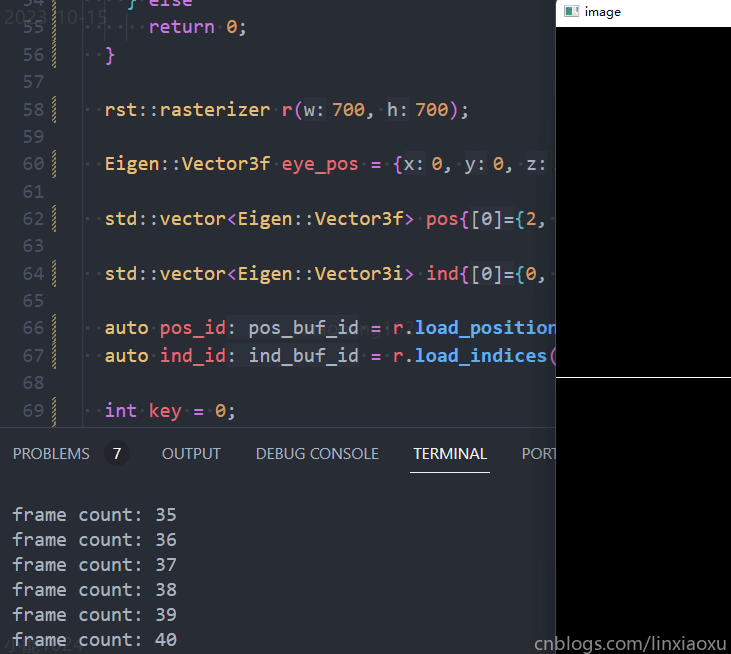
解决乱码
也能解决问题: Executing task: 参数格式不正确 - -Command
修改全局 settings.json 添加如下代码
"terminal.integrated.profiles.windows": {
"powershell": {
"source": "PowerShell",
"args": [
"chcp 65001; powershell -NoLogo"
]
}
},
"terminal.integrated.defaultProfile.windows": "powershell",