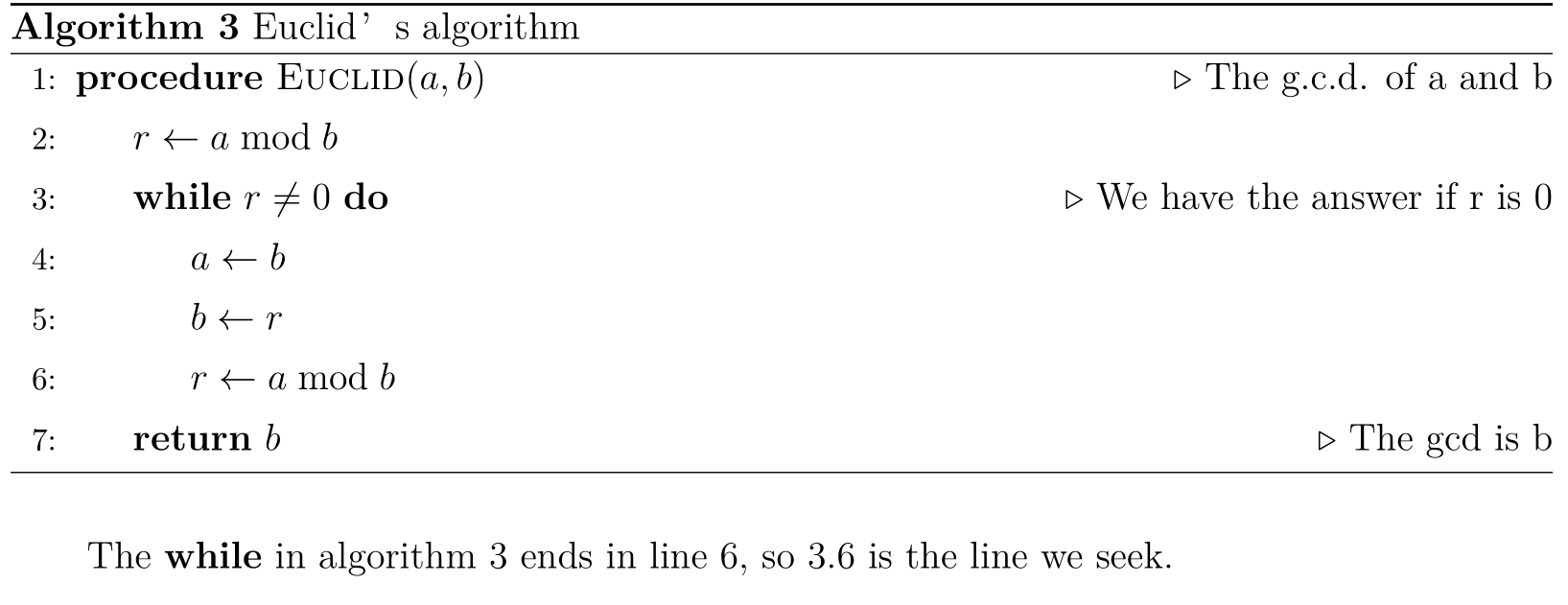这几天写算法作业,提供的tex文件中使用algorithmicx书写伪代码,虽然也会用algorithm2e,但技多不压身,现在就来学一学。
概述
相比algorithm2e的复杂命令(If,eIf,uIf,...),algorithmicx真是十分的简单。要使用algorithmicx,可以使用algpseudocode作为layout,它会导入algorithmicx。[1]
关于algorithm, algorithmic, algorithmicx, algorithm2e, algpseudocode之间的关系,可以看看stackexchange上的回答。
\usepackage{algorithm}
\usepackage[noend]{algpseudocode} %end or noend
Example
view code
\begin{algorithm}[H]
\caption{Quick Sort algorithm}\label{alg:sampling1}
\begin{algorithmic}[1]
\Function {QSort} {$l,r$}
\If{$l \geq r$}
\State \textbf{exit}
\EndIf
\State pick a random element in $A[l], ..., A[r]$ as $pivot$
\State $i=l, j=r$
\While{$i\leq j$}
\While{$A[i] < pivot$} $i=i+1$
\EndWhile
\While{$A[j] > pivot$} $j=j-1$
\EndWhile
\If{$i \leq j$}
\State \textsc{SWAP}($A[i], A[j]$)
\State $i=i+1$
\State $j=j-1$
\EndIf
\EndWhile
\State \textsc{QSort}($l, j$)
\State \textsc{QSort}($i, r$)
\EndFunction
\end{algorithmic}
\end{algorithm}
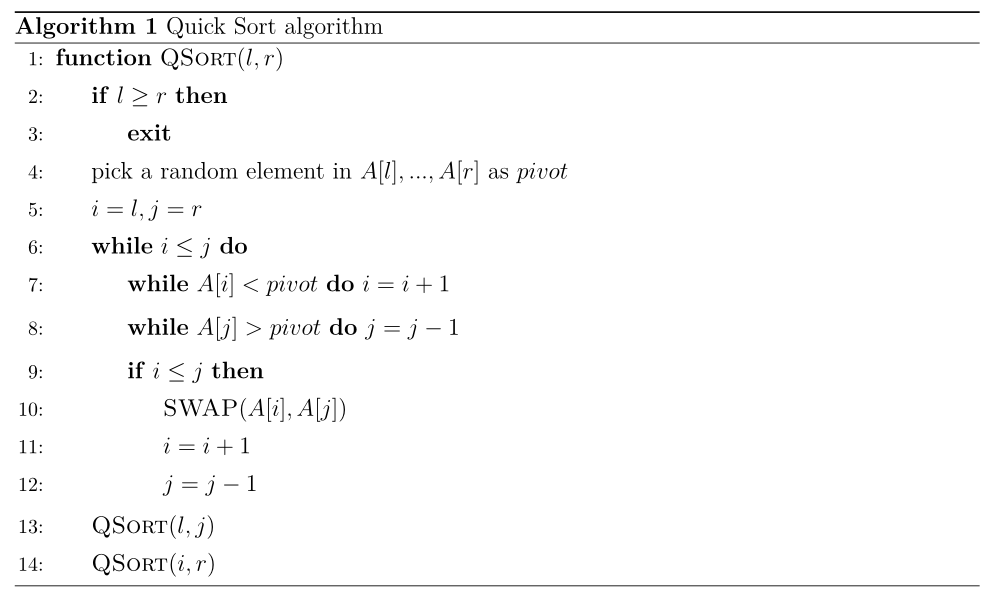
Details
行号
每个算法以\begin{algorithmic}[lines]命令开头。lines为0则不标行号;若为1则每行标记一次;若为n则每n行标记一次。
行
用\State开启一个新行。
注释
用\Comment命令来添加注释,该命令和algorithmic不兼容。
引用
我们可以用\label来给算法或者算法的某一行来设置标签,并在随后用\ref来引用它。在用\ref引用某一行时,只会显示行号,有时我们想精确地表示它是具体哪个算法的哪一行,可以使用\algref,方法如下。
view code
\begin{algorithm}
\caption{Euclid’s algorithm}\label{euclid}
\begin{algorithmic}[1]
\Procedure{Euclid}{$a,b$}\Comment{The g.c.d. of a and b}
\State $r\gets a\bmod b$
\While{$r\not=0$}\Comment{We have the answer if r is 0}
\State $a\gets b$
\State $b\gets r$
\State $r\gets a\bmod b$
\EndWhile\label{euclidendwhile}
\State \textbf{return} $b$\Comment{The gcd is b}
\EndProcedure
\end{algorithmic}
\end{algorithm}
The \textbf{while} in algorithm \ref{euclid} ends in line \ref{euclidendwhile}, so \algref{euclid}{euclidendwhile} is the line we seek.