1、问题描述
在在CentOS7×上更改端口号时报错:
“Job for sshd.service failed because the control process exited with error code.See ‘systemcl status& sshd service" and fournalcti xe'for details.”
2、修改ssh端口号的方法
sudo vim /etclssh/sshd_config
将 “#Port 22” 改为 “Port 2222”
将 “#PermitRootLogin yes” 改为 “PermitRootLogin no”重启: sudo systemctl restart sshd.service
重启后报错:Job for sshd.service failed because the control process exited with error code.See ‘systemcl status& sshd service" and fournalcti xe'for details.
3、原因分析
查看SElinux允许的ssh的端口号
需要用到semanage工具
yum install policycoreutils-python -y
# 该命令将安装policycoreutils-python软件包,其中包含了semanage工具。# 查看SElinux允许的ssh的端口号
$ sudo semanage port -l | grep ssh
ssh_port_t tcp 22发现SELinux允许的ssh的端口号和ssh配置文件中设置的端口号不一致,还是默认的22端口。
4、解决方法
使用semanage工具添加ssh端口号
sudo semanage port -a -t ssh_port_t -p tcp 2222重启
sudo systemctl restart sshd.service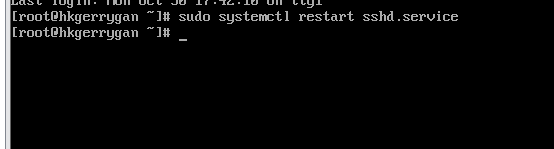
成功解决。