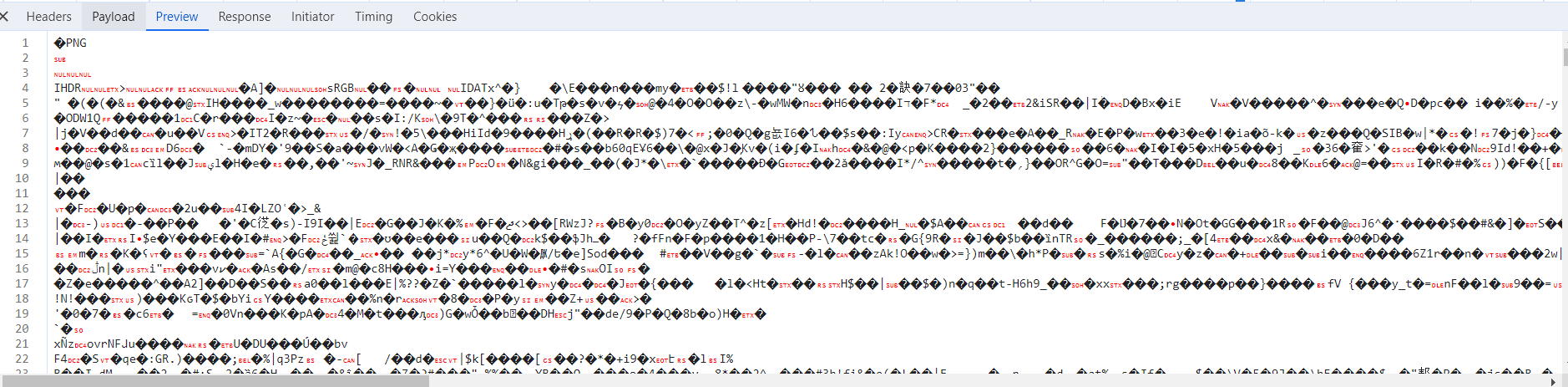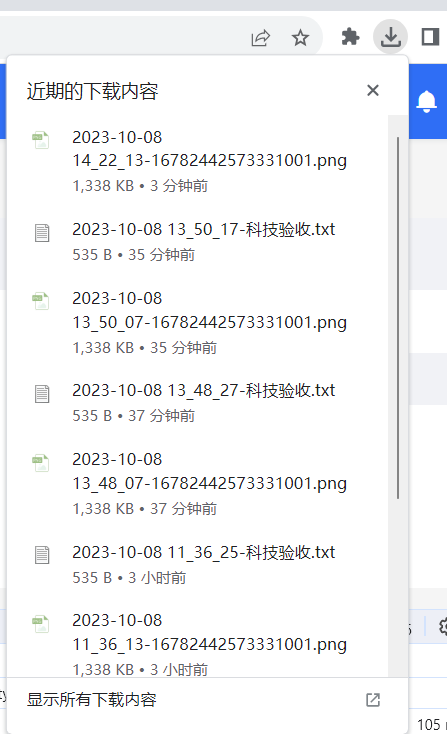如下图,当选择某个文件后,再点击下载

下载按钮
<img :src="require('@/images/approveperson/download.png')" @click="downloadFile(curFile)">
其中curFile对象如下:
{
"name": "16782442573331001.png",
"type": "image",
"url": "http://119.254.65.194:8088/xb/files/1687326216152.png",
"uid": 1691546336235,
"status": "success"
}
点击方法
downloadFile(curFile) {
const path = curFile.url;
downloadCurFile(path).then(res => {
const url = window.URL.createObjectURL(res)
const link = document.createElement('a')
link.style.display = 'none'
link.href = url
const fileName = parseTime(new Date()) + '-' + curFile.name
link.setAttribute('download', fileName)
document.body.appendChild(link)
link.click()
document.body.removeChild(link)
})
}
前端js
export function downloadCurFile(filePath) {
return request({
url: `api/document/download?filePath=` + filePath,
method: 'get',
responseType: 'blob'
})
}
注意:responseType: 'blob'一定要设置上
后端controller
@GetMapping("/download")
@ApiOperation("文件下载")
public void download(String filePath, HttpServletResponse response) {
documentService.download(filePath, response);
}
后端service
@Override
public void download(String filePath, HttpServletResponse response) {
try {
//与服务器建立连接
URL url = new URL(filePath);
URLConnection conn = url.openConnection();
InputStream inputStream = conn.getInputStream();
try {
//1.设置文件ContentType类型,这样设置,会自动判断下载文件类型
response.setContentType("multipart/form-data");
} catch (Exception e){
e.printStackTrace();
}
ServletOutputStream out = response.getOutputStream();
// 读取文件流
int len = 0;
byte[] buffer = new byte[1024 * 10];
while ((len = inputStream.read(buffer)) != -1) {
out.write(buffer, 0, len);
}
out.flush();
out.close();
inputStream.close();
} catch (Exception e){
e.printStackTrace();
}
}
下载成功