话不多说,先来个完整的html例子,可以直接复制到一个html文件中看效果:

<!DOCTYPE html>
<html lang="en">
<head>
<meta charset="UTF-8">
<meta name="viewport" content="width=device-width, initial-scale=1.0">
<title>点击居中功能</title>
<style>
* {
margin: 0;
padding: 0;
}
/* 水平居中样式 */
.horizontal-box {
border: 10px solid red;
display: flex;
flex-wrap: nowrap;
overflow-x: auto;
}
.horizontal-box div {
background: green;
padding: 0 40px;
margin-right: 30px;
}
.horizontal-box div:nth-last-child(1) {
margin-right: 0;
}
/* 垂直居中样式 */
.vertical-box {
border: 10px solid red;
overflow-y: auto;
}
.vertical-box div {
background: green;
height: 100px;
margin-bottom: 30px;
}
.vertical-box div:nth-last-child(1) {
margin-bottom: 0;
}
</style>
</head>
<body>
<div>
<p>点击水平居中 </p>
<!-- position: relative一定要设置,决定了 offsetxxx 的值 -->
<div class="horizontal-box" style="width:500px;height: 100px;position: relative;">
<div>one</div>
<div>two</div>
<div>three</div>
<div>four</div>
<div>five</div>
<div>six</div>
</div>
<p style="margin-top: 100px;">点击垂直居中 </p>
<!-- position: relative一定要设置,决定了 offsetxxx 的值 -->
<div class="vertical-box" style="width:100px;height: 500px;position: relative;">
<div>one</div>
<div>two</div>
<div>three</div>
<div>four</div>
<div>five</div>
<div>six</div>
</div>
</div>
<script>
//点击水平居中
const domListX = document.querySelectorAll('.horizontal-box div')
for (const dom of domListX) {
dom.addEventListener('click', (e) => {
const scrollDom = document.querySelector('.horizontal-box')
const targetDom = e.target
setScrollToCenter(scrollDom, targetDom, 'x')
})
}
//点击垂直居中
const domListY = document.querySelectorAll('.vertical-box div')
for (const dom of domListY) {
dom.addEventListener('click', (e) => {
const scrollDom = document.querySelector('.vertical-box')
const targetDom = e.target
setScrollToCenter(scrollDom, targetDom, 'y')
})
}
</script>
<script>
/**
*点击元素自动滚动到水平或垂直中间位置
* @param {HTMLElement} scrollDom - 滚动的元素
* @param {HTMLElement} targetDom - 点击的元素
* @param {string} [type='x'] - x表示水平,y表示垂直,默认为水平
*/
function setScrollToCenter (scrollDom, targetDom, type = 'x') {
if (!scrollDom || !targetDom) return false
//如果是浏览器body的滚动条
if ([window, document, document.documentElement].includes(scrollDom)) { scrollDom = document.documentElement }
const { offsetLeft, offsetTop, offsetWidth, offsetHeight } = targetDom
const { clientWidth, clientHeight } = scrollDom
const targetDistance = type == 'x' ? offsetLeft : offsetTop
const scrollClient = type == 'x' ? clientWidth : clientHeight
const targetOffset = type == 'x' ? offsetWidth : offsetHeight
const val = targetDistance - scrollClient / 2 + targetOffset / 2
// x时,相当于:
// targetDom.offsetLeft - scrollDom.clientWidth / 2 + targetDom.offsetWidth / 2
// y时,相当于:
// targetDom.offsetTop - scrollDom.clientHeight / 2 + targetDom.offsetHeight / 2
const config = { behavior: 'smooth' }
type === 'x' ? config.left = val : config.top = val
scrollDom.scrollTo(config)
}
</script>
</body>
</html>
再看效果图:
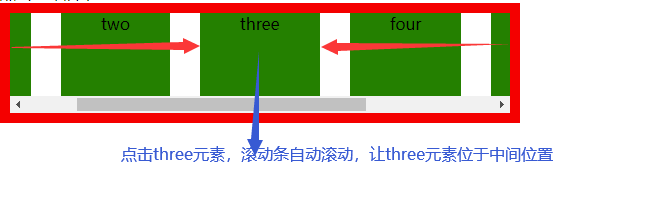
主要功能函数:
/** *点击元素自动滚动到水平或垂直中间位置 * @param {HTMLElement} scrollDom - 滚动的元素 * @param {HTMLElement} targetDom - 点击的元素 * @param {string} [type='x'] - x表示水平,y表示垂直,默认为水平 */ function setScrollToCenter (scrollDom, targetDom, type = 'x') { if (!scrollDom || !targetDom) return false //如果是浏览器body的滚动条 if ([window, document, document.documentElement].includes(scrollDom)) { scrollDom = document.documentElement } const { offsetLeft, offsetTop, offsetWidth, offsetHeight } = targetDom const { clientWidth, clientHeight } = scrollDom const targetDistance = type == 'x' ? offsetLeft : offsetTop const scrollClient = type == 'x' ? clientWidth : clientHeight const targetOffset = type == 'x' ? offsetWidth : offsetHeight const val = targetDistance - scrollClient / 2 + targetOffset / 2 // x时,相当于: // targetDom.offsetLeft - scrollDom.clientWidth / 2 + targetDom.offsetWidth / 2 // y时,相当于: // targetDom.offsetTop - scrollDom.clientHeight / 2 + targetDom.offsetHeight / 2 const config = { behavior: 'smooth' } type === 'x' ? config.left = val : config.top = val scrollDom.scrollTo(config) }
如果是body滚动,scrollDom参数传 document 或者 window 或者 document.documentElement 即可
