前面几篇文章主要讲解读取Json文件,这篇文章讲解如何通过命令行和环境变量读取配置
安装Nuget包:Micosoft.Extensions.Configuration.CommandLine(命令行读取)
安装Nuget包:Micosoft.Extensions.Configuration.EnvironmentVariables(环境变量读取)
配置命令行参数:
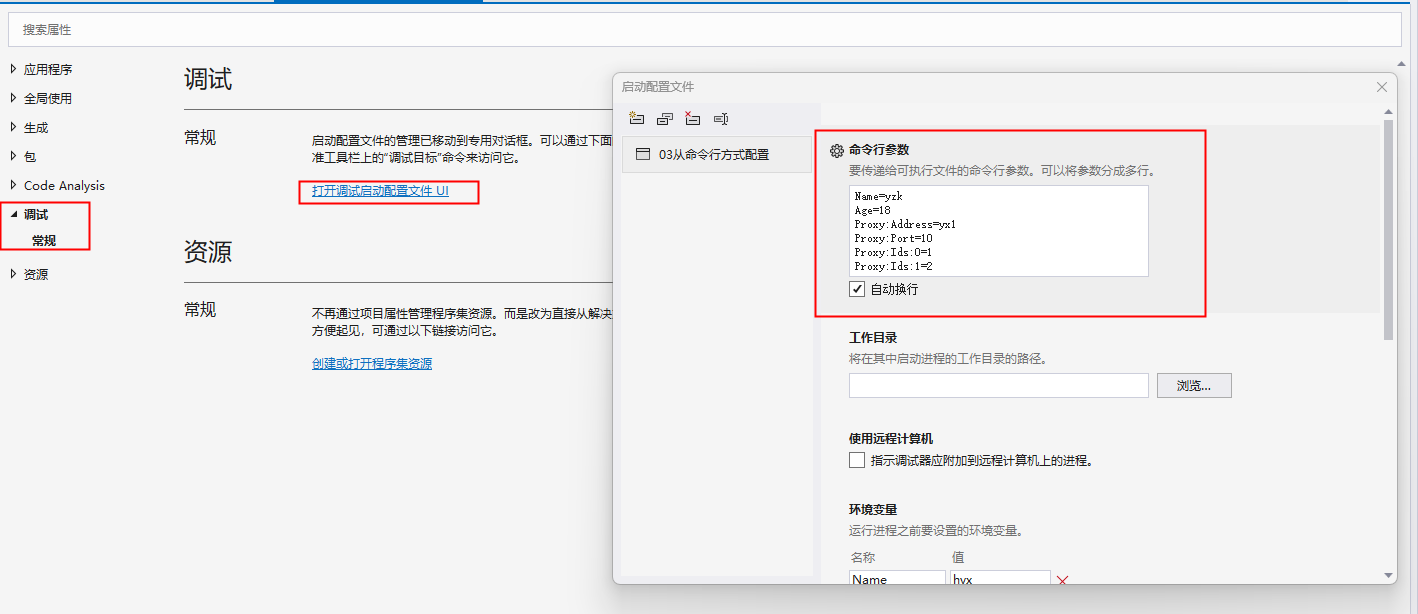
配置环境变量参数:
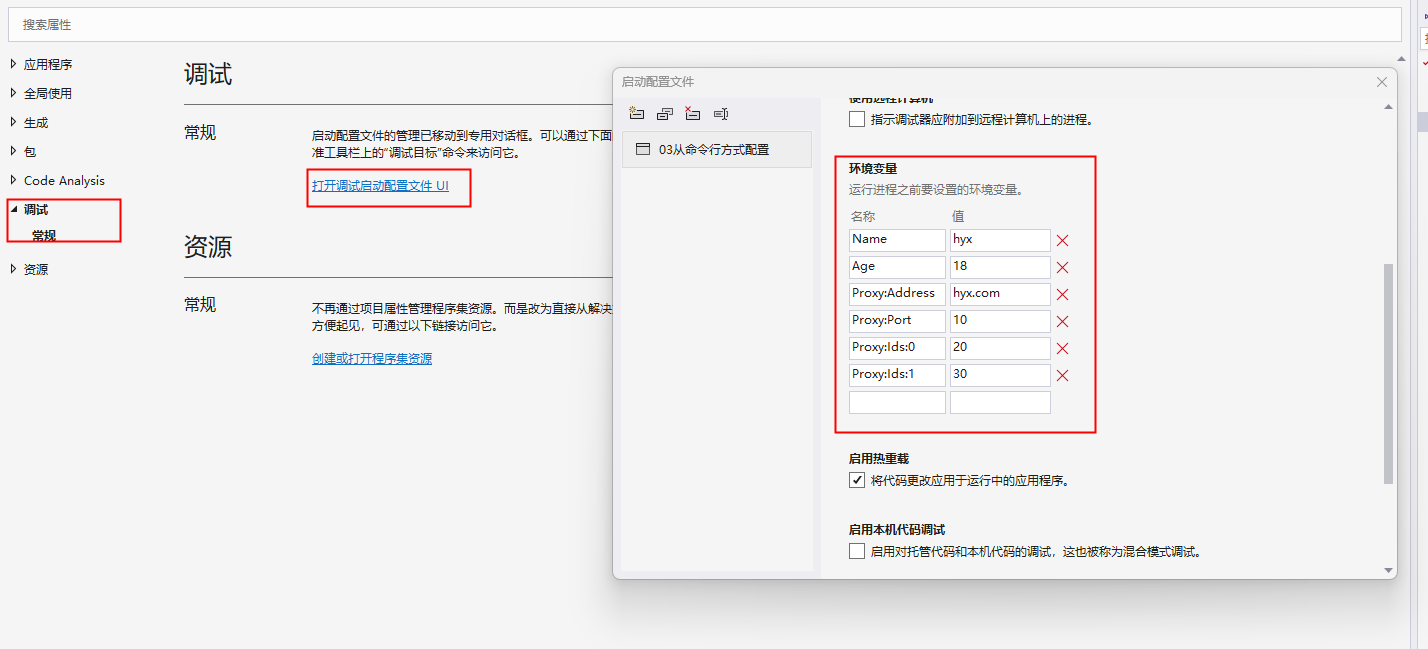
扁平化配置:对于像命令行参数和环境变量输入等简单的键值结构,如何需要配置复杂嵌套的数据结构,需要对数据进行扁平化处理
1)层级结构属性:使用A:B:C
2)层级结构数组:使用A:B:0,A:B:1,。。。(0,1,2代表集合索引)
添加与配置相对应的实体类
public class WebConfig { public string Name { get; set; } public string Age { get; set; } public Proxy Proxy { get; set; } public override string ToString() { return $"Name:{Name},Age:{Age},{Proxy.ToString()}"; } } public class Proxy { public string Address { get; set; } public string Port { get; set; } public List<int> Ids { get; set; } = new List<int>(); public override string ToString() { string str = null; for (int i = 0; i < Ids.Count; i++) { str += "Id" + i + "=" + Ids[i]; } return $"Address:{Address},Port:{Port},{str}"; } }
Test1Mode是注入了Proxy的实体类,Test2Mode是注入了WebConfig的实体类
public class Test1Model { private readonly IOptionsSnapshot<Proxy> optionsSnapshot; public Test1Model(IOptionsSnapshot<Proxy> optionsSnapshot) { this.optionsSnapshot = optionsSnapshot; } public void Test() { Proxy proxy= this.optionsSnapshot.Value; Console.WriteLine(proxy.ToString()); } } public class Test2Model { private readonly IOptionsSnapshot<WebConfig> _snapshot; public Test2Model(IOptionsSnapshot<WebConfig> snapshot) { _snapshot = snapshot; } public void Test() { WebConfig config = _snapshot.Value; Console.WriteLine(config.ToString()) ; } }
Main方法如下:
static void Main(string[] args) { ConfigurationBuilder configurationBuilder = new ConfigurationBuilder(); //configurationBuilder.AddCommandLine(args); configurationBuilder.AddEnvironmentVariables(); IConfigurationRoot config=configurationBuilder.Build(); ServiceCollection services = new ServiceCollection(); services.AddScoped<Test1Model>(); services.AddScoped<Test2Model>(); services.AddOptions().Configure<Proxy>(options => config.GetSection("Proxy").Bind(options)); services.AddOptions().Configure<WebConfig>(e=>config.Bind(e)); using(var service = services.BuildServiceProvider()) { var test1= service.GetRequiredService<Test1Model>(); test1.Test(); var test2=service.GetRequiredService<Test2Model>(); test2.Test(); } }
总结,命令行读取和环境变量读取与上篇文章Json读取主要的差别是,安装的nuget包不同,数据的配置不同,然后在主函数中,
命令行通过:configurationBuilder.AddCommandLine(args);
环境变量通过: configurationBuilder.AddEnvironmentVariables();
其它并没有什么区别