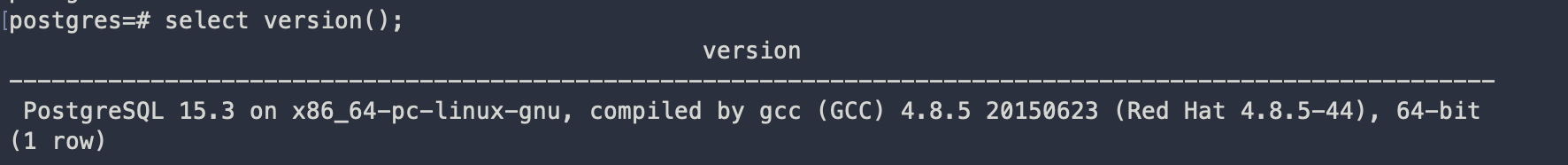环境准备
- CentOS 7.9 服务器
- postgresql-15.rpm
数据库安装
https://www.postgresql.org/download/linux/#generic
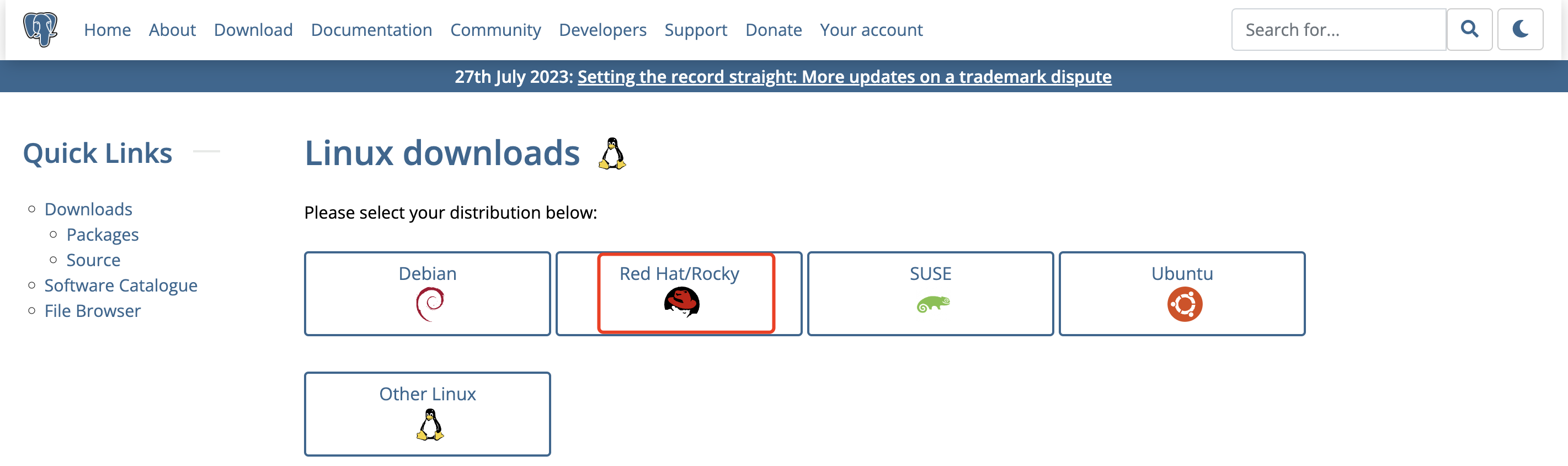
1、版本选择
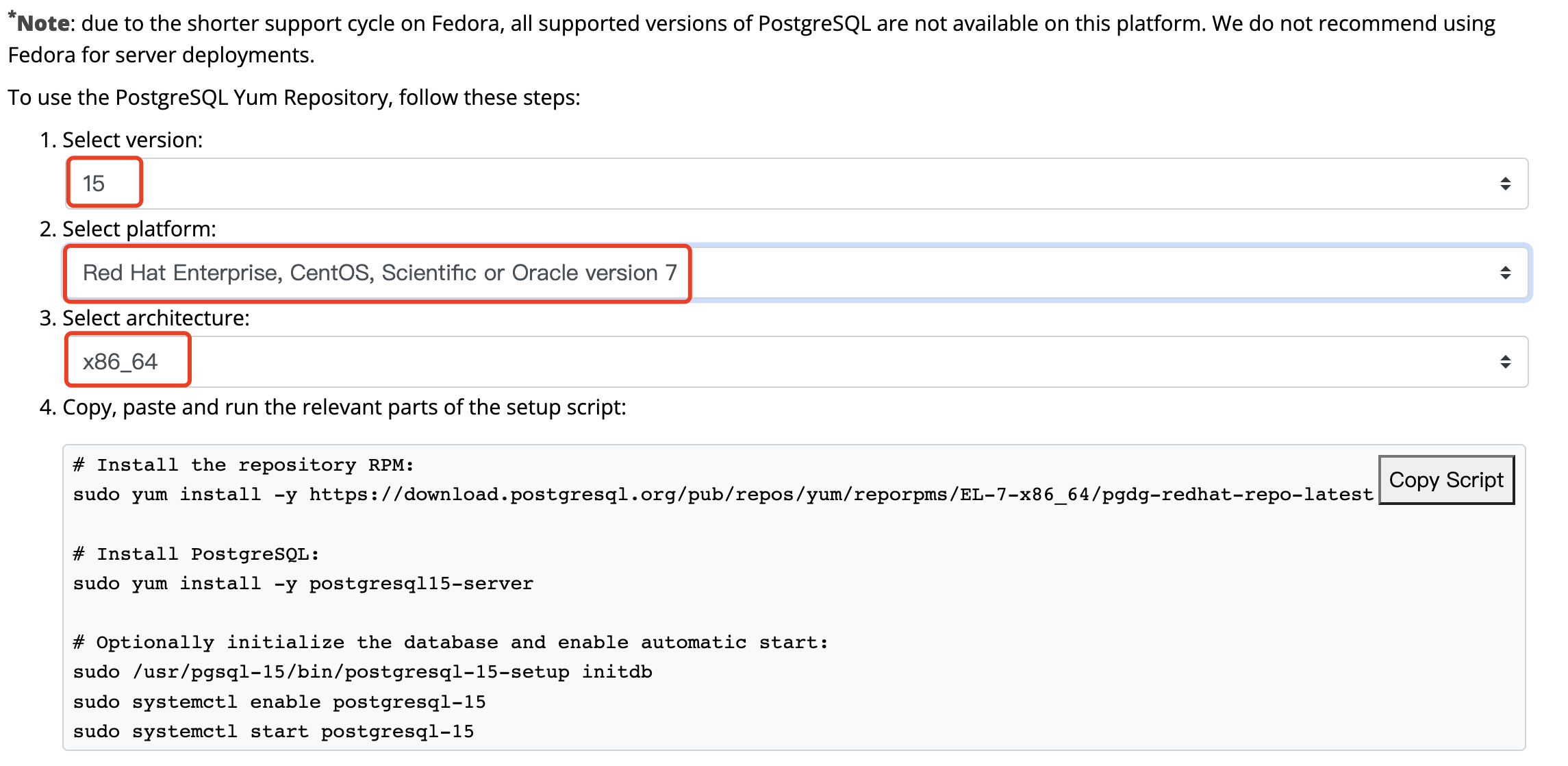
2、下载安装包
sudo yum install -y https://download.postgresql.org/pub/repos/yum/reporpms/EL-7-x86_64/pgdg-redhat-repo-latest.noarch.rpm

3、安装数据库
sudo yum install -y postgresql15-server
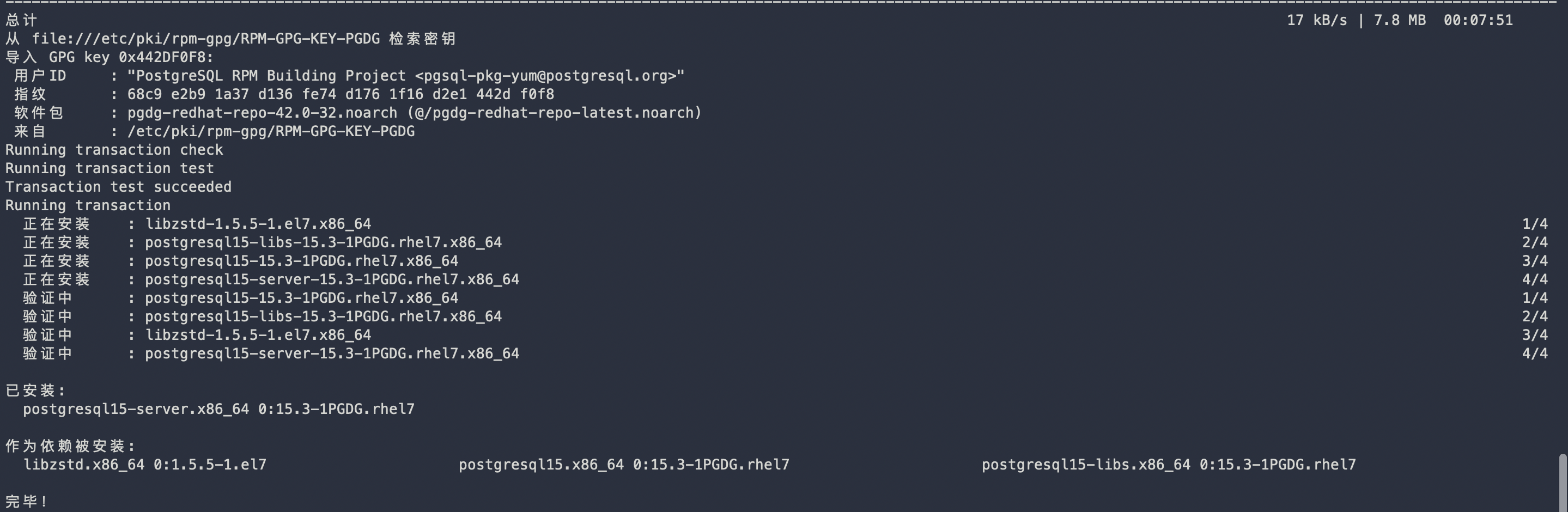
4、初始化数据库
sudo /usr/pgsql-15/bin/postgresql-15-setup initdb

5、启动数据库 && 设置开机自启
sudo systemctl enable postgresql-15
sudo systemctl start postgresql-15
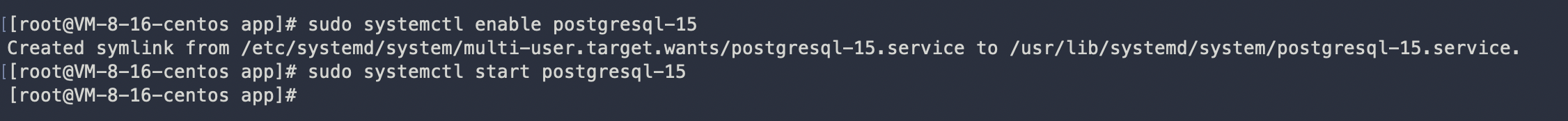
注意: 安装完L数据库以后,系统默认会创建一个postgres的Linux登录用户名。
数据库配置
1、设置允许远程连接
vi /var/lib/pgsql/15/data/postgresql.conf
## 默认:listen_addresses = 'localhost' ,仅允许本机连接
listen_addresses = '*'
vi /var/lib/pgsql/15/data/pg_hba.conf
## 默认:host all all 127.0.0.1/32 scram-sha-256
host all all 0.0.0.0/0 scram-sha-256
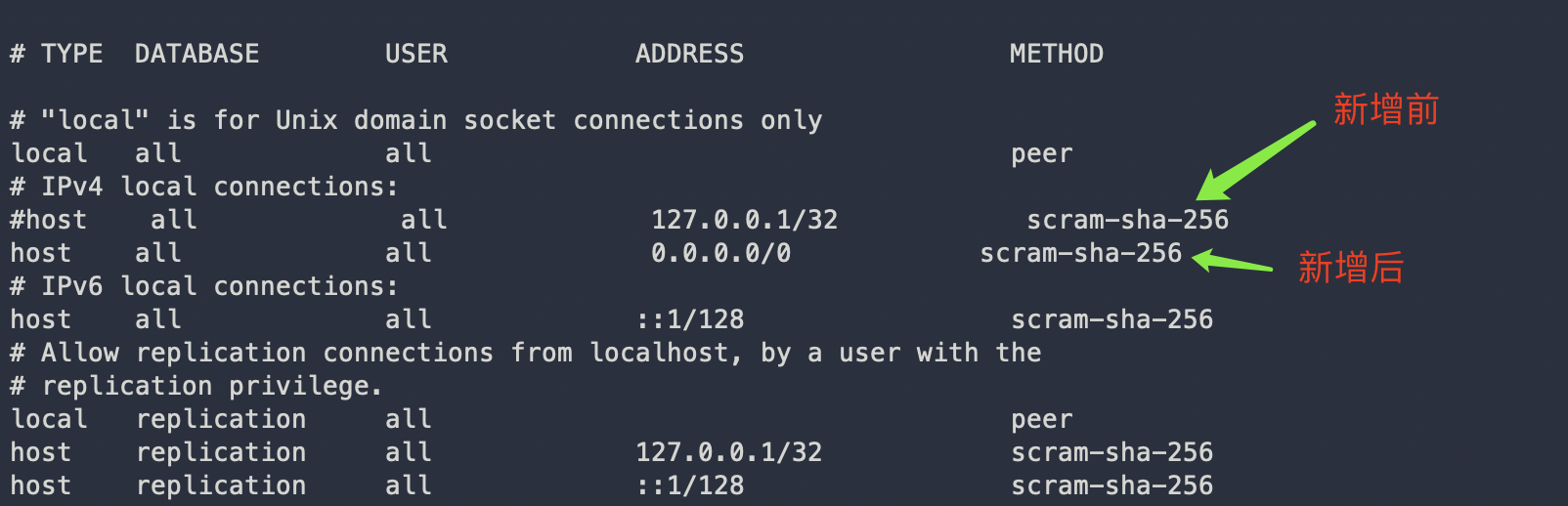
2、重启数据库
systemctl restart postgresql-15
3、修改数据库默认用户postgre密码
## 使用linux用户postgre登录
su - postgres
psql -U postgres
\password
# postgres_Q
## 查看数据库版本
select version();
\q