注册Sonatype的账户
注册地址,Sonatype通过JIRA来管理OSSRH仓库。JIRA是一个项目管理服务,类似于国内的Teambition。
密码校验比较严格,最少12位,包含小写字母,大写字母,数字,还必须包含特殊字符如&, %。
项目的发布申请
创建一个issue,类型为New Project
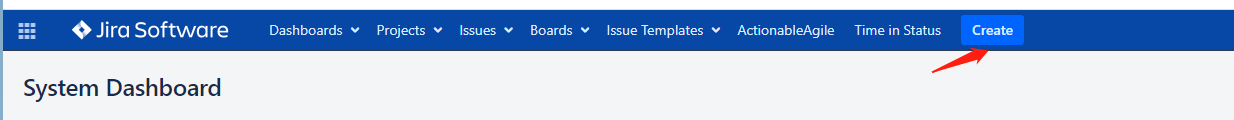


创建成功之后就等待官方审核。
审核过程
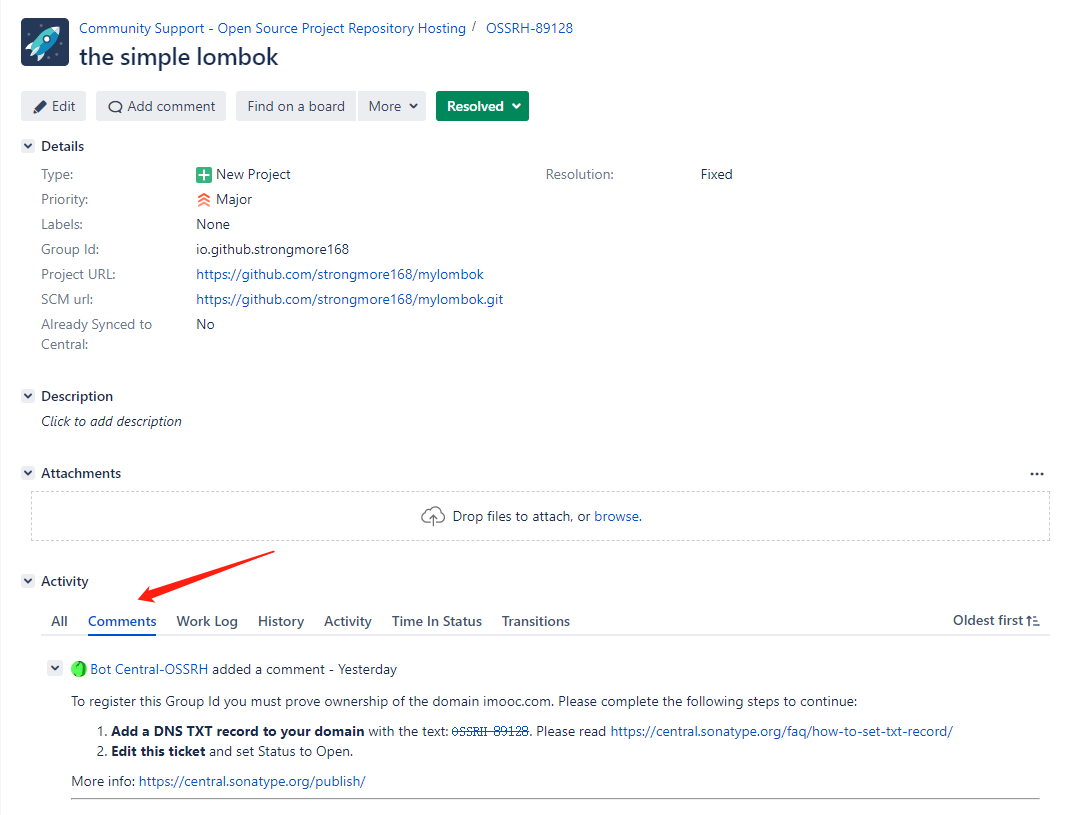
主要就是通过issue的评论来继续进行的,主要是验证groupId对应的域名是否是我们拥有的。我们使用第二种方式,使用github的域名,对应的groupId为io.github.strongmore168,strongmore168为我的github账号,在github账号下创建一个空项目,名称为OSSRH-89128,就是issue的ID。然后在评论区回复一下。官方回复还是很快的。
安装并配置GPG
发布到Maven仓库中的所有文件都要使用GPG签名,以保障完整性。因此,我们需要在本地安装并配置GPG。
下载地址
命令提示符输入gpg --version,有输出表示安装成功。
生成密钥对
一个私钥,一个公钥,使用私钥对文件进行签名,将公钥分发到公钥服务器供其他用户下载,其他用户就可以使用公钥对签名进行验证。
gpg --gen-key
过程中需要输入用户名,邮箱和密码。密码后续要用。
将公钥信息上传到公共的公钥服务器
gpg --list-keys #查询本地公钥
gpg --list-secret-keys #查询本地私钥
gpg --keyserver hkp://keyserver.ubuntu.com:11371 --send-keys 773A9FB255ACEF00A42B8899BBAC244C65EC33AF #上传到服务器,773A9FB255ACEF00A42B8899BBAC244C65EC33AF为上面查询到的
配置Maven的setting.xml
setting.xml为Maven的全局配置文件,路径为C:\Users\xxx\.m2,需要注册Sonatype的账户时配置的Username和Password添加到servers标签中,这样才能将jar包部署到Sonatype OSSRH仓库:
<server>
<id>sonatype-nexus-snapshots</id>
<username>Sonatype账号</username>
<password>Sonatype密码</password>
</server>
如果密码包含特殊字符,要转义,如&->&
配置项目的pom.xml
根据Sonatype OSSRH的要求,以下信息都必须配置:
- Supply Javadoc and Sources
- Sign Files with GPG/PGP
- Sufficient Metadata
- Correct Coordinates
- Project Name, Description and URL
- License Information
- Developer Information
- SCM Information
点击查看完整的pom文件
<?xml version="1.0" encoding="UTF-8"?>
<project xmlns="http://maven.apache.org/POM/4.0.0"
xmlns:xsi="http://www.w3.org/2001/XMLSchema-instance"
xsi:schemaLocation="http://maven.apache.org/POM/4.0.0 http://maven.apache.org/xsd/maven-4.0.0.xsd">
<modelVersion>4.0.0</modelVersion>
<groupId>io.github.strongmore168</groupId>
<artifactId>mylombok</artifactId>
<version>1.0-RELEASE</version>
<name>Project MyLombok</name>
<url>https://github.com/strongmore168/mylombok</url>
<description>the simple lombok</description>
<licenses>
<license>
<name>BSD 3-Clause</name>
<url>https://spdx.org/licenses/BSD-3-Clause.html</url>
</license>
</licenses>
<scm>
<connection>https://github.com/strongmore168/mylombok.git</connection>
<url>https://github.com/strongmore168/mylombok</url>
</scm>
<developers>
<developer>
<name>strongmore</name>
<email>strongmore4@gmail.com</email>
<roles>
<role>Developer</role>
</roles>
<timezone>+8</timezone>
</developer>
</developers>
<dependencies>
<dependency>
<groupId>com.sun</groupId>
<artifactId>tools</artifactId>
<version>1.8.0</version>
<scope>system</scope>
<systemPath>C:\\Users\\xxx\\Downloads\\tools-1.8.0.jar</systemPath>
</dependency>
</dependencies>
<build>
<resources>
<resource>
<directory>src/main/resources</directory>
<excludes>
<exclude>META-INF/**/*</exclude>
</excludes>
</resource>
</resources>
<plugins>
<plugin>
<groupId>org.apache.maven.plugins</groupId>
<artifactId>maven-compiler-plugin</artifactId>
<version>3.1</version>
<configuration>
<source>1.8</source>
<target>1.8</target>
</configuration>
</plugin>
<plugin>
<groupId>org.apache.maven.plugins</groupId>
<artifactId>maven-resources-plugin</artifactId>
<version>2.6</version>
<executions>
<execution>
<id>process-META</id>
<phase>prepare-package</phase>
<goals>
<goal>copy-resources</goal>
</goals>
<configuration>
<outputDirectory>target/classes</outputDirectory>
<resources>
<resource>
<directory>${basedir}/src/main/resources/</directory>
<includes>
<include>**/*</include>
</includes>
</resource>
</resources>
</configuration>
</execution>
</executions>
</plugin>
</plugins>
</build>
<profiles>
<profile>
<id>release</id>
<build>
<plugins>
<!-- Source -->
<plugin>
<groupId>org.apache.maven.plugins</groupId>
<artifactId>maven-source-plugin</artifactId>
<version>2.2.1</version>
<executions>
<execution>
<phase>package</phase>
<goals>
<goal>jar-no-fork</goal>
</goals>
</execution>
</executions>
</plugin>
<!-- Javadoc -->
<plugin>
<groupId>org.apache.maven.plugins</groupId>
<artifactId>maven-javadoc-plugin</artifactId>
<version>3.1.0</version>
<configuration>
<show>private</show>
<nohelp>true</nohelp>
<charset>UTF-8</charset>
<encoding>UTF-8</encoding>
<docencoding>UTF-8</docencoding>
<additionalparam>-Xdoclint:none</additionalparam>
<javadocExecutable>C:/D-myfiles/java/jdk/java-se-8u42-ri/bin/javadoc.exe</javadocExecutable>
<!-- TODO 临时解决不规范的javadoc生成报错,后面要规范化后把这行去掉 -->
</configuration>
<executions>
<execution>
<phase>package</phase>
<goals>
<goal>jar</goal>
</goals>
</execution>
</executions>
</plugin>
<!-- GPG -->
<plugin>
<groupId>org.apache.maven.plugins</groupId>
<artifactId>maven-gpg-plugin</artifactId>
<version>1.6</version>
<executions>
<execution>
<phase>verify</phase>
<goals>
<goal>sign</goal>
</goals>
</execution>
</executions>
</plugin>
<!--Release -->
<plugin>
<groupId>org.apache.maven.plugins</groupId>
<artifactId>maven-release-plugin</artifactId>
<version>2.5.1</version>
</plugin>
</plugins>
</build>
<distributionManagement>
<snapshotRepository>
<id>sonatype-nexus-snapshots</id>
<name>Sonatype Nexus Snapshots</name>
<url>https://s01.oss.sonatype.org/content/repositories/snapshots/</url>
</snapshotRepository>
<repository>
<id>sonatype-nexus-snapshots</id>
<name>Nexus Release Repository</name>
<url>https://s01.oss.sonatype.org/service/local/staging/deploy/maven2/</url>
</repository>
</distributionManagement>
</profile>
</profiles>
</project>
其中snapshotRepository便是在setting.xml中定义的server的id。远程仓库地址https://s01.oss.sonatype.org来自于issue中官方回复的评论。
发布jar包
mvn clean deploy -P release
执行上述命令,打包并上传,release便是上面配置的profile元素的id。在执行的过程中需要输入上面设置的key的密码。
查看发布jar包



可以看到close失败的原因。注意,这个网站很卡,不要使用VPN,使用了更卡。尝试了很多次终于close成功了。close成功之后再点击release发布。发布成功之后,邮件中(注册sonatype时填写的)会收到issue变化的信息,提示同步已经被激活,正常10分钟就可以更新同步。
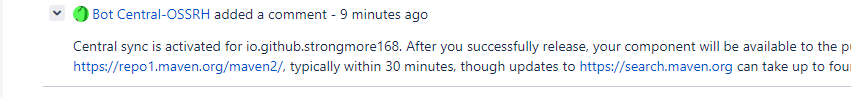
实践过程中发现十分钟之内已经成功同步到https://repo1.maven.org/的中央仓库当中。
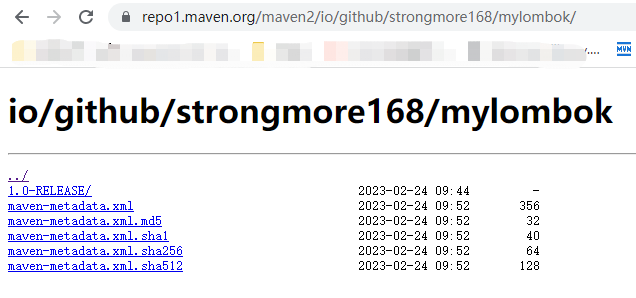
此时在项目中就可以引入此依赖了,至此项目发布maven中央仓库成功。
<dependency>
<groupId>io.github.strongmore168</groupId>
<artifactId>mylombok</artifactId>
<version>1.0-RELEASE</version>
</dependency>
deploy过程中遇到的问题
An API incompatibility was encountered while executing org.apache.maven.plugins:maven-javadoc-plugin:2.9.1:jar: java.lang.ExceptionInInitializerError: null
maven-javadoc-plugin版本太低,改成3.1.0版本就好了