实际应用中,很多时候不仅需要在线编辑文件,还需要在线安全预览文件,要求不能复制、下载、另存到本地等情况。pageoffice可以实现文件在线安全预览,禁止:编辑、复制、粘贴、右键菜单、选择、下载、另存、F12下载、PrintScreen拷屏等操作。
一、环境
前端:vue
后端:springboot 、pageoffice5.4.0.3
二、前端
Word.vue页面
后端定义一个打开文件后执行的事件。将这个事件定义的js函数在vue的mounted中挂载给window,执行禁止另存、打印、页面设置和打印预览的js
<template>
<div class="Word">
<div style="width:auto; height:700px;" v-html="poHtmlCode" >
</div>
</div>
</template>
<script>
const axios=require('axios');
export default{
name: 'Word',
data(){
return {
message: ' ',
poHtmlCode: '',
}
},
created: function(){
//由于vue中的axios拦截器给请求加token都得是ajax请求,所以这里必须是axios方式去请求后台打开文件的controller
axios.post("/api/ReadOnly/Word").then((response) => {
this.poHtmlCode = response.data;
}).catch(function (err) {
console.log(err)
})
},
methods:{
//控件中的一些常用方法都在这里调用,比如保存,打印等等
AfterDocumentOpened() {
document.getElementById("PageOfficeCtrl1").SetEnableFileCommand(4, false); //禁止另存
document.getElementById("PageOfficeCtrl1").SetEnableFileCommand(5, false); //禁止打印
document.getElementById("PageOfficeCtrl1").SetEnableFileCommand(6, false); //禁止页面设置
document.getElementById("PageOfficeCtrl1").SetEnableFileCommand(8, false); //禁止打印预览
}
},
mounted: function(){
// 将vue中的方法赋值给window
window.AfterDocumentOpened = this.AfterDocumentOpened;
}
}
</script>
三、后端
禁止选中和禁止右键同时设置,实现禁止复制的功能。OpenModeType.docReadOnly模式打开文件限制文件编辑。并且隐藏菜单栏、office工具栏和pageoffice自定义工具栏。前端和后端配合实现文件在线安全预览,防止文件内容泄露
@RestController
@RequestMapping(value = "/ReadOnly")
public class ReadOnlyController {
@RequestMapping(value = "/Word")
public String showWord(HttpServletRequest request) {
WordDocument wordDoc=new WordDocument();
wordDoc.setDisableWindowSelection(true);//禁止选中
wordDoc.setDisableWindowRightClick(true);//禁止右键
PageOfficeCtrl poCtrl = new PageOfficeCtrl(request);
poCtrl.setServerPage("/api/poserver.zz");//设置服务页面
poCtrl.setMenubar(false);//隐藏菜单栏
poCtrl.setOfficeToolbars(false);//隐藏Office工具条
poCtrl.setCustomToolbar(false);//隐藏自定义工具栏
poCtrl.setJsFunction_AfterDocumentOpened("AfterDocumentOpened");
//设置页面的显示标题
poCtrl.setCaption("演示:文件在线安全浏览");
//打开Word文档
poCtrl.setWriter(wordDoc);//此句必须
poCtrl.webOpen(D:\\doc\\ReadOnly\\test.doc", OpenModeType.docReadOnly, "张三");
return poCtrl.getHtmlCode("PageOfficeCtrl1");
}
}
四、效果
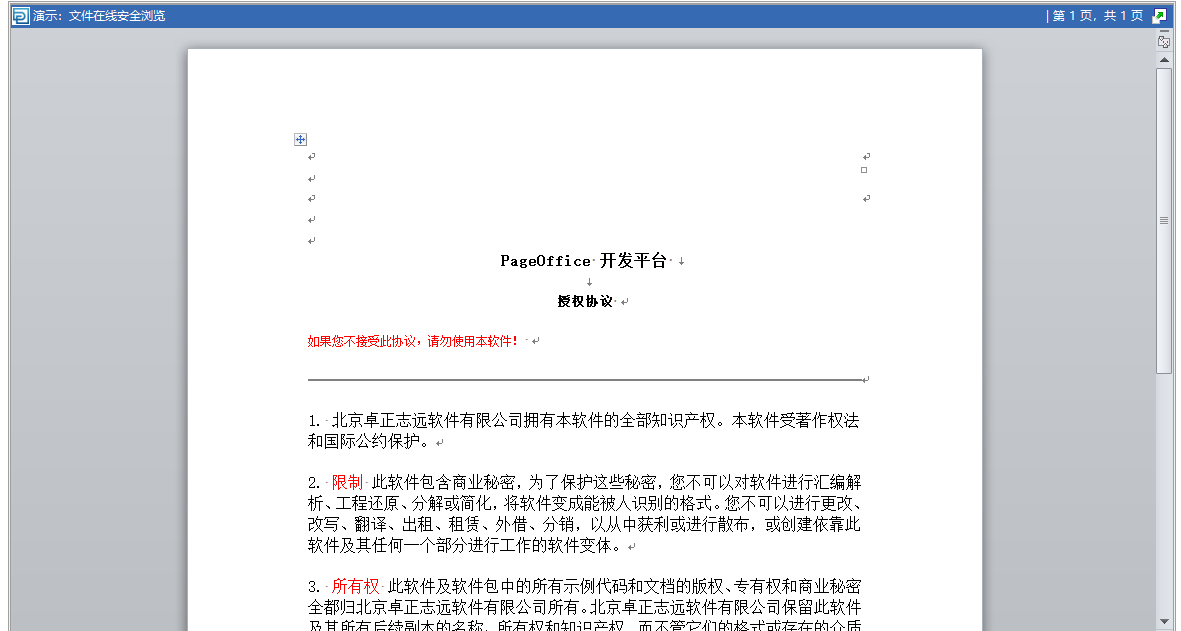
转载 https://blog.csdn.net/qq_44306545/article/details/128574459