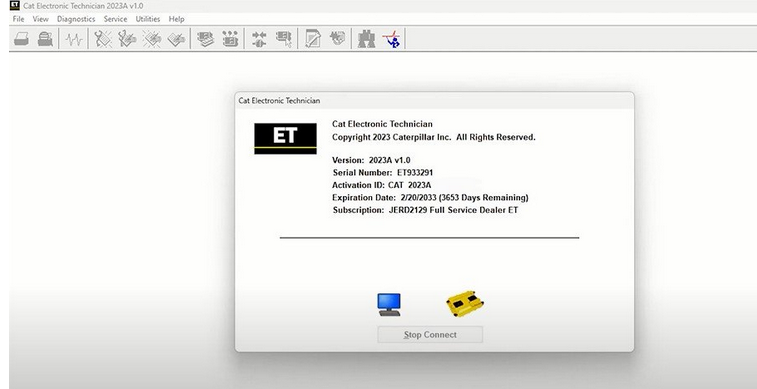
CAT Caterpillar ET Diagnostic Adapter III (Electronic Technician) diagnostic software is a powerful tool used for programming Caterpillar ECM (Engine Control Module). In this blog post, we will guide you on how to use Cat ET diagnostic software to change parameter values. By following these instructions, you will be able to make necessary adjustments to your Caterpillar equipment's ECM settings.
Downloading Cat ET Software:
Before we dive into the process, it's essential to have the latest version of Cat ET software installed on your computer. You can download the software from reliable sources such as the official Caterpillar website or reputable software hosting platforms.
Step-by-Step Guide to Changing ECM Parameter:
1. Launch Cat ET Software:
Open the Cat ET software on your computer. Ensure that your diagnostic tool is properly connected to the ECM of your Caterpillar equipment.
2. Select the Parameter to Change:
From the menu, navigate to the parameter you wish to modify. The software will display available parameters, and you can select the one you want to change.
3. Click on the Change Button:
Once you have selected the desired parameter, click on the "Change" button. Please note that if the parameter is read-only or unavailable, the "Change" button will be disabled.
4. Modify the Parameter Value:
A dialog box named "Change Parameter Value" will appear. Depending on the parameter, you may either enter the new value directly in the "New Value" text box or choose from the provided drop-down list.
5. Confirm the Parameter Change:
After entering the new value, click on "OK" to confirm the modification. A message box asking, "Are you sure?" will appear. Clicking "Yes" will change the parameter value, while clicking "No" will retain the current value.
6. Review Tool Configuration:
Once the parameter change is confirmed, the Tool Configuration screen will be displayed. Take a moment to review the changes you made and ensure they align with your requirements.
Conclusion:
Using Cat ET diagnostic software to change ECM parameters is a straightforward process. By following the steps outlined in this blog post, you can make necessary adjustments to optimize the performance of your Caterpillar equipment. Remember to always refer to the available parameter range and exercise caution while modifying values. With the right software and a little know-how, you can efficiently manage your Caterpillar ECM settings.
- Diagnostic Parameter Software Change Usediagnostic parameter software change diagnostic completed software heavy professional diagnostic software noregon parameter change sqlc name diagnostic wabco diagnostic interface trailer use software diagnostics diagnostic commercial interface diagnostic inspection excavator hardware