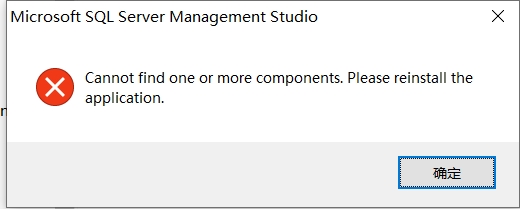
原因:默认安装在C:\Program Files (x86)\Microsoft Visual Studio 10.0文件夹,以支持sql server2012.(我之前不小心把这个文件夹删除了)。
解决方案:下载了visual studio 2010 Isolated shell 完美解决问题,下载后安装就能正常运行SqlServer2012了,其他SqlServer版本请下载visual studio 其他shell版本
官网下载地址:Downloads & Keys - Visual Studio Subscriptions
注意:下载类型要选择DVD下载
然后傻瓜式的安装
- application components SqlServer reinstall Pleaseapplication components sqlserver reinstall application reinstalling initialized platform application component indicates unmounted application springboot properties sqlserver reinstall force-reinstall reinstalling ignore-installed force-reinstall installed reinstall please test-flag-please-ignore