NLog.Extensions.Logging makes it possible to use NLog with Microsoft ILogger abstraction and dependency injection.
NLog.Extensions.Logging主要是为了把NLog通过依赖注入注册到容器中,使用者通过构造器注入获取ILogger<T>
上一篇文章讲的NLog没有结合依赖注入
1、安装Nuget包:NLog.Extensions.Logging
2、添加配置文档nlog.config,并设置该文档属性“较新则复制”
<?xml version="1.0" encoding="utf-8" ?> <nlog xmlns="http://www.nlog-project.org/schemas/NLog.xsd" xmlns:xsi="http://www.w3.org/2001/XMLSchema-instance"> <targets> <target name="logfile" xsi:type="File" fileName="file.txt" /> <target name="logconsole" xsi:type="Console" /> </targets> <rules> <logger name="*" minlevel="Info" writeTo="logconsole" /> <logger name="*" minlevel="Debug" writeTo="logfile" /> </rules> </nlog>
3、创建Test类,通过构造函数注入ILogger<Test>
public class Test { private readonly ILogger<Test> logger; public Test(ILogger<Test> logger)//通过DI注入 { this.logger = logger; } public void Run() { logger.LogDebug("准备登录"); logger.LogWarning("校验失败"); logger.LogWarning("再次校验失败"); logger.LogError("多次登录失败"); try { string str = null; str.Substring(0, 2); } catch (Exception ex) { logger.LogCritical(ex, "critical");//可以输出异常信息 } } }
4、Main函数
static void Main(string[] args) { ServiceCollection services = new ServiceCollection(); services.AddLogging(loggingbuilder=> loggingbuilder.AddNLog());//配置NLogProvider到Logging中并注册到容器 services.AddScoped<Test>(); using (var scope = services.BuildServiceProvider()) { var test= scope.GetRequiredService<Test>(); test.Run(); } }
运行结果:
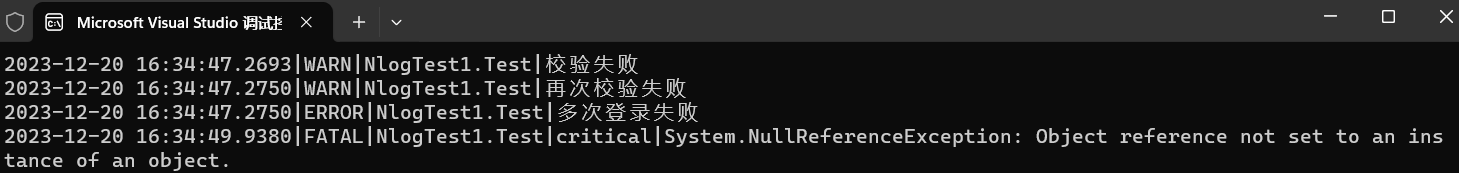
运行目录下生成file日志文件
