HTTPS 方式访问私有仓库
Argo CD CLI 添加私有仓库
# argocd repo add https://github.com/argoproj/argocd-example-apps --username <username> --password <password> dashboard 添加私有仓库

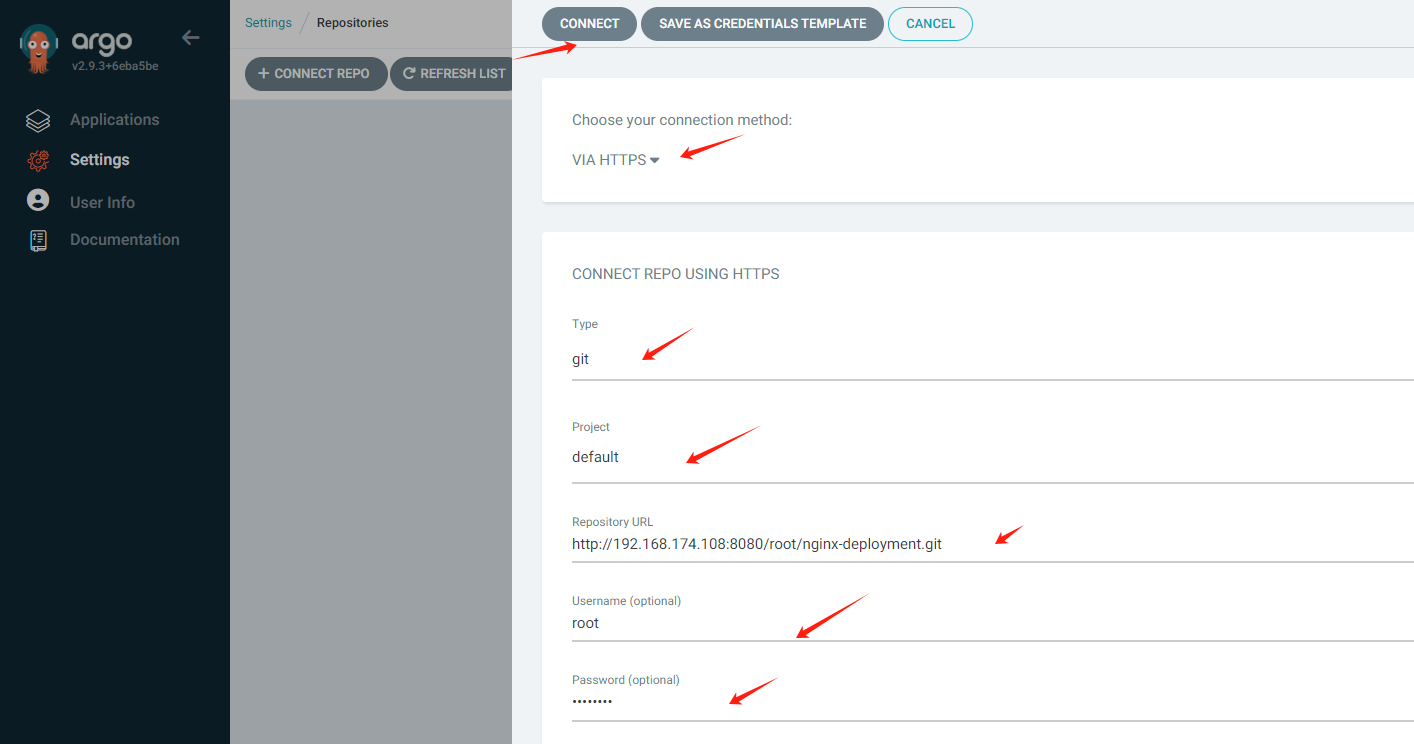
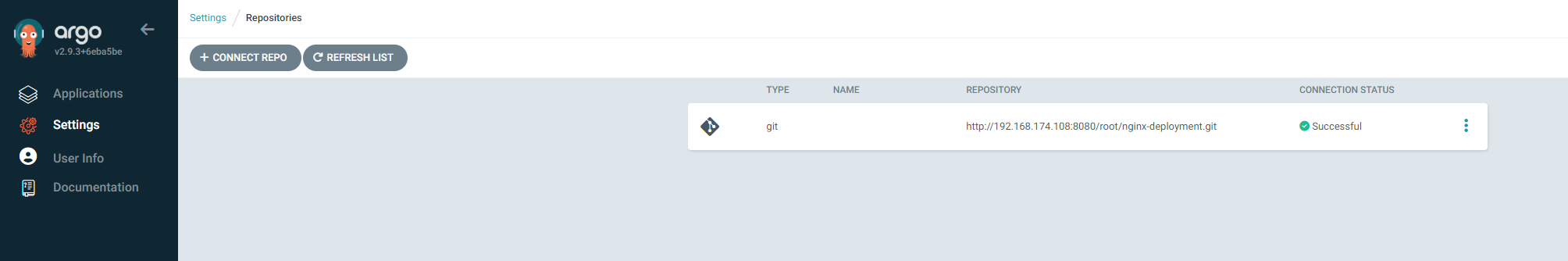
SSH Private Key Credential
Argo CD CLI 添加 known_hosts
# ssh-keyscan -p35022 192.168.174.108 | argocd cert add-ssh --batch# 192.168.174.108:35022 SSH-2.0-OpenSSH_8.9p1 Ubuntu-3ubuntu0.4
Enter SSH known hosts entries, one per line. Press CTRL-D when finished.
# 192.168.174.108:35022 SSH-2.0-OpenSSH_8.9p1 Ubuntu-3ubuntu0.4
# 192.168.174.108:35022 SSH-2.0-OpenSSH_8.9p1 Ubuntu-3ubuntu0.4
# 192.168.174.108:35022 SSH-2.0-OpenSSH_8.9p1 Ubuntu-3ubuntu0.4
# 192.168.174.108:35022 SSH-2.0-OpenSSH_8.9p1 Ubuntu-3ubuntu0.4
Successfully created 3 SSH known host entriesArgo CD CLI 添加私有仓库
# argocd repo add ssh://git@192.168.174.108:35022/root/nginx-deployment.git --ssh-private-key-path /root/.ssh/id_rsaRepository 'ssh://git@192.168.174.108:35022/root/nginx-deployment.git' added查看 repo
# argocd repo listTYPE NAME REPO INSECURE OCI LFS CREDS STATUS MESSAGE PROJECT
git ssh://git@192.168.174.108:35022/root/nginx-deployment.git false false false false Successful 参考文档
https://argo-cd.readthedocs.io/en/stable/user-guide/private-repositories/