在常用的flex布局中,当页面展示商品时,因为数据的不确定,导致justify-content设置成space-between,最后一行布局错乱

1 <!DOCTYPE html> 2 <html lang="en"> 3 <head> 4 <meta charset="UTF-8"> 5 <meta http-equiv="X-UA-Compatible" content="IE=edge"> 6 <meta name="viewport" content="width=device-width, initial-scale=1.0"> 7 <title>Document</title> 8 <style> 9 .box{ 10 display: flex; 11 flex-direction: row; 12 justify-content: space-between; 13 flex-wrap: wrap; 14 align-content: flex-start; 15 width: 450px; 16 background-color: antiquewhite; 17 } 18 .box div{ 19 width: 100px; 20 height: 100px; 21 text-align: center; 22 line-height: 100px; 23 font-size: 30px; 24 color: aliceblue; 25 } 26 .box .div1{ 27 background-color: gold; 28 } 29 .div2{ 30 background-color: blueviolet; 31 } 32 .div3{ 33 background-color: blue; 34 } 35 .div4{ 36 background-color: gray; 37 } 38 .div5{ 39 background-color: green; 40 } 41 .div6{ 42 background-color: red; 43 } 44 .div7{ 45 background-color: aquamarine; 46 } 47 .div8{ 48 background-color: rebeccapurple; 49 } 50 </style> 51 </head> 52 <body> 53 <div class="box"> 54 <div class="div1">1</div> 55 <div class="div2">2</div> 56 <div class="div3">3</div> 57 <div class="div4">4</div> 58 <div class="div5">5</div> 59 <div class="div6">6</div> 60 <div class="div7">7</div> 61 <div class="div8">8</div> 62 <div class="div4">4</div> 63 <div class="div5">5</div> 64 <div class="div6">6</div> 65 <div class="div7">7</div> 66 <div class="div8">8</div> 67 <div class="div4">4</div> 68 <div class="div5">5</div> 69 <div class="div6">6</div> 70 <div class="div7">7</div> 71 <div class="div8">8</div> 72 <div class="div1">1</div> 73 74 </div> 75 </body> 76 </html>
解决办法就是在小盒子后面添加标签 i 或者span标签,然后不设置高度,宽度和小盒子.box 下的div宽度一样就可以
问题来了设置几个呢,答案是设置该行的n-2个,比如说一行有4个那么写2个就可以了,如果有5个写3个就可以了

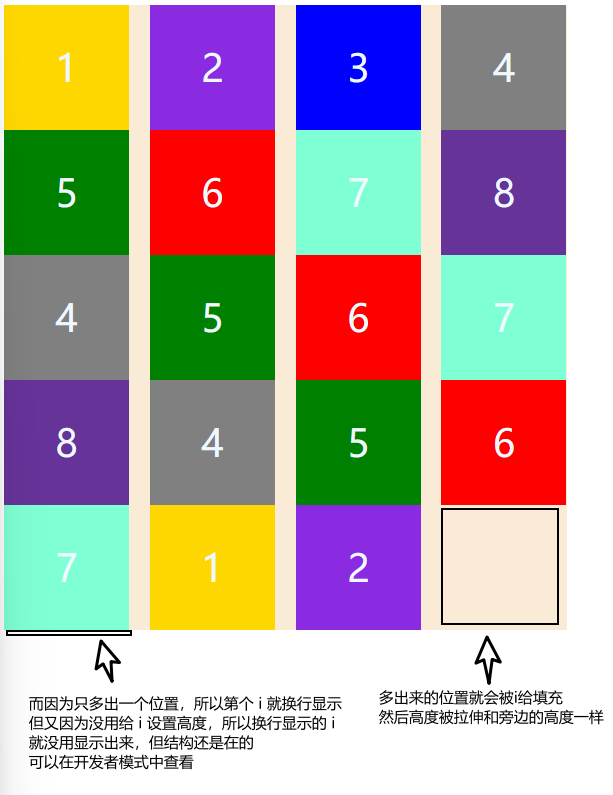
原理就是用 i 标签去占据位置,如果还不明白可以给i添加高度和背景色。再查看

然后再减去一个div第二个 i 就会上来
