How to execute a shell script in the .profiles file All In One
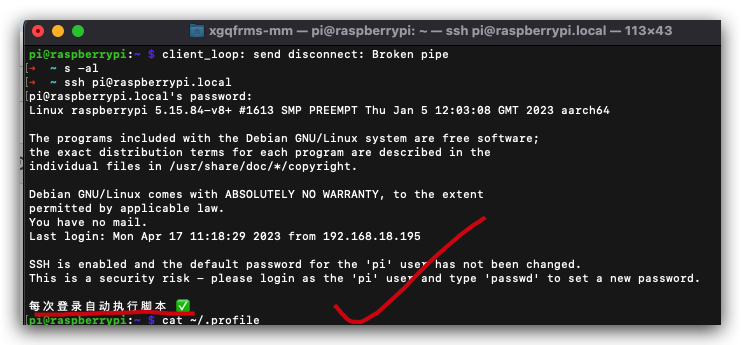
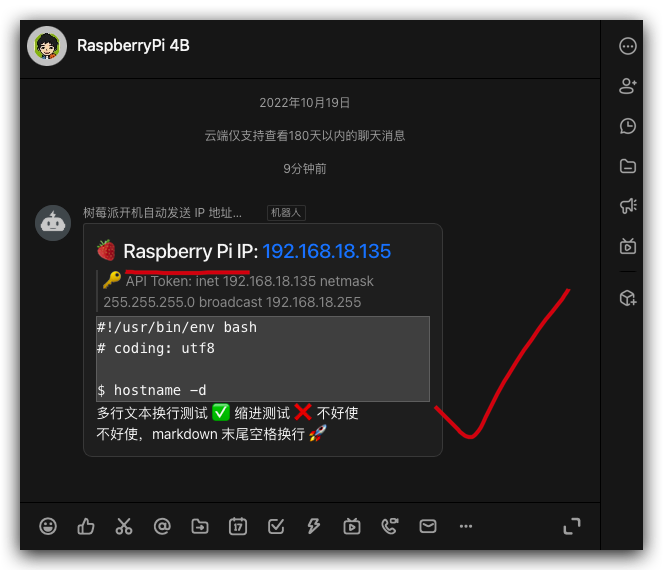
demos
$ cat ./dd-ip-notice-robot.sh
$ cat ./dd-ip-notice-robot.sh
#!/usr/bin/env bash
# coding: utf8
# 自动发送树莓派 ip 地址,到钉钉上
DD_ROBOT_TOKEN=404e996c8747ea4a1230f5cd5f7b2d36006f2732f9111bd3f39ce36d17fa1202
echo $DD_ROBOT_TOKEN
WIFI=$(ifconfig | grep "192.168")
# ✅ $(可执行命令)
# $(ifconfig | grep "192.168" > ip.md)
$(ifconfig | perl -nle'/(\d+\.\d+\.\d+\.\d+)/ && print $1' | sed '1 d' > ip.md)
# ✅ read file
RPI_IP=$(cat ./ip.md)
Smbol=$(echo '$')
echo $RPI_IP
MARKDOWN='
{
"msgtype": "markdown",
"markdown": {
"title":"? 树莓派开机自动发送 Wi-Fi IP 地址消息: ",
"text": "# ? Raspberry Pi IP: ['${RPI_IP}']('$RPI_IP') \n
> ? API Token: '$WIFI'
# ⚠️ ⚠️ ⚠️ 这里临时做的字符转移处理是为了,修复 markdown code nested bug
\`\`\`sh
#!/usr/bin/env bash
# coding: utf8
'$Smbol' hostname -d
\`\`\`
# ⚠️ ⚠️ ⚠️
多行文本换行测试 ✅
缩进测试 ❌ 不好使
\n 不好使,markdown 末尾空格换行 ?
"
},
"at": {
"atUserIds": [
"xgqfrms"
],
"isAtAll": false
}
}'
# echo $MARKDOWN
curl "https://oapi.dingtalk.com/robot/send?access_token=$DD_ROBOT_TOKEN" \
-H "Content-Type: application/json" \
-d "$MARKDOWN"
echo "finished ✅"
exit 0
$ cat ./ip-program.sh
$ cat ./ip-program.sh
#!/usr/bin/env bash
# coding: utf8
# 自定义登录启动脚本
/usr/bin/bash -u /home/pi/Desktop/dd-ip-notice-robot.sh > /home/pi/Desktop/ip-program.log 2>&1
# 1. modify
$ sudo vim ~/.profile
# 2. update
$ source ~/.profile
# 3. check
$ cat ~/.profile
# 1. modify
$ sudo vim ~/.profile
# 2. update
$ source ~/.profile
# 3. check
$ cat ~/.profile
# ~/.profile: executed by the command interpreter for login shells.
# This file is not read by bash(1), if ~/.bash_profile or ~/.bash_login
# exists.
# see /usr/share/doc/bash/examples/startup-files for examples.
# the files are located in the bash-doc package.
# the default umask is set in /etc/profile; for setting the umask
# for ssh logins, install and configure the libpam-umask package.
#umask 022
# if running bash
if [ -n "$BASH_VERSION" ]; then
# include .bashrc if it exists
if [ -f "$HOME/.bashrc" ]; then
. "$HOME/.bashrc"
fi
fi
# set PATH so it includes user's private bin if it exists
if [ -d "$HOME/bin" ] ; then
PATH="$HOME/bin:$PATH"
fi
# set PATH so it includes user's private bin if it exists
if [ -d "$HOME/.local/bin" ] ; then
PATH="$HOME/.local/bin:$PATH"
fi
echo "每次登录自动执行脚本 ✅"
bash /home/pi/Desktop/ip-program.sh
test OK ✅
$ ssh pi@raspberrypi.local
pi@raspberrypi.local's password:
Linux raspberrypi 5.15.84-v8+ #1613 SMP PREEMPT Thu Jan 5 12:03:08 GMT 2023 aarch64
The programs included with the Debian GNU/Linux system are free software;
the exact distribution terms for each program are described in the
individual files in /usr/share/doc/*/copyright.
Debian GNU/Linux comes with ABSOLUTELY NO WARRANTY, to the extent
permitted by applicable law.
You have no mail.
Last login: Mon Apr 17 11:18:29 2023 from 192.168.18.195
SSH is enabled and the default password for the 'pi' user has not been changed.
This is a security risk - please login as the 'pi' user and type 'passwd' to set a new password.
每次登录自动执行脚本 ✅
(? 反爬虫测试!打击盗版⚠️)如果你看到这个信息, 说明这是一篇剽窃的文章,请访问 https://www.cnblogs.com/xgqfrms/ 查看原创文章!
refs
©xgqfrms 2012-2021
www.cnblogs.com/xgqfrms 发布文章使用:只允许注册用户才可以访问!
原创文章,版权所有©️xgqfrms, 禁止转载 ?️,侵权必究⚠️!