宝塔 安装nginx
nginx 根目录: /www/server/nginx/html
修改nginx 配置
下滑到70多行,添加 server 对象内容,内容如下
server {
listen 82;
server_name test2;
location / {
root html/test2;
index index.html index.htm;
try_files $uri $uri/ /index.html;
}
location /api/ {
proxy_pass http://172.16.8.9:8888/;
}
error_page 500 502 503 504 /50x.html;
location = /50x.html {
root html;
}
}
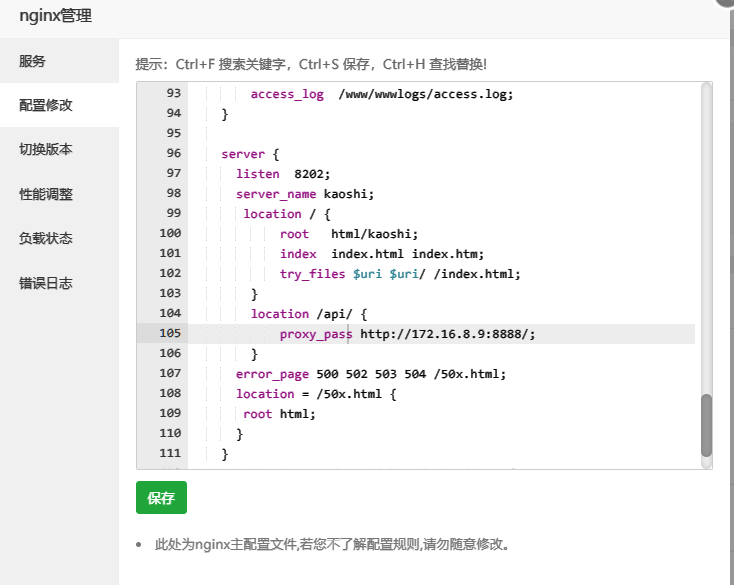
保存
注意事项
-
使用history模式,页面显示空白
解决方法:将dist文件夹的内容,放到nginx服务器运行即可 -
vue 打包成dist后,代理跨域设置失效
解决方法:使用nginx服务器运行,并在nginx服务器的配置文件中,进行代码配置
配置代码如下:
location /api/ {
proxy_pass http://172.16.8.9:8888/;
}
注:
- /api 变成 /api/**
- proxy_pass 设置的地址后面,一定要加 / 与分号
- 解决子组件页新刷新显示404的问题,
配置代码如下:
location / {
root html;
index index.html index.htm;
try_files $uri $uri/ /index.html;
}