1、下载安装包,放到服务器指定目录下:
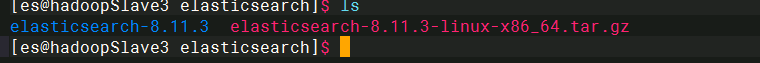
2、解压,到指定文件夹 命令 tar -xzf elasticsearch-8.11.3-linux-x86_64.tar.gz
3、创建用户并授权:
sudo useradd es
sudo passwd es
用户授权指定目录权限: chown -R es:es /opt/module/es-7.8.0
给新创建的普通用户设置sudo权限 vim /etc/sudoers
在root ALL(ALL) ALL下面新增
es ALL(ALL) ALL
或:
# 使用root用户执行
visudo
# 在 root ALL(ALL) ALL下面新增
es ALL(ALL) ALL
4、 前置准备
每个进程可以打开的文件数的限制 vim /etc/security/limits.conf 末尾新增:
es soft nofile 65536
es hard nofile 65536
每个进程可以打开的文件数的限制;操作系统级别对每个用户创建的进程数的限制
vim /etc/security/limits.d/20-nproc.conf
es soft nofile 65536
es hard nofile 65536
* hard nproc 4096 注:* 带表 Linux 所有用户名称
sudo vim /etc/sysctl.conf
一个进程可以拥有的 VMA(虚拟内存区域)的数量,默认值为 65536
vm.max_map_count=655360
保存后执以下命令使配置生效
sudo sysctl -p
5、修改JVM配置 根据实际情况修改
##
-Xms1g -
Xmx1g
##
主要修改以下参数值
cluster.name: my-application node.name: node-1 path.data: ./data path.logs: ./logs network.host: 0.0.0.0 http.port: 9200 cluster.initial_master_nodes: ["node-1"]
Note:cluster.initial_master_nodes必须配置(即使名字跟默认的一样,也要放开注释),否则启动失败,失败日志「elasticsearch.log」说如下:
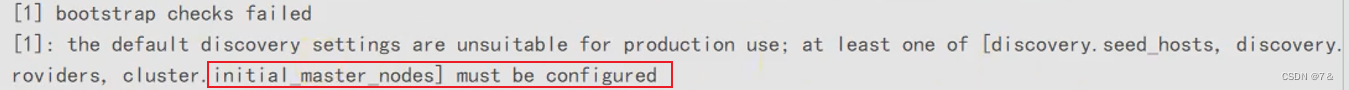
6、启动es--在es用户下面执行
bin/elasticsearch -d
jps
ps -ef | grep es
命令行验证:
curl 127.0.0.1:9200

7、重启:
ps -ef|gerp elastic
kill -9 xxxx
8、重启脚本
#!/bin/bash #chkconfig: 2345 54 26 #description: elasticsearch #processname: elasticsearch ES_HOME=/var/local/elasticsearch start(){ su - elastic -c "$ES_HOME/bin/elasticsearch -d -p pid" echo "es is started" } stop(){ pid=`cat $ES_HOME/pid` kill -9 $pid echo "es is stopped" } status(){ ps aux | grep $ES_HOME } restart(){ stop sleep 1 start } case "$1" in "start") start ;; "stop") stop ;; "status") status ;; "restart") restart ;; *) echo "支持指令:$0 start|stop|restart|status" ;; esac
在/etc/init.d目录下创建启动、关闭服务的脚本,脚本中要设置运行级别、启动优先级、关闭优先级
chmod +x /etc/init.d/xxx
# 添加开机自启 chkconfig --add xxx
# 状态设置为启动 chkconfig xxx on
service elastic status
service elastic start
service elastics stop
参考博客:https://blog.csdn.net/m0_52735414/article/details/128847505
- elasticsearch linuxelasticsearch linux elasticsearch步骤linux 集群elasticsearch单机linux elasticsearch-head elasticsearch插件linux elasticsearch-head elasticsearch linux head elasticsearch8 elasticsearch linux php 节点elasticsearch7 elasticsearch linux elasticsearch centos7 centos linux linux-elasticsearch elasticsearch基础linux linux-elasticsearch elasticsearch linux