1.软件下载:
node.js:https://nodejs.org/en
VSCode:https://code.visualstudio.com/
2.安装Ui5
终端命令:
npm install --global @ui5/cli
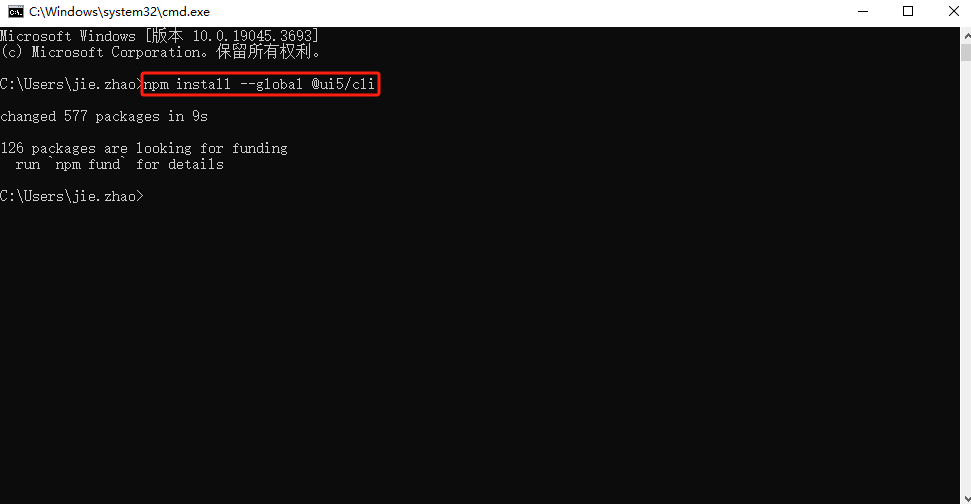
3.创建项目文件夹,在项目文件夹下执行初始化命令
我的项目文件夹:D:\FioriProject-20231207
在VSCode中也可使用终端
在项目文件夹下执行终端命令:
npm init --yes
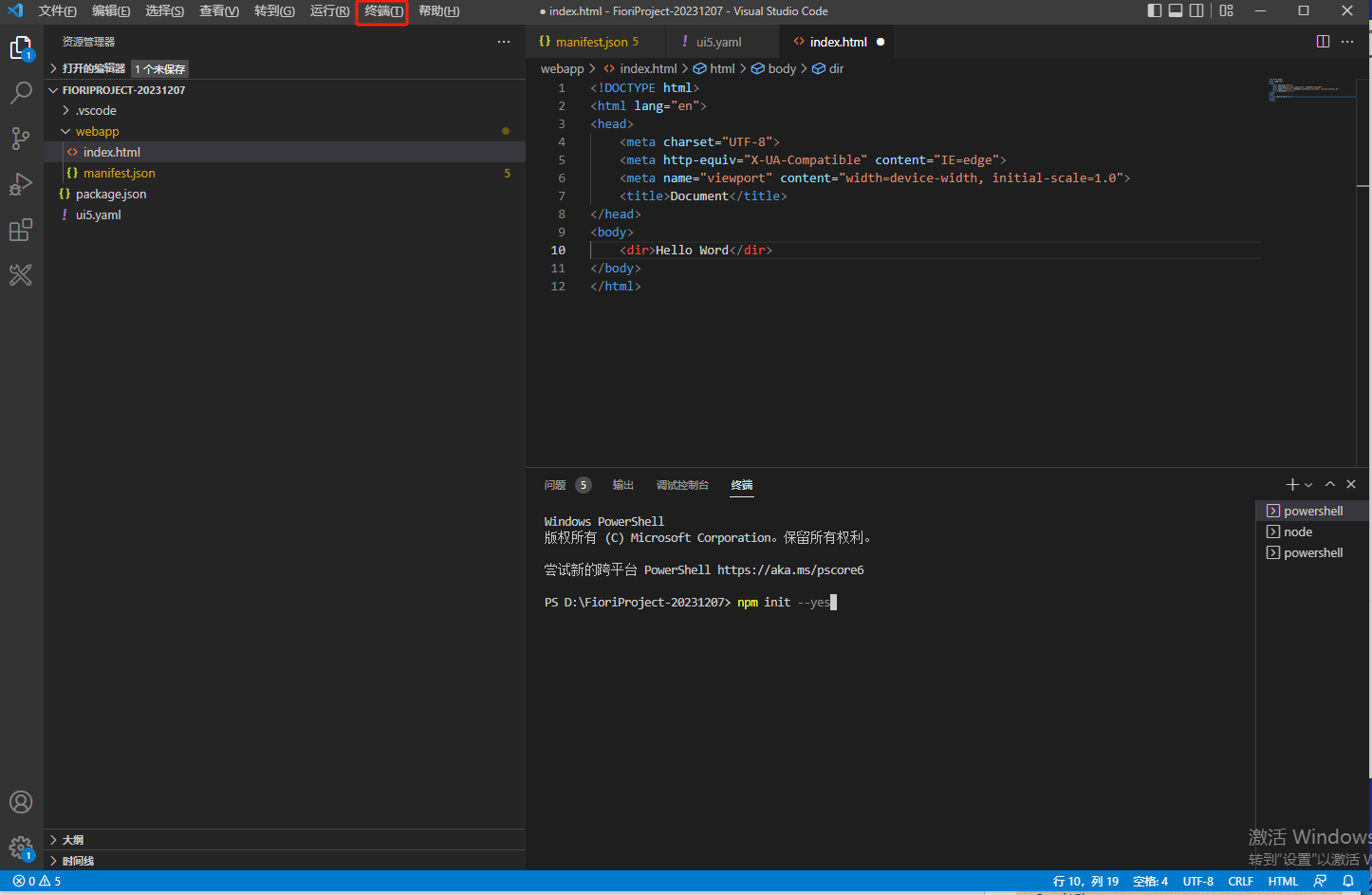
4.在项目文件夹下创建webapp文件夹
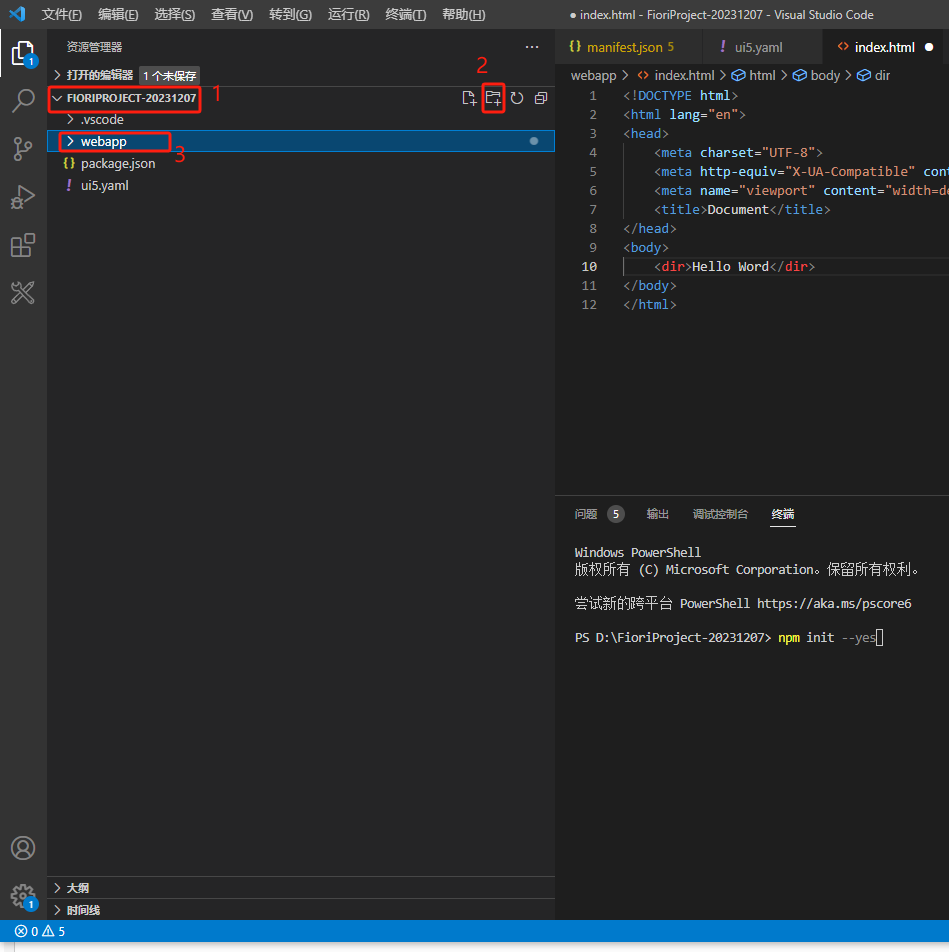
5.在项目文件夹里执行,生成ui5.yaml
终端命令:
ui5 init
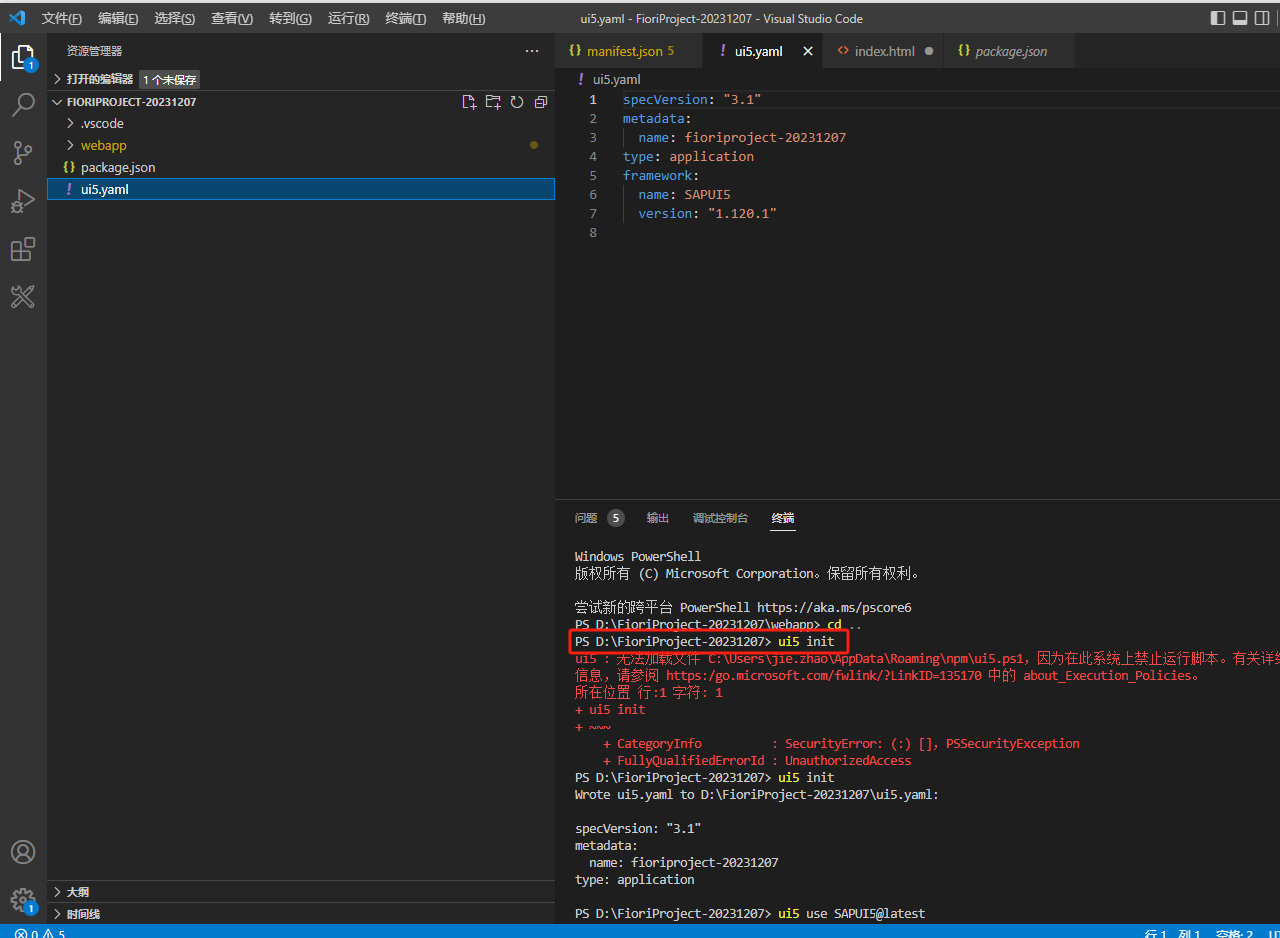
有可能报错:在此系统上禁止运行脚本
解决方案:管理员身份在PowerShell上执行:Set-ExecutionPolicy RemoteSigned,然后会有提示框,输入A回车
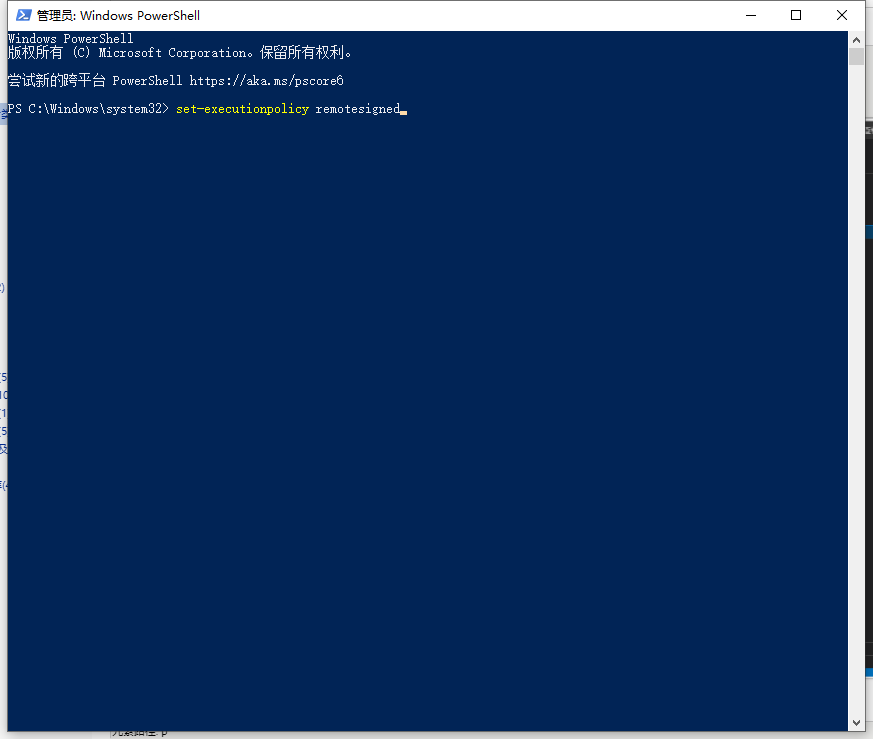
6.在webapp里创建manifest.json文件
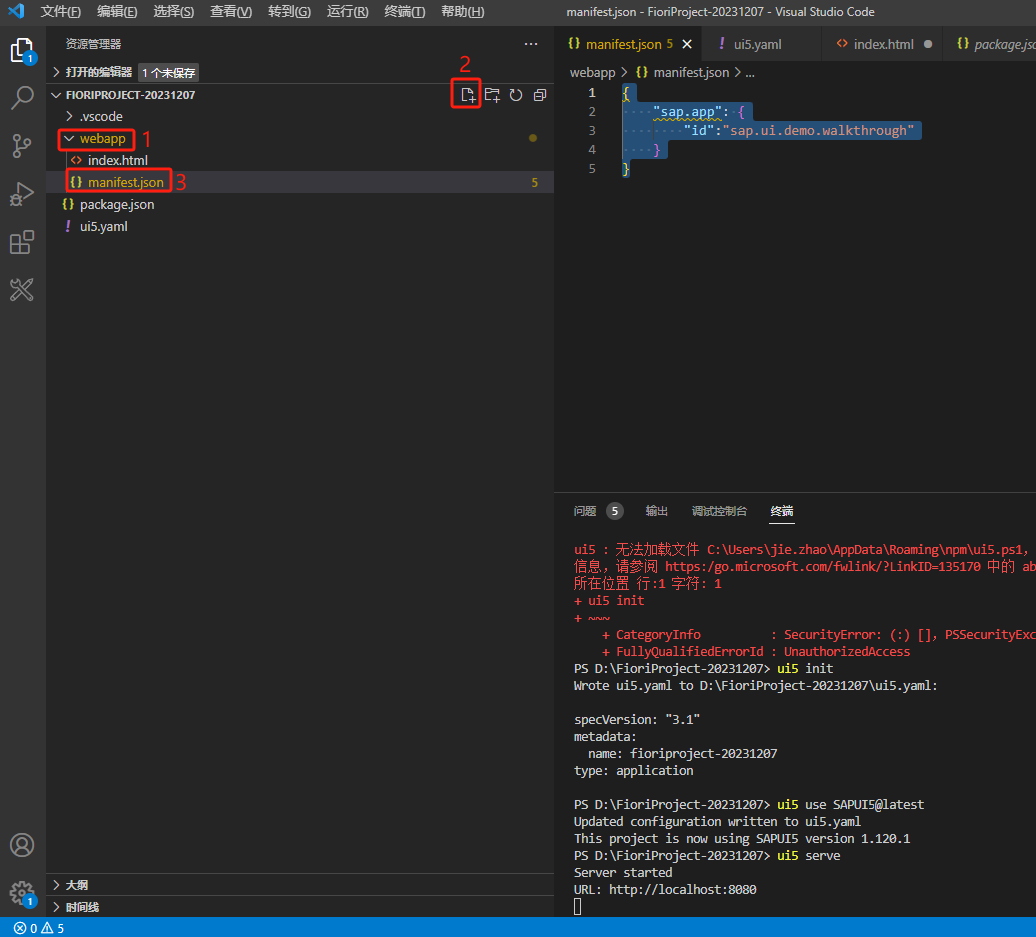
{
"sap.app": {
"id":"sap.ui.demo.walkthrough"
}
}
7.在项目文件夹里执行终端代码,更新ui5.yaml
ui5 use SAPUI5@latest
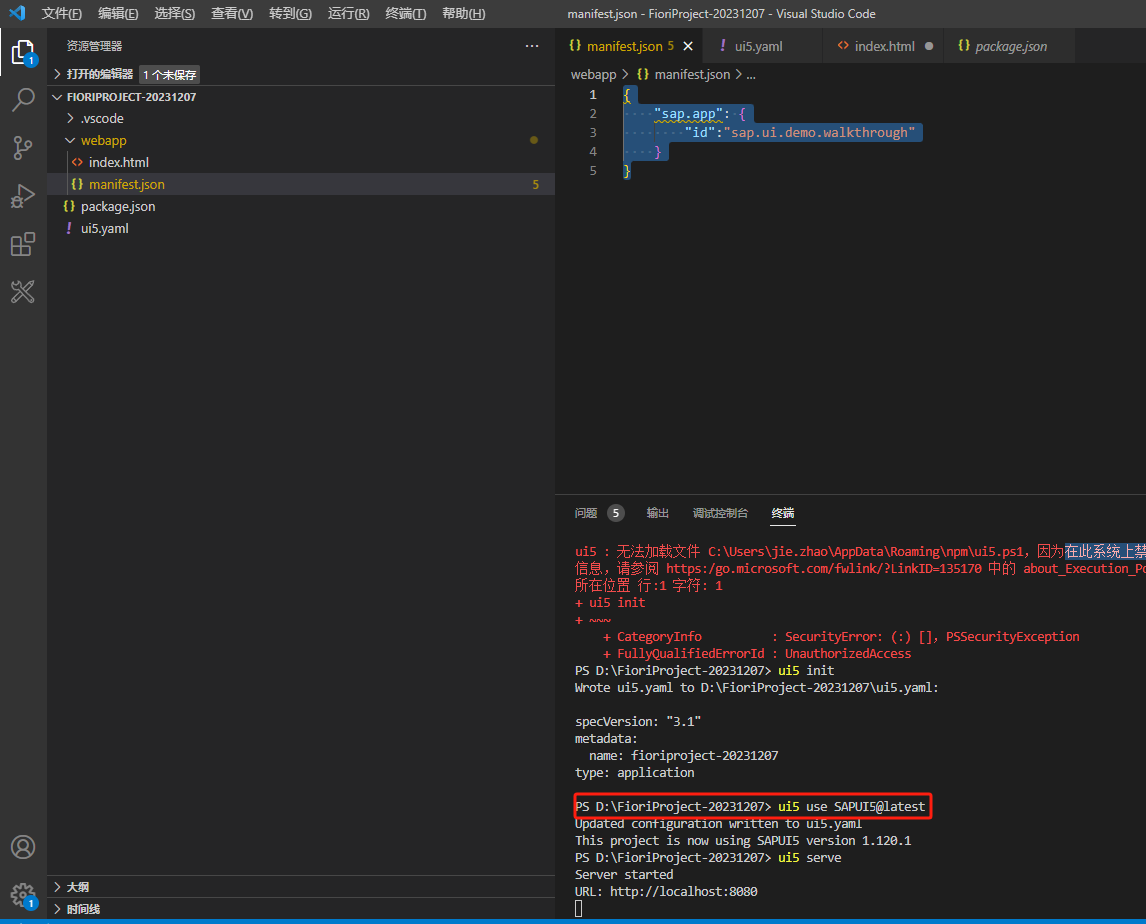
8.在webapp文件夹下创建index.html文件

<!DOCTYPE html> <html lang="en"> <head> <meta charset="UTF-8"> <meta http-equiv="X-UA-Compatible" content="IE=edge"> <meta name="viewport" content="width=device-width, initial-scale=1.0"> <title>Document</title> </head> <body> <dir>Hello Word</dir> </body> </html>
9.在项目文件夹下执行终端命令,启动Server
ui5 serve
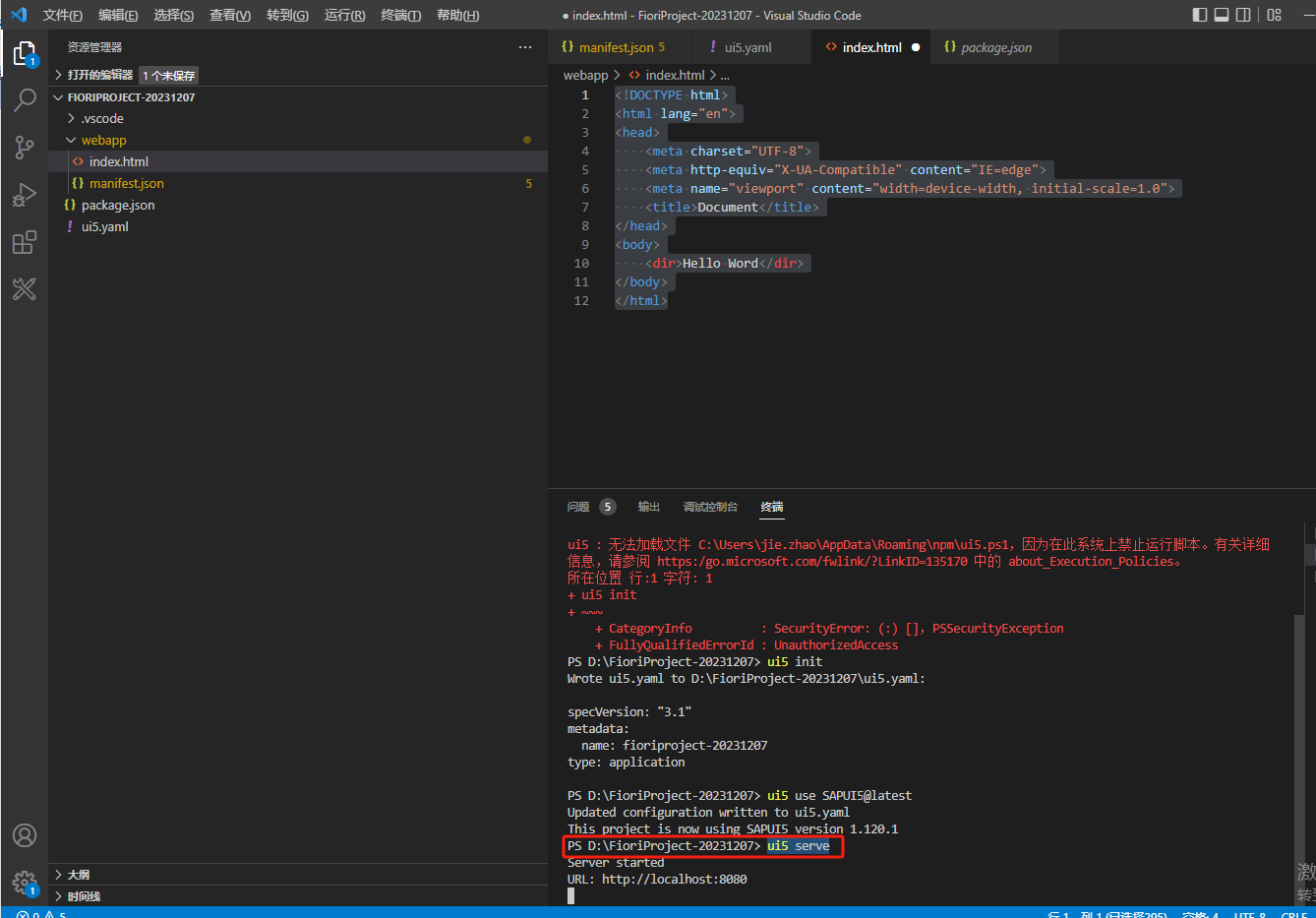
10.进入URL:http://localhost:8080/index.html 查看效果
