整合一下最近搞的东西,顺便设计一下ui
移植触摸
复制port文件到src目录下同时改名字和删除掉不用的东西:
/**
* @file lv_port_indev_templ.c
*
*/
/*Copy this file as "lv_port_indev.c" and set this value to "1" to enable content*/
#if 1
/*********************
* INCLUDES
*********************/
#include "lv_port_indev_template.h"
#include "../../lvgl.h"
/*********************
* DEFINES
*********************/
/**********************
* TYPEDEFS
**********************/
/**********************
* STATIC PROTOTYPES
**********************/
static void touchpad_init(void);
static void touchpad_read(lv_indev_drv_t * indev_drv, lv_indev_data_t * data);
static bool touchpad_is_pressed(void);
static void touchpad_get_xy(lv_coord_t * x, lv_coord_t * y);
// static void mouse_init(void);
// static void mouse_read(lv_indev_drv_t * indev_drv, lv_indev_data_t * data);
// static bool mouse_is_pressed(void);
// static void mouse_get_xy(lv_coord_t * x, lv_coord_t * y);
// static void keypad_init(void);
// static void keypad_read(lv_indev_drv_t * indev_drv, lv_indev_data_t * data);
// static uint32_t keypad_get_key(void);
// static void encoder_init(void);
// static void encoder_read(lv_indev_drv_t * indev_drv, lv_indev_data_t * data);
// static void encoder_handler(void);
// static void button_init(void);
// static void button_read(lv_indev_drv_t * indev_drv, lv_indev_data_t * data);
// static int8_t button_get_pressed_id(void);
// static bool button_is_pressed(uint8_t id);
/**********************
* STATIC VARIABLES
**********************/
lv_indev_t * indev_touchpad;
lv_indev_t * indev_mouse;
lv_indev_t * indev_keypad;
lv_indev_t * indev_encoder;
lv_indev_t * indev_button;
static int32_t encoder_diff;
static lv_indev_state_t encoder_state;
/**********************
* MACROS
**********************/
/**********************
* GLOBAL FUNCTIONS
**********************/
void lv_port_indev_init(void)
{
/**
* Here you will find example implementation of input devices supported by LittelvGL:
* - Touchpad
* - Mouse (with cursor support)
* - Keypad (supports GUI usage only with key)
* - Encoder (supports GUI usage only with: left, right, push)
* - Button (external buttons to press points on the screen)
*
* The `..._read()` function are only examples.
* You should shape them according to your hardware
*/
static lv_indev_drv_t indev_drv;
/*------------------
* Touchpad
* -----------------*/
/*Initialize your touchpad if you have*/
touchpad_init();
/*Register a touchpad input device*/
lv_indev_drv_init(&indev_drv);
indev_drv.type = LV_INDEV_TYPE_POINTER;
indev_drv.read_cb = touchpad_read;
indev_touchpad = lv_indev_drv_register(&indev_drv);
}
/**********************
* STATIC FUNCTIONS
**********************/
/*------------------
* Touchpad
* -----------------*/
/*Initialize your touchpad*/
static void touchpad_init(void)
{
/*Your code comes here*/
}
/*Will be called by the library to read the touchpad*/
static void touchpad_read(lv_indev_drv_t * indev_drv, lv_indev_data_t * data)
{
static lv_coord_t last_x = 0;
static lv_coord_t last_y = 0;
/*Save the pressed coordinates and the state*/
if(touchpad_is_pressed()) {
touchpad_get_xy(&last_x, &last_y);
data->state = LV_INDEV_STATE_PR;
}
else {
data->state = LV_INDEV_STATE_REL;
}
/*Set the last pressed coordinates*/
data->point.x = last_x;
data->point.y = last_y;
}
/*Return true is the touchpad is pressed*/
static bool touchpad_is_pressed(void)
{
/*Your code comes here*/
return false;
}
/*Get the x and y coordinates if the touchpad is pressed*/
static void touchpad_get_xy(lv_coord_t * x, lv_coord_t * y)
{
/*Your code comes here*/
(*x) = 0;
(*y) = 0;
}
#else /*Enable this file at the top*/
/*This dummy typedef exists purely to silence -Wpedantic.*/
typedef int keep_pedantic_happy;
#endif问题来了,lvgl触摸最多只支持单点触摸,然而检测出来的是有id的,那么我们看看官方的例子是怎么写的:
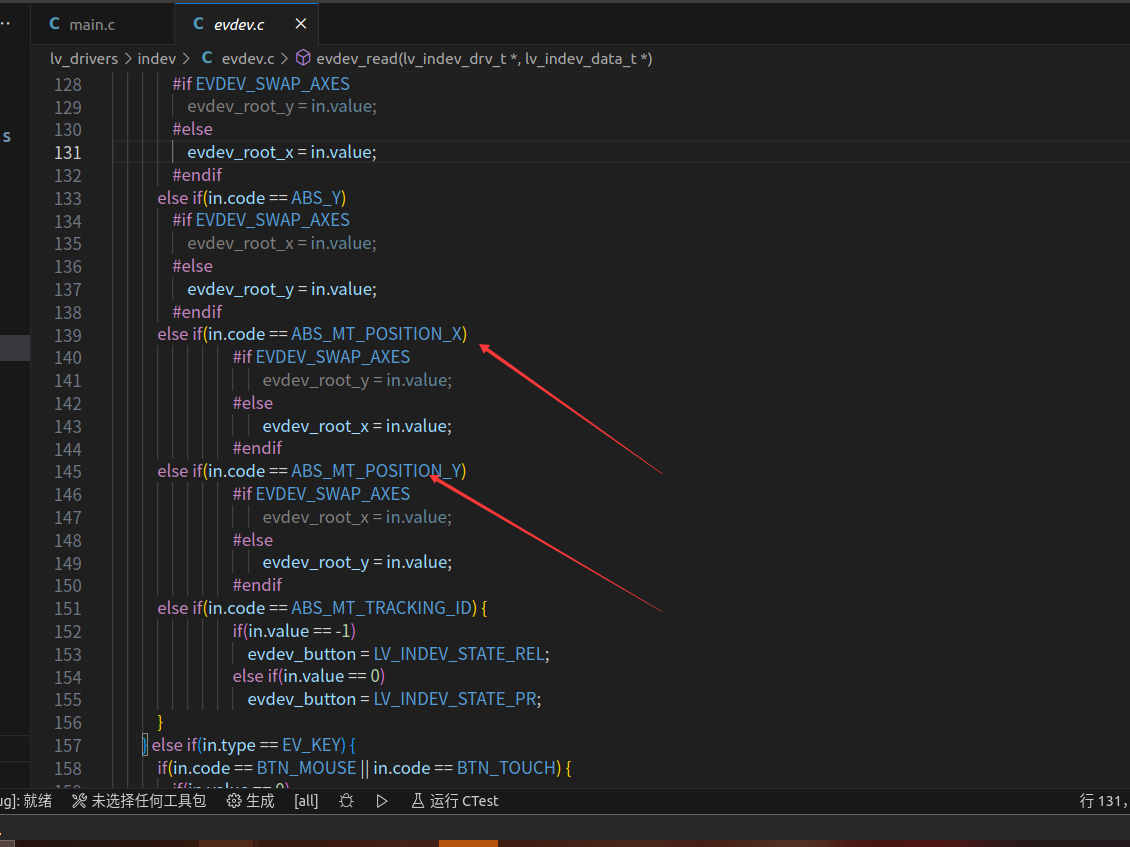
很明显,这是读出来就放上去,不打算区分多触摸,但是这个不会导致bug吗?就好像就只有一个指针多个鼠标抢掌控权一样
经过大佬说的,lvgl参考网页的所以只有单点触摸,不管了,先写进去吧:
代码
main
#include <stdio.h>
#include "linux/fb.h"
#include <sys/ioctl.h>
#include <sys/mman.h>
#include <string.h>
#include "lcd_run.h"
#include "lvgl.h"
#include "sys/time.h"
#include <signal.h>
#include "lvgl/src/lv_port_disp.h"
#include "lvgl/src/lv_port_indev.h"
#include "ui.h"
void sig_alm_handler(int sig_num)
{
// printf("%s, signal number:%d,\r\n", __FUNCTION__, sig_num);
// printf("testtiing\r\n");
lv_tick_inc(10);//10ms
}
int main()
{
lv_init();
signal(SIGALRM,sig_alm_handler);//信号捕获函数,当捕捉到了信号就回调函数,而我们知道timer第一种运行的时候会产生SIGALRM信号
struct itimerval olditv;
struct itimerval itv;
itv.it_interval.tv_sec = 0; //定时周期为10毫秒钟。
itv.it_interval.tv_usec = 10000;//10000;
itv.it_value.tv_sec = 0; //立马启动//定时器启动以后将在3秒又500微秒以后正式开始计时。
itv.it_value.tv_usec = 500;
setitimer(ITIMER_REAL, &itv, &olditv);//第一种,真实的时间
//printf("nihao\n\r");
lv_port_disp_init();//调用的disp函数
lv_port_indev_init();
//lv_demo_music();
ui_start();
while (1)
{
lv_task_handler();
//usleep(500);
}
disp_dinit();
pad_close();
return;
}indev:
/**
* @file lv_port_indev_templ.c
*
*/
/*Copy this file as "lv_port_indev.c" and set this value to "1" to enable content*/
#if 1
/*********************
* INCLUDES
*********************/
#include "lv_port_indev.h"
#include <fcntl.h>
#include <linux/input.h>
#include "lvgl.h"
/*********************
* DEFINES
*********************/
/**********************
* TYPEDEFS
**********************/
/**********************
* STATIC PROTOTYPES
**********************/
static void touchpad_init(void);
static void touchpad_read(lv_indev_drv_t * indev_drv, lv_indev_data_t * data);
static bool touchpad_is_pressed(void);
static void touchpad_get_xy(lv_coord_t * x, lv_coord_t * y);
// static void mouse_init(void);
// static void mouse_read(lv_indev_drv_t * indev_drv, lv_indev_data_t * data);
// static bool mouse_is_pressed(void);
// static void mouse_get_xy(lv_coord_t * x, lv_coord_t * y);
// static void keypad_init(void);
// static void keypad_read(lv_indev_drv_t * indev_drv, lv_indev_data_t * data);
// static uint32_t keypad_get_key(void);
// static void encoder_init(void);
// static void encoder_read(lv_indev_drv_t * indev_drv, lv_indev_data_t * data);
// static void encoder_handler(void);
// static void button_init(void);
// static void button_read(lv_indev_drv_t * indev_drv, lv_indev_data_t * data);
// static int8_t button_get_pressed_id(void);
// static bool button_is_pressed(uint8_t id);
/**********************
* STATIC VARIABLES
**********************/
lv_indev_t * indev_touchpad;
lv_indev_t * indev_mouse;
lv_indev_t * indev_keypad;
lv_indev_t * indev_encoder;
lv_indev_t * indev_button;
static int32_t encoder_diff;
static lv_indev_state_t encoder_state;
/**********************
* MACROS
**********************/
/**********************
* GLOBAL FUNCTIONS
**********************/
void lv_port_indev_init(void)
{
/**
* Here you will find example implementation of input devices supported by LittelvGL:
* - Touchpad
* - Mouse (with cursor support)
* - Keypad (supports GUI usage only with key)
* - Encoder (supports GUI usage only with: left, right, push)
* - Button (external buttons to press points on the screen)
*
* The `..._read()` function are only examples.
* You should shape them according to your hardware
*/
static lv_indev_drv_t indev_drv;
/*------------------
* Touchpad
* -----------------*/
/*Initialize your touchpad if you have*/
touchpad_init();
/*Register a touchpad input device*/
lv_indev_drv_init(&indev_drv);
indev_drv.type = LV_INDEV_TYPE_POINTER;
indev_drv.read_cb = touchpad_read;
indev_touchpad = lv_indev_drv_register(&indev_drv);
}
/**********************
* STATIC FUNCTIONS
**********************/
/*------------------
* Touchpad
* -----------------*/
int fd;
struct input_event in;
/*Initialize your touchpad*/
static void touchpad_init(void)
{
/*Your code comes here*/
char buf[256] = { 0, }; /* RATS: Use ok */
if ((fd = open("/dev/input/event1", O_RDWR | O_NOCTTY | O_NDELAY, 0)) >= 0) {
//ioctl(fd, EVIOCGVERSION, &version); //获取版本
ioctl(fd, EVIOCGNAME(sizeof(buf)), buf); //设备的名字
//ioctl(fd, EVIOCGBIT(0, sizeof(mask)), mask); //这个是用来区分是什么设备的
//上面基本没什么用对于触摸来说
}
else{
printf("open failed !\r\n");
return;
}
printf("event name is %s\r\n",buf);
}
/*Will be called by the library to read the touchpad*/
static void touchpad_read(lv_indev_drv_t * indev_drv, lv_indev_data_t * data)
{
static lv_coord_t last_x = 0;
static lv_coord_t last_y = 0;
while(read(fd, &in, sizeof(struct input_event)) > 0) {
if(in.type == EV_KEY)
{
if(in.code == BTN_TOUCH)
{
printf("press\r\n");
if(in.value)
{
data->state = LV_INDEV_STATE_PR;
}
else
{
data->state = LV_INDEV_STATE_REL;
}
}
}
else if(in.type == EV_ABS)
{
switch (in.code)
{
case ABS_MT_POSITION_X:
last_x = in.value;
printf("lastx is %d\r\n",last_x);
break;
case ABS_MT_POSITION_Y:
last_y = in.value;
printf("lasty is %d\r\n",last_y);
default:
break;
}
}
}
// /*Save the pressed coordinates and the state*/
// if(touchpad_is_pressed()) {
// touchpad_get_xy(&last_x, &last_y);
// data->state = LV_INDEV_STATE_PR;
// }
// else {
// data->state = LV_INDEV_STATE_REL;
// }
/*Set the last pressed coordinates*/
data->point.x = last_x;
data->point.y = last_y;
}
void pad_close(void)
{
close(fd);
}
// /*Return true is the touchpad is pressed*/
// static bool touchpad_is_pressed(void)
// {
// /*Your code comes here*/
// while(read(fd, &in, sizeof(struct input_event)) > 0) {
// if(in.type == EV_KEY)
// {
// if(in.code == BTN_TOUCH)
// {
// if(in.value)
// return true;
// else
// return false;
// }
// }
// else
// }
// return false;
// }
// /*Get the x and y coordinates if the touchpad is pressed*/
// static void touchpad_get_xy(lv_coord_t * x, lv_coord_t * y)
// {
// /*Your code comes here*/
// (*x) = 0;
// (*y) = 0;
// }
#else /*Enable this file at the top*/
/*This dummy typedef exists purely to silence -Wpedantic.*/
typedef int keep_pedantic_happy;
#endif结果
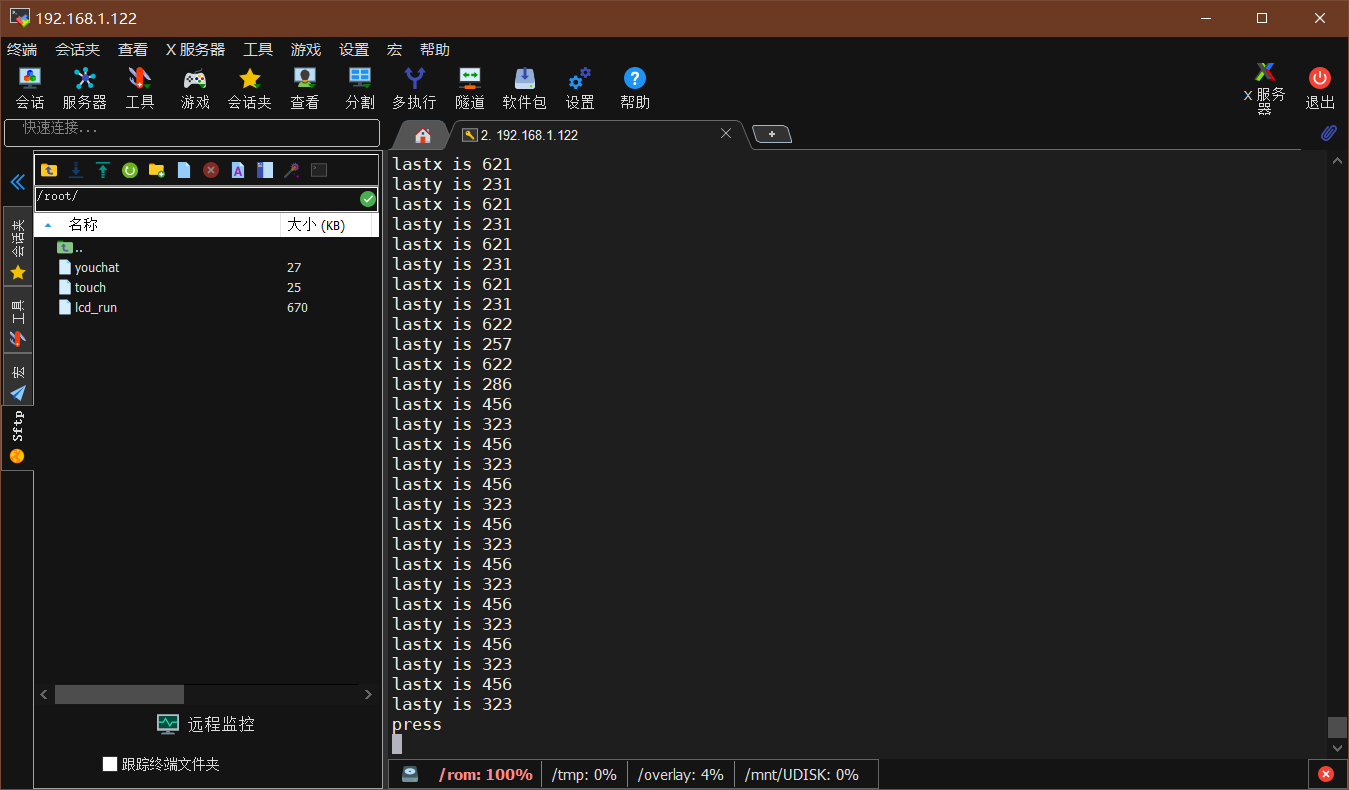
算是成功驱动了,只不过貌似就只能记录最后一个位置的位置
疑问
之前学的时候说.a也就是静态库是直接写入文件里面的,这里也确实写进去了,但是问题是像youchat这个文件链接的是.so文件啊也就是动态库,而我又没有复制动态库进去,那么这个文件为什么能够正常运行呢?很奇怪。