001、查看ntp服务状态
[root@PC1 home]# cat /etc/redhat-release ## 系统版本 CentOS Linux release 7.6.1810 (Core)
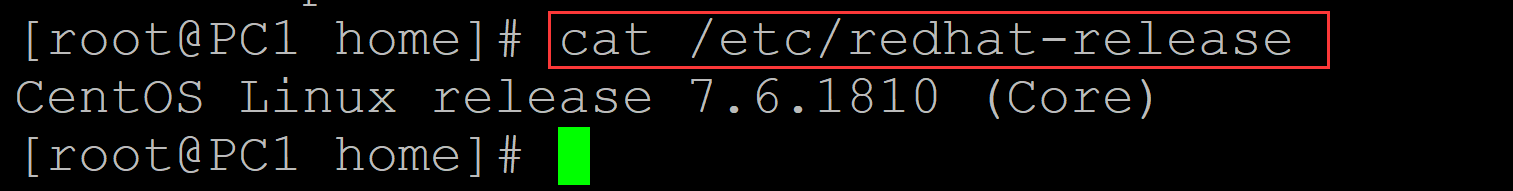
002、启动ntp服务
[root@PC1 home]# systemctl start ntpd ## 没有安装ntpd服务
Failed to start ntpd.service: Unit not found.
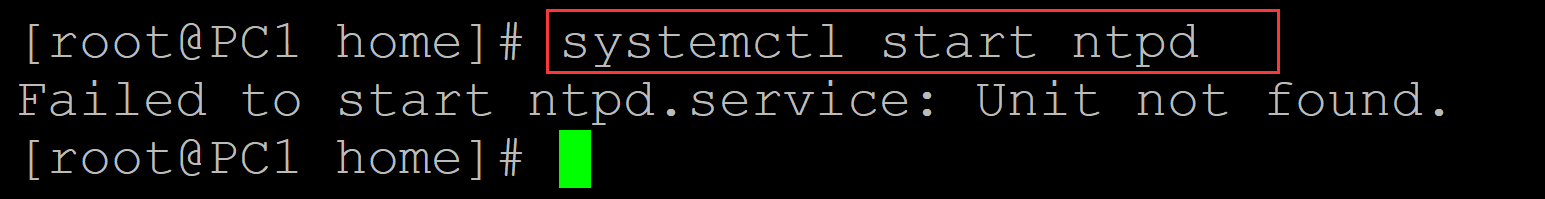
003、使用yum安装ntp
[root@PC1 home]# yum -y install ntp ## yum安装ntp
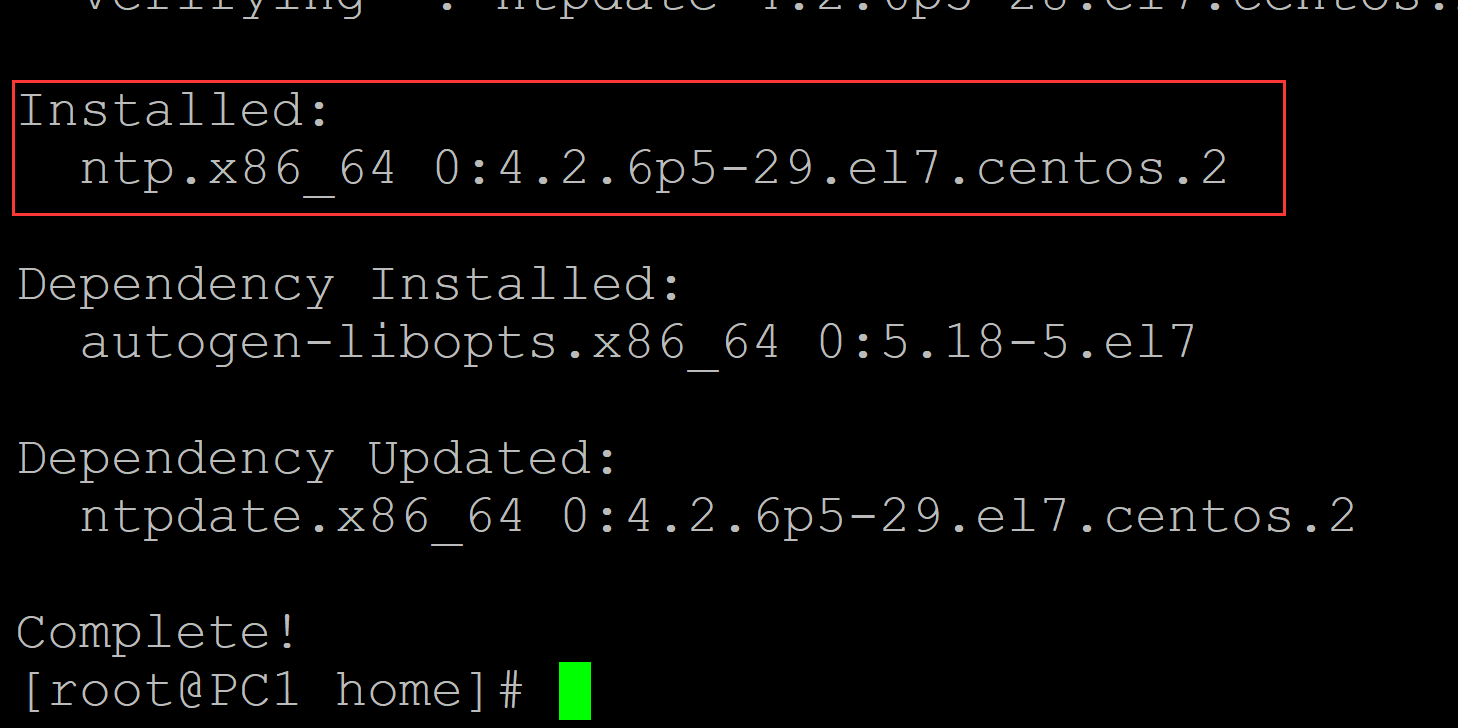
004、使用date查看当前时间(异常)
[root@PC1 home]# date Sat Aug 5 05:27:20 CST 2023

005、启动ntp时间同步功能
[root@PC1 home]# systemctl start ntpd
[root@PC1 home]# systemctl status ntpd ## 已经启动
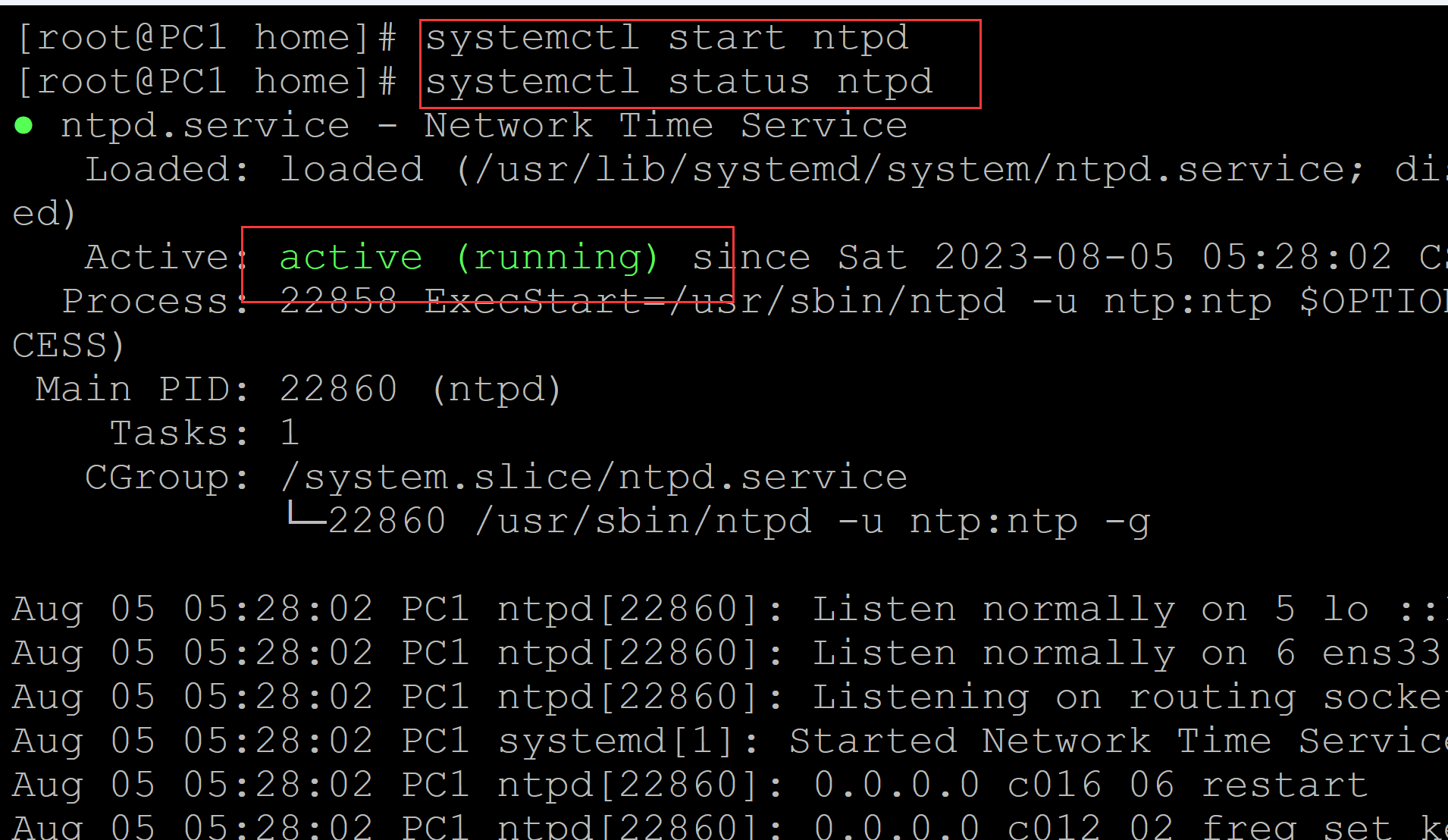
006、使用date查看当前时间
[root@PC1 home]# date ## 时间已经自动同步 Fri Aug 4 21:40:44 CST 2023
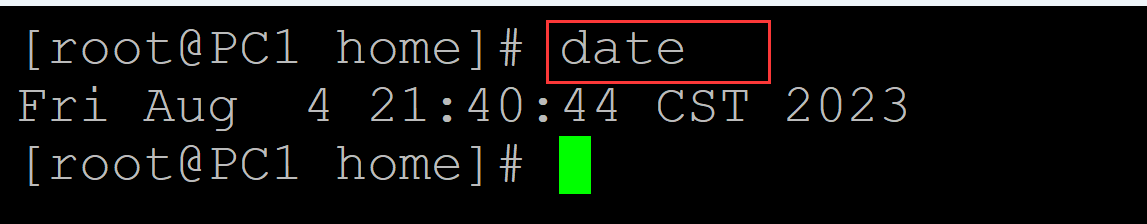
007、设置ntpd服务开机自动启动
[root@PC1 home]# systemctl enable ntpd ## 设置开启自动启动 Created symlink from /etc/systemd/system/multi-user.target.wants/ntpd.service to /usr/lib/systemd/system/ntpd.service.
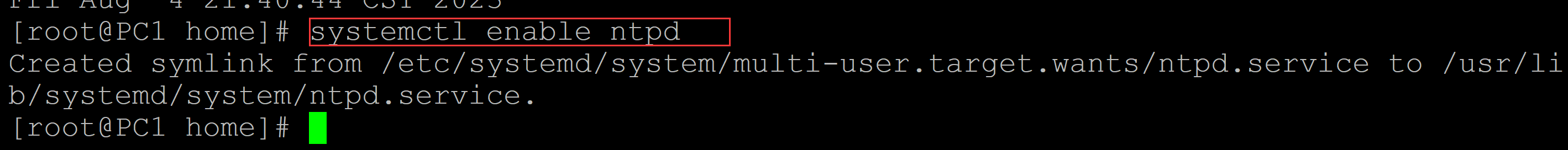
。