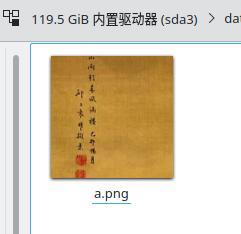一,前端代码:
说明:前端使用vue.js3+axios,主要通过canvas.toBlob这个api实现canvas转文件上传
|
1
2
3
4
5
6
7
8
9
10
11
12
13
14
15
16
17
18
19
20
21
22
23
24
25
26
27
28
29
30
31
32
33
34
35
36
37
38
39
40
41
42
|
//截取选中的图片区域并上传文件 const save = () => { const canvas = document.createElement('canvas') const ctx = canvas.getContext('2d') //截图 .... //把canvas转blob实现上传 canvas.toBlob(function(blob) { //上传 upload(blob); }) } //上传 const upload = (blob) => { //上传时url let url = "/api/image/upload"; //form var data = new FormData(); let file = new File([blob], '上传的图片.png', { type: 'image/png'}) data.append("file",file); //axios上传文件 axios({ method:"post", url:url, data:data, headers:{'Content-Type': 'multipart/form-data'}, }).then((res) => { console.log('上传返回:'); console.log(res.data); if (res.data.code == 0) { let data = res.data.data; console.log(data); } else { alert("error:"+res.data.msg); } } ).catch(err=>{ console.log(err); alert('网络错误:'+err.message); }); } |
二,后端代码:
说明:后端框架使用了thinkphp6
|
1
2
3
4
5
6
7
8
9
10
11
12
13
14
|
//接收上传的图片文件并保存 public function upload(){ //接收文件并判断是否存在 $postParams = $this->request->param(); $file = request()->file('file'); if ($file === null) { return Result::Error(10001,"文件不存在"); } //保存到本地 $destFile = '/data/work/tmpimg/a.png'; $isUpload = move_uploaded_file($file->getPathname(),$destFile); return Result::Success(['msg'=>'上传成功']); } |
说明:刘宏缔的架构森林—专注it技术的博客,
网站:https://blog.imgtouch.com
原文: https://blog.imgtouch.com/index.php/2023/07/08/vue-js-canvas-zuo-wei-wen-jian-shang-chuan-dao-hou-duan/
代码: https://github.com/liuhongdi/ 或 https://gitee.com/liuhongdi
说明:作者:刘宏缔 邮箱: 371125307@qq.com
三,查看效果:
服务端保存下的图片,是我们截取的canvas的一部分,
已保存成了文件,如图: