前面整理了一个JS实现回到顶部的功能,但没有给出具体的界面样式,这次从网上找几个好看的参考,自己动手也实现一下:
效果图如下:
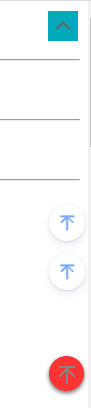
代码如下:
<!DOCTYPE html> <html lang="cn"> <head> <meta charset="UTF-8"> <title>css arrow</title> </head> <body> 以下是方式一: <style> .arrowDiv{ background-color:#0ab; position: fixed; top: 10px; right:10px; height:30px; width: 30px; cursor: pointer; display: flex; align-items: center; justify-content: center; } .arrow:before { content: ""; display: inline-block; -webkit-transform: rotate(135deg); -ms-transform: rotate(135deg); transform: rotate(-45deg); height: .5rem; width: .5rem; border-width: 2px 2px 0 0; border-color: #666; border-style: solid; } .arrowDiv:hover { border-color: #fff; background-color: #0dd; } </style> 向上箭头,使用CSS实现 <div class="arrowDiv"> <i class="arrow"></i> </div> <br /><br /> <hr /> 以下是模拟:https://www.cnblogs.com/fulongyuanjushi/archive/2023/08/21/17645311.html <link rel="stylesheet" type="text/css" href="https://cdn.cnblogs.com/gh/BNDong/Cnblogs-Theme-SimpleMemory@v2.1.0/dist/style/fonticon.b054622b.css"> <style> .rightMenuItem { bottom:1px; right:3px; width: 28px; height: 28px; padding: 4px; font-size: 15px; cursor: pointer; text-align: center; line-height: 28px; margin-bottom: 120px; border-radius: 50%; position: fixed; display: block; -webkit-box-shadow: 0 4px 11px -2px rgb(37 44 97 / 15%), 0 1px 3px 0 rgb(93 100 148 / 20%); box-shadow: 0 4px 11px -2px rgb(37 44 97 / 15%), 0 1px 3px 0 rgb(93 100 148 / 20%); color: #77aaff; } .rightMenuItem:hover { color:#fff; background-color: #0dd; } .iconfont { font-weight: 600; font-size: 16px; display: block; cursor: pointer; text-align: center; line-height: 28px; font-family: iconfont!important; font-size: 16px; font-style: normal; -webkit-font-smoothing: antialiased; -moz-osx-font-smoothing: grayscale; } .iconfont:before { content: "\e739"; } </style> <div id="toUpDown" class="rightMenuItem" style="bottom:50px" data="up"> <div id="toUpDownI" title="返回顶部" style="transform: rotate(0deg); transform-origin: 50% 50%;"> <i banmv="" class="iconfont"> </i> </div> </div> <div id="toUpDownI" title="返回顶部" class="rightMenuItem" style="transform: rotate(0deg); transform-origin: 50% 50%;"> <i banmv="" class="iconfont"></i> </div> <br /><br /> <hr /> 参考出处:https://www.cnblogs.com/eventhorizon/p/17660272.html <style> .upShow { position: fixed; bottom: 20px; right: 4px; z-index: 1001; cursor: pointer; height: 35px; width: 35px; text-align: center; line-height: 35px; opacity: 0.8; border-radius: 50%;/*决定四角圆弧*/ box-shadow: 0 2px 4px 1px rgba(0,0,0,.6); background-color:red; transition: all .4s ease;/*延时变化*/ display: flex; align-items: center; flex-direction: column; } .upShow:hover{background-color: #0dd;} .upShow:hover .upArrow, .upShow:hover .upArrow:before, .upShow:hover .upArrow:after{border-color: #fff;} .upArrow { display: inline-block; border-width: 2px 0 0 0; border-color: #666; border-style: solid; font: normal normal normal 14px/1 FontAwesome; text-rendering: auto; -webkit-font-smoothing: antialiased; -moz-osx-font-smoothing: grayscale; background-color:transparent; height: 16px; width: 16px; margin: 10px 0; padding: 2px 0; } .upArrow:before{ content: ""; display: inline-block; height: 10px; width: 10px; transform: rotate(45deg); border-width: 2px 0 0 2px; border-color: #666; border-style: solid; } .upArrow:after{ content: ""; position: absolute; display: inline-block; height: 14px; right:16px; border-width: 0 0 0 2px; border-color: #666; border-style: solid; } </style> <span class="upShow" title="返回顶部"> <i class="upArrow"></i> </span> <br /><br /> <hr /> <div style="height: 1000px;"></div> </body> </html>