001、NR
[root@PC1 test02]# cat a.txt ## 测试文件 1 2 3 4 5 [root@PC1 test02]# cat b.txt ## 测试文件 11 12 13 14 15 [root@PC1 test02]# awk '{print NR, $0}' a.txt b.txt ## NR变量,NR将多个文件的行数累积递增 1 1 2 2 3 3 4 4 5 5 6 11 7 12 8 13 9 14 10 15
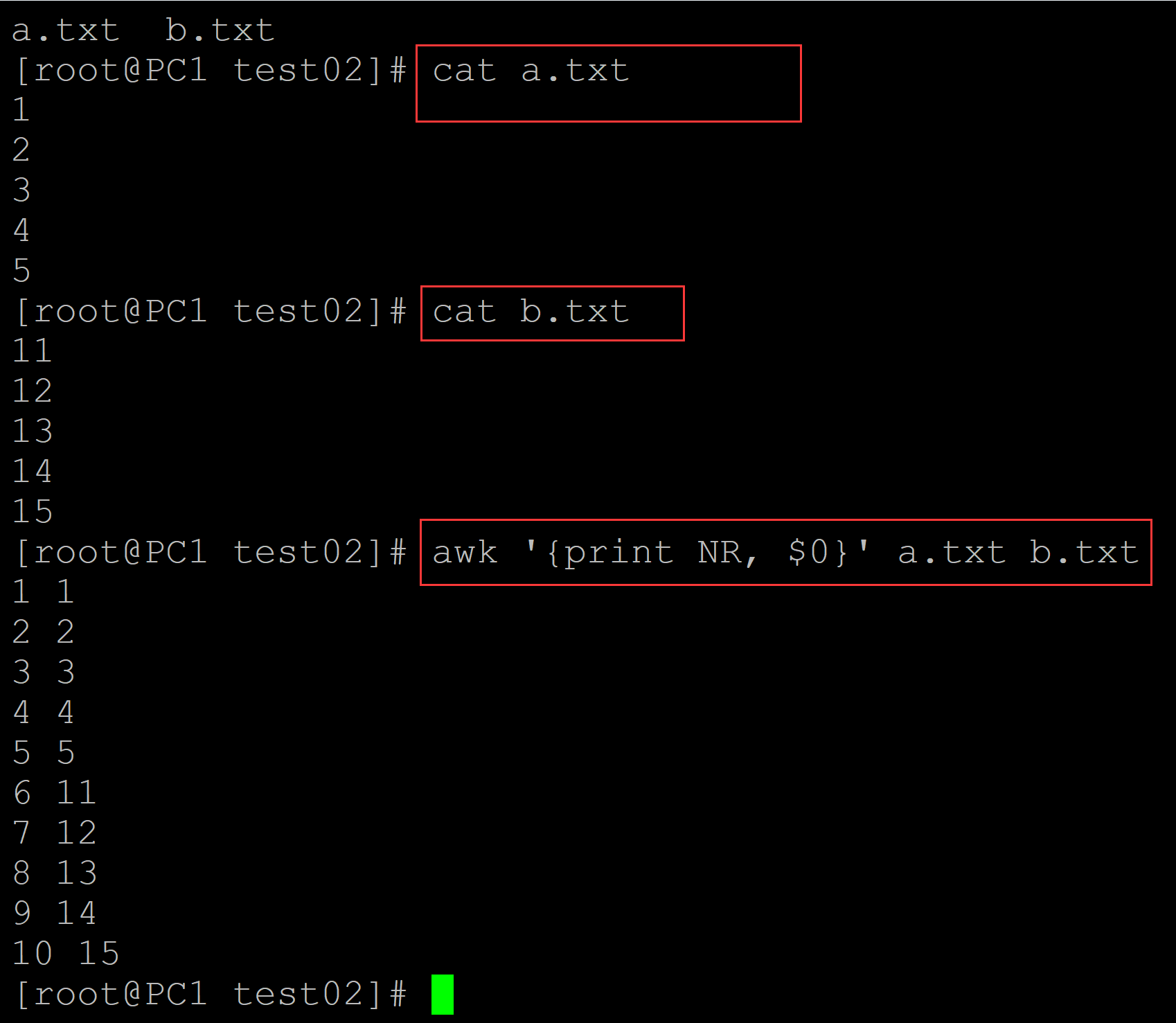
002、FNR
[root@PC1 test02]# cat a.txt 1 2 3 4 5 [root@PC1 test02]# cat b.txt 11 12 13 14 15 [root@PC1 test02]# awk '{print FNR, $0}' a.txt b.txt ## FNR分别输出多个文件各自的行号 1 1 2 2 3 3 4 4 5 5 1 11 2 12 3 13 4 14 5 15

003、应用
[root@PC1 test02]# ls a.txt b.txt [root@PC1 test02]# cat a.txt 1 2 3 4 5 [root@PC1 test02]# cat b.txt 11 12 13 14 15 [root@PC1 test02]# awk 'NR >= 2 && NR <= 4 {print $0}' a.txt b.txt ## 依据NR进行条件判断 2 3 4

004、
[root@PC1 test02]# ls a.txt b.txt [root@PC1 test02]# cat a.txt 1 2 3 4 5 [root@PC1 test02]# cat b.txt 11 12 13 14 15 [root@PC1 test02]# awk 'FNR >= 2 && FNR <= 4 {print $0}' a.txt b.txt ## FNR的条件判断,实际上是对多个文件同时起作用 2 3 4 12 13 14
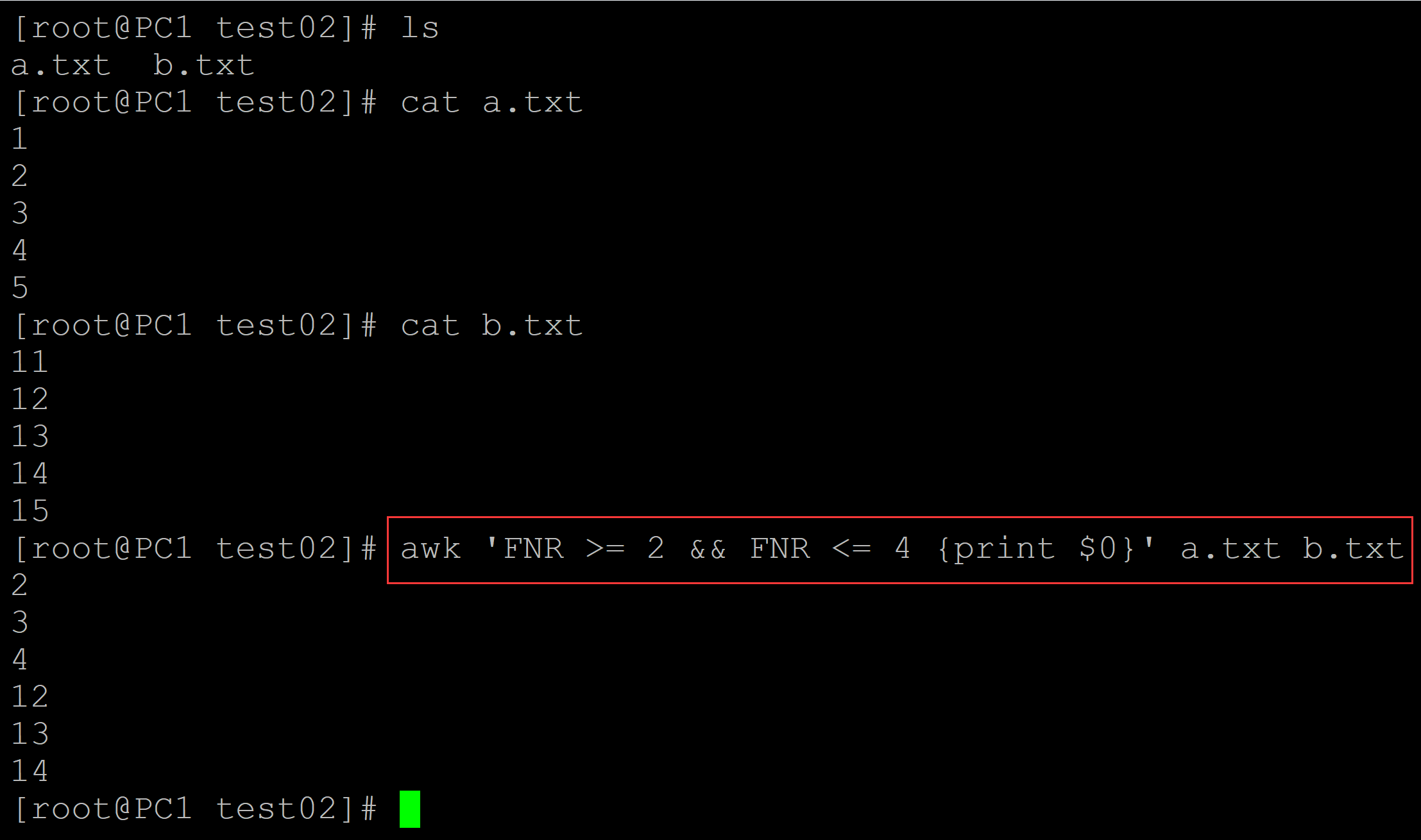
。