1.介绍
- css定位属性允许对元素进行定位改变其在页面的位置。
- css有三种基本定位机制:普通流、浮动和绝对定位。
- 普通流的元素的位置由元素在html中的位置决定。
2.定位属性
设置偏移量:left、right、top、bottom(左、右、上、下)
3.定位方式
①静态定位(static):(很少用)
默认值,默认布局。
②相对定位(position:relative):(重点)
设置偏移量:left、right、top、bottom
不会脱离文档流(从上往下)
代码:
1 <!DOCTYPE html> 2 <html lang="en"> 3 <head> 4 <meta charset="UTF-8"> 5 <meta name="viewport" content="width=device-width, initial-scale=1.0"> 6 <title>Document</title> 7 <!-- <link rel="stylesheet" href="../position.css/position1.css"> --> 8 9 <style> 10 .box1{ 11 width: 300px; 12 height: 200px; 13 border: 2px solid blue; 14 background-color: aqua; 15 } 16 .box2{ 17 /* 盒子2宽高300*200 */ 18 width: 300px; 19 height: 200px; 20 /* 盒子2边框、背景色 */ 21 border: 2px solid black; 22 background-color: blueviolet; 23 /* 盒子2偏移量:上、左 */ 24 top: 100px; 25 left: 100px; 26 /* 相对自己定位 */ 27 position: relative; 28 } 29 </style> 30 </head> 31 <body> 32 <div class="box1">盒子1</div> 33 <div class="box2">盒子2</div> 34 </body> 35 </html>
视图:
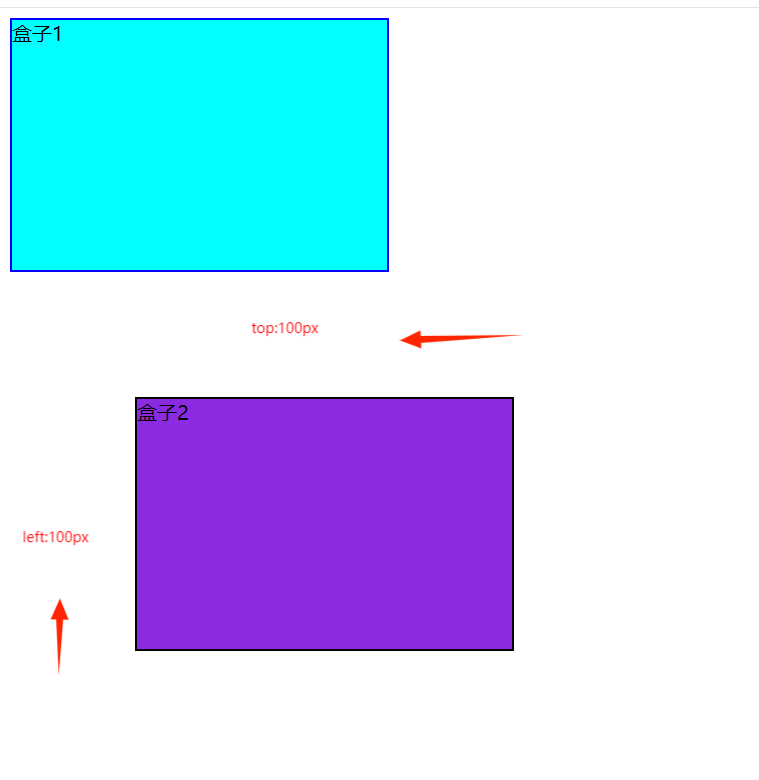
③绝对定位(position:absolute):(重点)
设置偏移量:left、right、top、bottom
脱离文档流(从上往下)
代码:
<!DOCTYPE html>
<html lang="en">
<head>
<meta charset="UTF-8">
<meta name="viewport" content="width=device-width, initial-scale=1.0">
<title>Document</title>
<style>
/* 盒子1 */
.box1{
width: 200px;
height: 150px;
border: 2px solid black;
background-color: pink;
}
/* 盒子2 绝对固定 左偏移 100px */
.box2{
width: 200px;
height: 150px;
border: 2px solid blue;
background-color: palegreen;
/* 绝对固定 左偏移 100px */
position: absolute;
left: 100px;
}
/* 盒子3 */
.box3{
width: 200px;
height: 150px;
border: 2px solid red;
background-color: purple;
}
</style>
</head>
<body>
<div class="box1">盒子1</div>
<div class="box2">盒子2</div>
<div class="box3">盒子3</div>
</body>
</html>
视图:
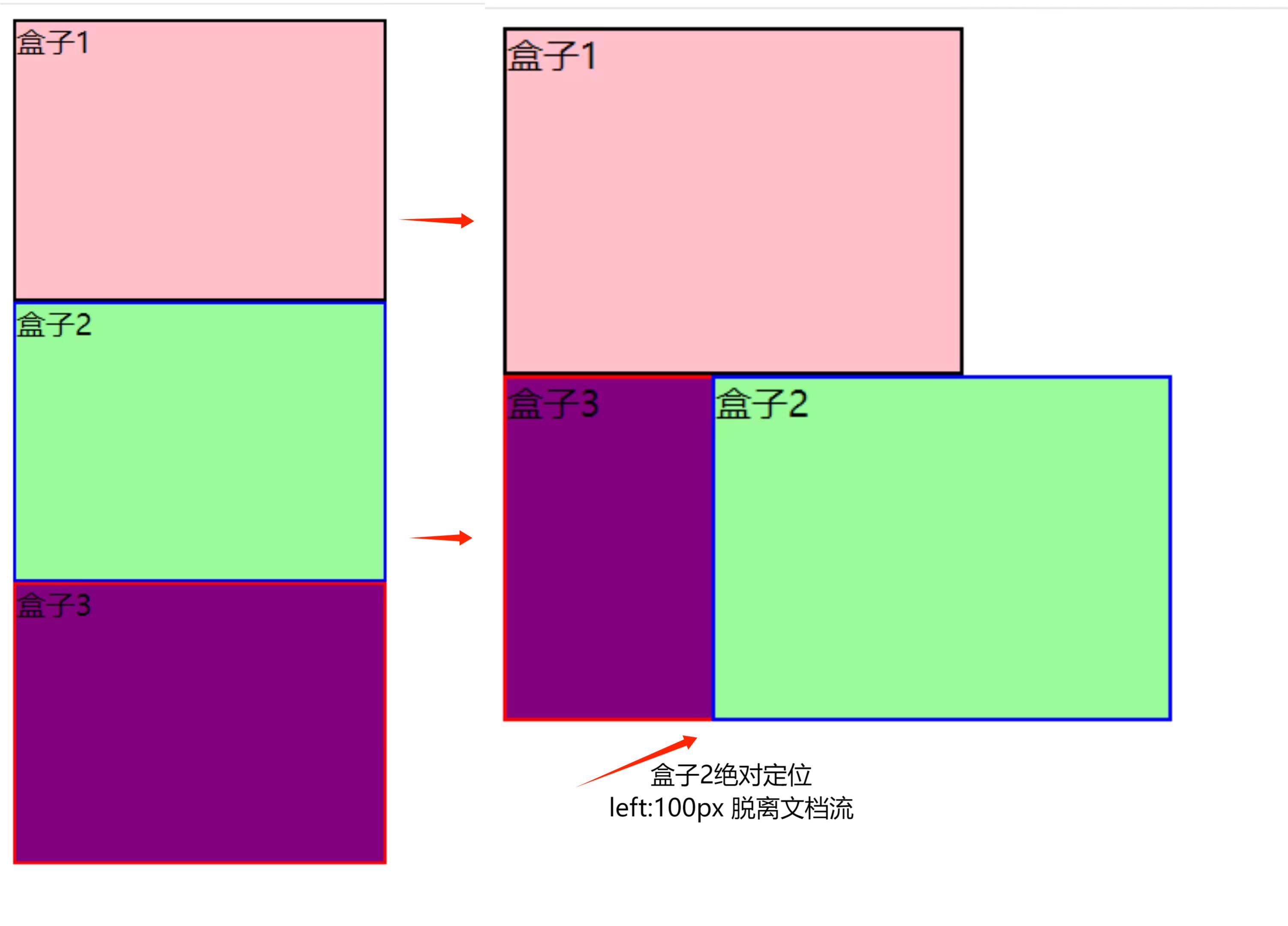
④父相子绝:(嵌套)(重点)
配合使用:
1.给父元素设置相对定位
2.给子元素设置绝对定位
此时,绝对定位是相对于父元素的。
相对定位:相对于自己进行偏移,绝对定位相对于整个页面进行偏移
不单独使用绝对定位
代码:
<!DOCTYPE html> <html lang="en"> <head> <meta charset="UTF-8"> <meta name="viewport" content="width=device-width, initial-scale=1.0"> <title>Document</title> <style> .box1{ /* 盒子1 父元素 */ width: 500px; height: 350px; border: 2px solid rebeccapurple; /* 相对定位 左边距为一半 */ position: relative; left: 150px; top: 100px; } /* 盒子2 子元素 */ .box2{ width: 110px; height: 100px; background-color: yellow; border: 2px solid black; /* 盒子2 子元素 绝对定位 左偏移100px 上偏移200px */ position: absolute; left: 100px; top: 200px; } </style> </head> <body> <!-- 嵌套 --> <div class="box1">盒子1 <div class="box2">盒子2</div> </div> </body> </html>
视图:
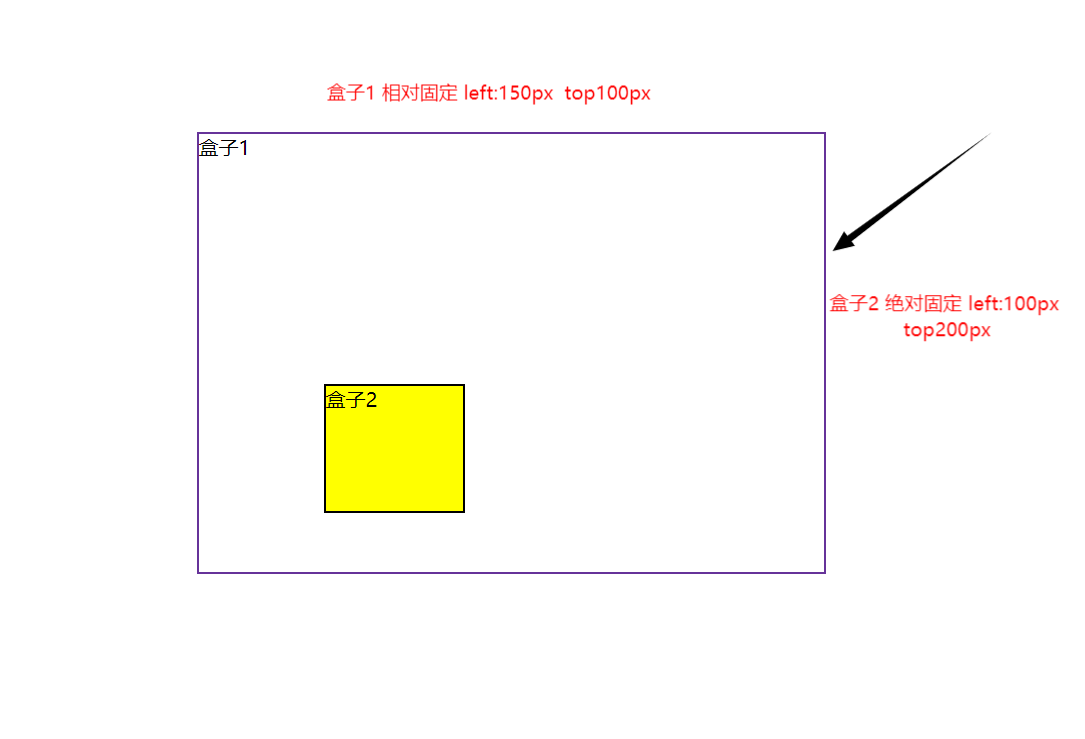
⑤固定定位(position:fixed):
不受滚动条影响
不会脱离文档流;
代码:
<!DOCTYPE html> <html lang="en"> <head> <meta charset="UTF-8"> <meta name="viewport" content="width=device-width, initial-scale=1.0"> <title>Document</title> <style> /* body height设高一点 */ body{ height: 2000px; } /* 盒子2 */ .box2{ width: 50px; height: 88px; border: 2px solid gray; background-color: burlywood; position: fixed; right: 0px; top: 200px; } </style> </head> <body> <div class="box2">盒子2</div> </body> </html>
视图:
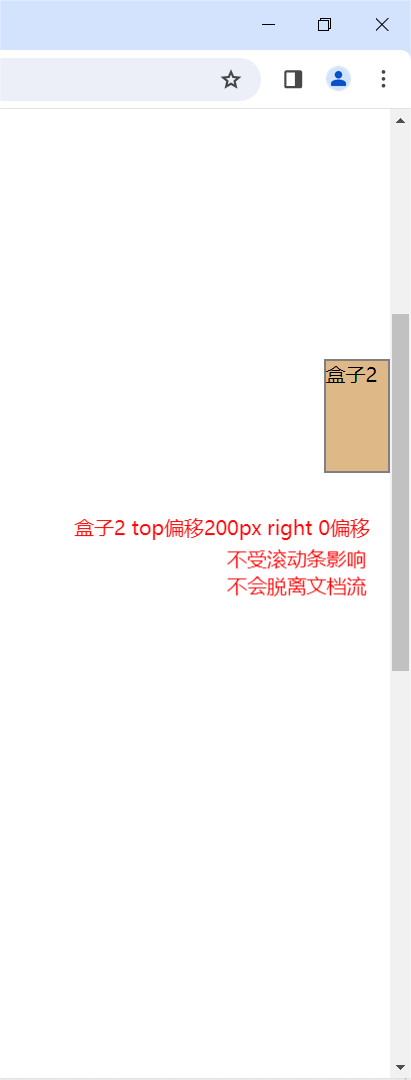
⑥粘性定位(position:sticky):
超过阈(yu)值一直会定位;
代码:
<!DOCTYPE html> <html lang="en"> <head> <meta charset="UTF-8"> <meta name="viewport" content="width=device-width, initial-scale=1.0"> <title>Document</title> <style> .box1{ width: 88px; height: 188px; border: 2px solid black; /* 显示滚动条 */ overflow: auto; /* 居中 */ margin: 0px auto; /* 父元素 相对固定 */ position: relative; top: 0px; } #li3{ /* 粘性定位 top偏移20px */ top: 20px; position: sticky; background-color: slategrey; } li{ list-style: none; } </style> </head> <body> <div class="box1">盒子1 <li>列表1</li> <li>列表2</li> <li id="li3">列表3</li> <li>列表4</li> <li>俩表5</li> <li>列表1</li> <li>列表2</li> <li>列表3</li> <li>列表4</li> <li>俩表5</li> <li>列表1</li> <li>列表2</li> <li>列表3</li> <li>列表4</li> <li>俩表5</li> </div> </body> </html>
视图:
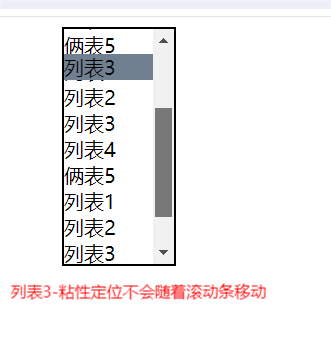
4.扩展
- 居中盒子--margin: auto
- overflow:auto--滚动条
- 设置元素的堆叠顺序(z-index):
- 需定位;
- 数字越小,越在下展示;数字越大,越在上展示;