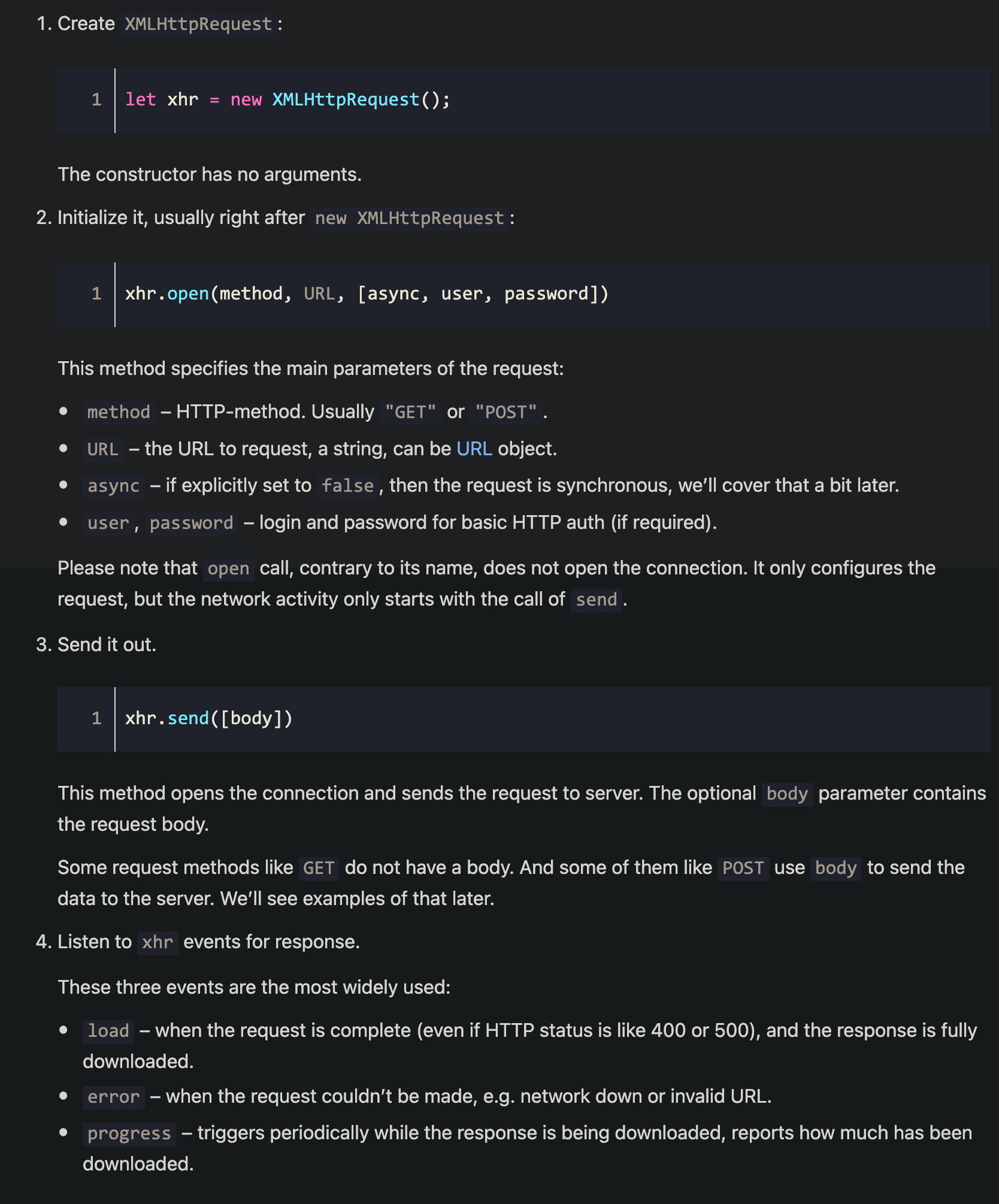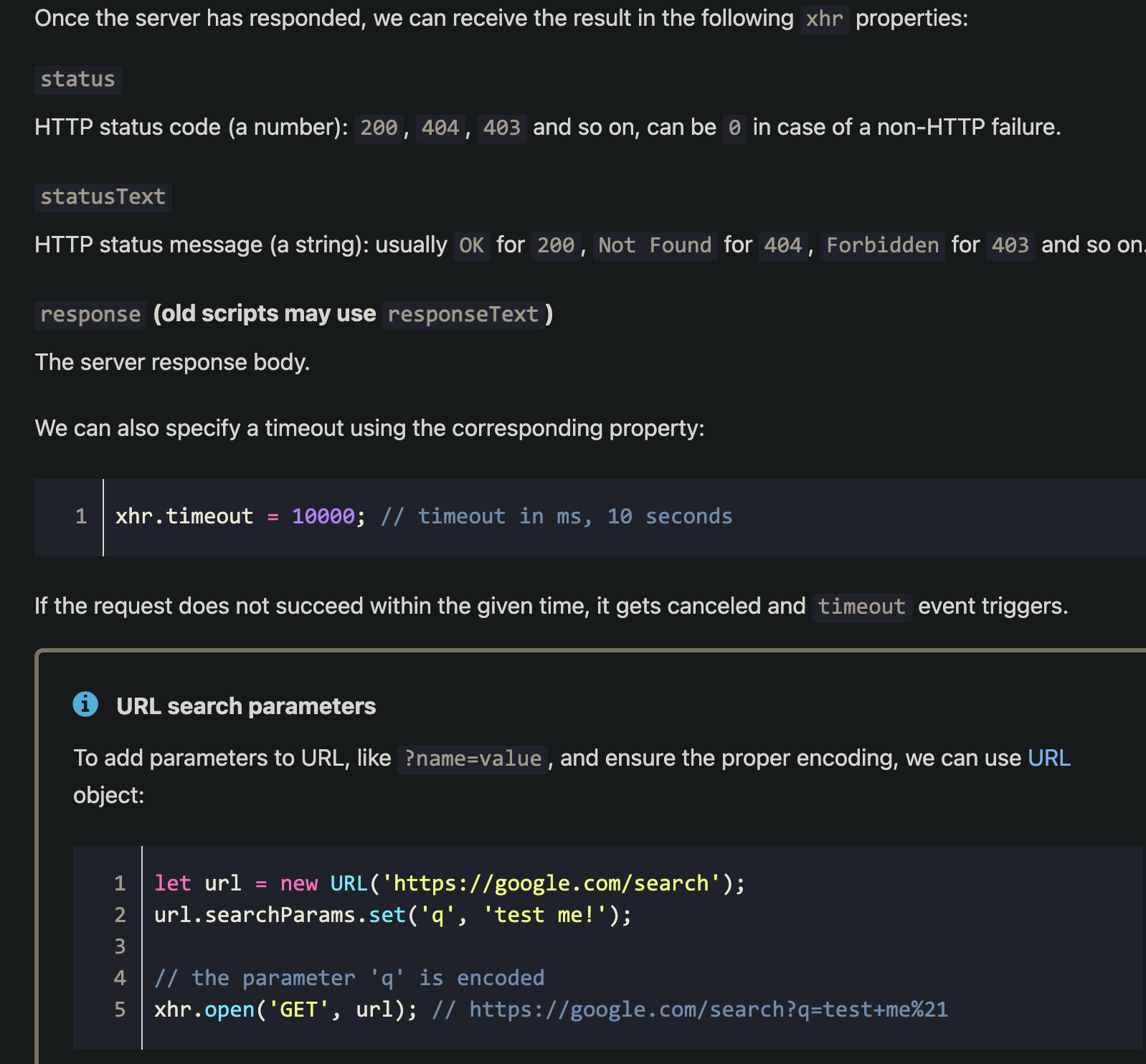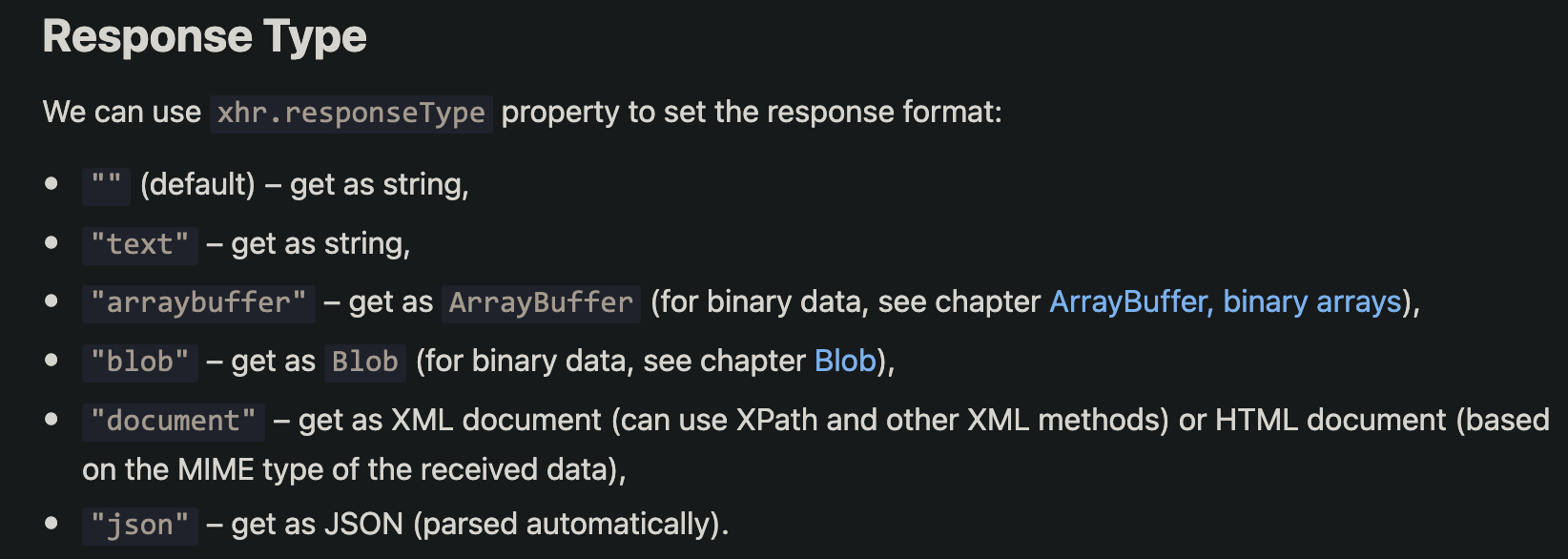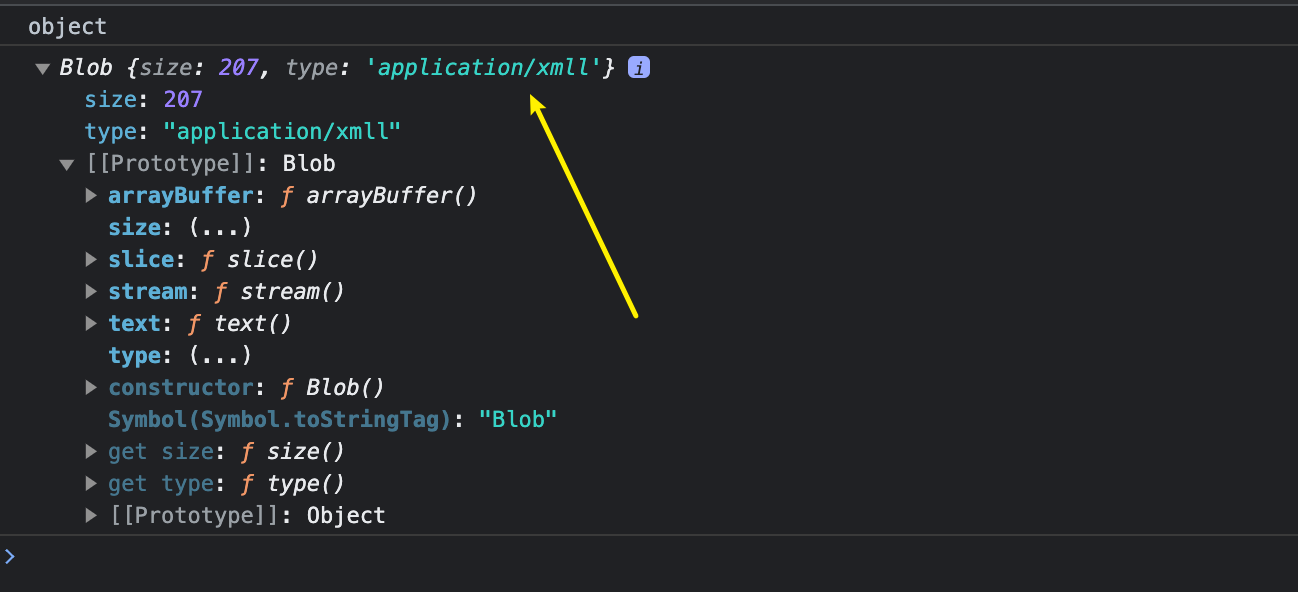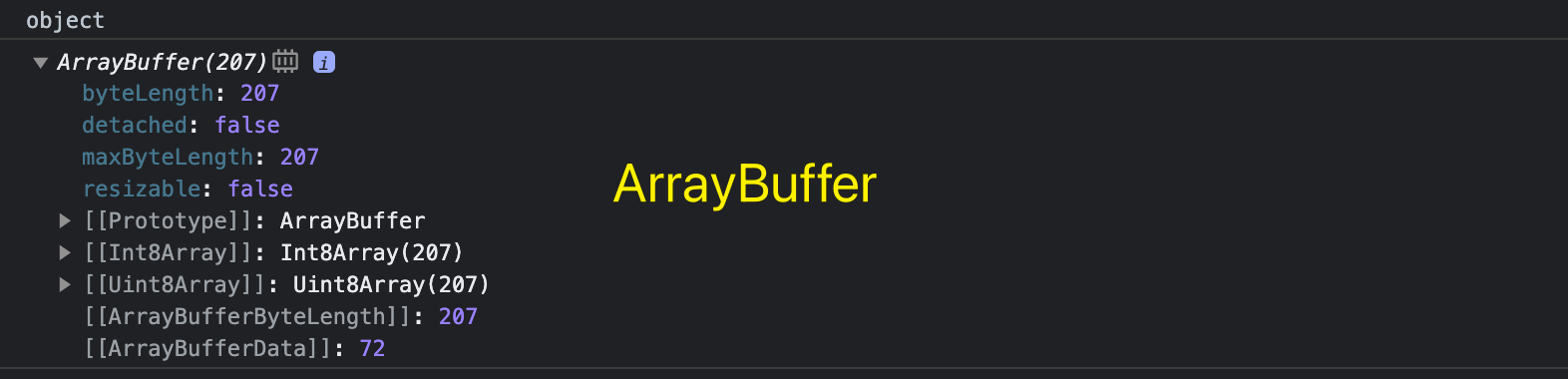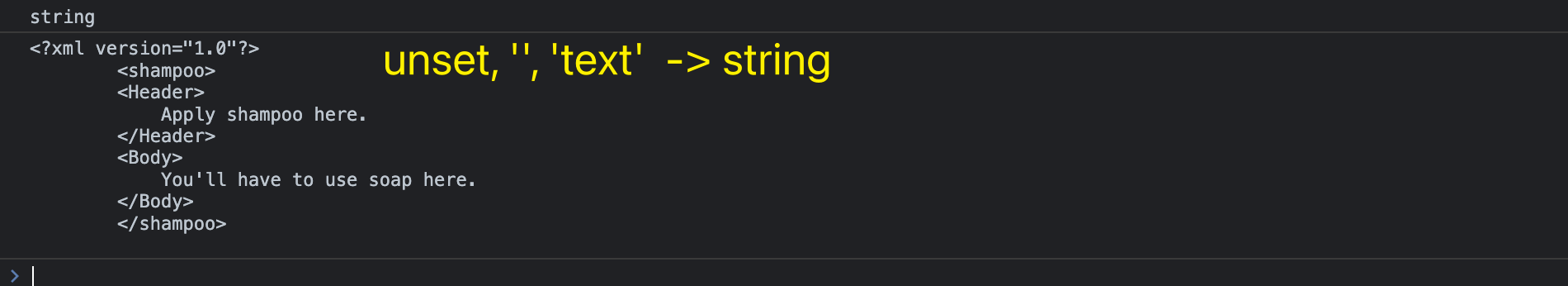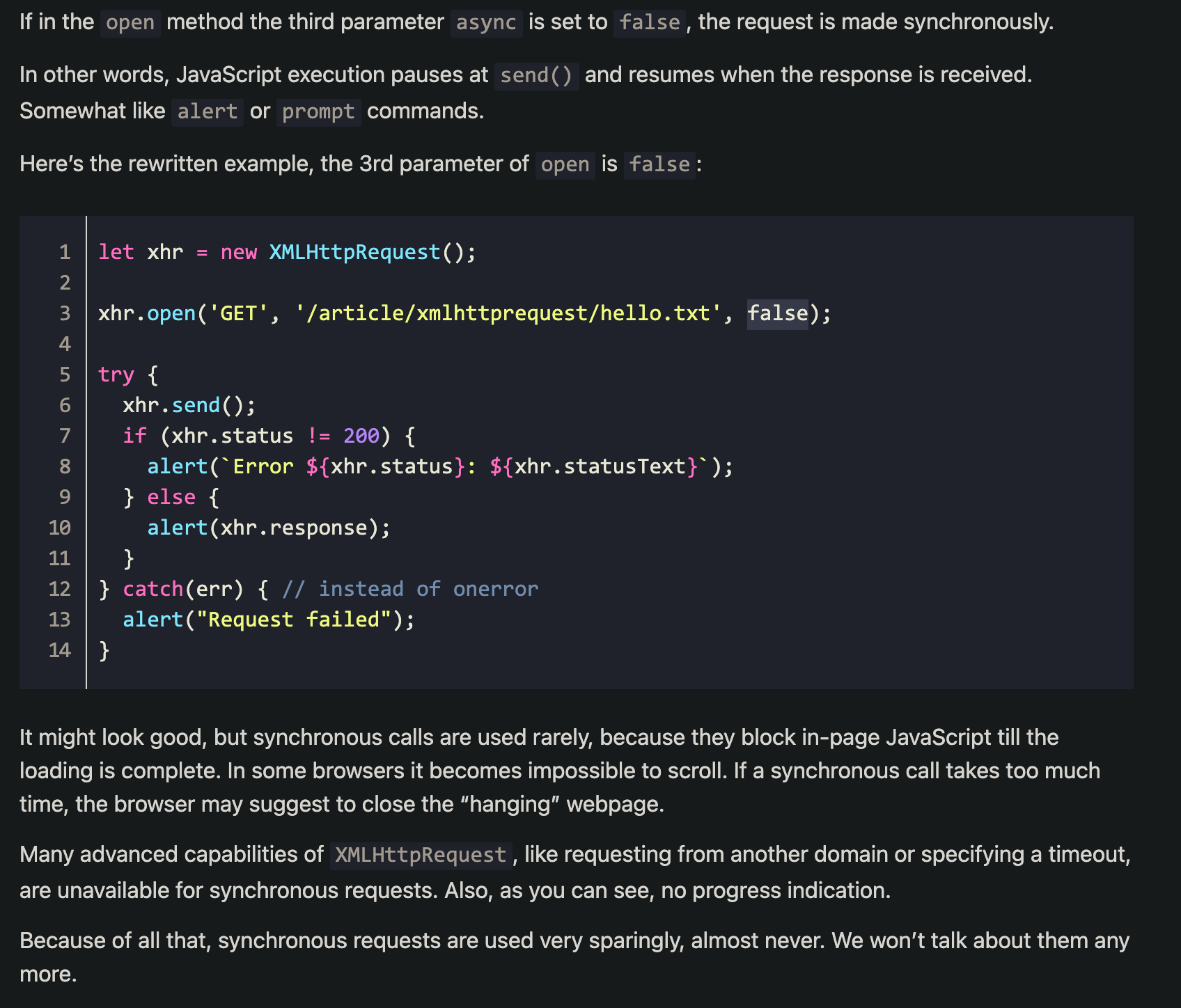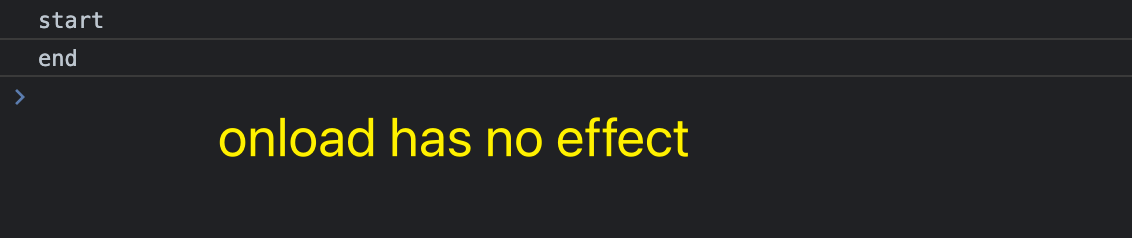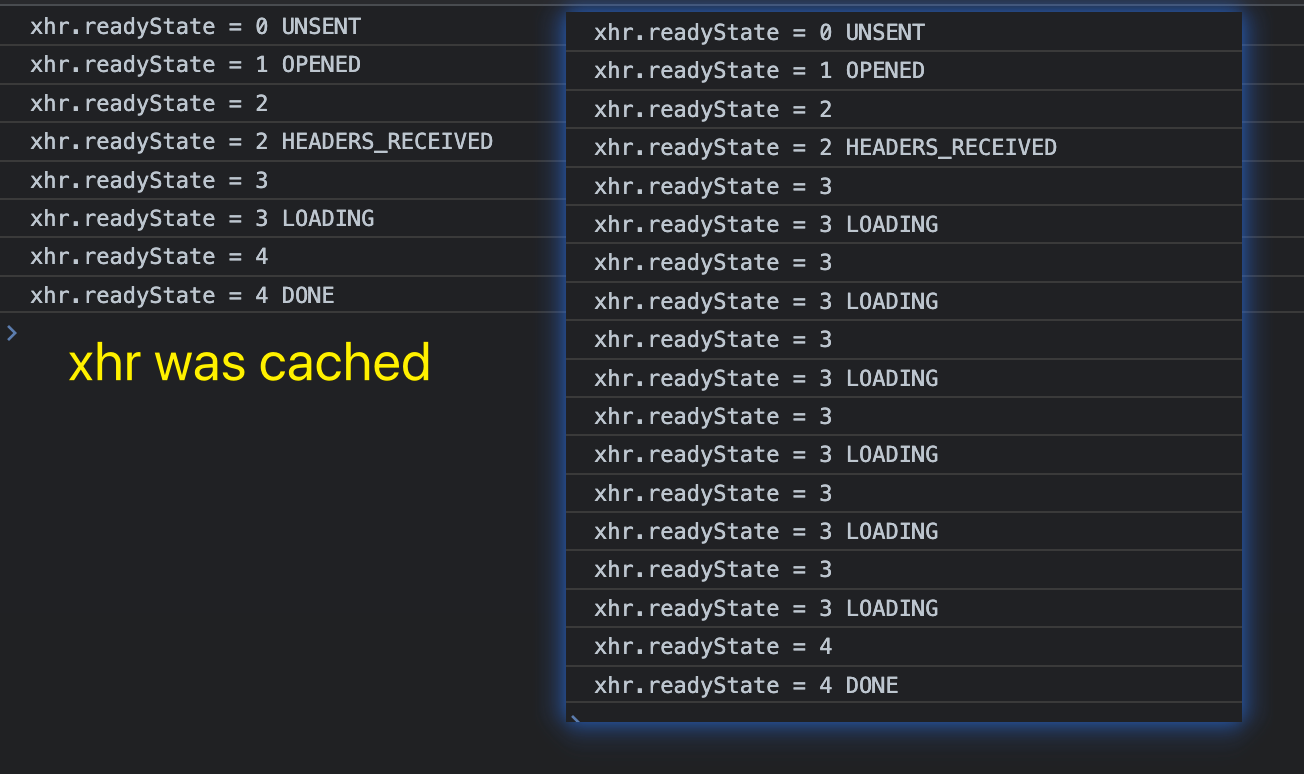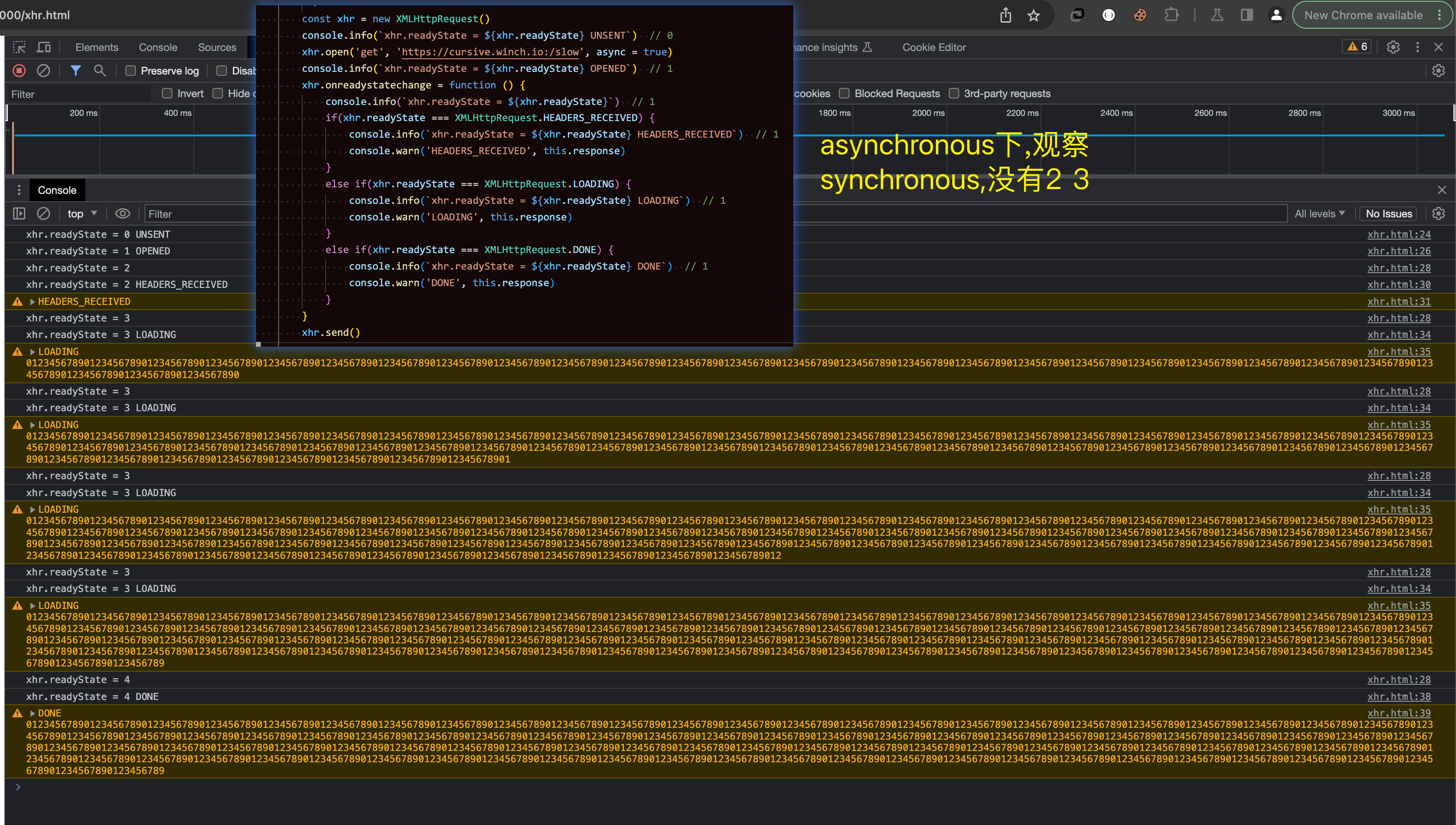<body>
<script>
// Create a new XMLHTTPRequest object
let xhr = new XMLHttpRequest()
xhr.timeout = 5000 // timeout in ms
let url = new URL('https://cursive.winch.io/cookie.png')
url.searchParams.set('q', 'test me!') // https://cursive.winch.io/cookie.png?q=test+me%21
// Configure
xhr.open('GET', url)
// Send the request over the network
xhr.send()
// This will be called after the request is complete (even if HTTP status is like 400 or 500), and the response is fully downloaded
xhr.onload = function () {
if(xhr.status != 200) {
console.log(`Error: ${xhr.status}: ${xhr.statusText}`)
} else {
console.log(`Done: ${xhr.response} bytes`)
}
}
// When the request couldn't be made, e.g. network down or invalid URL https mistach
xhr.onerror = function () {
console.log('onerrror')
}
// Triggers periodcally while the response is being downloaded, reports how much has been downloaded
xhr.onprogress = function (event) {
// event.loaded - how many bytes downloaded
// event.lengthComputable = true if the server sent Content-Length header
// event.total - total number of bytes (if lengthComputable)
if(event.lengthComputable) {
console.log(`Received ${event.loaded} of ${event.total} bytes`)
} else { // no Content-Length
console.log(`Received ${event.loaded} bytes`)
}
}
xhr.onreadystatechange = function () {
console.log(xhr.readyState, 55)
if(xhr.readyState === XMLHttpRequest.HEADERS_RECEIVED)
console.log('HEADERS_RECEIVED')
else if(xhr.readyState === XMLHttpRequest.LOADING)
console.log('LOADING')
else if(xhr.readyState === XMLHttpRequest.DONE)
console.log('Done')
}
</script>
</body>
<body>
<script>
let xhr = new XMLHttpRequest()
xhr.open('GET', 'http://cursive.winch.io:3000/xhr')
xhr.responseType = 'json'
xhr.send()
xhr.onload = function () {
console.log(typeof this.response)
console.log(this.response)
}
</script>
</body>
<body>
<script>
console.log('start')
// 1. 创建ajax对象 synchronous
const xhr = new XMLHttpRequest()
// 2. 配置请求信息, synchronous
xhr.open('get', 'http://cursive.winch.io:3000/xhr', async = false)
// 4. 发送请求
xhr.send()
// 3. 绑定事件
xhr.onload = function () {
console.log('xhr.onload', this)
console.log(JSON.parse(this.response))
}
console.log('end')
</script>
</body>
<body>
<script>
/**
* readyState == 0 创建ajax对象成功, XMLHTTPRequest.UNSENT, initial state
* readyState == 1 配置请求信息完成, XMLHTTPRequest.OPENED, open called
* readyState == 2 响应报文回到了浏览器, XMLHTTPRequest.HEADERS_RECEIVED, response headers received
* readyState == 3 浏览器正在解析响应报文, XMLHTTPRequest.LOADING, response is loading (a data packet is received)
* readyState == 4 解析响应报文成功, 可使用xhr.response, XMLHTTPRequest.DONE, request complete
*
* 同步时, 只有 0 1 4 没有 2 3 状态
* 异步时 0 1 2 3 4
*/
const xhr = new XMLHttpRequest()
console.info(`xhr.readyState = ${xhr.readyState} UNSENT`) // 0
xhr.open('get', 'https://cursive.winch.io:/cookie.png', async = true)
console.info(`xhr.readyState = ${xhr.readyState} OPENED`) // 1
xhr.onreadystatechange = function () {
console.info(`xhr.readyState = ${xhr.readyState}`) // 1
if(xhr.readyState === XMLHttpRequest.HEADERS_RECEIVED)
console.info(`xhr.readyState = ${xhr.readyState} HEADERS_RECEIVED`) // 1
else if(xhr.readyState === XMLHttpRequest.LOADING)
console.info(`xhr.readyState = ${xhr.readyState} LOADING`) // 1
else if(xhr.readyState === XMLHttpRequest.DONE)
console.info(`xhr.readyState = ${xhr.readyState} DONE`) // 1
}
xhr.send()
</script>
</body>