当关闭IDEA或PyCharm时,提示“Closing project”,并卡住很久。
原因之一:
当项目的依赖文件没有下载或加载完成时,就会触发Closing project。
方法一:
菜单 -> File -> Setting -> Appearance & Behavior -> System Settings -> HTTP Proxy ->
勾选“Manual proxy configuration ”-> 勾选“SOCKS” -> 在“Host name”输入localhost ->
在端口号输入一个非80的端口,例如1680 -> 在“No proxy for”输入“127.*,*.aliyun.com”
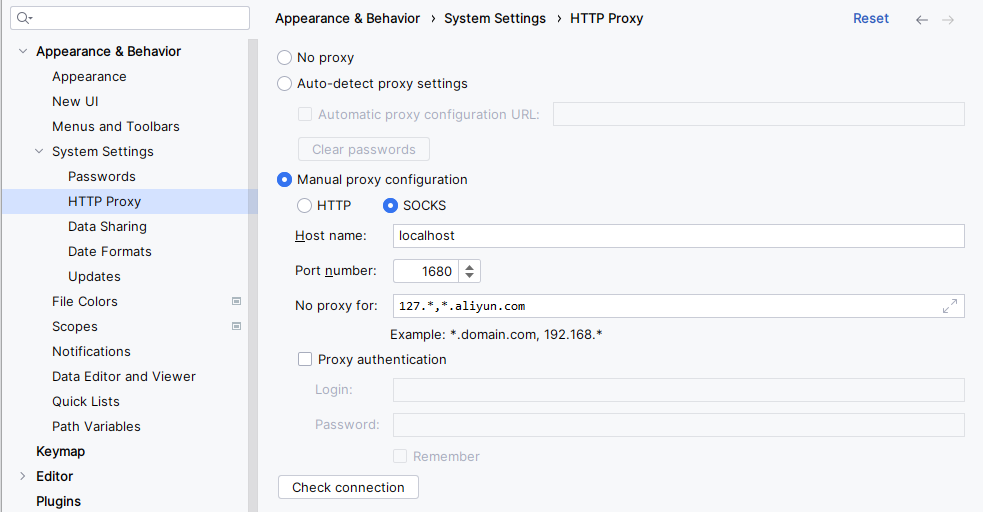
方法二:
更改IDEA或PyCharm的依赖包下载源。(网上有资料,这里就不列了)
方法三(备选):
菜单 -> Help -> Find Action -> 输入“Registry” -> 在提示结果点击“Registry..” -> 去掉“ide.await.scope.completion”的勾选