protoc-gen-doc 自定义模板规则详解
此项目中所用 proto 文件位于 ./proto 目录下,来源于 官方proto示例
此项目中所列所有模板case文件位于 ./tmpl 目录下
此教程均基于 markdown 文本演示
前言
最近有通过 proto 文件生成其接口文档的需求,而 protoc-gen-doc 所生成的格式不能很好地满足需要。看到它支持自定义模板,但几乎没有一篇文章能详细解释该如何自定义,该用什么字段自定义,里面各种遍历、条件语句怎么写,如何取用 ServiceMethod Options 等。
经过近一天的梳理和踩坑,产出本文,记载了自定义模板所需的常用语法。
protoc-gen-doc 介绍
protoc-gen-doc 是一个用于生成 proto 的 protoc 插件,通过解析 proto 文件定义,快速生成多种类型的接口文档。
生成文档的原理,就是基于一个文件模板,通过解析 proto 文件的属性,填充到模板中指定位置。可以基于内置模板生成,也可以自定义模板使用。
内置模板支持:
- json
- html
- markdown
- docbook
使用方式:
- 首先通过 go get 下载
protoc-gen-doc二进制文件,使用时将传入此文件的路径。。为了演示方便,我在配套代码工程的根目录下放了一个protoc-gen-doc文件。
go get -u github.com/pseudomuto/protoc-gen-doc/cmd/protoc-gen-doc
- 使用 protoc 命令
protoc \
--plugin=protoc-gen-doc=./protoc-gen-doc \
--proto_path=./proto \
--proto_path=./third_party \
--doc_out=./out \
--doc_opt=markdown,index.md \
./proto/*.proto
参数解析:
--plugin: 指定 protoc-gen-doc,并指定 protoc-gen-doc 可执行文件的路径--proto_path: 包含目标 proto 文件的目录路径,如果依赖了其他目录的 proto 文件,也要使用此参数指定其目录。例如third_party目录。--doc_out: 接口文档的输出目录--doc_opt: 指定待输出的文档模板和文件名- 最后一行: 指定目标 proto 文件
指定自定义模板
如果要指定自定义模型,则可修改 --doc_opt 的第一个参数。
例如,我在 ./api 目录下自定义了模板文件 md.tmpl,则 --doc_opt 应设置为:
--doc_opt=./tmpl/case1.tmpl,index.md
官方自定义模板示例
官方在这里有两个简单的自定义模板,里面可见常用用法,但没有太多解释,想编写自己的自定义模板还是难度颇大。可供参考。
数据结构与函数定义
想要理解模板,就要将其中每个占位的参数所代表的含义。
模板中所有的占位参数,均可以在源码中找到:templates.go
这里不需要理解源码做了什么,不需要知道它是如何运行的,只需要看一个结构体:
type Template struct {
// The files that were parsed
Files []*File `json:"files"`
// Details about the scalar values and their respective types in supported languages.
Scalars []*ScalarValue `json:"scalarValueTypes"`
}
这就是从 proto 解析出的结构 Files 为一个文件,从 File 进入,可以见更多细节,亦可更深入 Services、Messages 查看。
type File struct {
Name string `json:"name"`
Description string `json:"description"`
Package string `json:"package"`
HasEnums bool `json:"hasEnums"`
HasExtensions bool `json:"hasExtensions"`
HasMessages bool `json:"hasMessages"`
HasServices bool `json:"hasServices"`
Enums orderedEnums `json:"enums"`
Extensions orderedExtensions `json:"extensions"`
Messages orderedMessages `json:"messages"`
Services orderedServices `json:"services"`
Options map[string]interface{} `json:"options,omitempty"`
}
与官方示例进行对比便可发现,那些占位的字段,皆为这里所定义的字段。这里字段名名如其意,应该无需详解。
其中Description字段,对应的是 proto 文件中的注释。当注释写在 service 上方时,便可从 Service 结构的 Desctiption字段读取。
另外,每个结构体还定义了诸多方法,也可以用于在自定义模板中调用。详情见后文。
基本语法
注解
主要以要生成的文档类型决定。
比如在 markdown 与 html 中,<!-- -->无法被渲染出来,则可以用 <!-- --> 写注解
输出字段值
想获取到某个字段值,可以使用 {{}} 符号。在一个自定义模型文件中,
{{.}} 初始表示 Template 结构
{{.Files}} 表示输出 Template 的 Files 字段。
如果想要拿到单独一个 File 进行操作,就要使用遍历语句进行遍历。
遍历语句
从 Template 中遍历 Files 列表,如下所示:
<!-- case1.tmpl -->
{{range .Files}}
# {{.Name}}
{{.Description}}
{{.}}
{{end}}
上面例子,使用 {{Range .Files}} 表示遍历 Files 列表,到 {{end}} 处结束。在 range 和 end 之间,{{.}} 表示 File 的结构,{{.Name}} 即为 File.Name。
修改 --doc_opt=./tmpl/case1.tmpl,case1.md 参数,查看运行结果:
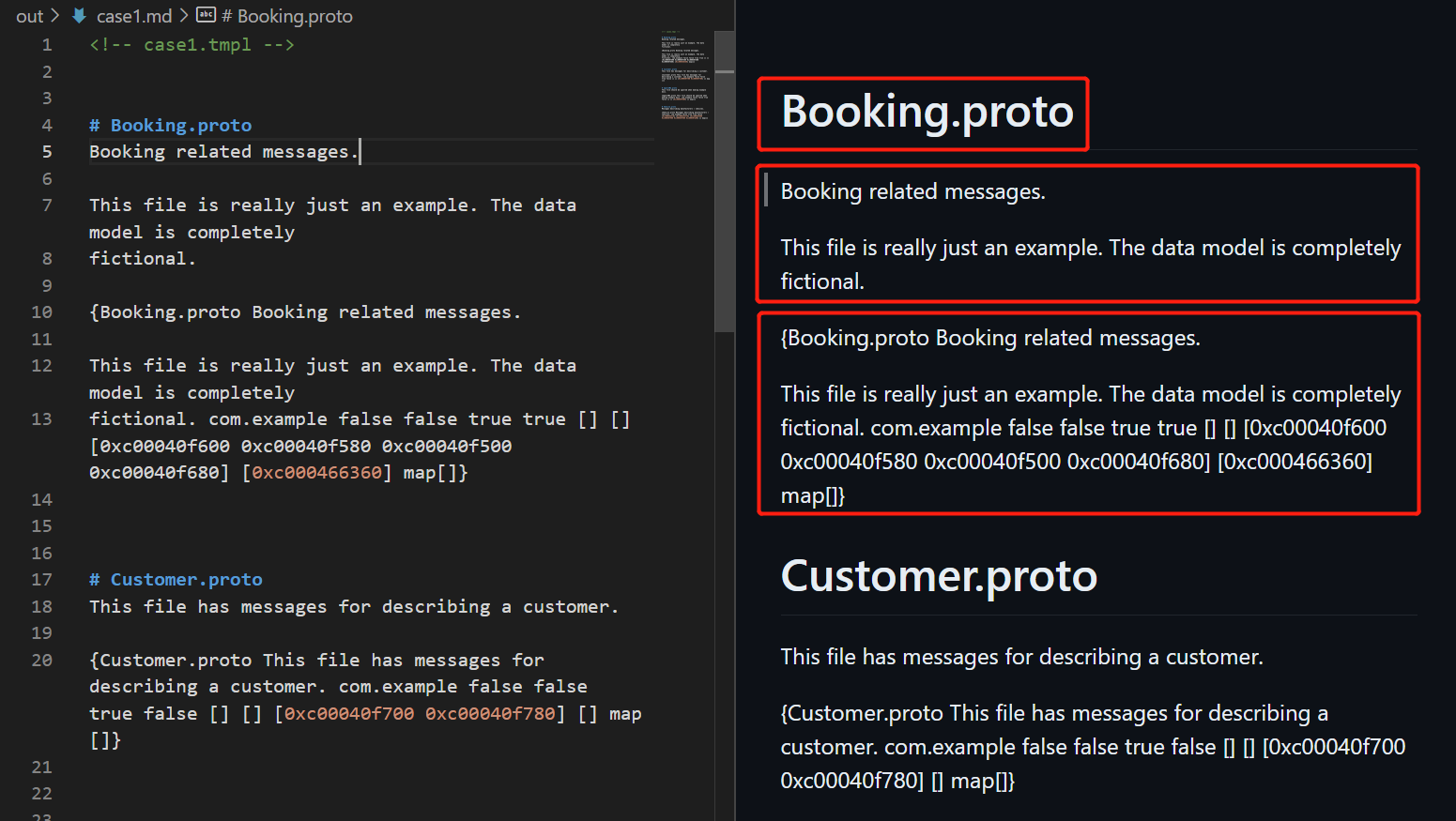
遍历语句非常常用,它是可以嵌套的,不光 File,连 Service、Message、ServiceMethod 等结构,都需要使用 Range 遍历进入,获取其内部结构。
例如,进入File,并进入 File.Services,打印 Service 的信息:
<!-- case2.tmpl -->
{{range .Files}}
# {{.Name}}
{{.Description}}
{{.}}
{{range .Services}}
## ServiceName: {{.Name}}
{{.Description}}
{{.}}
{{end}} <!-- end Services -->
{{end}} <!-- end Files -->
这里我们遍历打印了 Service.Name、Service.Description 和 Service 结构体
修改 --doc_opt=./tmpl/case2.tmpl,case2.md 参数,查看运行结果:
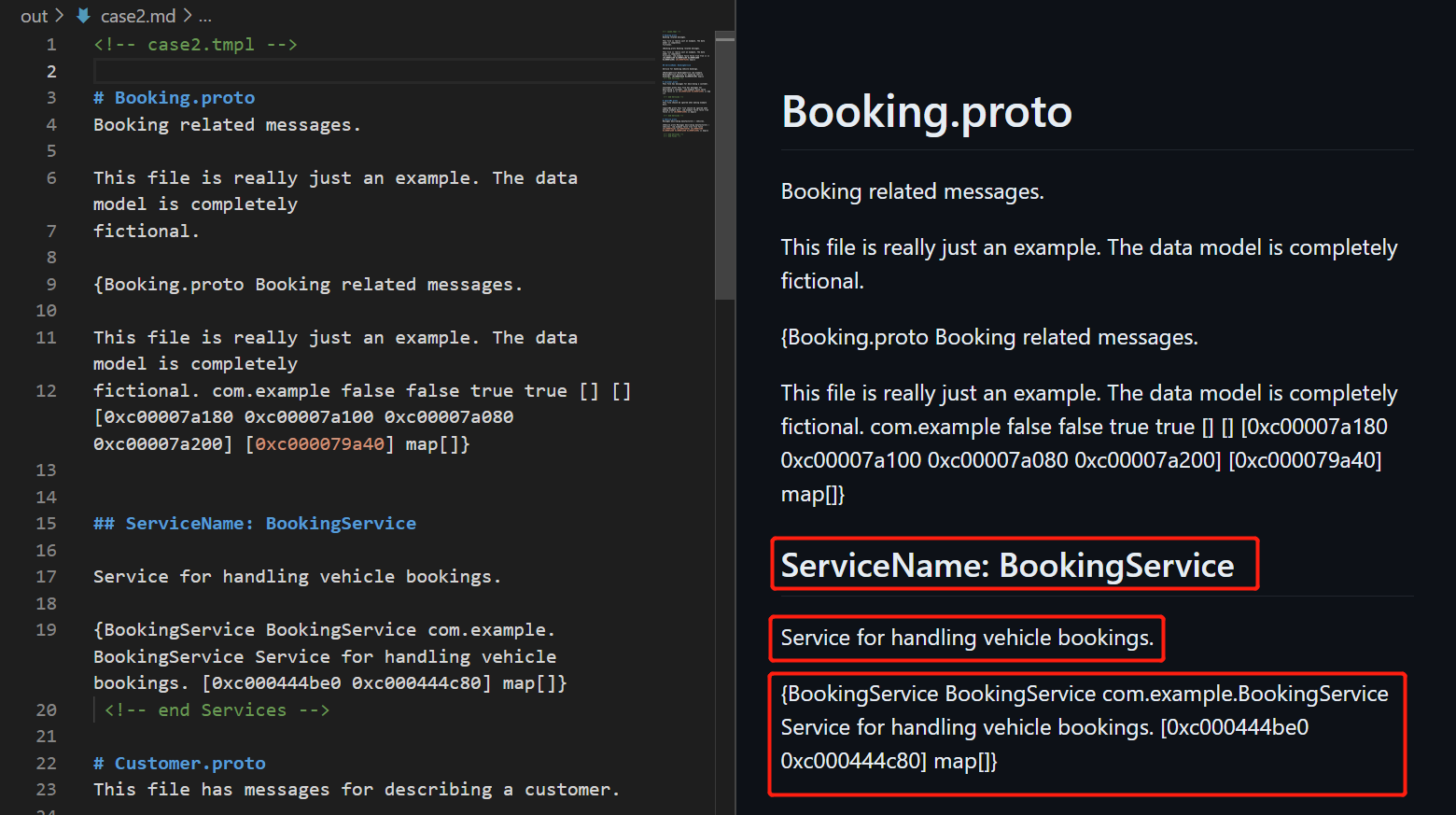
参数赋值
可以看到,每次 range 内部,{{.}} 都变成了 range 的目标列表的一个 Item。当 range 嵌套较多时,容易混淆。可以将 Item 赋值给一个参数,在之后使用参数进行调用。
基于 case2 进行改造:
<!-- case3.tmpl -->
{{range .Files}}
{{$file := .}}
# {{$file.Name}}
{{$file.Description}}
{{$file}}
{{range $file.Services}}
{{$service := .}}
## ServiceName: {{$service.Name}}
{{$service.Description}}
{{$service}}
{{end}} <!-- end Services -->
{{end}} <!-- end Files -->
查看运行结果,可以看到用了参数的 case3 结果与 case2 完全一致:
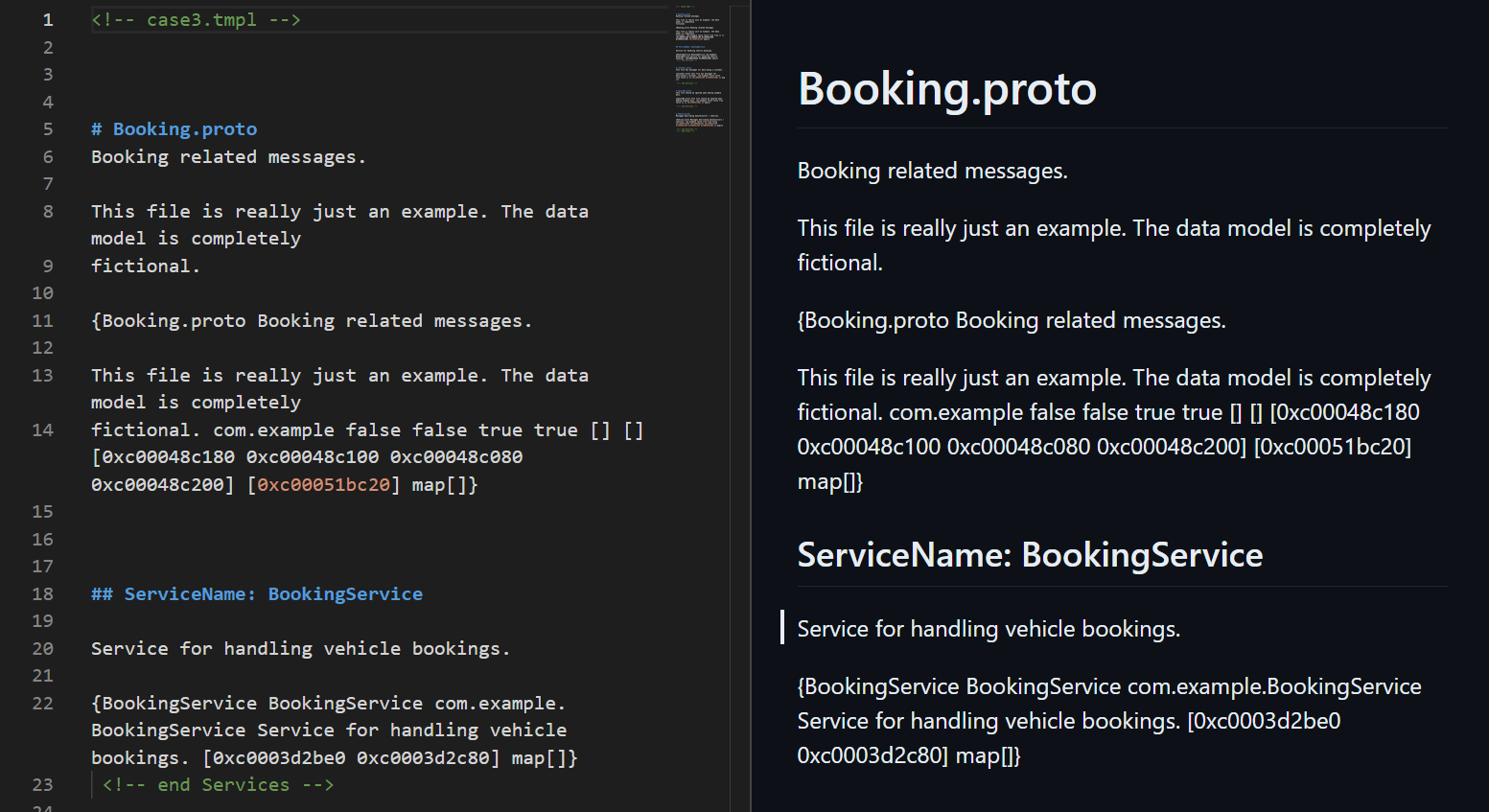
条件语句
使用 {{if}} {{end}},也可以在其中加入 {{else}}
{{if}} 目前发现有两种用法:
{{if eq param1 param2}}
{{end}}
{{if boolParam}}
{{end}}
前者对比两个参数是否相等。后者判断 boolParam 是否为 true。
下面示例基于 case3,将判断 file.Name 是否等于 Booking.proto,若是,则输出相关信息,否则输出忽略 xxx
在 Booking.proto 中继续判断 HasServices 是否存在 service,如果存在则输出相关信息
<!-- case4.tmpl -->
{{range .Files}}
{{$file := .}}
{{if eq $file.Name "Booking.proto"}}
# {{$file.Name}}
{{$file.Description}}
{{$file}}
{{if $file.HasServices}}
{{range $file.Services}}
{{$service := .}}
## ServiceName: {{$service.Name}}
{{$service.Description}}
{{$service}}
{{end}} <!-- end Services -->
{{end}} <!-- end if -->
{{else}}
# 忽略 {{$file.Name}}
{{end}} <!-- end if else -->
{{end}} <!-- end Files -->
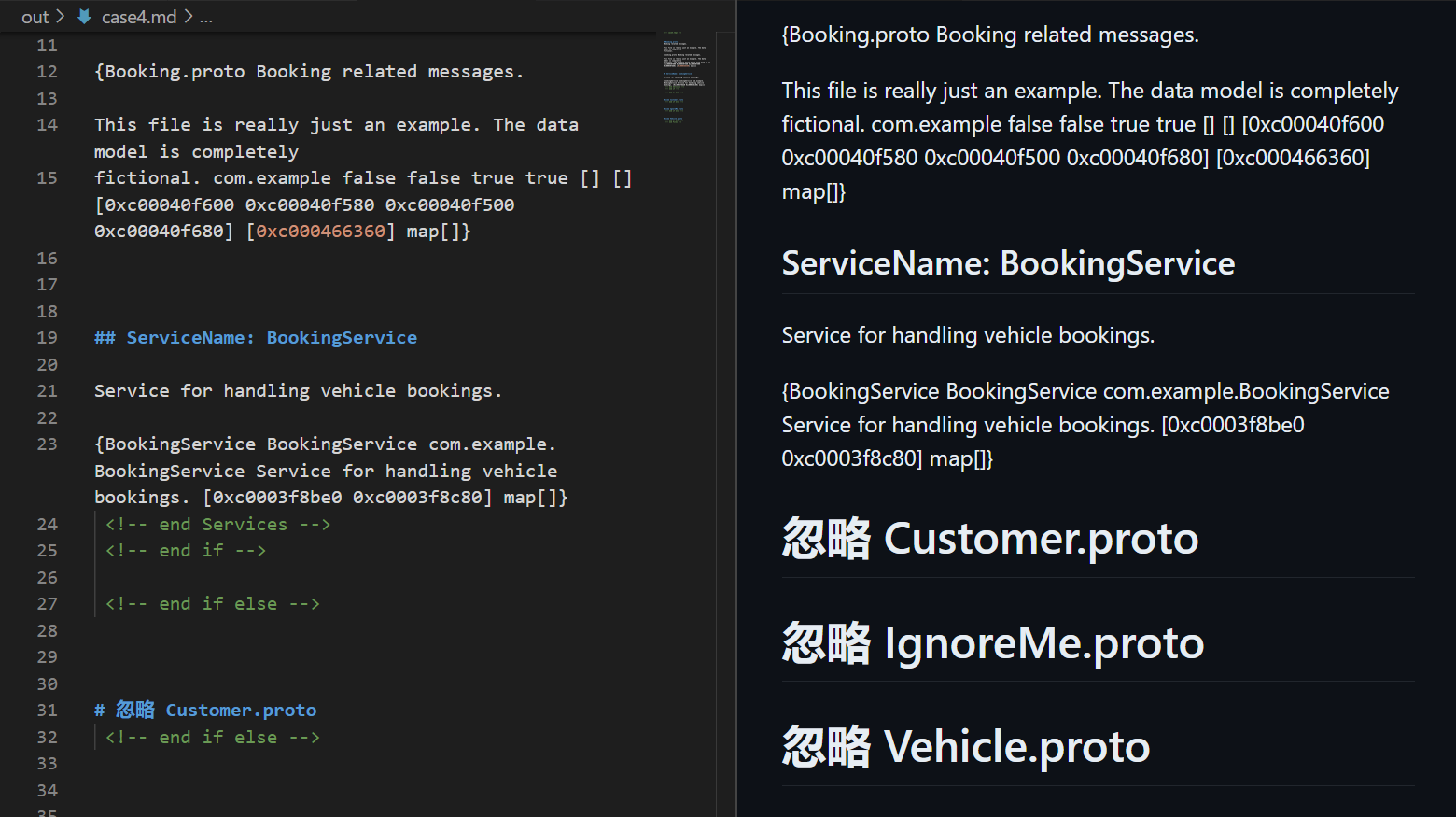
调用函数
想知道某个函数的功能,还要亲自阅读一下源码关于各结构体函数的实现:templates.go
使用方式:
{{functionName params... }}
函数大多是用来读取 Options 内容的。几乎每个结构都有 Options,为 map[string]interface{} 结构。
比较常用的 Options,如下图对 Service 进行 http 的定义:
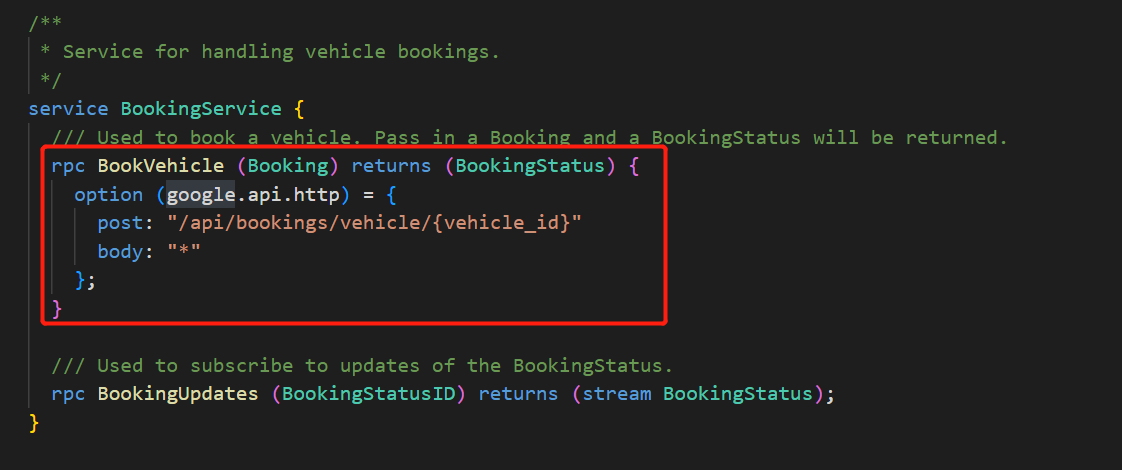
为了取出这里的 Options,可以使用 ServiceMethod 的 Option 方法。
基于 case3 进行改造:
<!-- case5.tmpl -->
{{range .Files}}
{{$file := .}}
# {{$file.Name}}
{{$file.Description}}
{{$file}}
{{range $file.Services}}
{{$service := .}}
## ServiceName: {{$service.Name}}
{{$service.Description}}
{{range $service.Methods}}
{{$method := .}}
### ServiceMethod: {{$method.Name}}
{{range ($method.Option "google.api.http").Rules}}
- {{.Method}}
- {{.Pattern}}
- \{{.Body}} <!-- body 为 * 时会被认为是 markdown 语法 -->
{{end}} <!-- end Rules -->
{{end}} <!-- end Methods -->
{{end}} <!-- end Services -->
{{end}} <!-- end Files -->
运行后结果:
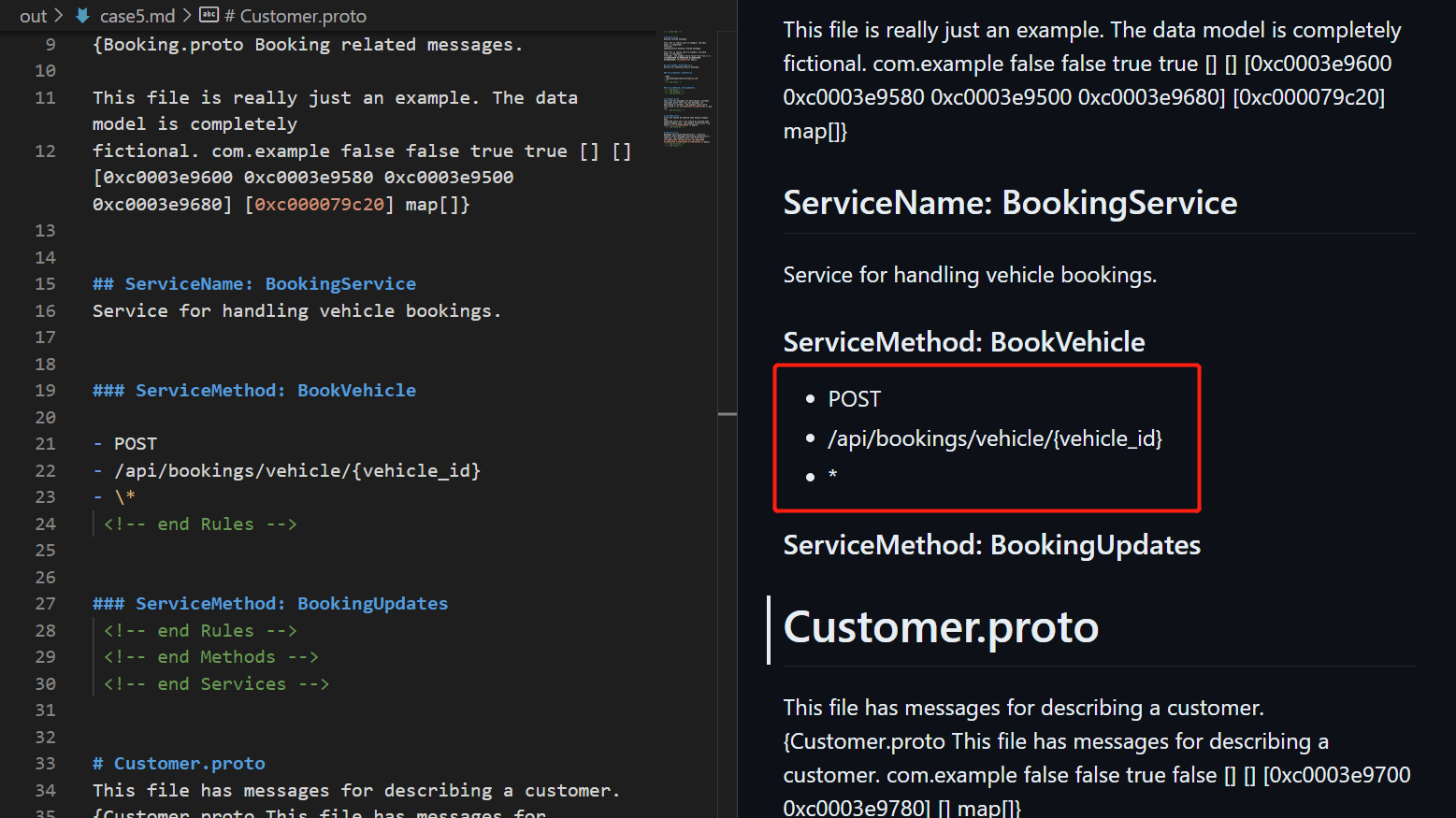
($method.Option "google.api.http").Rules 对取出的 interface{} 类型做了类型转换。为什么用 Rules 来转换,可以在源码中找到:
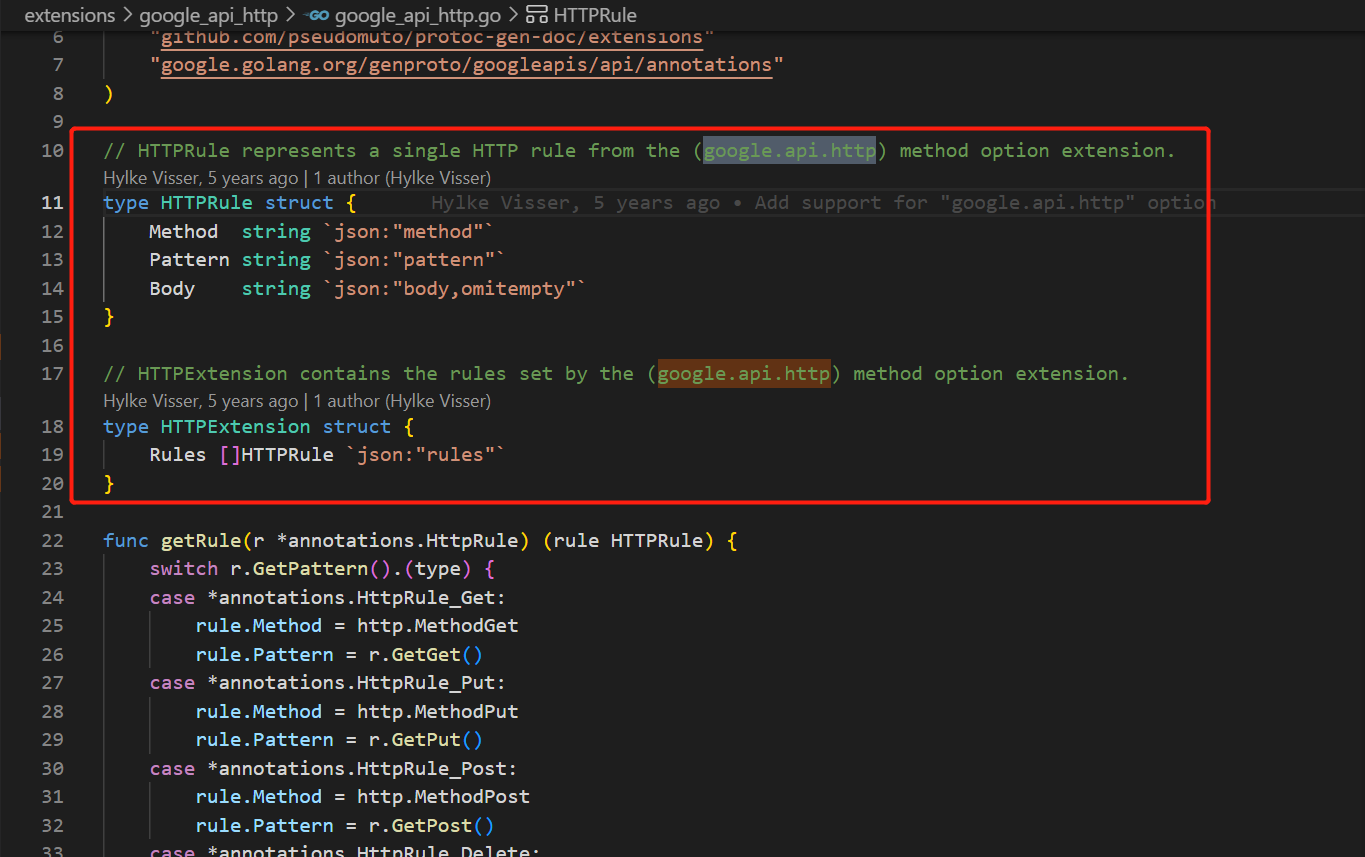
其他
<!-- 设置默认值 -->
{{ .XXX | default ""}}
<!-- 取值小写 -->
{{ .XXX | lower}}
<!-- 替换 a 字符为空 -->
{{ .XXX | replace "a" ""}}
<!-- 取值小写并替换 a 字符为空 -->
{{ .XXX | lower | replace "a" ""}}
除此之外,还有不少其他用法,暂时没有更深入探索,但掌握以上已经能够满足自定义模板之需求。
如看者有其他补充,不胜感激。
参考文档汇总
- 配套演示工程 https://github.com/csuqiyuan/custom-protoc-doc-example
- proto 文件官方示例 https://github.com/pseudomuto/protoc-gen-doc/tree/master/examples/proto
- 自定义模板官方示例 https://github.com/pseudomuto/protoc-gen-doc/tree/master/examples/templates
- templates.go https://github.com/pseudomuto/protoc-gen-doc/blob/master/template.go
- google.api.http Option 类型转换 https://github.com/pseudomuto/protoc-gen-doc/blob/master/extensions/google_api_http/google_api_http.go