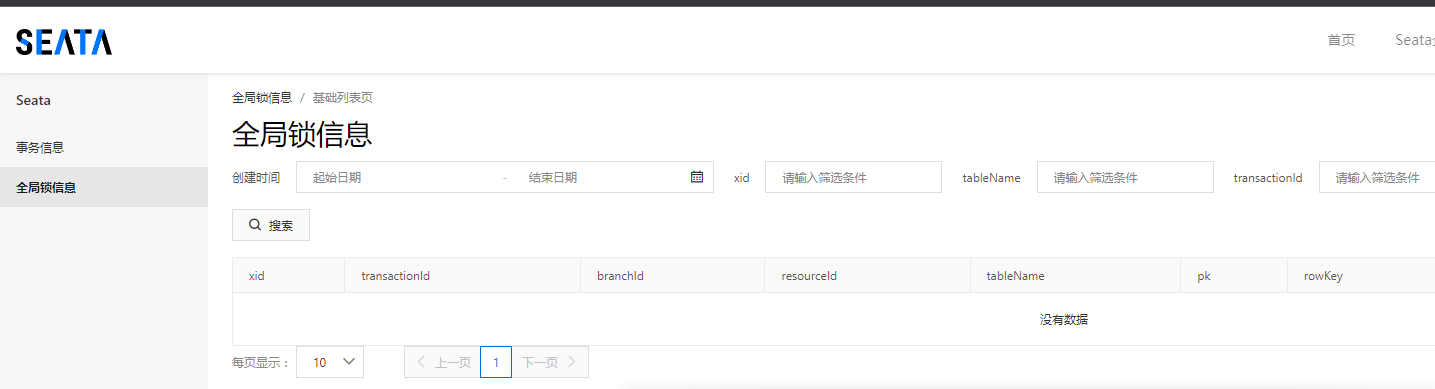写在之前
seata 1.6 无法注册到nacos 配置中心 下面有说原因。
2023年7月2日 gshelldon写的博客。
大于 1.4版本之后,配置文件就不是用registry.conf了所以按照官方的文档搭建都是坑。
默认使用application.yml的配置文件进行管理。
都是坑!!!害我排查了几天。
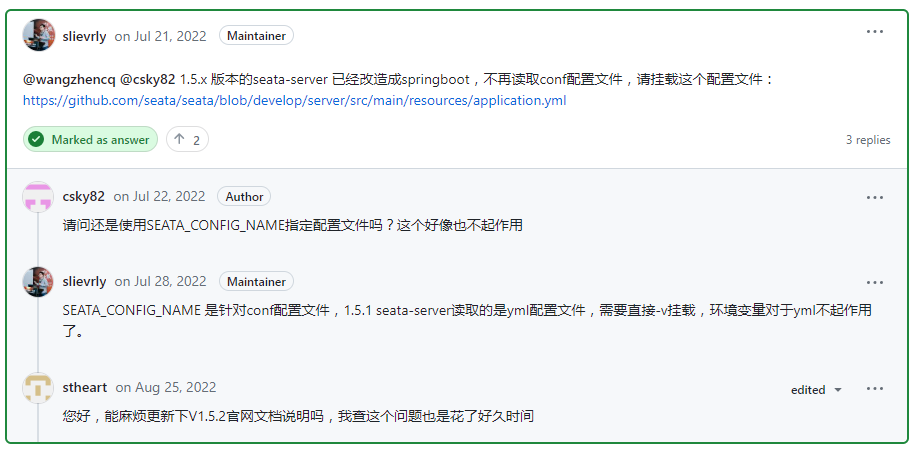
所以官方给出的yaml需要修改,如果使用官方的配置文件需要在iimage版本在1.4.x,我测试的是1.4.2可以正常注册并配置,dcoker镜像 seataio/seata-server:1.4.2。
创建数据库配置
参考连接:
创建数据库 seata
> create database seata;
创建seata-server需要的表
-
具体的 SQL 参考 script/server/db,这里使用的是 MySQL 的脚本
-
创建 undo_log 表, 参考 script/client/at/db/官方注释说不需要。
配置yaml
vim 01-cm.yaml
apiVersion: v1
kind: ConfigMap
metadata:
name: seata-ha-server-config
data:
application.yml: |
server:
# web管理的端口
port: 7091
spring:
application:
name: seata-server
logging:
config: classpath:logback-spring.xml
file:
path: ${user.home}/logs/seata
extend:
logstash-appender:
destination: 127.0.0.1:4560
kafka-appender:
bootstrap-servers: 127.0.0.1:9092
topic: logback_to_logstash
console:
# web端管理的用户名和密码
user:
username: seata
password: seata
seata:
config:
type: nacos
nacos:
# nacos的地址 k8s内部域名需要在后面加端口号
server-addr: 192.168.1.20:30848
# namespace: 默认使用 public
group: SEATA_GROUP
username: nacos
password: nacos
# 创建的配置文件名称
data-id: seataServer.properties
registry:
type: nacos
nacos:
application: seata-server
server-addr: 192.168.1.20:30848
group: SEATA_GROUP
#namespace:
cluster: default
username: nacos
password: nacos
#store:
# mode: db
# db:
# datasource: druid
# dbType: mysql
# driverClassName: com.mysql.jdbc.Driver
# url: jdbc:mysql:/192.168.1.50:3306/seata?useUnicode=true&characterEncoding=utf8&connectTimeout=1000&socketTimeout=3000&autoReconnect=true&useSSL=false
# user: root
# password: root
# seata 服务暴露的地址
server:
service-port: 8091
security:
secretKey: SeataSecretKey0c382ef121d778043159209298fd40bf3850a017
tokenValidityInMilliseconds: 1800000
ignore:
urls: /,/**/*.css,/**/*.js,/**/*.html,/**/*.map,/**/*.svg,/**/*.png,/**/*.ico,/console-fe/public/**,/api/v1/auth/login
vim 02-deploy.yaml
apiVersion: v1
kind: Service
metadata:
name: seata-ha-server
labels:
app.kubernetes.io/name: seata-ha-server
#annotations:
# service.beta.kubernetes.io/alibaba-cloud-loadbalancer-id: lb-2zeabcdefghijklmn
# service.beta.kubernetes.io/alicloud-loadbalancer-force-override-listeners: 'true'
spec:
#type: LoadBalancer
type: NodePort
ports:
- port: 8091
protocol: TCP
targetPort: 8091
name: http
- port: 7091
protocol: TCP
targetPort: 7091
name: web
selector:
app.kubernetes.io/name: seata-ha-server
---
apiVersion: apps/v1
kind: StatefulSet
metadata:
name: seata-ha-server
labels:
app.kubernetes.io/name: seata-ha-server
spec:
serviceName: seata-ha-server
replicas: 3
selector:
matchLabels:
app.kubernetes.io/name: seata-ha-server
template:
metadata:
labels:
app.kubernetes.io/name: seata-ha-server
spec:
containers:
- name: seata-ha-server
image: docker.io/seataio/seata-server:1.6.0
imagePullPolicy: IfNotPresent
ports:
- name: http
containerPort: 8091
protocol: TCP
- name: web
containerPort: 7091
protocol: TCP
volumeMounts:
- mountPath: /seata-server/resources/application.yml
name: seata-config
subPath: application.yml
volumes:
- name: seata-config
configMap:
name: seata-ha-server-config
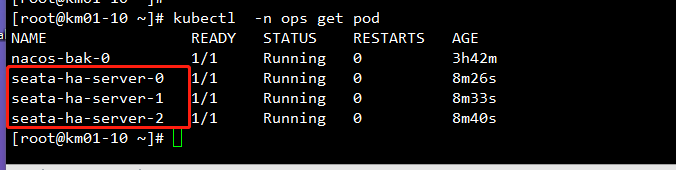
成功注册到注册中心

Nacos注册中心的配置
命名空间: namespace
组: SEATA_GROUP
配置名称:seataServer.properties
store.mode=db
#-----db-----
store.db.datasource=druid
store.db.dbType=mysql
# 需要根据mysql的版本调整driverClassName
# mysql8及以上版本对应的driver:com.mysql.cj.jdbc.Driver
# mysql8以下版本的driver:com.mysql.jdbc.Driver
store.db.driverClassName=com.mysql.jdbc.Driver
store.db.url=jdbc:mysql://192.168.1.50:3306/seata?useUnicode=true&characterEncoding=utf8&connectTimeout=1000&socketTimeout=3000&autoReconnect=true&useSSL=false
store.db.user= root
store.db.password= root
# 数据库初始连接数
store.db.minConn=1
# 数据库最大连接数
store.db.maxConn=200
# 获取连接时最大等待时间 默认5000,单位毫秒
store.db.maxWait=5000
# 全局事务表名 默认global_table
store.db.globalTable=global_table
# 分支事务表名 默认branch_table
store.db.branchTable=branch_table
# 全局锁表名 默认lock_table
store.db.lockTable=lock_table
store.db.distributedLockTable=distributed_lock
# 查询全局事务一次的最大条数 默认100
store.db.queryLimit=100
# undo保留天数 默认7天,log_status=1(附录3)和未正常清理的undo
server.undo.logSaveDays=7
# undo清理线程间隔时间 默认86400000,单位毫秒
server.undo.logDeletePeriod=86400000
# 二阶段提交重试超时时长 单位ms,s,m,h,d,对应毫秒,秒,分,小时,天,默认毫秒。默认值-1表示无限重试
# 公式: timeout>=now-globalTransactionBeginTime,true表示超时则不再重试
# 注: 达到超时时间后将不会做任何重试,有数据不一致风险,除非业务自行可校准数据,否者慎用
server.maxCommitRetryTimeout=-1
# 二阶段回滚重试超时时长
server.maxRollbackRetryTimeout=-1
# 二阶段提交未完成状态全局事务重试提交线程间隔时间 默认1000,单位毫秒
server.recovery.committingRetryPeriod=1000
# 二阶段异步提交状态重试提交线程间隔时间 默认1000,单位毫秒
server.recovery.asynCommittingRetryPeriod=1000
# 二阶段回滚状态重试回滚线程间隔时间 默认1000,单位毫秒
server.recovery.rollbackingRetryPeriod=1000
# 超时状态检测重试线程间隔时间 默认1000,单位毫秒,检测出超时将全局事务置入回滚会话管理器
server.recovery.timeoutRetryPeriod=1000

NodePort访问