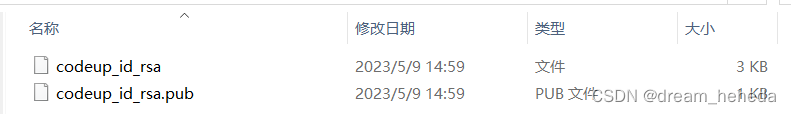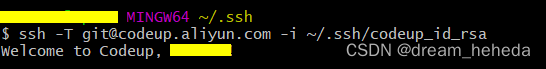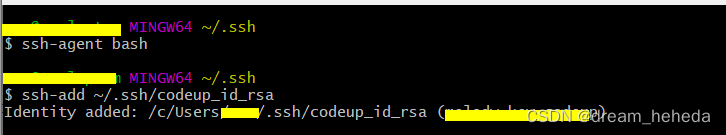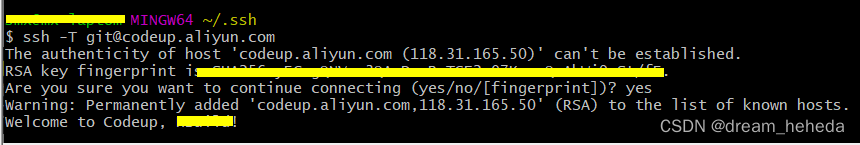查看全局配置
git config --global --list
git config --global user.name
删除全局配置
git config --global --unset user.name
1.生成ssh public key and private key
open git base, 执行以下command,其中是keyname自己填;codeup_id_rsa 也自己填,是key文件名字
ssh-keygen -t rsa -C "keyname" -f ~/.ssh/codeup_id_rsa
执行成功之后,可以在 C:\Users\username\.ssh (~/.ssh/)看到文件
2.public key 上传到aliyun codeup
3.测试连接
其中codeup.aliyun.com是代码管理平台网址,~/.ssh/codeup_id_rsa是刚才生成的privatekey
4.在配置git
4.1 把私钥codeup_id_rsa,添加到ssh_agent
查看ssh_agent
4.2 创建~/.ssh/.gitconfig
4.3 测试连接
5.配置结束,~/.ssh/下面有这么几个文件
6. Clone code from codeup.
如果连接不成功,查看命令