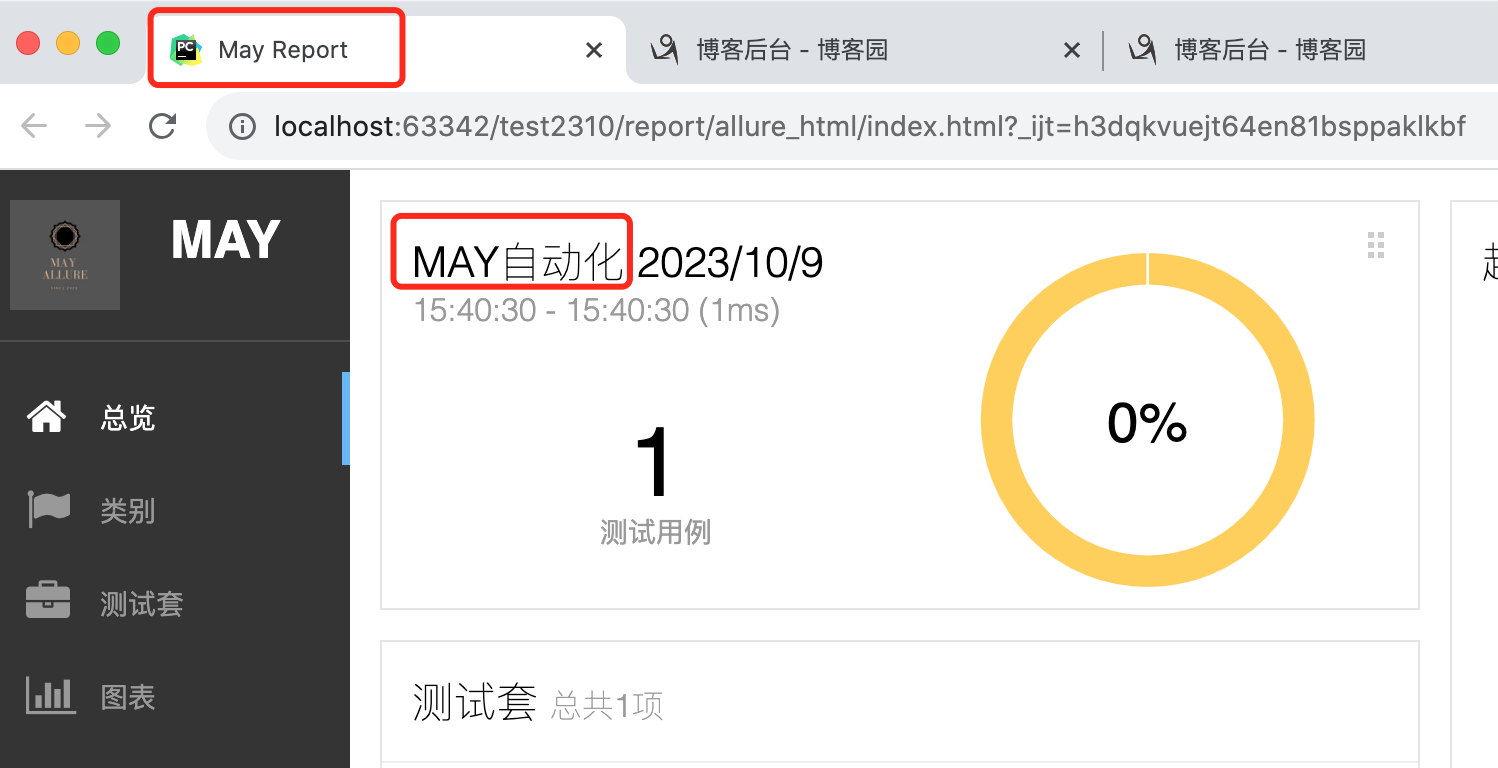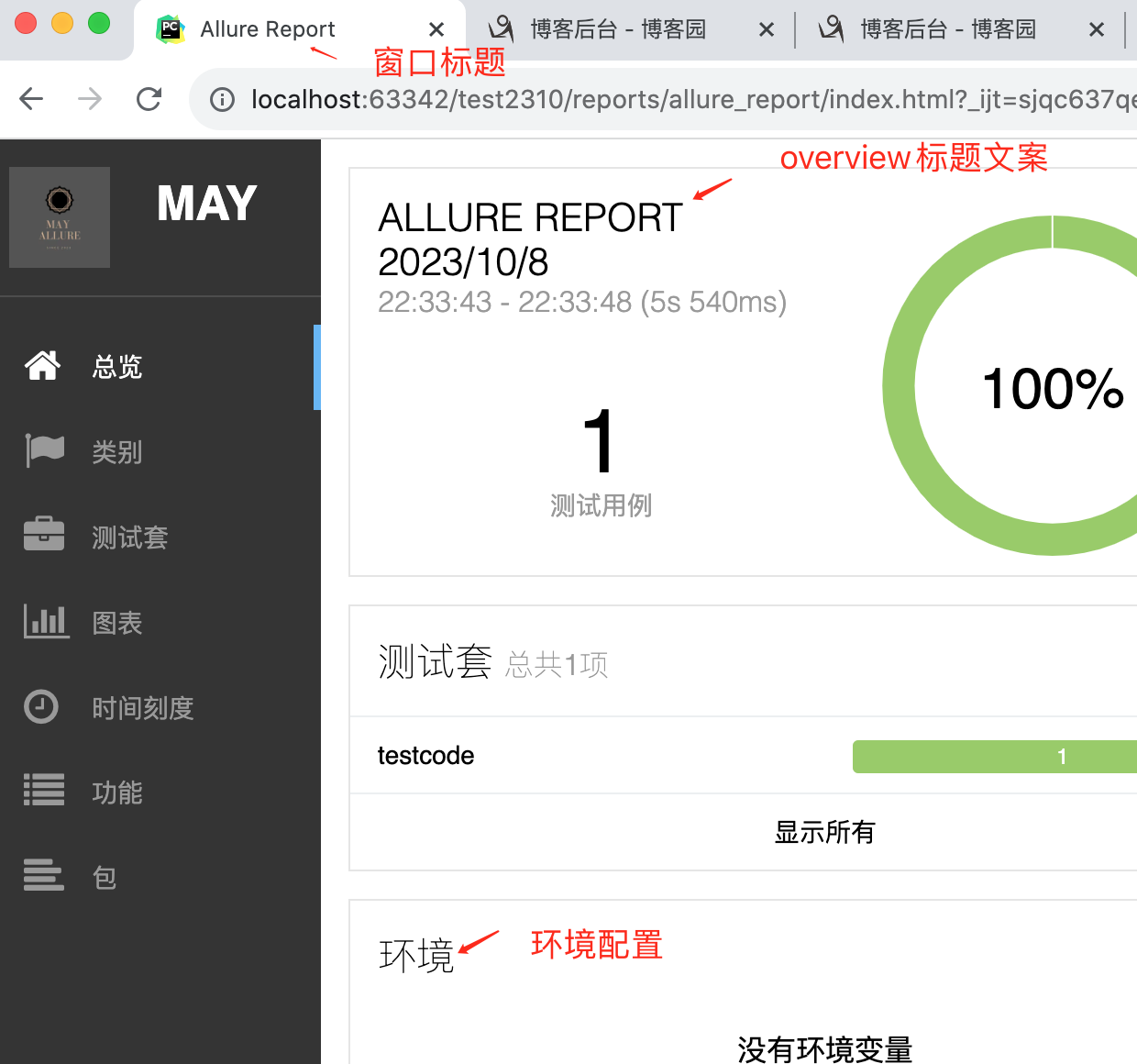
一、修改Allure报告窗口标题
Allure-html测试报告的窗口标题保存在:allure-html目录下的index.html文件
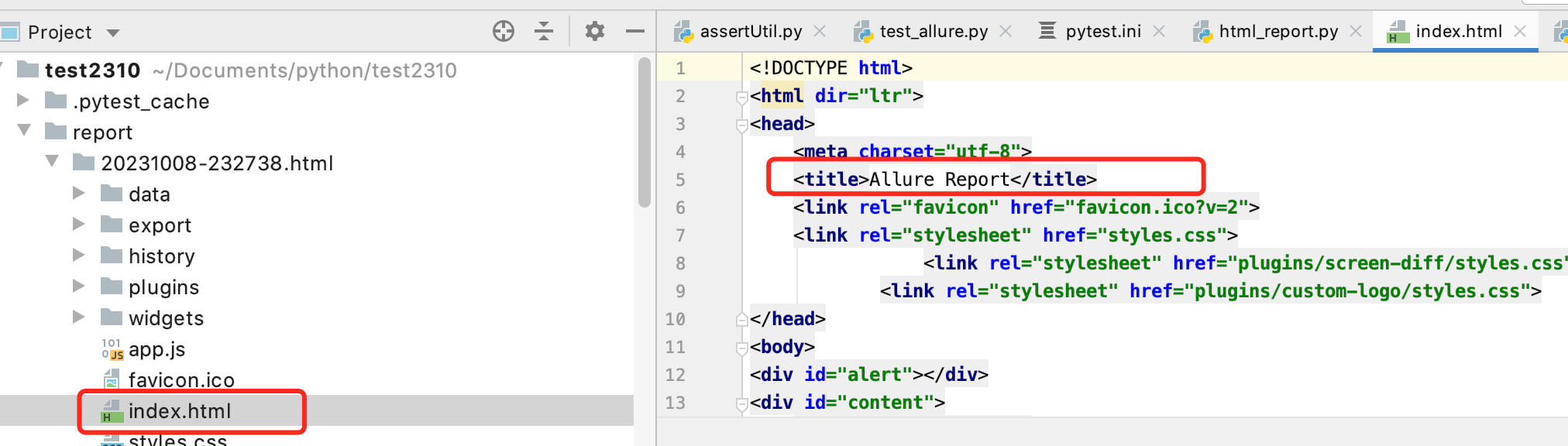
写个 set_windows_title 方法,并在 run.py 的执行文件去调用即可修改( 在html报告生成后)
import os # 设置报告窗口的标题 def set_windows_title(allure_html_path, new_title): """ 通过修改allure-html目录下的index.html文件,设置打开的 Allure 报告的浏览器窗口标题文案 @param allure_html_path: allure生成的html测试报告根目录 @param new_title: 需要更改的标题文案 【 原文案为:Allure Report 】 @return: """ report_title_filepath = os.path.join(allure_html_path, "index.html") # 定义为只读模型,并定义名称为: f with open(report_title_filepath, 'r+', encoding="utf-8") as f: # 读取当前文件的所有内容 all_the_lines = f.readlines() f.seek(0) f.truncate() # 循环遍历每一行的内容,将 "Allure Report" 全部替换为 → new_title(新文案) for line in all_the_lines: f.write(line.replace("Allure Report", new_title)) # 关闭文件 f.close()
二、修改Overview的标题文案
Allure-html测试报告的窗口标题保存在:allure-html目录下的widgets/summary.json文件。
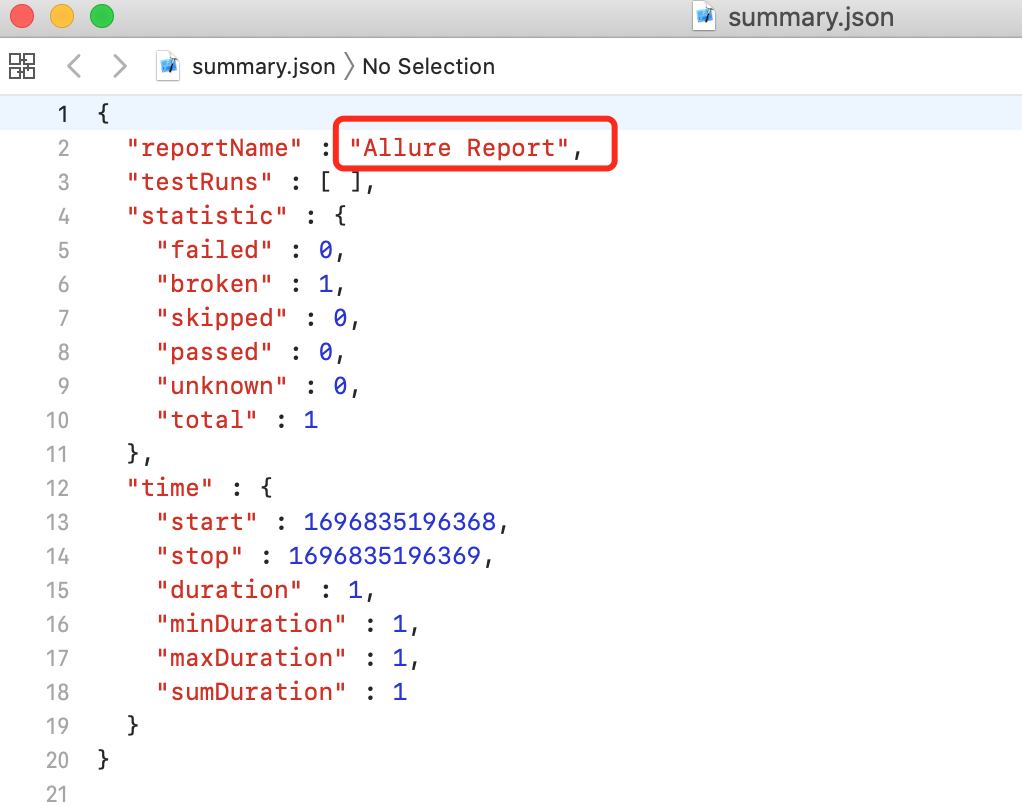
写个 set_report_name 方法,并在 run.py 的执行文件去调用即可修改( 在html报告生成后)。
import json
def set_report_name(allure_html_path, new_name): """ 通过修改allure-html目录下的widgets/summary.json, 修改Allure报告Overview的标题文案 @param allure_html_path: allure生成的html测试报告根目录 @param new_name: 需要更改的标题文案 【 原文案为:ALLURE REPORT 】 @return: """ title_filepath = os.path.join(allure_html_path, "widgets", "summary.json") # 读取summary.json中的json数据,并改写reportName with open(title_filepath, 'rb') as f: # 加载json文件中的内容给params params = json.load(f) # 修改内容 params['reportName'] = new_name # 将修改后的内容保存在dict中 new_params = params # 往summary.json中,覆盖写入新的json数据 with open(title_filepath, 'w', encoding="utf-8") as f: json.dump(new_params, f, ensure_ascii=False, indent=4)
三、修改环境配置
修改allure-html测试报告
这个方法是直接修改allure-html测试报告的widgets/environment.json文件,优点是:支持中文渲染。
environment.json文件中的配置信息,需要符合如下格式:
[{"values":["Auto Test Report"],"name":"report_title"},{"values":["autotestreport_"]]
具体方法封装如下,在 run.py 的执行文件去调用即可修改( 在html报告生成后)。
def set_report_env_on_html(allure_html_path, env_info: dict): """ 在allure-html报告中往widgets/environment.json中写入环境信息, 格式参考如下:[{"values":["Auto Test Report"],"name":"report_title"},{"values":["autotestreport_"]] """ envs = [] for k, v in env_info.items(): envs.append({ "name": k, "values": [v] }) with open(os.path.join(allure_html_path, "widgets", "environment.json"), 'w', encoding="utf-8") as f: json.dump(envs, f, ensure_ascii=False, indent=4)
===============================
封装在同一个文件中,方便调用:
# set_allure.py import json import os class SetAllureW: # 设置报告窗口的标题 def set_windows_title(self, allure_html_path, new_title): """ 通过修改allure-html目录下的index.html文件,设置打开的 Allure 报告的浏览器窗口标题文案 @param allure_html_path: allure生成的html测试报告根目录 @param new_title: 需要更改的标题文案 【 原文案为:Allure Report 】 @return: """ report_title_filepath = os.path.join(allure_html_path, "index.html") # 定义为只读模型,并定义名称为: f with open(report_title_filepath, 'r+', encoding="utf-8") as f: # 读取当前文件的所有内容 all_the_lines = f.readlines() f.seek(0) f.truncate() # 循环遍历每一行的内容,将 "Allure Report" 全部替换为 → new_title(新文案) for line in all_the_lines: f.write(line.replace("Allure Report", new_title)) # 关闭文件 f.close() # 修改Allure报告Overview的标题文案 def set_report_name(self, allure_html_path, new_name): """ 通过修改allure-html目录下的widgets/summary.json, 修改Allure报告Overview的标题文案 @param allure_html_path: allure生成的html测试报告根目录 @param new_name: 需要更改的标题文案 【 原文案为:ALLURE REPORT 】 @return: """ title_filepath = os.path.join(allure_html_path, "widgets", "summary.json") # 读取summary.json中的json数据,并改写reportName with open(title_filepath, 'rb') as f: # 加载json文件中的内容给params params = json.load(f) # 修改内容 params['reportName'] = new_name # 将修改后的内容保存在dict中 new_params = params # 往summary.json中,覆盖写入新的json数据 with open(title_filepath, 'w', encoding="utf-8") as f: json.dump(new_params, f, ensure_ascii=False, indent=4) def set_report_env_on_html(self, allure_html_path, env_info: dict): """ 在allure-html报告中往widgets/environment.json中写入环境信息, 格式参考如下:[{"values":["Auto Test Report"],"name":"report_title"},{"values":["autotestreport_"]] """ envs = [] for k, v in env_info.items(): envs.append({ "name": k, "values": [v] }) with open(os.path.join(allure_html_path, "widgets", "environment.json"), 'w', encoding="utf-8") as f: json.dump(envs, f, ensure_ascii=False, indent=4)
调用:
# run.py import pytest import os from set_allure import SetAllureW cur_dir = os.path.dirname(os.path.abspath(__file__)) # 当前文件run.py目录。根据自己的路径填写 if __name__ == "__main__": pytest.main(["-s","./","--capture=sys"]) #--capture=sys会把报错的情况写进测试报告中 os.system('allure generate report/result -o report/allure_html --clean') allure_html = cur_dir + '/report/allure_html/' # 根据上一指令设置实际的allure_html路径 SetAllureW().set_windows_title(allure_html, 'May Report') # 设置allure窗口标题 SetAllureW().set_report_name(allure_html, 'may自动化') # 设置overview标题文案
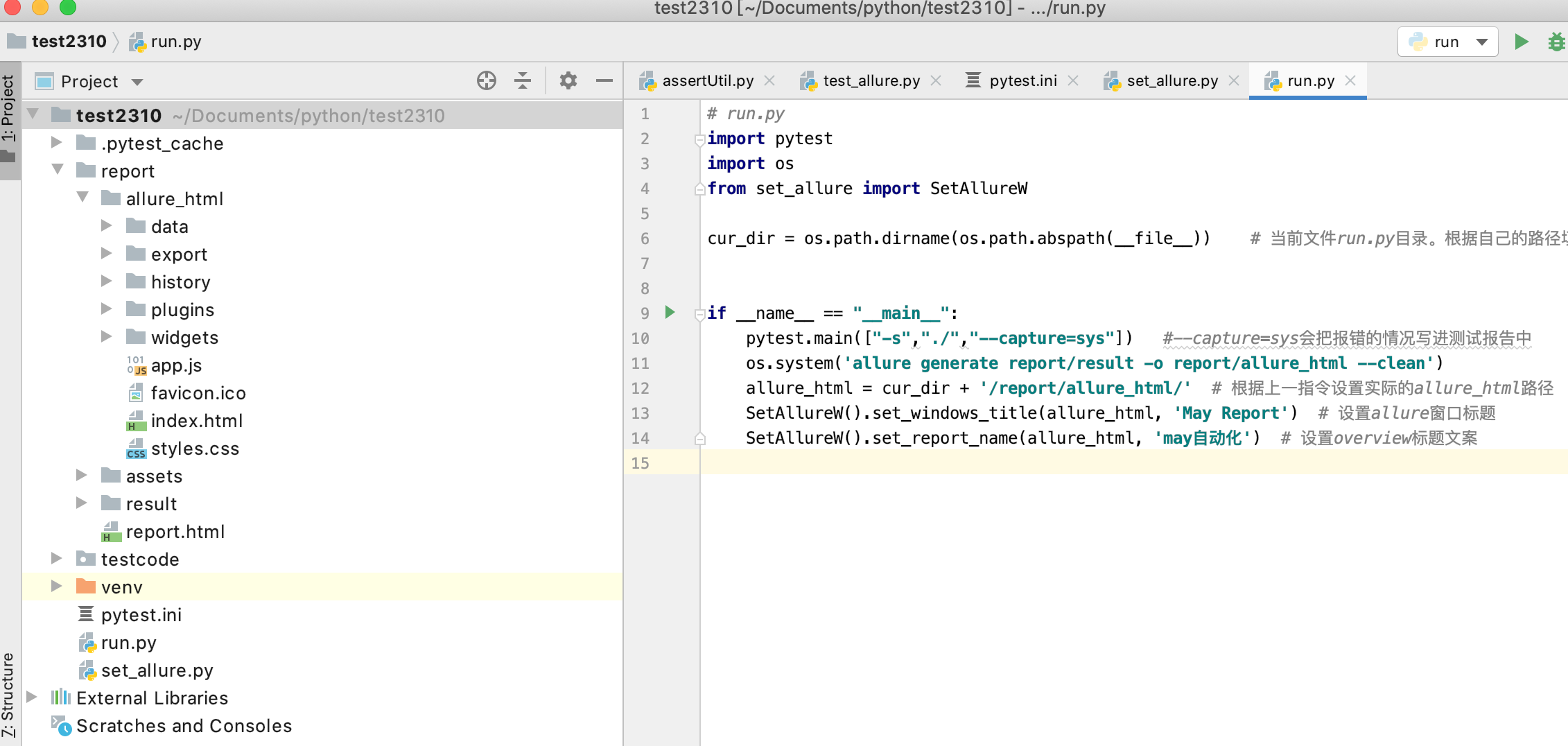
运行结果报告页面: