1 标准输出流控制台程序:
namespace ReturnConsoleWrite
{
class Program
{
static void Main(string[] args)
{
//程序功能:将所以应用程序输入参数连成一个字符串
string _output=null;
for (int i = 0; i < args.Length; i++)
{
_output += args[i];
}
Console.Write(_output);
}
}
}
打包成EXE,如下:
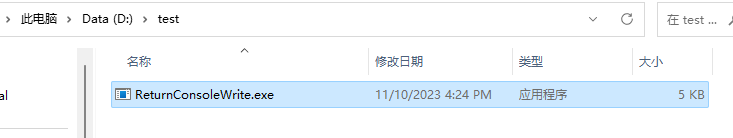
先在cmd窗口测试下看看:
(1)在文件所在目录输入: cmd 然后回车
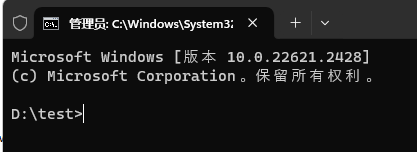
(2)在cmd窗口输入exe的名称+参数(参数用空格隔开即可)
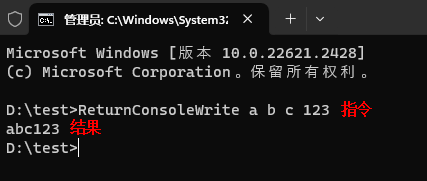
测试正常!
下面我们用C#再写一个Winform窗体程序来调用上面那个控制台程序试试。
Winform窗体程序
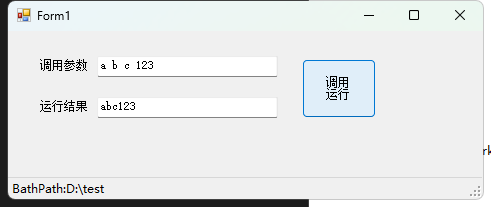
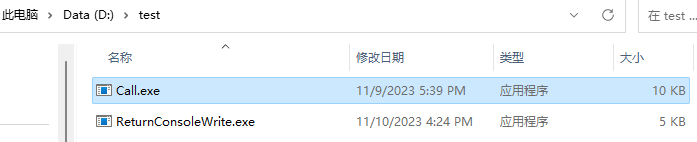
代码如下:
namespace Call
{
public partial class Form1 : Form
{
string _bathpath= System.IO.Directory.GetCurrentDirectory();
string _call_exe_path;
public Form1()
{
InitializeComponent();
}
private void button1_Click(object sender, EventArgs e)
{
/////第一种:返回值类型的exe
//Process myProcess = new Process();
//string para = textBox1.Text;
//ProcessStartInfo myProcessStartInfo = new ProcessStartInfo(_call_exe_path, para);
//myProcess.StartInfo = myProcessStartInfo;
//myProcess.Start();
//while (!myProcess.HasExited)
//{
// myProcess.WaitForExit();
//}
//int returnValue = myProcess.ExitCode;
//textBox2.Text = returnValue.ToString();
///第二种:
Process p = new Process();
p.StartInfo.UseShellExecute = false;
p.StartInfo.RedirectStandardOutput = true;
p.StartInfo.FileName = _call_exe_path;
p.StartInfo.CreateNoWindow = true;
p.StartInfo.Arguments = textBox1.Text;//参数以空格分隔,如果某个参数为空,可以传入””
p.Start();
p.WaitForExit();
string output = p.StandardOutput.ReadToEnd();
textBox2.Text = output;
}
private void Form1_Load(object sender, EventArgs e)
{
toolStripStatusLabel1.Text ="BathPath:"+ _bathpath;
//_call_exe_path = _bathpath + "\\ReturN.exe";
_call_exe_path = _bathpath + "\\ReturnConsoleWrite.exe";
}
}
}
声明:本文参考资料——https://developer.aliyun.com/article/614108