uniCloud笔记
结合:uni-admin实现后台的云管理,schema2code辅助自动生成代码(只需要定义好表结构)
云函数
云函数,是将本地写好的函数上传到云端,在云端的node.js的环境中运行。
可以在本地的页面中在生命周期函数(钩子函数)中调用云函数
如下:
//在组件/页面加载时,调用云函数的回调函数
onLoad() {
uniCloud.callFunction({
name: "hello-test", //云函数叫做"hello-test"
success: (e) => { //e是云函数return的对象
this.title = e
}
})
}
为什么这里用callFunction而不用网络请求request呢?
为了安全,因为callFunction不会暴露请求的URL,不会被爬虫黑客攻击,而request是需要URL才能访问的,如果只做APP和小程序,本来就可以不用域名,可以省点钱
但是域名可以不用买,因为云开发自动生成了云函数的URL,在云平台-》云函数-》云函数管理,最下面就有自动生成的URL
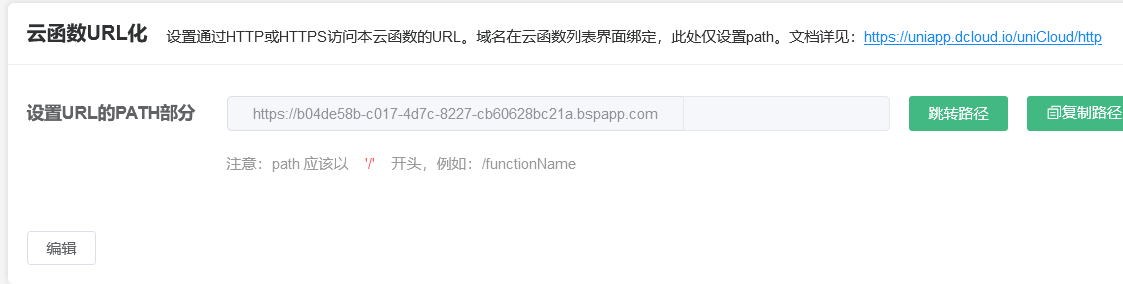
schema2code
只要配置好云端的schema表结构,就可以用schema2code一键生成增删改查的代码!!!
页面之间的参数传递
//A页面item是一条记录,一个对象
update(item) {
//代码触发字符unavigateto
uni.navigateTo({
url: '../update/update?abc=' + JSON.stringify(item),
//将对象转换成json格式作为url参数abc的值
//在这里用item作为参数名更好
success: res => {},
fail: () => {},
complete: () => {}
});
}
//在B页面的onLoad钩子函数中,获取url中的参数abc
//在这里用item作为参数名更好
onLoad({abc}) {
this.item = JSON.parse(abc);
//将json格式转换成对象,赋给B页面的对象item
}
指定id-doc
collection.doc('指定id').remove()
collection.doc('02').update({
name: 'update test'
})
简易获取数据的例子
获取数据的前提:表结构中必须设置成允许读取(read)
1、在云平台的云空间创建数据表
2、本地关联云空间
3、在uiCloud下的database文件夹中需要有对应 数据表名.schema.json文件,可以本地自己创建修改,也可以在云端配置表结构后右键从云端下载配置
4、在本地文件中输入必要的获取数据代码,注:contacts为数据表名
代码快捷键 直接输入 udb即可
<unicloud-db v-slot:default="{data, loading, error, options}" collection="contacts">
<!--data, loading, error, options为客户端向云数据库的数据表请求的信息,也是将会返回的字段-->
<view v-if="error">{{error.message}}</view>
<view v-else>
{{data}}
</view>
</unicloud-db>
简易删除数据的例子
删除数据的前提:表结构中必须设置成允许删除(delete)
<unicloud-db ref="udb" v-slot:default="{data, loading, error, options}" collection="contacts">
<view v-if="error">{{error.message}}</view>
<view v-else>
<uni-list>
<uni-list-item v-for="item in data" @longpress.native="confirmDelete(item._id)" :key="item._id" :title="item.name" :note="item.iphone" link></uni-list-item>
</uni-list>
</view>
</unicloud-db>
<script>
// 通过id删除数据,在表结构中必须允许删除
confirmDelete(id) {
this.$refs.udb.remove(id)//refs见uni-app笔记
//collection.doc('指定id').remove()
}
</script>
简易添加数据例子
添加数据前提:表结构中必须设置允许添加(create)
还有可能因为表结构不完整而报错,此时只需要填写完整即可!
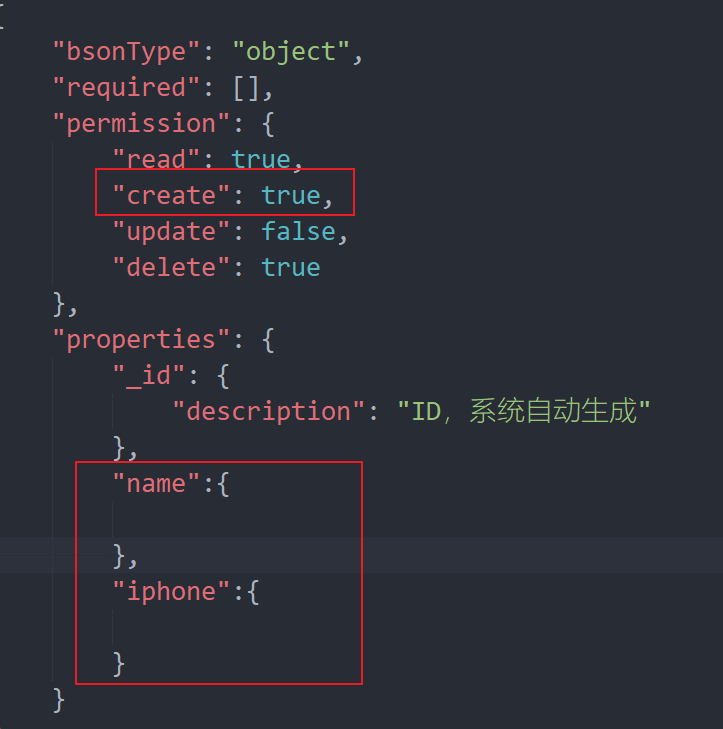
<template>
<view>
<uni-easyinput v-model="item.name" placeholder="" />
<uni-easyinput v-model="item.iphone" placeholder="" />
<button type="default" @click="submit">提交</button>
</view>
</template>
<script>
export default {
data() {
return {
item:{
"name":"",
"iphone":""
}
}
},
methods: {
submit(){
const db = uniCloud.database();//代码快捷键cdb
db.collection('contacts').add(this.item).then(e=>{
console.log(e);
})
}
}
}vue
</script>
简易更新数据例子
更新数据前提:表结构中必须设置允许更新(update)
onLoad({abc}) { //见前面的页面传递参数
this.item = JSON.parse(abc);
//将json格式转换成对象,赋给本页面的对象data中的item
},
methods:{
submit() {
//带this的item都是data中的item并不是let(局部)的item
const db = uniCloud.database();
let item = {...this.item};//将data中的item展开作为更新内容
delete item._id //这个是let的item,用于更新的内容不需要带'_id'这列
db.collection('contacts').doc(this.item._id).update(item).then(e => {
console.log(e);
})
// .then(e => {console.log(e);})执行完之后返回更新的结果
}
}
对mysql操作的核心用法
try {
//连接数据库
connection.connect()
// 新增记录
let addRes = await query('insert into users set ?', {
name: '丁元英',
age: 40
})
console.log("新增记录:", addRes)
// 删除记录
let delRes = await query('delete from users where name=? ', ['韩楚风'])
console.log("删除记录:", delRes)
//修改记录
let updateRes = await query('update users set age=? where name=? ', [50, '丁元英'])
console.log("修改记录:", updateRes)
//查询记录
let queryRes = await query('select * from users where name=? ', ['丁元英'])
console.log("查询记录:", queryRes)
//关闭连接
connection.end();
} catch (e) {
console.log('操作失败,失败信息 ', e);
}
表结构即云函数
经常要上传使得云端和本地同步,本地和云端同步
{
"bsonType": "object",//固定
"permission": { //表的权限
"read": true,
"create": true,
"update": true,
"delete": true
},
"required": ["username", "mobile"],//必填字段
"properties": {
"_id": {
"description": "存储文档 ID(用户 ID),系统自动生成"
},
"username": {
"bsonType": "string",
"title": "姓名",
"description": "姓名", //等价于placeholder
"order": 1, //展示顺序,渲染顺序,越大越后
"trim": "both" //修剪输入的左右空格
},
"gender": {
"bsonType": "int",
"title": "性别",
"description": "用户性别:0 未知 1 男性 2 女性",
"order": 2,
"defaultValue": 0,
"enum": [{
"text": "未知",
"value": 0
}, {
"text": "男",
"value": 1
}, {
"text": "女",
"value": 2
}],
//下面这个属性就是了解一下,毕竟性别不用多选
//若是复选框,则这个字段的类型应该定义为数组 array
"componentForEdit":{ //可选
//设置性别所在的uni-data-checkbox标签,加入multiple属性,变成复选框
"name":"uni-data-checkbox",
"props":{
"multiple":true
}
}
},
"nation_china":{
"bsonType":"string",
"title":"民族",
"enum":{
"collection":"opendb-nation-china",
"field":"name as text, _id as value"
},
"foreignKey":"opendb-nation-china._id",//外键
"componentForEdit":{
"name":"uni-data-picker"
}
},
"address":{
"bsonType":"string",
"title":"城市",
"enum":{
"collection":"opendb-city-china",
"field":"code as value,name as text"
},
"foreignKey":"opendb-city-china.code",
"enumType":"tree" //必须在枚举enum之后定义,树形结构
},
"mobile": {
"bsonType": "string",
"title": "电话",
"order": 3,
"description": "电话",
"pattern": "^\\+?[0-9-]{3,20}$",
"trim": "both"
},
"email": {
"bsonType": "string",
"format": "email",
"title": "邮箱",
"order": 4,
"description": "邮箱地址",
"trim": "both"
},
"comment": {
"bsonType": "string",
"title": "备注",
"order": 5,
"description": "备注",
"trim": "both",
"component": {
"name": "textarea"
}
},
"create_date": {
"bsonType": "timestamp",
"description": "创建时间",
"forceDefaultValue": {
"$env": "now"
}
}
}
}