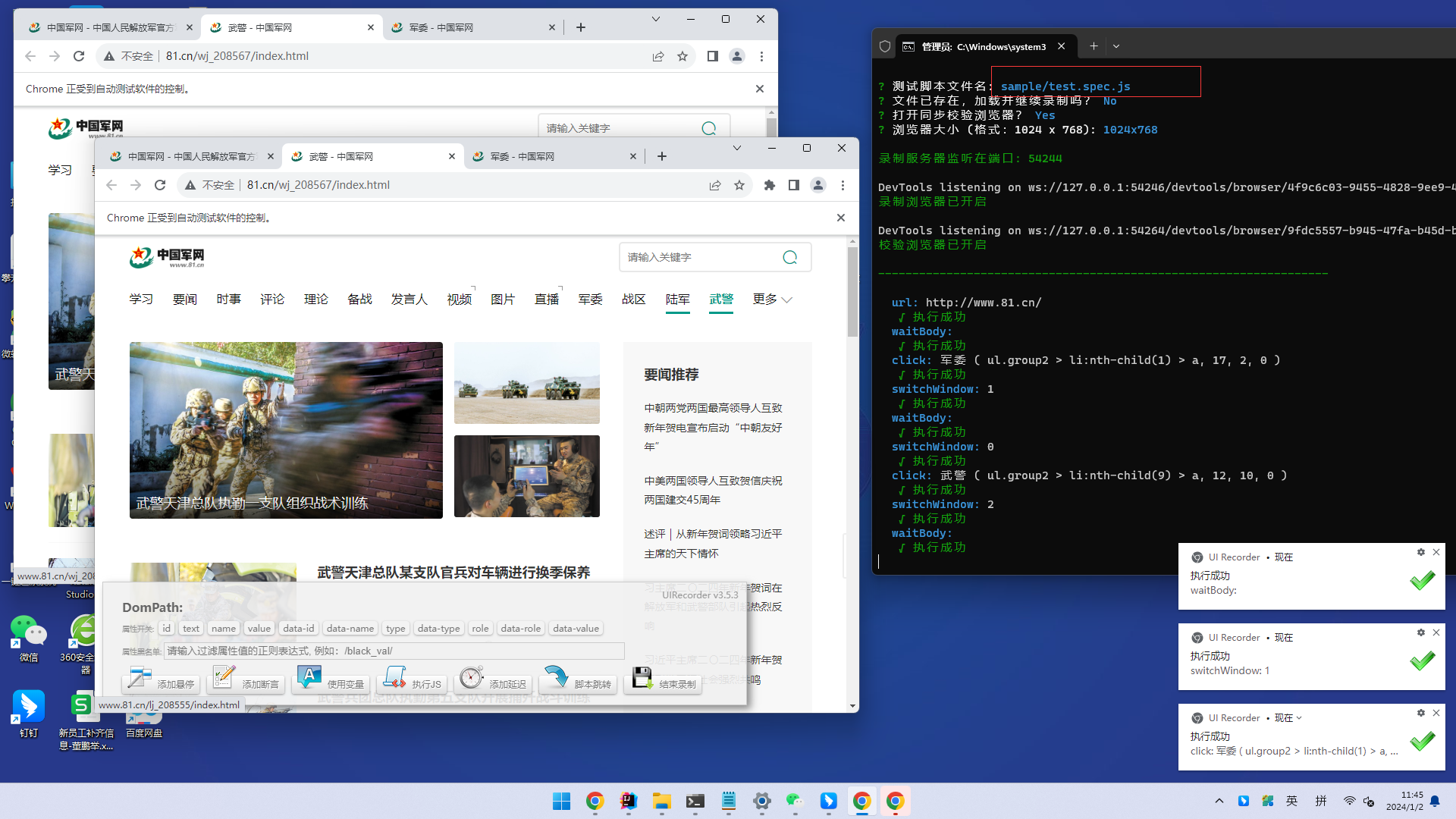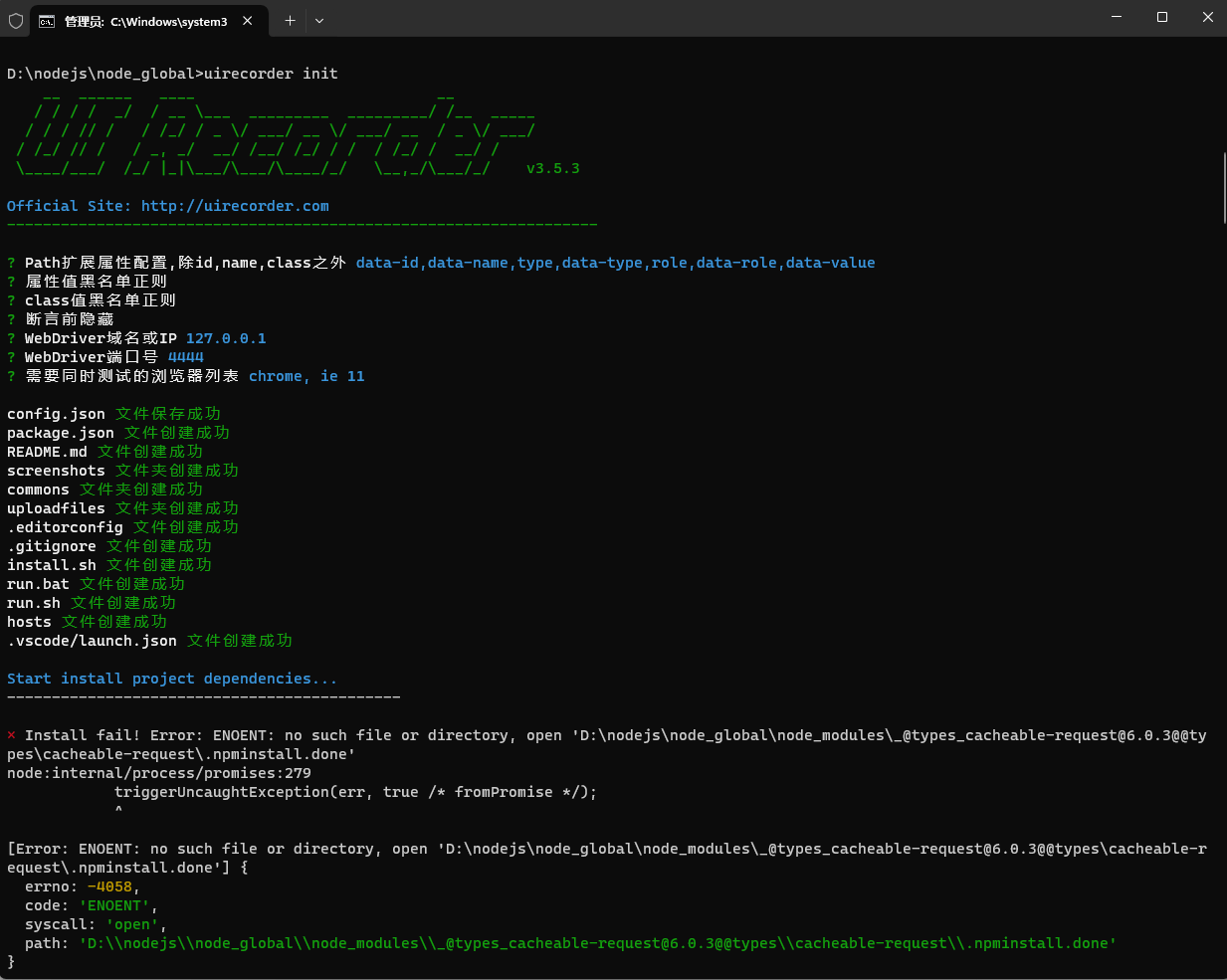
D:\nodejs\node_global>uirecorder init
__ ______ ____ __
/ / / / _/ / __ \___ _________ _________/ /__ _____
/ / / // / / /_/ / _ \/ ___/ __ \/ ___/ __ / _ \/ ___/
/ /_/ // / / _, _/ __/ /__/ /_/ / / / /_/ / __/ /
\____/___/ /_/ |_|\___/\___/\____/_/ \__,_/\___/_/ v3.5.3
Official Site: http://uirecorder.com
------------------------------------------------------------------
? Path扩展属性配置,除id,name,class之外 data-id,data-name,type,data-type,role,data-role,data-value
? 属性值黑名单正则
? class值黑名单正则
? 断言前隐藏
? WebDriver域名或IP 127.0.0.1
? WebDriver端口号 4444
? 需要同时测试的浏览器列表 chrome, ie 11
config.json 文件保存成功
package.json 文件创建成功
README.md 文件创建成功
screenshots 文件夹创建成功
commons 文件夹创建成功
uploadfiles 文件夹创建成功
.editorconfig 文件创建成功
.gitignore 文件创建成功
install.sh 文件创建成功
run.bat 文件创建成功
run.sh 文件创建成功
hosts 文件创建成功
.vscode/launch.json 文件创建成功
Start install project dependencies...
--------------------------------------------
× Install fail! Error: ENOENT: no such file or directory, open 'D:\nodejs\node_global\node_modules\_@types_cacheable-request@6.0.3@@types\cacheable-request\.npminstall.done'
node:internal/process/promises:279
triggerUncaughtException(err, true /* fromPromise */);
^
[Error: ENOENT: no such file or directory, open 'D:\nodejs\node_global\node_modules\_@types_cacheable-request@6.0.3@@types\cacheable-request\.npminstall.done'] {
errno: -4058,
code: 'ENOENT',
syscall: 'open',
path: 'D:\\nodejs\\node_global\\node_modules\\_@types_cacheable-request@6.0.3@@types\\cacheable-request\\.npminstall.done'
}
初始化 UIRecorder 工程时报错,根据以上提示可知没有对应文件路径,那么最初在我的计算机:C:\Users\Admin\Documents\uirecorder_test\node_modules\_@types_cacheable-request@6.0.3@@types下是没有cacheable-request这个文件夹的,只有cacheable-request这个文件,所以把原cacheable-request文件改个名备份一份以便以后可能需要而找不到(同级目录下文件夹和文件不能重名),创建cacheable-request文件夹且在它下面创建.npminstall.done文件(为方便大家使用,我把这个文件放到最后了,大家可以下载直接拿过去用),做好上面的操作后,执行uirecorder init,但可能会出现缺少C:\Users\Admin\Documents\uirecorder_test\node_modules\_@types_responselike@1.0.3@@types\responselike这个文件的情况,大家照着上面的步骤做即可,以此类推。
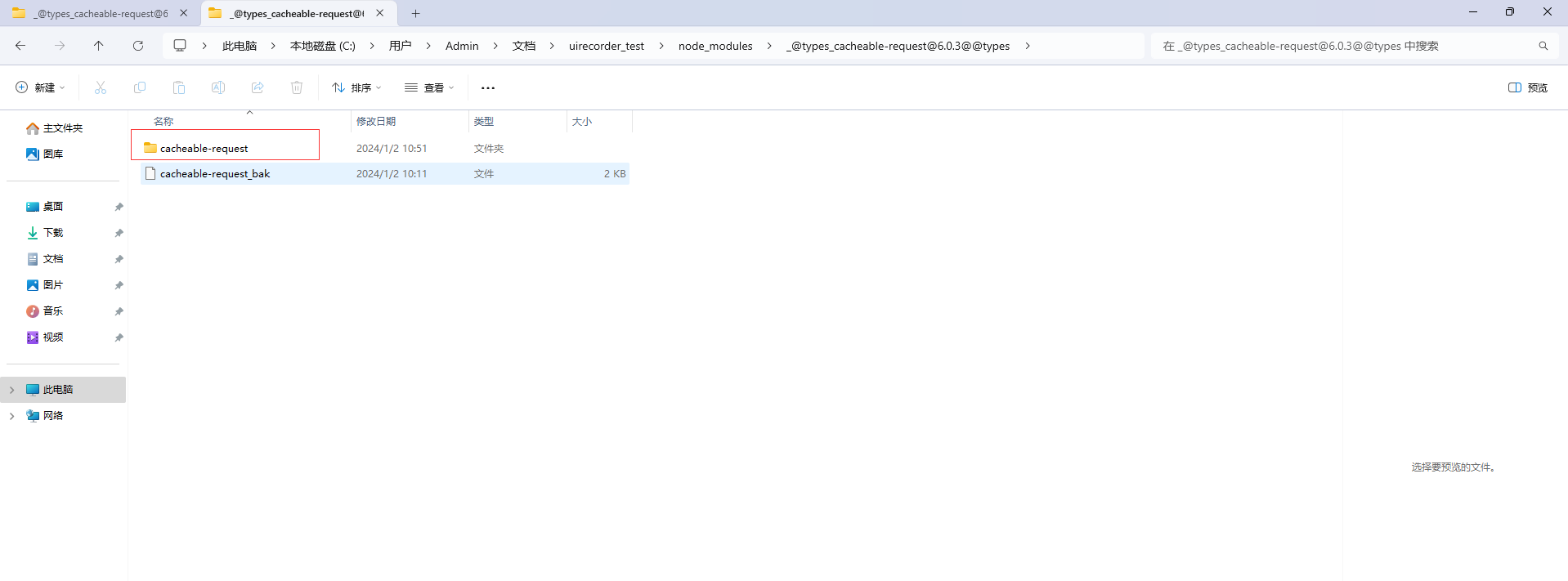
执行:uirecorder start,如果成功则出现下图:
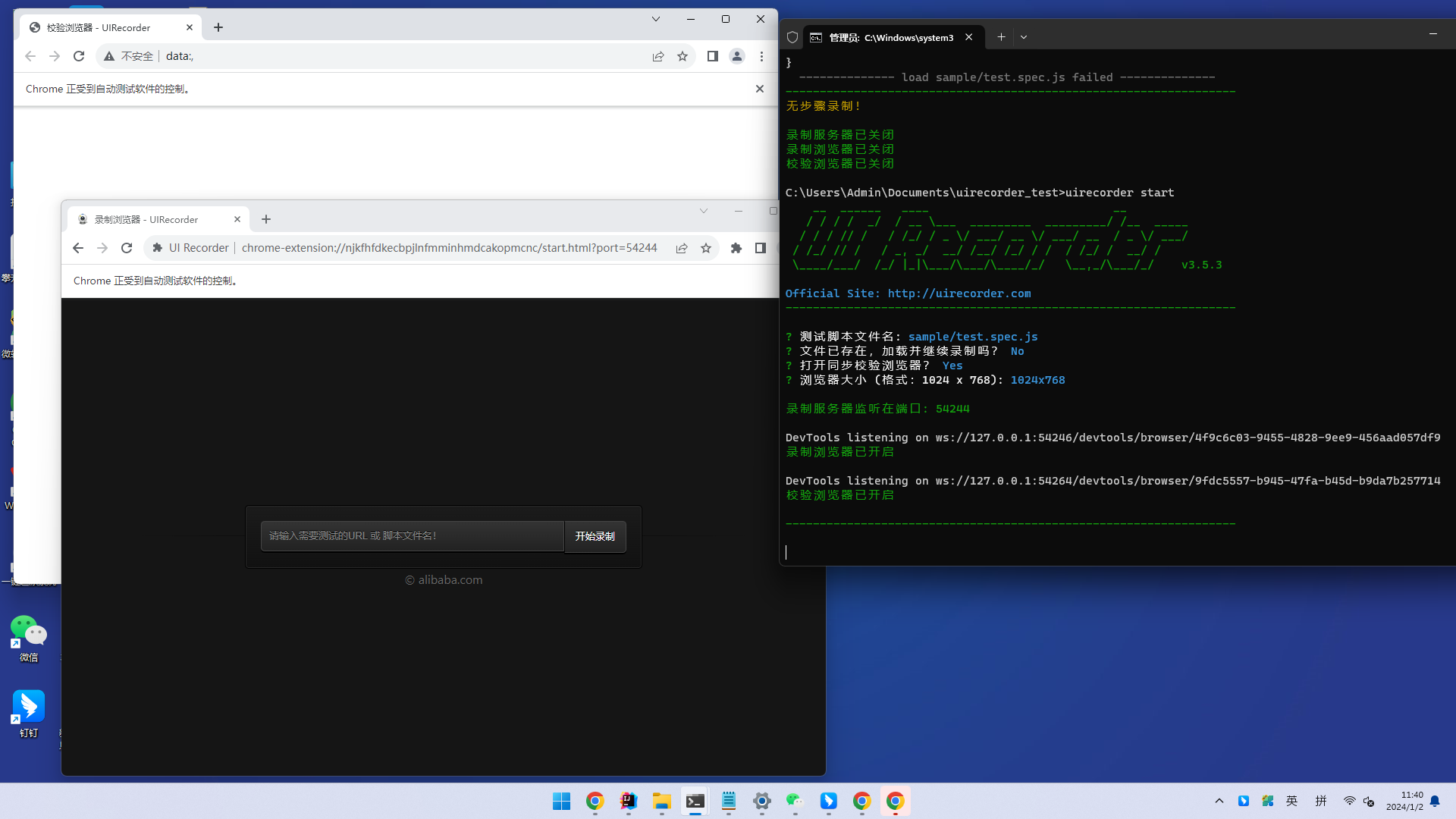
可能有人执行uirecorder start命令后浏览器没有打开,那需要设置本机hosts文件:C:\Windows\System32\drivers\etc,如图:
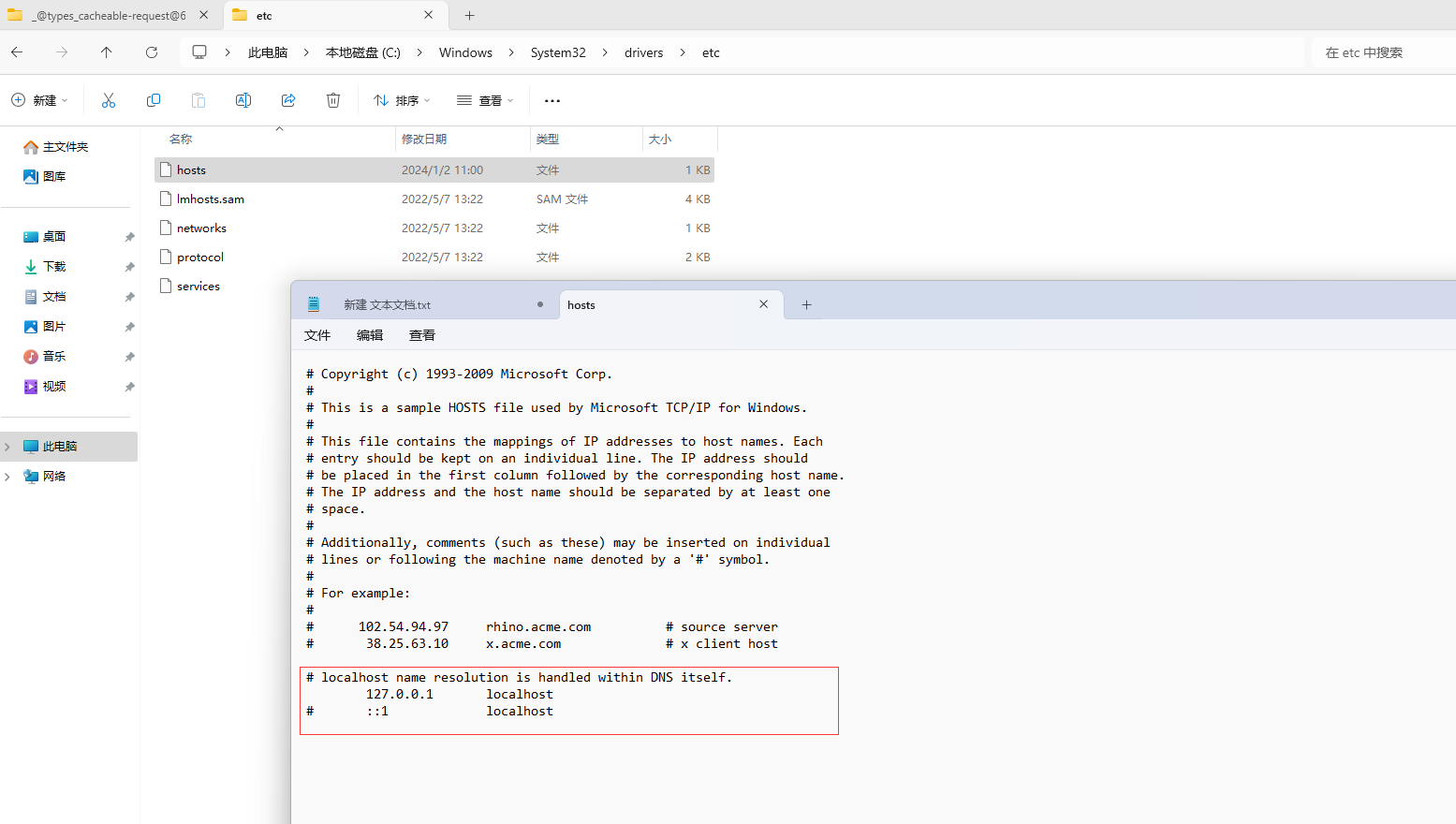
输入网址后开始录制,文件保存在sample/test.spec.js目录下,如下图: