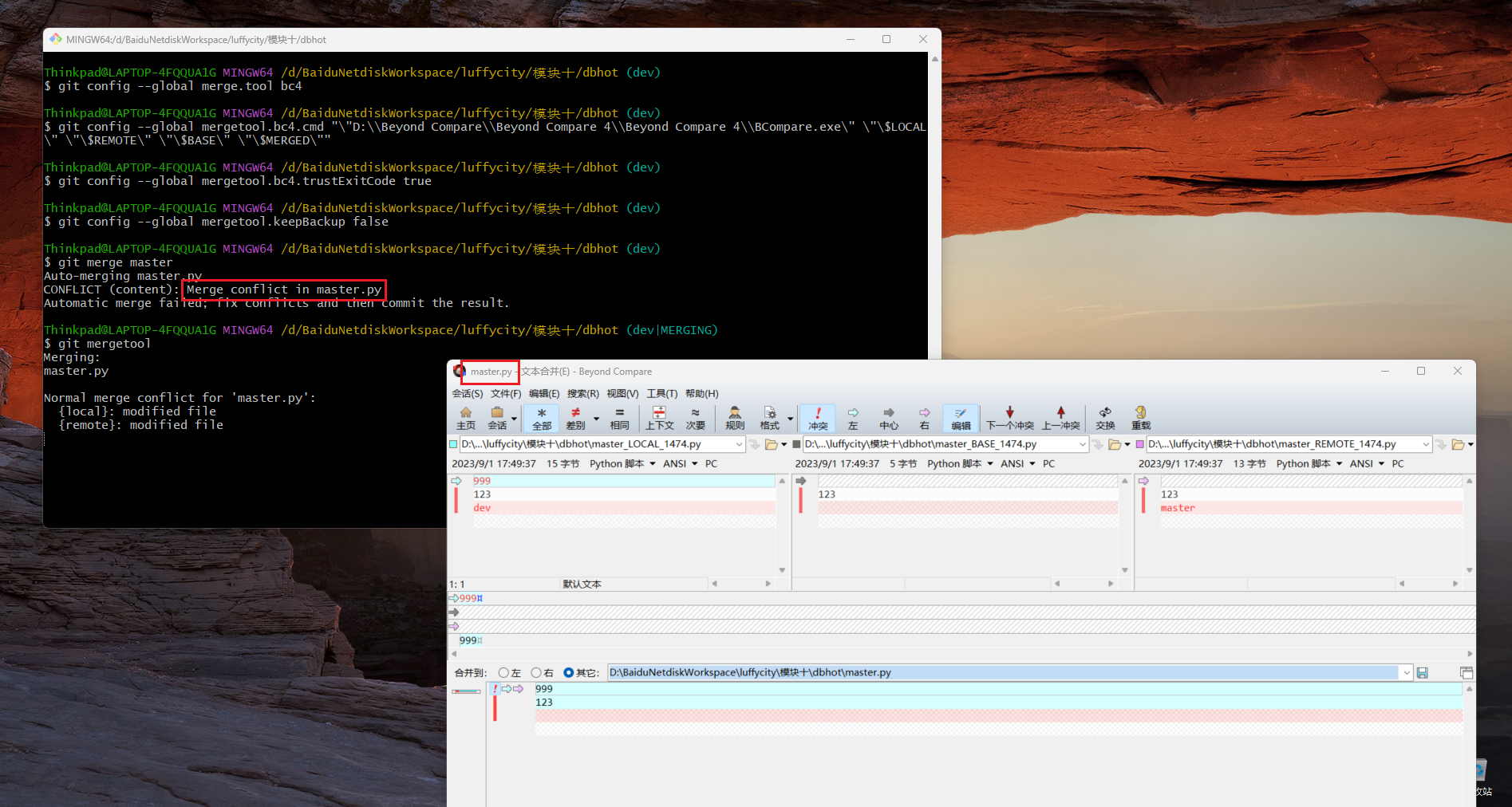博客地址:https://www.cnblogs.com/zylyehuo/
STEP1:安装 beyond compare
安装地址:
https://www.scootersoftware.com/download
STEP2:查看 beyond compare 软件安装路径
STEP3:在 git 中配置(仅对当前项目有效)
git config --global merge.tool bc4
git config --global mergetool.bc4.cmd "\"beyond compare 软件安装路径\" \"\$LOCAL\" \"\$REMOTE\" \"\$BASE\" \"\$MERGED\""
# git config --global mergetool.bc4.cmd "\"D:\\Beyond Compare\\Beyond Compare 4\\Beyond Compare 4\\BCompare.exe\" \"\$LOCAL\" \"\$REMOTE\" \"\$BASE\" \"\$MERGED\""
git config --global mergetool.bc4.trustExitCode true
git config --global mergetool.keepBackup false
STEP4:应用 beyond compare 解决冲突
git mergetool