前提工作都做好,包括
1、开启webview,
打开app对应的h5页面,在 chrome://inspect/#devices 地址中,检查是否显示对应的webview,如没有,则当前未开启调试模式
开启方式:
在WebView类中调用静态方法setWebContentsDebuggingEnabled,这种需要App开发人员操作。
if (Build.VERSION.SDK_INT >=Build.VERSION_CODES.KITKAT) {
WebView.setWebContentsDebuggingEnabled(true);
————————————————
同时开发者模式打开多线程webview
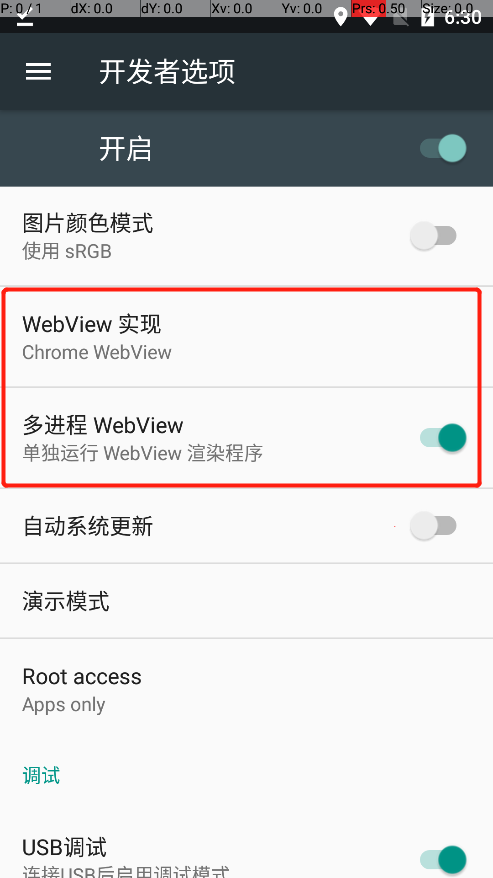
2、拿到网页页面地址和手机浏览器版本信息
-
手机与电脑连接,开启USB调试模式,通过adb devices可查看到此设备
-
在手机端(模拟器)打开应用,进入H5页面
-

3、在电脑端Chrome浏览器地址栏输入chrome://inspect/#devices,进入调试模式

4、下载对应Chromedriver
- 打开Chromedriver下载地址进行下载对应版本
- 下载对应浏览器版本的驱动
- 配置路径到Appium Server.

启动appium server
写下如下代码:
1 #!/usr/bin/env python 2 # -*- coding: utf-8 -*- 3 # @Time : 2023/6/2 16:52 4 # @Author : 5 # @File : webview上下文翻动.py 6 # @Software: PyCharm 7 import json 8 from appium.webdriver import Remote 9 10 url = "127.0.0.1:4723/wd/hub" 11 caps1 = '{"platformName": "Android", "appium:deviceName": "172.16.10.103:20005", "appium:platformVersion": "7.1.2","appium:notReset": true}' 12 caps = json.loads(caps1) 13 14 15 driver = Remote(url, caps) 16 17 driver.save_screenshot("打开界面的截图.png") 18 19 # 第一步获取所有的上下文对象 20 21 contexts = driver.contexts # driver.context是获取所有上下文 22 print(contexts) 23 24 current_context = driver.current_context # driver.current_context是当前所在的上下文是哪一个 25 page_source = driver.page_source 26 print("切换之前的页面是:", current_context) 27 print("切换之前的页面源码是:之前.txt") 28 with open("之前.txt", "w", encoding='utf8') as f: 29 f.write(str(page_source)) 30 31 32 driver.switch_to.context(contexts[-1]) # 切换上下文 33 # driver.switch_to.context() 切换上下文 34 current_context = driver.current_context 35 page_source = driver.page_source 36 print("切换之后的页面是:", current_context) 37 print("切换之后的页面源码是:之后.txt") 38 with open("之后.txt", "w", encoding='utf8') as f: 39 f.write(str(page_source))
运行结果如下:
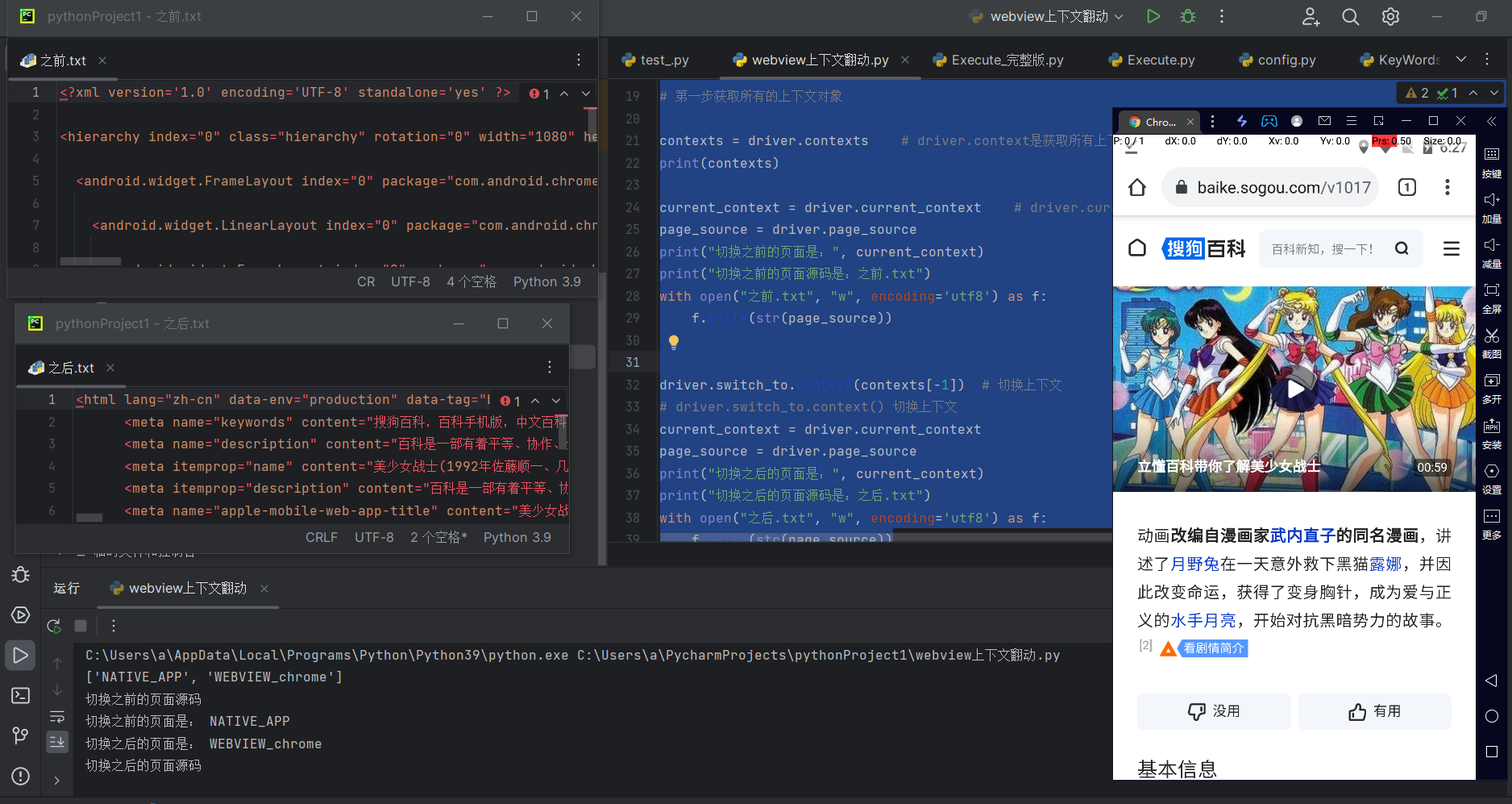
contexts上下文操作
获取所有上下文
driver.contexts
获取当前上下文
driver.context
切换上下文
方法一:driver.switch_to.context('WEBVIEW_com.xkw.client')
方法二:contexts = driver.contexts
driver.switch_to.context(contexts[-1])
切回原生应用
driver.switch_to.context('NATIVE_APP')