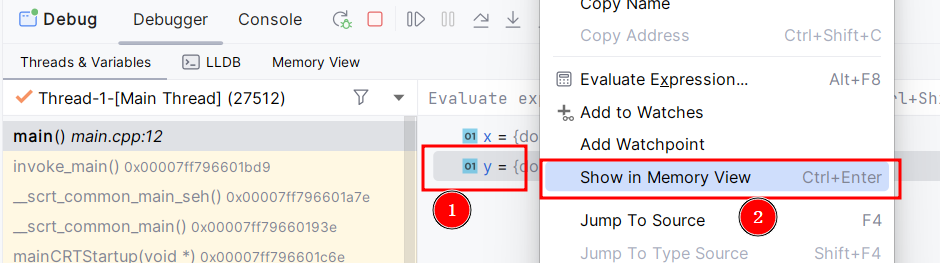To check the value of a variable in Clion's memory view, follow these steps:
-
Run your program in debug mode by clicking the "Debug" button in the toolbar.
-
Set a breakpoint in the code where the variable you want to view is defined or used.
-
When the program stops at the breakpoint, open the "Debug" tool window by clicking the "Debug" button in the lower left corner of the IDE.
-
In the "Debug" tool window, click on the "Memory View" tab.
-
In the "Memory View" tab, enter the memory address of the variable you want to view. You can find the memory address of a variable by hovering over it with your mouse in the code editor or by expanding the "Variables" tab in the "Debug" tool window.
-
Once you have entered the memory address, you should see the value of the variable displayed in the "Memory View" tab. If the value is not displayed, make sure that the memory address is correct and that the variable is in scope at the current execution point.
Note that the memory view in Clion is a low-level debugging feature and requires some familiarity with memory addresses and data formats. It is most useful for inspecting the memory layout of complex data structures or for debugging low-level memory issues.