Maven的pom.xml设了多环境,Boot的application.yml也设置了多环境
要使得Boot读取到Maven中的配置就需要在Maven的pom.xml中设置<profile.active>
pom.xml中主要修改这里
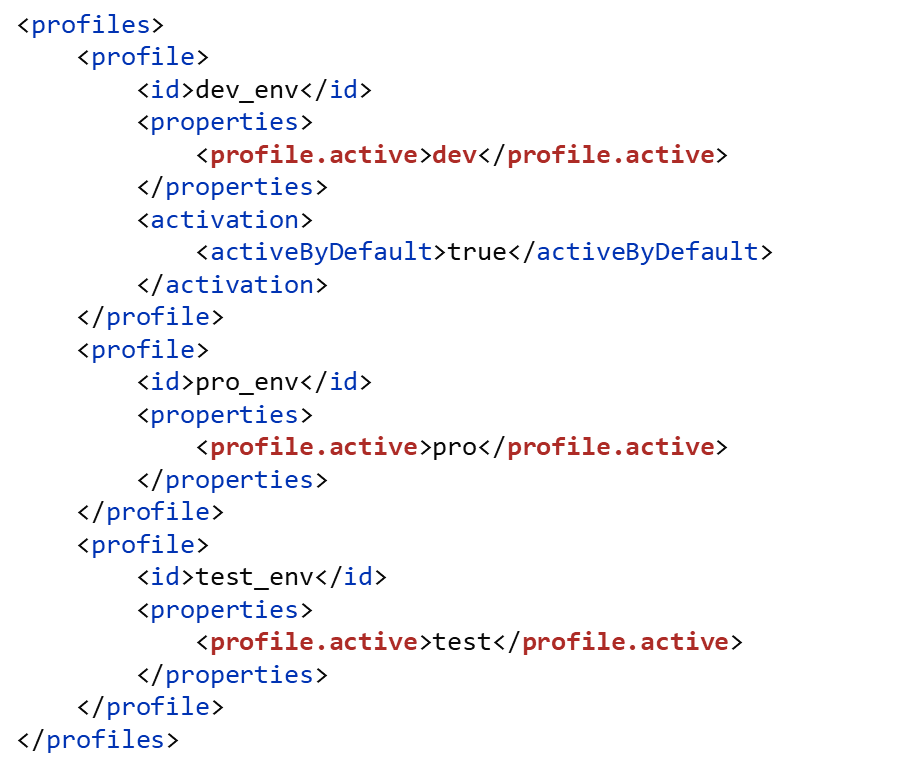
pom.xml全部
<?xml version="1.0" encoding="UTF-8"?> <project xmlns="http://maven.apache.org/POM/4.0.0" xmlns:xsi="http://www.w3.org/2001/XMLSchema-instance" xsi:schemaLocation="http://maven.apache.org/POM/4.0.0 https://maven.apache.org/xsd/maven-4.0.0.xsd"> <modelVersion>4.0.0</modelVersion> <parent> <groupId>org.springframework.boot</groupId> <artifactId>spring-boot-starter-parent</artifactId> <version>2.5.0</version> </parent> <groupId>com.itheima</groupId> <artifactId>springboot_05_maven_and_boot_profile</artifactId> <version>0.0.1-SNAPSHOT</version> <properties> <java.version>1.8</java.version> </properties> <dependencies> <dependency> <groupId>org.springframework.boot</groupId> <artifactId>spring-boot-starter-web</artifactId> </dependency> <dependency> <groupId>org.springframework.boot</groupId> <artifactId>spring-boot-starter-test</artifactId> <scope>test</scope> </dependency> </dependencies> <build> <plugins> <plugin> <groupId>org.springframework.boot</groupId> <artifactId>spring-boot-maven-plugin</artifactId> <version>2.5.0</version> </plugin> <plugin> <!-- 一个插件,作用是解析application.yml中的占位符--> <groupId>org.apache.maven.plugins</groupId> <artifactId>maven-resources-plugin</artifactId> <version>3.2.0</version> <configuration> <encoding>UTF-8</encoding> <useDefaultDelimiters>true</useDefaultDelimiters> </configuration> </plugin> </plugins> </build> <profiles> <!--开发环境--> <profile> <id>dev</id> <properties> <!-- 设置当前生效的值,让SpringBoot听从Maven进行打包--> <profile.active>dev</profile.active> </properties> </profile> <!--生产环境--> <profile> <id>pro</id> <properties> <profile.active>pro</profile.active> </properties> <activation> <activeByDefault>true</activeByDefault> </activation> </profile> <!--测试环境--> <profile> <id>test</id> <properties> <profile.active>test</profile.active> </properties> </profile> </profiles> </project>
application.yml
#设置启用的环境
spring:
profiles:
active: ${profile.active}
---
#不过时的写法
#开发
spring:
config:
activate:
on-profile: dev
server:
port: 80
---
#过时的写法,但也能用
#生产
spring:
profiles: pro
server:
port: 81
---
#测试
spring:
profiles: test
server:
port: 82
---
程序启动时
Boot的application.yml就修改为Maven的pom.xml配置
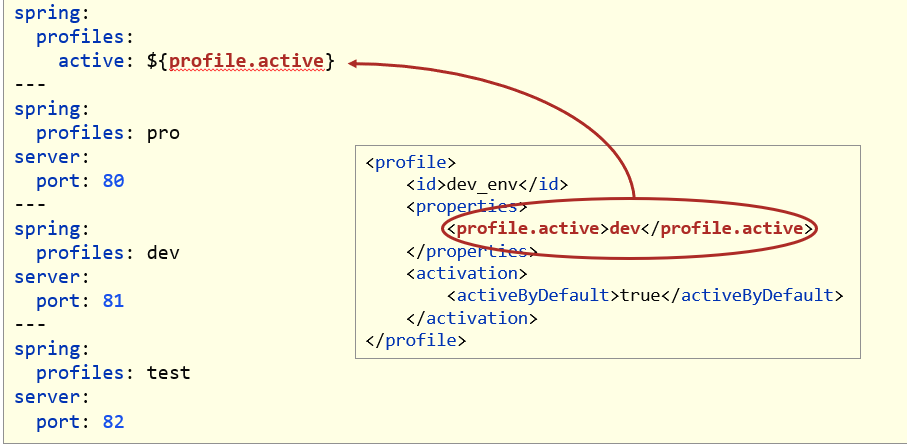
注意要使得application.yml的${profile.active}被正确解析,在pom.xml添加 maven-resources-plugin 插件才行
多说一句,如果这个插件标红,要加入<version>才行,version与org.springframework.boot对于一致即可
代码来源:itheima