partial部分类,当两个类的类名一致,且都加了关键字partial,在编译时是当作一个类
partial class Form1//partial部分类
public partial class Form1 : Form
右键快捷菜单
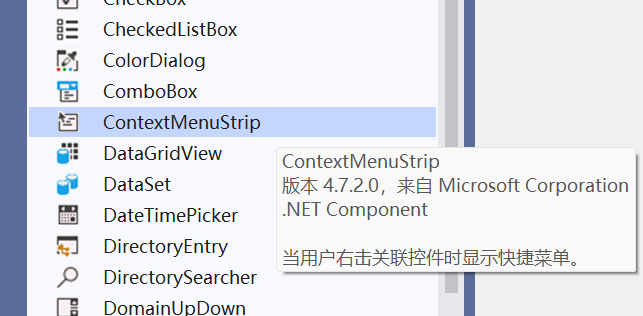
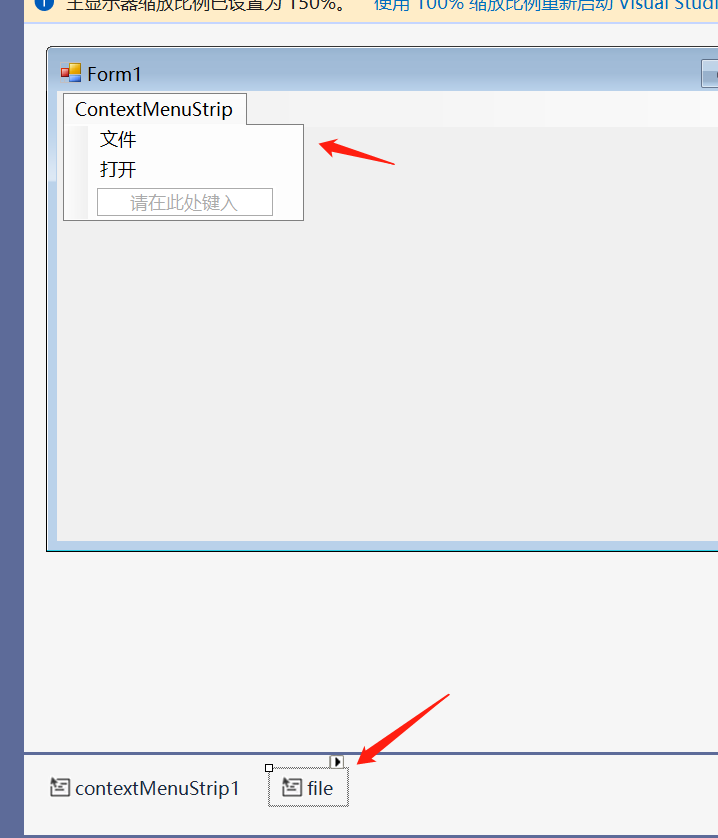
把你当前想要的右键菜单选中,默认无

事件:
在.Net平台上,我们所用的控件都封装了很多的事件。
事件就是对用户操作的某一个行为进行封装,比如对按钮的点击事件进行封装,当用户点击按钮的时候就会触发事件,在事件里完成我们需要的任务。
事件:
双击对应的属性生成事件

private void button1_Click(object sender, EventArgs e)//可以改变事件名字,其他参数之类不可更改 { Button button=(Button)sender; //MessageBox.Show("text");//弹出弹窗 MessageBox.Show(button.Tag.ToString()); }
关联事件:
this.button1.Click += new System.EventHandler(this.button1_Click);//关联事件
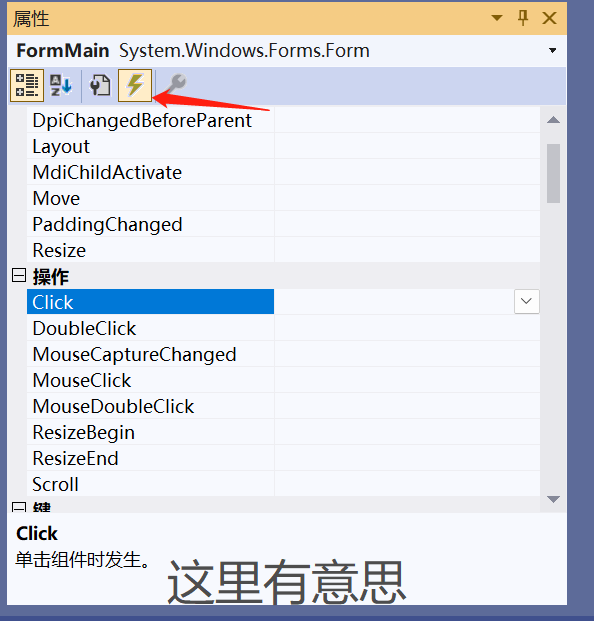
取消关联
this.button1.Click -= new System.EventHandler(this.button1_Click);//取消关联
删除关联:右键选择重置(删除this.button1.Click += new System.EventHandler(this.button1_Click);)
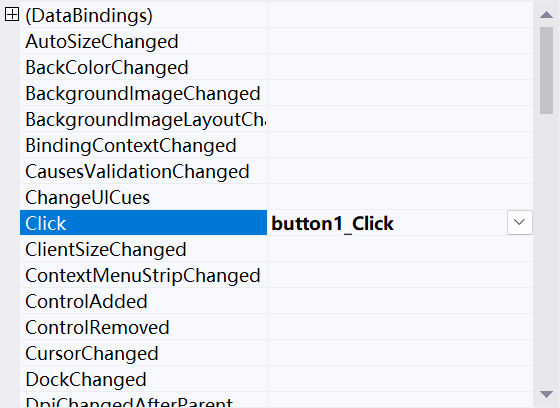
初始化元素:
//窗体所有控件和初始化完毕后执行的事件,通常不用 private void FormMain_Load(object sender, EventArgs e) { }
在这里:
public FormMain() { InitializeComponent();//调用Designer类中的方法,用于控件的初始化 //初始化可以在这里(InitializeComponent();之后) }
关闭窗口事件:
//窗台关闭前发生的 private void FormMain_FormClosing(object sender, FormClosingEventArgs e) { //Button button = (Button)sender; DialogResult result = MessageBox.Show("确定关闭吗", "关闭确认", MessageBoxButtons.OKCancel, MessageBoxIcon.Question); if (result == DialogResult.Cancel) { e.Cancel = true; } } //窗体关闭后发生的(可以用来触发关闭线程之类的) private void FormMain_FormClosed(object sender, FormClosedEventArgs e) { DialogResult result = MessageBox.Show("已经关闭"); }
事件的集中处理:
创建集合:
private List<Course> courseList=new List<Course>();
关联事件:
//事件关联,一个个写出来,不推荐 //this.button1.Click += new System.EventHandler(this.button1_Click); //this.button2.Click += new System.EventHandler(this.button1_Click); //this.button3.Click += new System.EventHandler(this.button1_Click); //this.button4.Click += new System.EventHandler(this.button1_Click); foreach (Control item in this.Controls) { if(item is Button && item.Tag.ToString() != "save")//筛除不是按钮和提交按钮 //Tag事件在Control有,在object(var)中是没有的 //假设要用object类型,则要转化为Button类型(Button button = (Button)sender;) { item.Click += new System.EventHandler(this.button1_Click);//循环遍历事件关联 } }
选项按钮事件:把tag数据储存到集合
private void button1_Click(object sender, EventArgs e) { Button button = (Button)sender; //MessageBox.Show(button.Tag.ToString()); string[] info=button.Tag.ToString().Split(','); this.courseList.Add(new Course//传递的是一个不确定有无参的量,则需要给父类一个无参构造方法 { name = Convert.ToString(button.Text), id = Convert.ToInt32(info[0]), time = Convert.ToInt32(info[1]) }); button.BackColor = Color.White;//点击后按钮变色 }
提交按钮事件:遍历集合
private void button5_Click(object sender, EventArgs e)//提交按钮 { foreach (Course item in this.courseList) { Console.WriteLine($"课程名称是{item.name},课程编号是{item.id},课程时长是{item.time}"); } }