No supported authentication methods available (server sent: publickey)错误解决
Putty, WinScp或者Filezilla在远程登录的时候出现No supported authentication methods available (server sent: publickey)的错误的解决方法。
centos 7和Ubuntu系统来说解决方式应该大同小异。首先通过ssh登录到工作站或者服务器,cd到/etc/ssh目录下,然后打开sshd_config文件,本人使用vi编辑器,Ubuntu如下:
sudo vi sshd_config
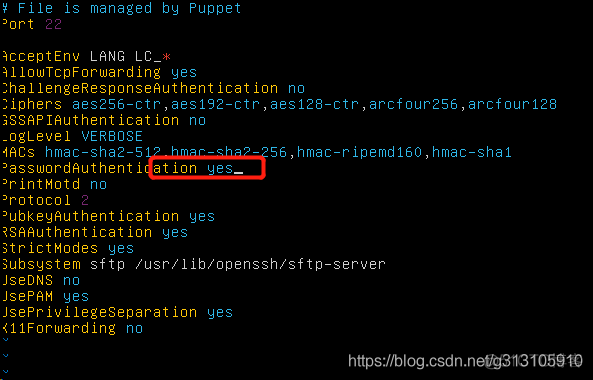
s保存
修改完毕后保存退出。
最后Centos使用systemctl restart sshd命令重启sshd。
Ubuntu使用sudo service ssh stop先停止服务,在使用sudo service ssh start开启服务
通过sudo ps -e |grep ssh可以查看服务运行情况
然后,再次登录Filezilla或者WinScp就应该没有问题了
- authentication supported available publickey 错误authentication supported available publickey 密钥authentication supported available 密钥authentication available supported authentication supported国产 错误 authentication password support removed permission repository publickey错误 authentication compiled邮件support authentication caching_sha password错误 supported错误request method importerror supports错误urllib3