1. 初识mvn
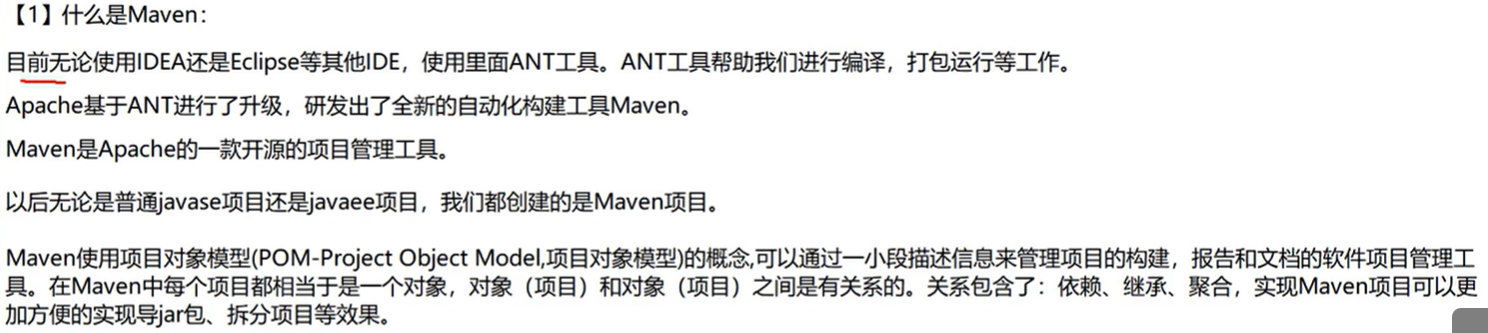
mvn是一个项目构建工具 idea里面内置ant,已经基本被maven取代
官网:https://maven.apacher.org
核心文件pom.xml project object model
面向的是项目
idea内置mvn的位置
D:\02-soft_setup\01-idea\ideaIU-2019.2.3.win\plugins\maven\lib\maven3
将conf里面的setting 复制到user/.m2目录
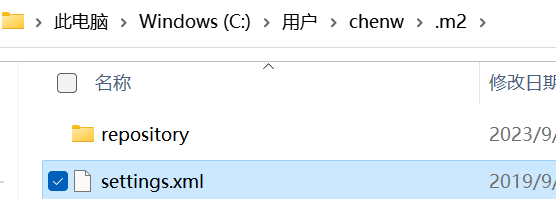
setting/build_tools/maven

初次使用maven user/.m2目录不存在的解决

如何解决
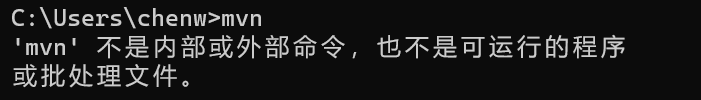
环境变量PATH添加 maven的bin目录
cmd 输入
mvn help:system
注:可能运行较慢 可以等配置完镜像源 在运行 会快很多
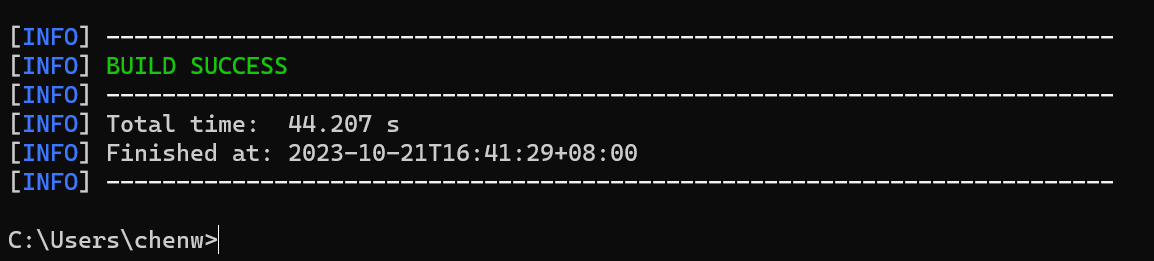
什么是仓库

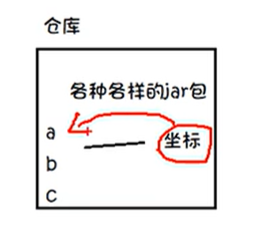
每个jar包都有唯一的坐标
远程仓:
中央仓默认是apache提供
访问一下中央仓
mavenreposity.com -->mybatis
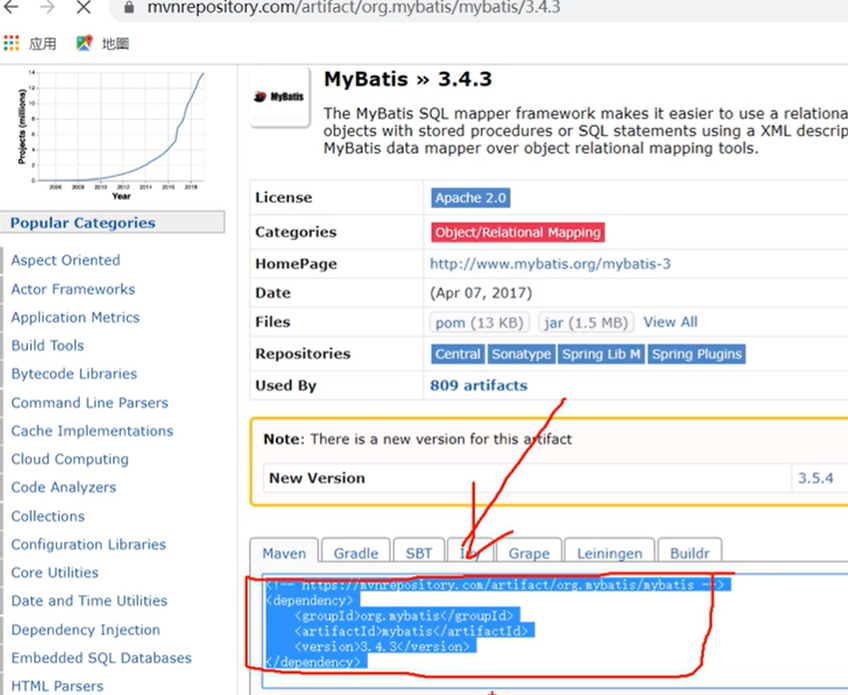
私服仓库--本地局域网 公司内部搭建的仓库
本地仓库 --用户缓存远程下载的jar
如何配置本地仓
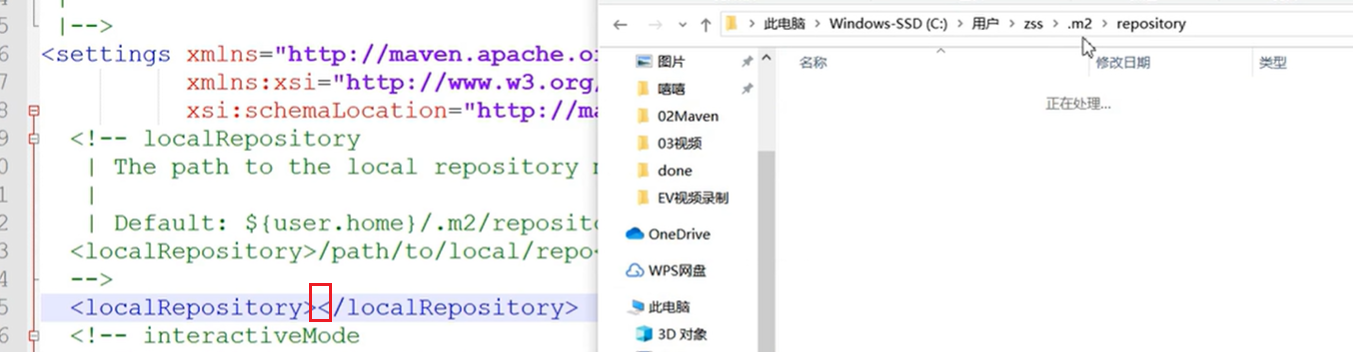
什么是镜像仓库?
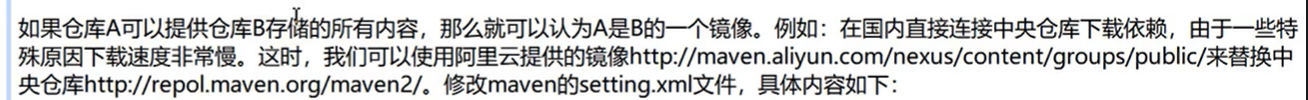
远程的apache仓库 用国内的镜像代替 例如 aliyun镜像仓
如何配置 国内的镜像仓
mirrors标签添加
<mirror>
<id>nexus-aliyun</id>
<mirrorOf>central</mirrorOf>
<name>Nexus aliyun</name>
<url>http://maven.aliyun.com/nexus/content/groups/public</url>
</mirror>
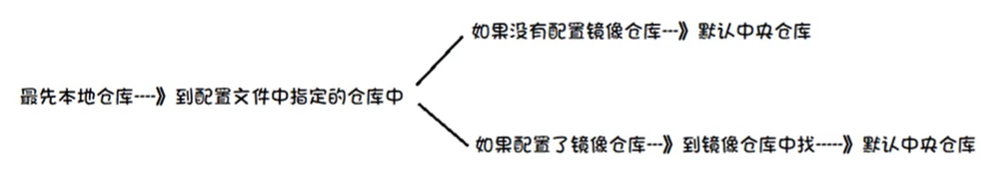
maven关于jdk的配置
<profile>
<id>jdk-1.8</id>
<activation>
<activeByDefault>true</activeByDefault>
<jdk>1.8</jdk>
</activation>
<properties>
<maven.compiler.source>1.8</maven.compiler.source>
<maven.compiler.target>1.8</maven.compiler.target>
<maven.compiler.compilerVersion>1.8</maven.compiler.compilerVersion>
</properties>
</profile>
检查一下 是否完成以下配置
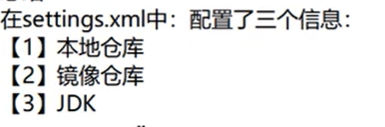
mvn工程的类型
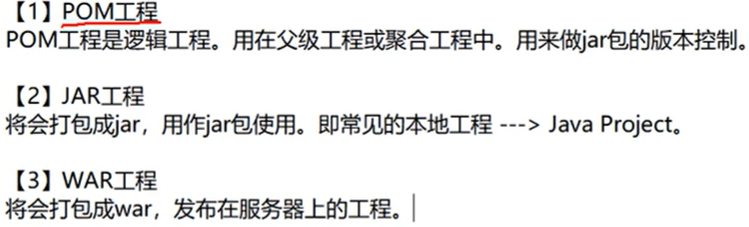
2. 用maven创建工程
new project 不勾选模板
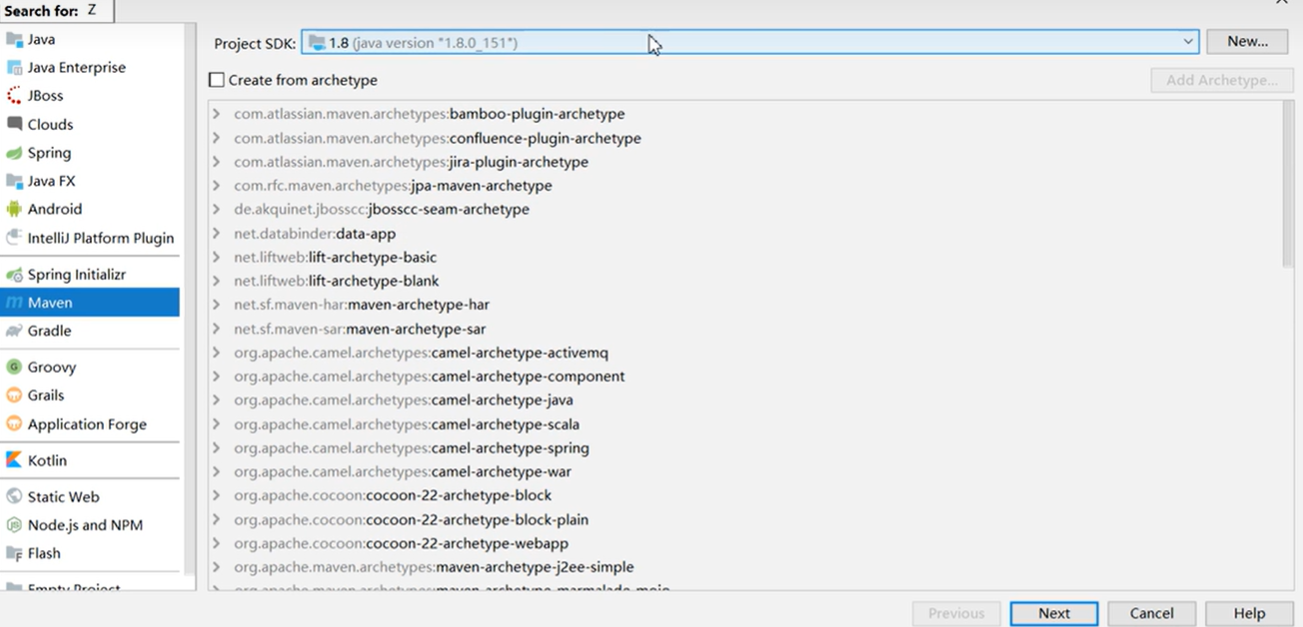
这三个参数其实就是maven里面的坐标
GroupId AtriFactId Version
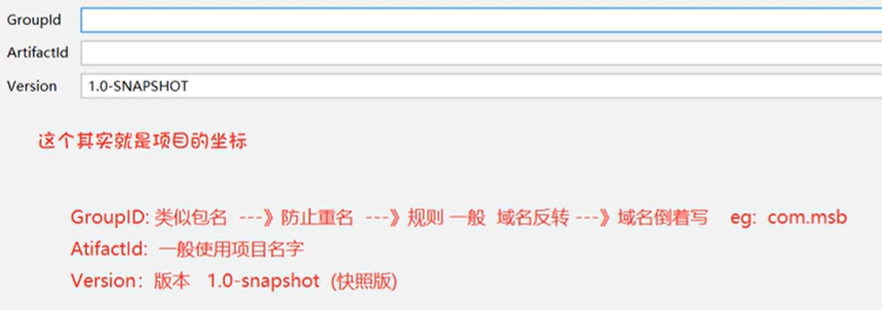
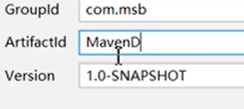
初次创建的工程会下载jar包

创建好的工程:
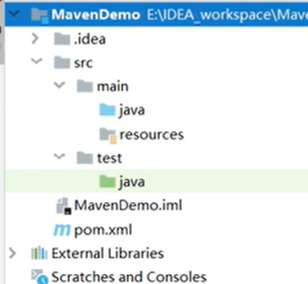
各个文件夹的作用
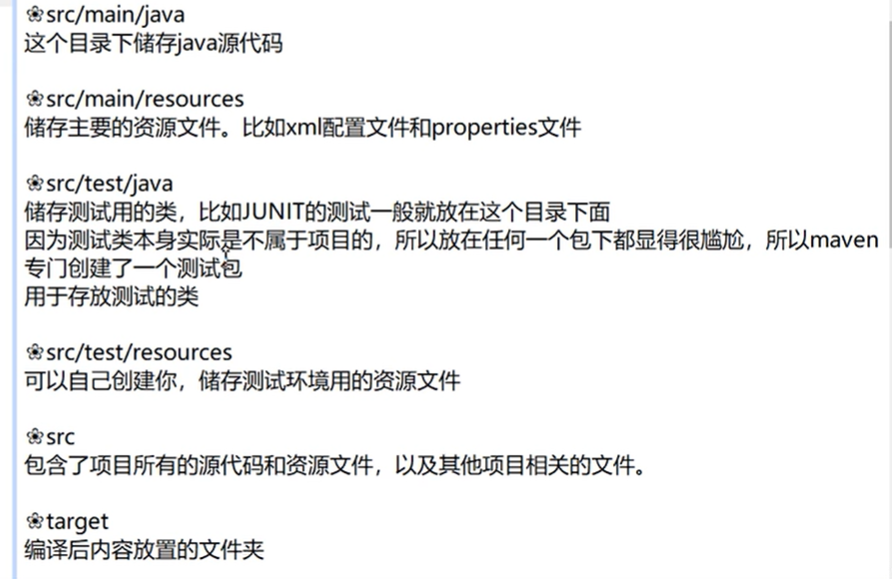
idea右边的maven插件 双击 install
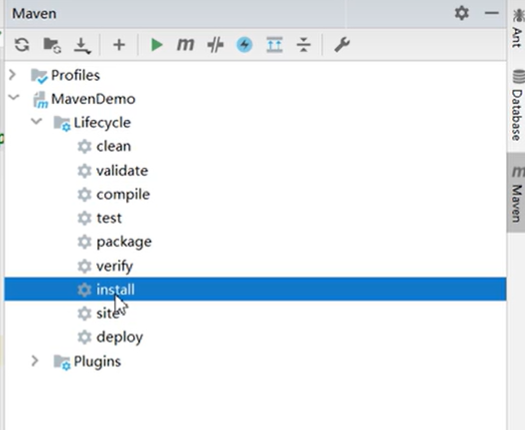
在本地仓respority目录里面查看是否有jar包打出

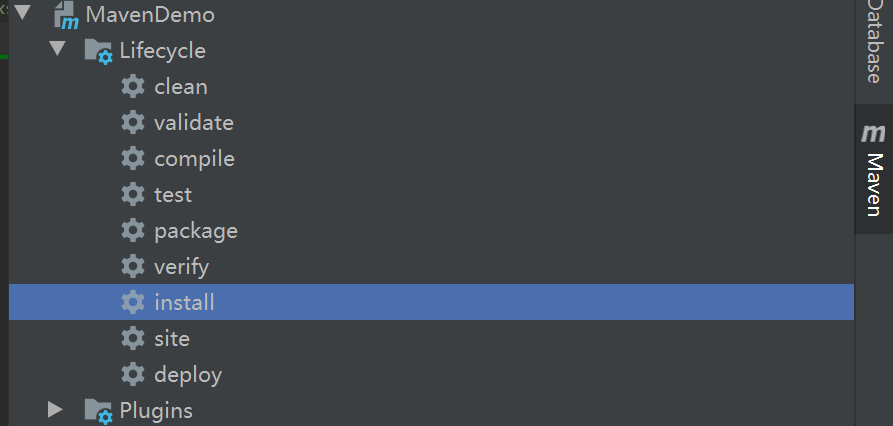

3. maven工程 之间的关系
依赖 继承 聚合
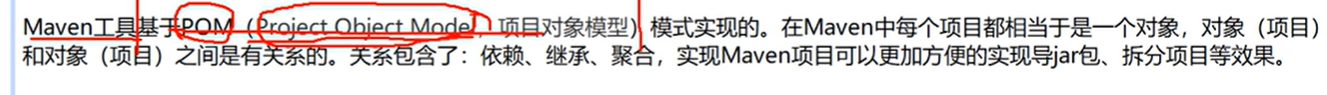
依赖关系 以如何 注入依赖?
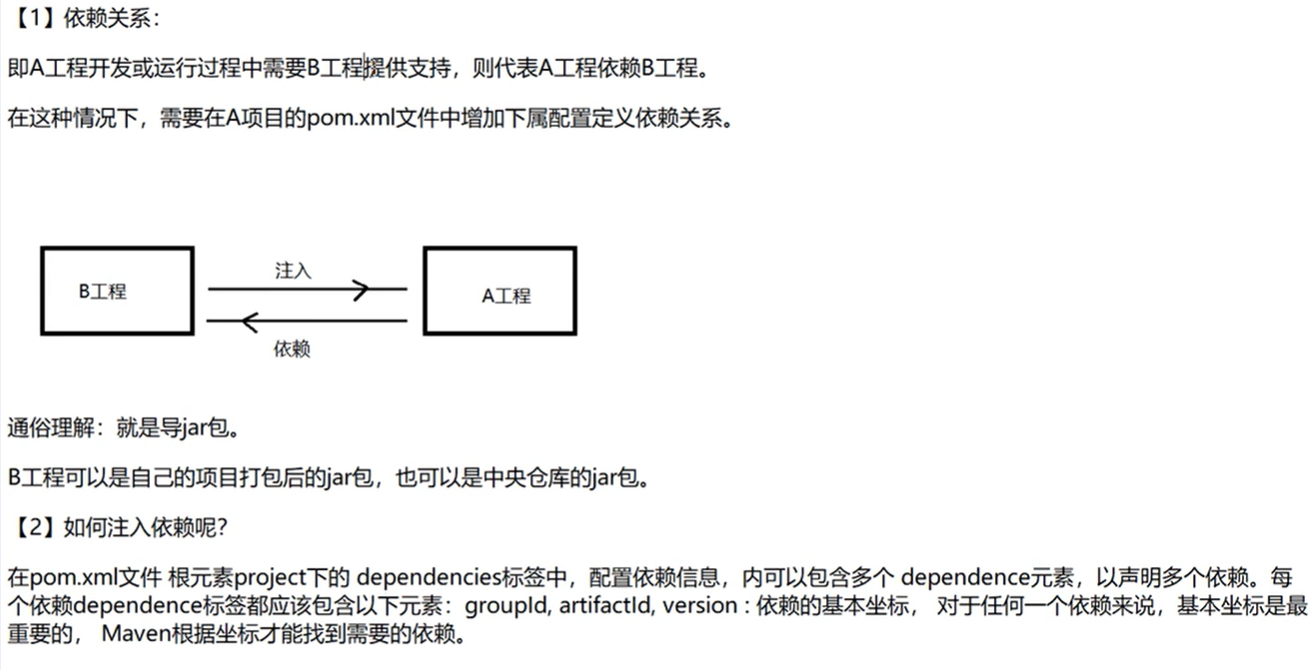
pom.xml中增加坐标 自动依赖
<dependencies>
<dependency>
<groupId>org.mybatis</groupId>
<artifactId>mybatis</artifactId>
<version>3.5.4</version>
</dependency>
</dependencies>
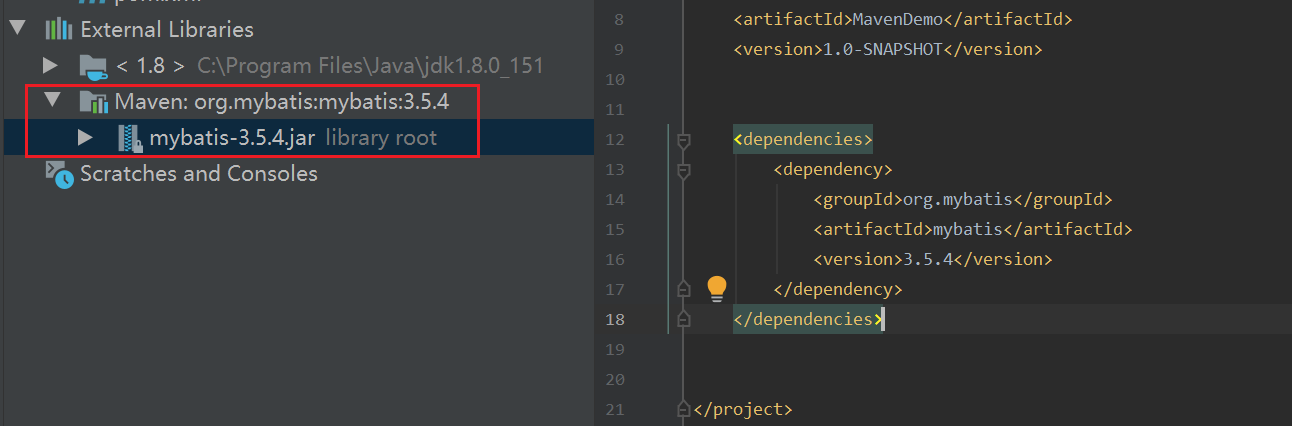
不同的版本 自动解决jar包冲突
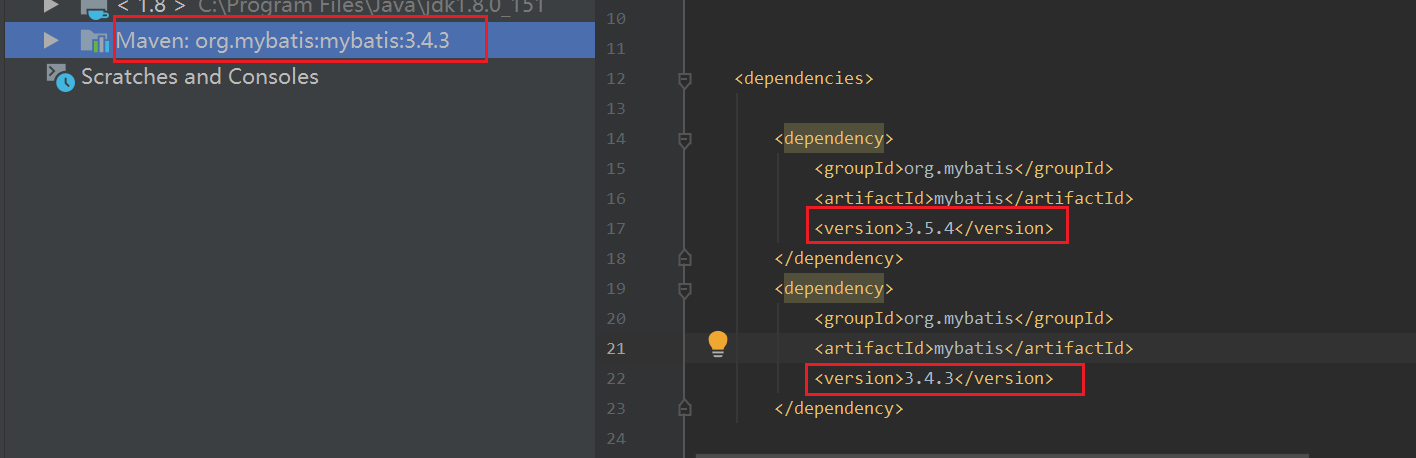
依赖的传递
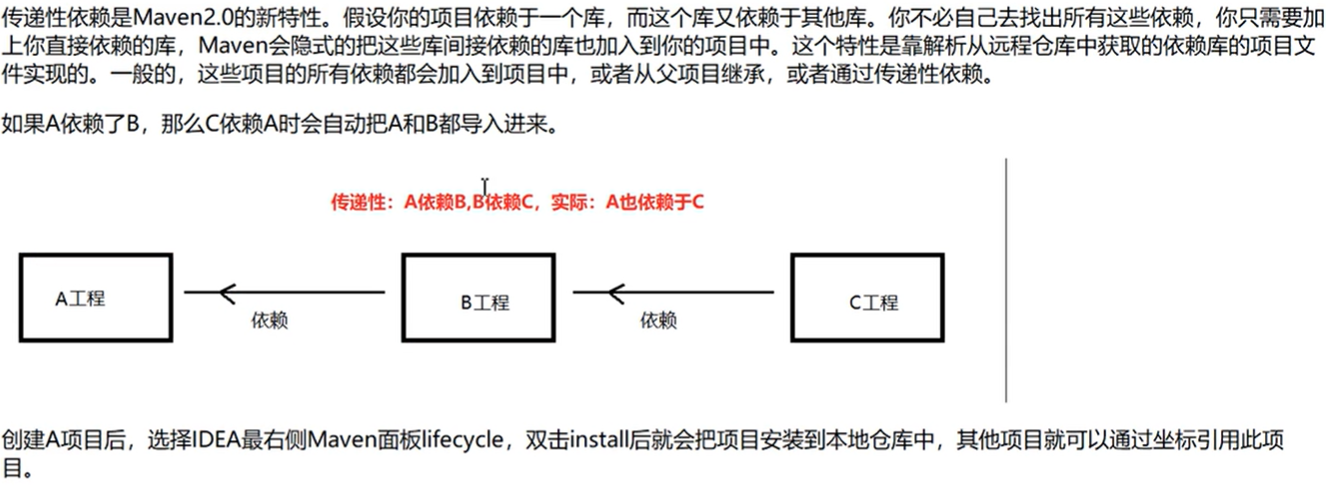
将demo工程
clean -- install 重新打jar包
创建项目2
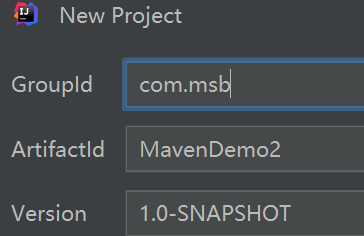
将demo1的坐标直接复制到demo2的dependency
<groupId>com.msb</groupId>
<artifactId>MavenDemo</artifactId>
<version>1.0-SNAPSHOT</version>
点击自动导入
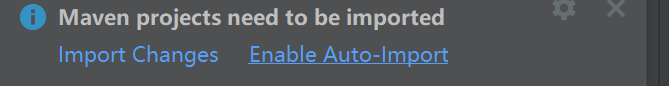
demo1 已经mybatis自动的依赖 添加
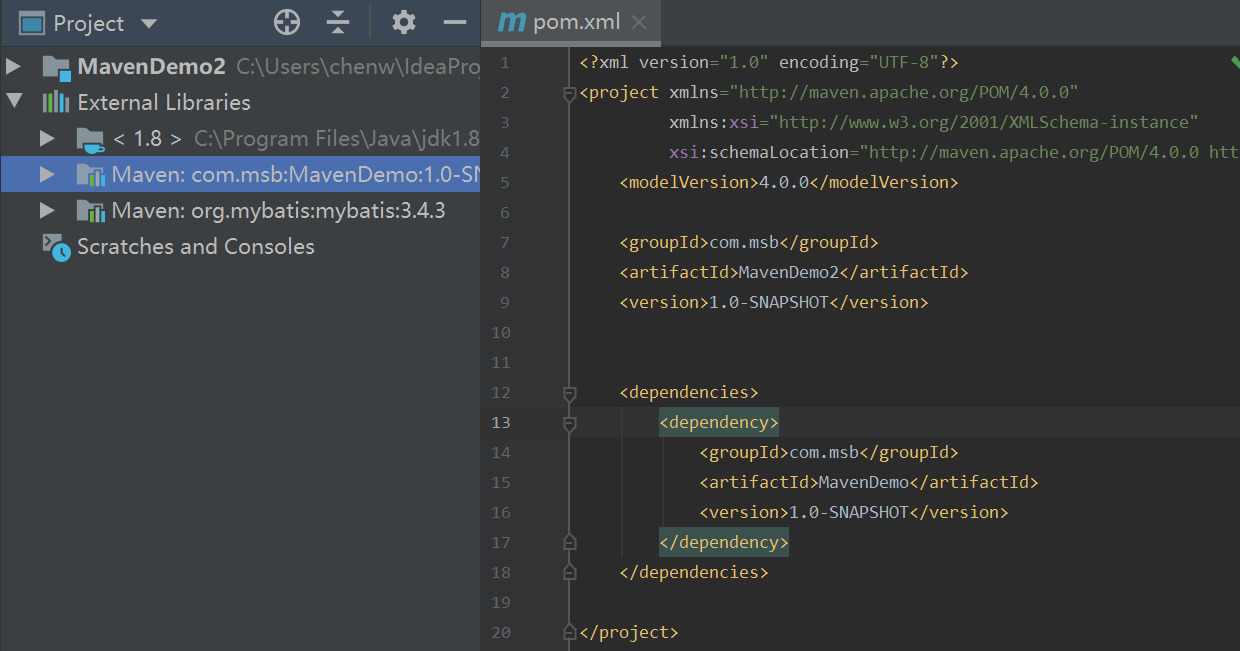
依赖的两个原则
最短路径原则 最先声明原则
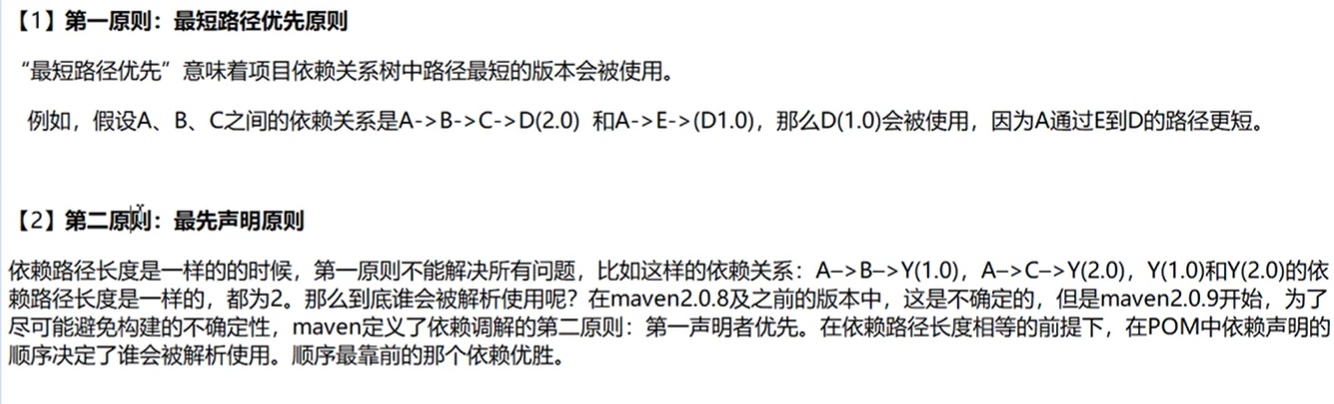
如何排除掉demo1里面的mybatis
<dependencies>
<dependency>
<groupId>com.msb</groupId>
<artifactId>MavenDemo</artifactId>
<version>1.0-SNAPSHOT</version>
<exclusions>
<exclusion>
<groupId>org.mybatis</groupId>
<artifactId>mybatis</artifactId>
</exclusion>
</exclusions>
</dependency>
</dependencies>
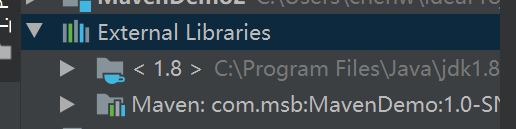
mybatis自动消失
依赖的范围:
compile provied runtime system

MavenDemo2是MavenDemo工程的子工程 如何关联
<parent>
<groupId>com.msb</groupId>
<artifactId>MavenDemo</artifactId>
<version>1.0-SNAPSHOT</version>
<relativePath>../MavenDemo</relativePath>
</parent>
<dependencies>
<dependency>
<groupId>org.mybatis</groupId>
<artifactId>mybatis</artifactId>
<version>3.5.1</version>
</dependency>
</dependencies>
4. 父子 mvn工程
父工程
<?xml version="1.0" encoding="UTF-8"?>
<project xmlns="http://maven.apache.org/POM/4.0.0"
xmlns:xsi="http://www.w3.org/2001/XMLSchema-instance"
xsi:schemaLocation="http://maven.apache.org/POM/4.0.0 http://maven.apache.org/xsd/maven-4.0.0.xsd">
<modelVersion>4.0.0</modelVersion>
<!--定义为pom项目-->
<packaging>pom</packaging>
<groupId>com.msb</groupId>
<artifactId>ParentDemoProject</artifactId>
<version>1.0-SNAPSHOT</version>
<!--版本定义-->
<properties>
<mybatis.version>3.5.4</mybatis.version>
<spring-core.version>5.1.11.RELAESE</spring-core.version>
</properties>
<dependencyManagement>
<dependencies>
<dependency>
<groupId>org.mybatis</groupId>
<artifactId>mybatis</artifactId>
<version>${mybatis.version}</version>
</dependency>
<dependency>
<groupId>org.springframework</groupId>
<artifactId>spring-core</artifactId>
<version>${spring-core.version}</version>
</dependency>
<dependency>
<groupId>org.springframework</groupId>
<artifactId>spring-context</artifactId>
<version>${spring-core.version}</version>
</dependency>
</dependencies>
</dependencyManagement>
</project>
ChildProj自动增加dependency
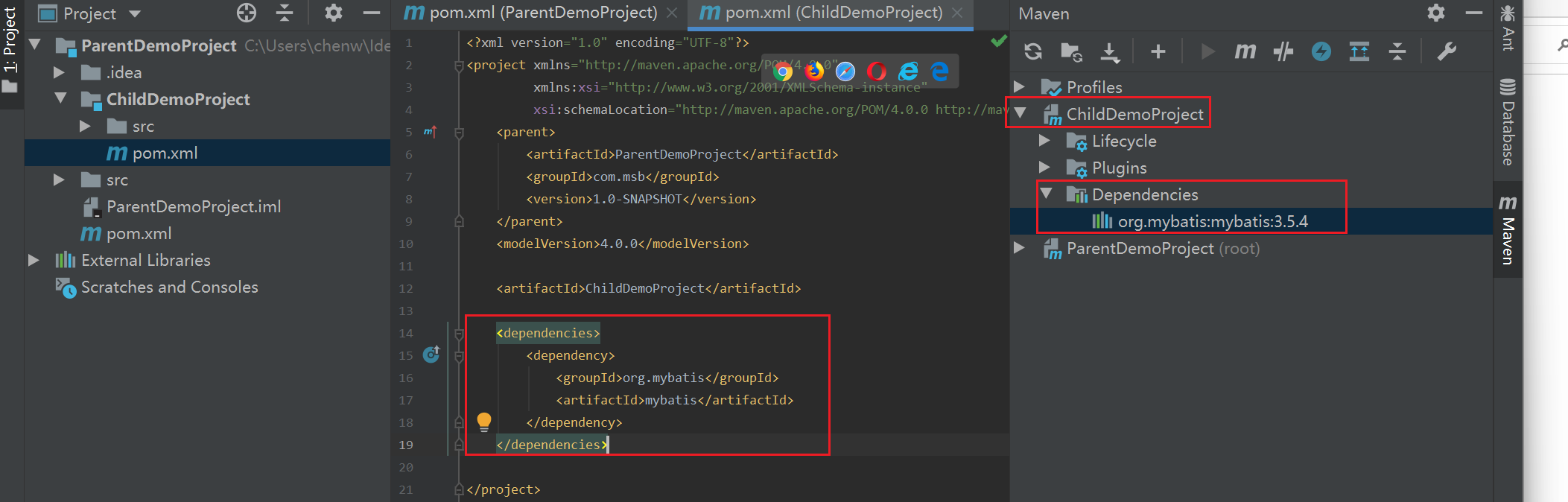
5. mvn常见的插件
-
编译器
修改项目的pom.xml 不同的子项目 用的JDK版本不一样 这个场景很少见
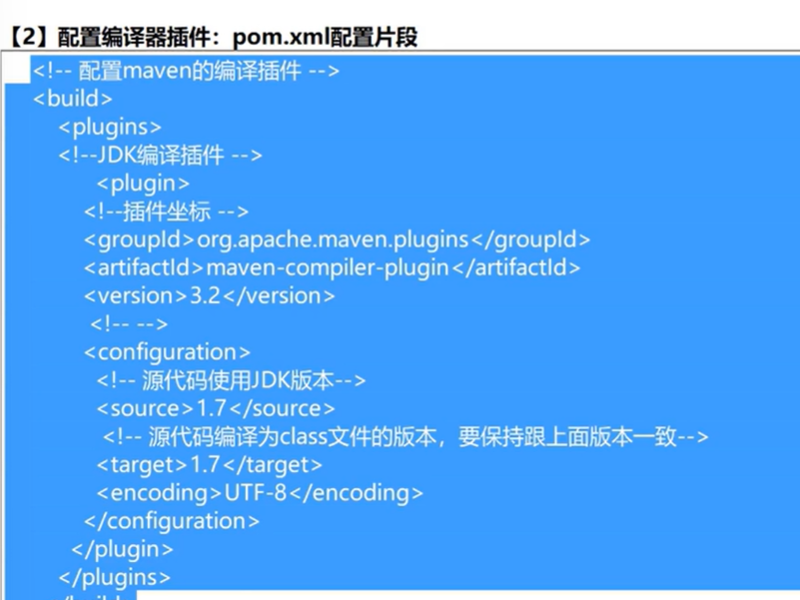
-
资源拷贝
只有放在src/main/resource下面的文件
打包后才会在target/class下面放着

如何把非resource 也打包到classes目录中
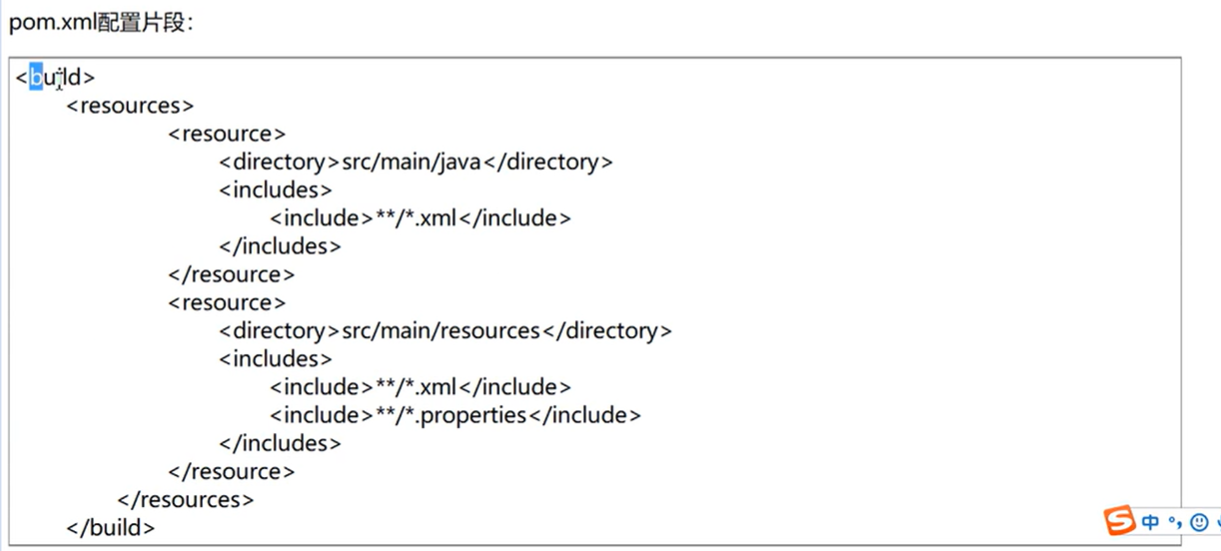
6. tomcat插件
new project MavenWarDemo01
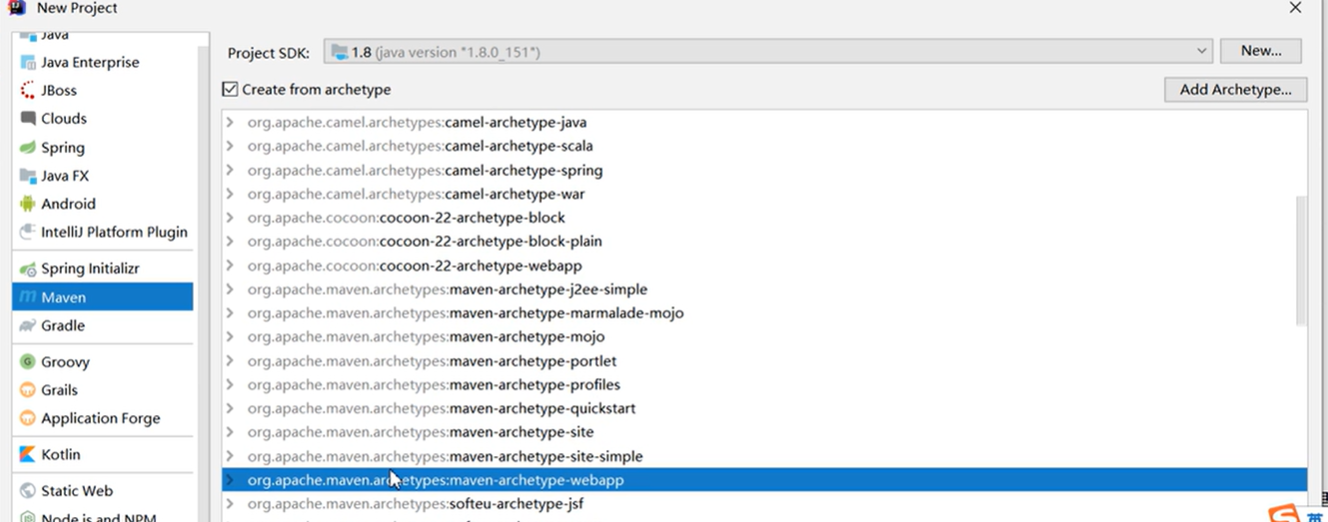
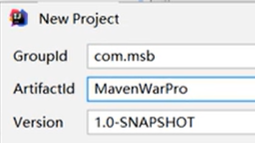
点击自动导入
配置tomcat插件
注意不要放错了位置
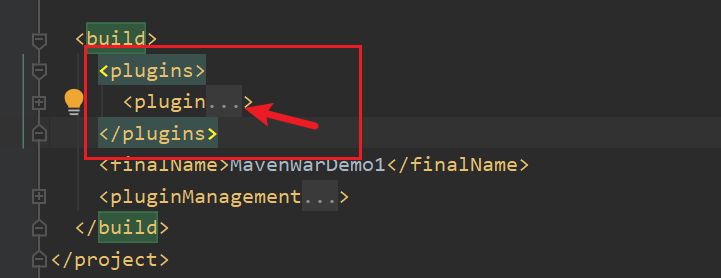
<plugin>
<!--tomcat插件-->
<groupId>org.apache.tomcat.maven</groupId>
<artifactId>tomcat7-maven-plugin</artifactId>
<version>2.2</version>
<configuration>
<port>8080</port>
<path>/</path>
</configuration>
</plugin>
启动:
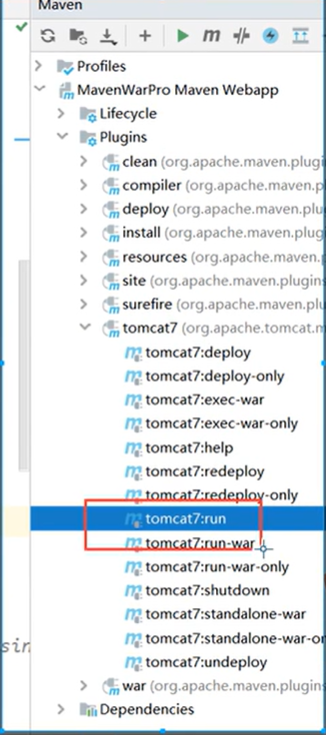
浏览器访问:http://localhost:8080/index.jsp
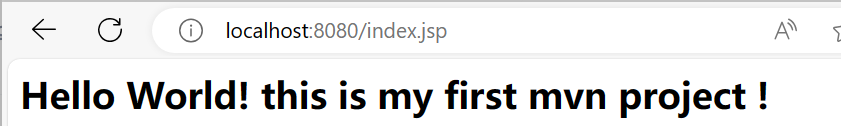
maven 命令 clean与package的区别
