采用的是xxl-job任务调度
import org.apache.commons.io.FileUtils;
import com.xxl.job.core.biz.model.ReturnT;
import com.xxl.job.core.handler.IJobHandler;
import com.xxl.job.core.handler.annotation.XxlJob;
import org.slf4j.Logger;
import org.slf4j.LoggerFactory;
import org.springframework.jdbc.core.JdbcTemplate;
import org.springframework.stereotype.Component;
import javax.annotation.Resource;
import java.io.File;
import java.io.InputStream;
import java.nio.charset.StandardCharsets;
import java.sql.Connection;
import java.sql.PreparedStatement;
import java.sql.ResultSet;
import java.sql.SQLException;
import java.time.LocalDate;
/**
* 自动建表-按月份
*/
@Component
public class CreateTableJob {
private static final Logger logger = LoggerFactory.getLogger(CreateTableJob.class);
public static final String TABLE_PREFIX = "_";
@Resource
private JdbcTemplate jdbcTemplate;
@XxlJob(value = "createTableJob")
public ReturnT<String> execute(String param) throws Exception {
String[] tableNames = param.split(",");
// 获取当前年月
int year = LocalDate.now().getYear();
int month = LocalDate.now().getMonthValue();
// 月份 `+1`,创建下月表结构
month = month == 12 ? 1 : month + 1;
String monthStr = month >= 10 ? String.valueOf(month) : "0" + month;
String suffix = year + monthStr;
Connection conn = null;
InputStream in = null;
try {
conn = jdbcTemplate.getDataSource().getConnection();
for (String name : tableNames) {
String tableName = name + TABLE_PREFIX + suffix;
String[] types = new String[]{"TABLE"};
ResultSet rs = conn.getMetaData().getTables(conn.getCatalog(), conn.getSchema(), "%", types);
boolean exist = false;
// 判断是否存在
while (rs.next()) {
String tableStr = rs.getString("TABLE_NAME");
if (tableStr.equals(tableName)) {
logger.info("表存在: {}", tableName);
exist = true;
break;
}
}
// 不存在则创建
if (!exist) {
logger.info("创建表: {}", tableName);
in = this.getClass().getClassLoader().getResourceAsStream("tableTemplate/" + name + ".sql");
// 创建临时文件(空文件)
File file = File.createTempFile("test", ".sql");
// 删除临时文件
file.deleteOnExit();
// 将获取的流转为文件,在转换过后我们的资源文件就被copy到前面创建的临时文件中了
FileUtils.copyInputStreamToFile(in, file);
logger.info("临时文件路径: {}", file.getAbsolutePath());
// 转成string输入文本
String content = FileUtils.readFileToString(file, StandardCharsets.UTF_8);
// 获取sql
String sql = String.format(content, tableName);
PreparedStatement ps = conn.prepareStatement(sql);
ps.execute();
}
}
return ReturnT.SUCCESS;
} catch (Exception e) {
e.printStackTrace();
return new ReturnT<>(IJobHandler.FAIL.getCode(), "command exit value(" + e.getMessage() + ") is failed");
} finally {
try {
if (conn != null) {
conn.close();
}
if (in != null) {
in.close();
}
} catch (SQLException e) {
e.printStackTrace();
}
}
}
}sql文件存放位置(src/main/resources/tableTemplate/xxxx.sql)
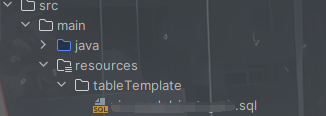
ps:同时避免了“cannot be resolved to absolute file path because it does not reside in the file system: jar:file”异常