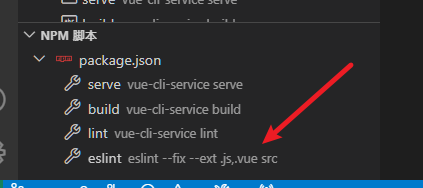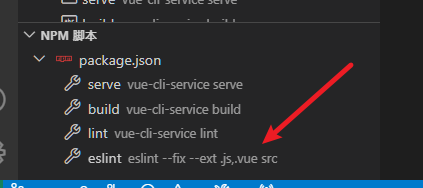- package.json 文件配置
{
"name": "webpage",
"version": "0.1.0",
"private": true,
"scripts": {
"serve": "vue-cli-service serve",
"build": "vue-cli-service build",
"lint": "vue-cli-service lint",
"eslint": "eslint --fix --ext .js,.vue src"
},
"dependencies": {
"core-js": "^3.8.3",
"vue": "^3.2.13",
"vue-router": "^4.0.3",
"vuex": "^4.0.0"
},
"devDependencies": {
"@babel/core": "^7.12.16",
"@babel/eslint-parser": "^7.12.16",
"@vue/cli-plugin-babel": "~5.0.0",
"@vue/cli-plugin-eslint": "~5.0.0",
"@vue/cli-plugin-router": "~5.0.0",
"@vue/cli-plugin-vuex": "~5.0.0",
"@vue/cli-service": "~5.0.0",
"eslint": "^7.32.0",
"eslint-config-prettier": "^8.3.0",
"eslint-plugin-prettier": "^4.0.0",
"eslint-plugin-vue": "^8.0.3",
"prettier": "^2.4.1"
}
}
- .prettierrc.js 配置文件
module.exports = {
singleQuote: true, // 使用单引号代替双引号
semi: true, // 每行末尾自动添加分号
tabWidth: 2, // tab缩进大小,默认为2
useTabs: false, // 使用tab缩进,默认false
// 对象中打印空格 默认true
// true: { foo: bar }
// false: {foo: bar}
bracketSpacing: true,
// 箭头函数参数括号 默认avoid 可选 avoid| always
// avoid 能省略括号的时候就省略 例如x => x
// always 总是有括号
arrowParens: 'avoid',
printWidth: 80, // 换行长度,默认80
disableLanguages: ['vue'], // 不格式化vue文件,vue文件的格式化单独设置
endOfLine: 'auto', // 结尾是 \n \r \n\r auto
eslintIntegration: false, //不让prettier使用eslint的代码格式进行校验
jsxBracketSameLine: false, // > 标签放在最后一行的末尾,而不是单独放在下一行
jsxSingleQuote: false, // 在jsx中使用单引号代替双引号
stylelintIntegration: false, //不让prettier使用stylelint的代码格式进行校验
trailingComma: 'es5', // 在对象或数组最后一个元素后面是否加逗号(在ES5中加尾逗号)
tslintIntegration: false, // 不让prettier使用tslint的代码格式进行校验1
ignorePath: '.gitignore',
overrides: [
{
files: '*.wxml',
options: { parser: 'html' }
},
{
files: '*.wxss',
options: { parser: 'css' }
},
{
files: '*.wxs',
options: { parser: 'babel' }
}
]
}
- .eslintrc.js 配置文件
module.exports = {
root: true,
env: {
node: true,
},
extends: [
'plugin:vue/vue3-essential',
'eslint:recommended',
'plugin:prettier/recommended',
'prettier', // 使用eslinst-config-prettier中的配置项
],
parserOptions: {
parser: '@babel/eslint-parser',
},
rules: {
'prettier/prettier': 'error', // 在eslint中运行prettier,并启用该插件提供的规则\
'no-console': process.env.NODE_ENV === 'production' ? 'warn' : 'off',
'no-debugger': process.env.NODE_ENV === 'production' ? 'warn' : 'off',
},
plugins: [
'prettier', // 注册该prettier插件
],
};
重要:重启项目
运行eslint 脚本,格式化全局