一、查看当前机器广播的地址和mac
[root@centos8 ~]#arp -n 查看当前机器的广播地址
[root@centos8 ~]#tcpdump -i eth0 arp -nn 抓包
[root@centos8 ~]#ip a a 10.0.0.100/24 dev eth0 添加多网卡命令
[root@centos8 ~]#arping 10.0.0.100 查看IP有没有被占用
二、查看相关包有没有安装
[root@centos8 ~]#rpm -q net-tools centos8 加载网卡启动命令 [root@centos8 ~]#nmcli connection reload [root@centos8 ~]#nmcli connection [root@centos8 ~]#nmcli connection up ethX 配置DNS生效,查看文件 [root@centos8 ~]#cat /etc/resolv.conf 修改网卡名 两步 [root@centos8 ~]#vim /etc/default/grub 在rhgb行最后面添加net.ifnames=0 [root@centos8 /etc/default]#grub2-mkconfig -o /boot/grub2/grub.cfg [root@centos8 ~]#reboot 重启
网卡增加IP地址多个
[root@centos8 ~]#cat /etc/sysconfig/network-scripts/ifcfg-eth0:1
三、路由
tcpdump -i eth0 -nn icmp 抓包 测试环境liunx当作路由器,需要开启转发功能 sysctl -a |grep ip_forward (net.ipv4.ip_forward = 0 写进文件改成1) vim /etc/sysctl.conf 写道这个文件里面永久保存 添加路由 route add -net 172.18.0.0./24 gw 192.168.10.201 dey eth1
四、多网卡bangding
主备网卡切换
[root@centos8 ~]#nmcli connection add con-name mybond0 ifname bond0 type bond mode active-backup ipv4.method manual ipv4.addresses 10.0.0.100/24 启动配置bond0 [root@centos8 ~]#nmcli connection add type bond-slave ifname eth1 master bond0 把eth1口绑定到bond0 [root@centos8 ~]#nmcli connection add type bond-slave ifname eth0 master bond0 把eth0口绑定到bond0 [root@centos8 /etc/sysconfig/network-scripts]#nmcli connection up bond-slave-eth0启用网卡 [root@centos8 /etc/sysconfig/network-scripts]#nmcli connection up bond-slave-eth1 启用网卡 [root@centos8 ~]#cat /proc/net/bonding/bond0 查看那个网卡是主
team方式实现主备网卡 多网卡绑定
[root@centos8 ~]#nmcli connection add type team con-name myteam0 ifname team0 config '{"runner":{"name":"loadbalance"}}' ipv4.addresses 10.0.0.100/24 ipv4.method manual [root@centos8 ~]#nmcli con add con-name team0-eth1 type team-slave ifname eth1 master team0 [root@centos8 ~]#nmcli con add con-name team0-eth0 type team-slave ifname eth0 master team0 [root@centos8 ~]#nmcli connection [root@centos8 ~]#nmcli con up team0-eth1 [root@centos8 ~]#nmcli con up team0-eth0
[root@centos8 ~]#teamdctl team0 state 查看网卡工作状态
五、网桥
需要安装包 centos7以上没有 [root@centos8 ~]#yum -y install bridge-utils [root@centos8 ~]#brctl addbr br0 [root@centos8 ~]#brctl show 查看是否有 [root@centos8 ~]#brctl addif br0 eth0 [root@centos8 ~]#brctl addif br0 eth1 [root@centos8 ~]#ip link br0 up 以上命令是临时生效
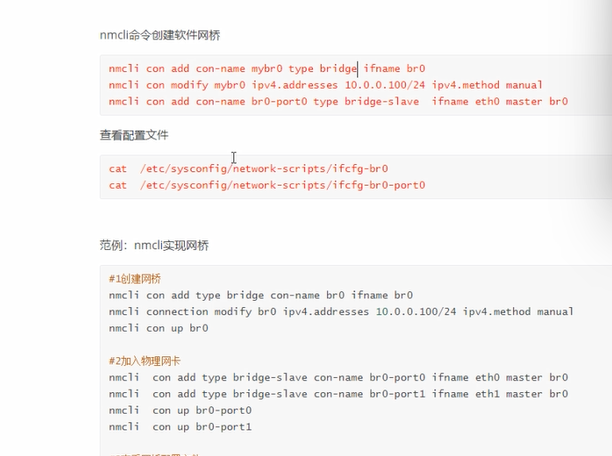 永久生效 需要写进配置中
永久生效 需要写进配置中
六、黑客探索工具:nmap -sP -v 192.168.1.0/24 探索一个段IP地址